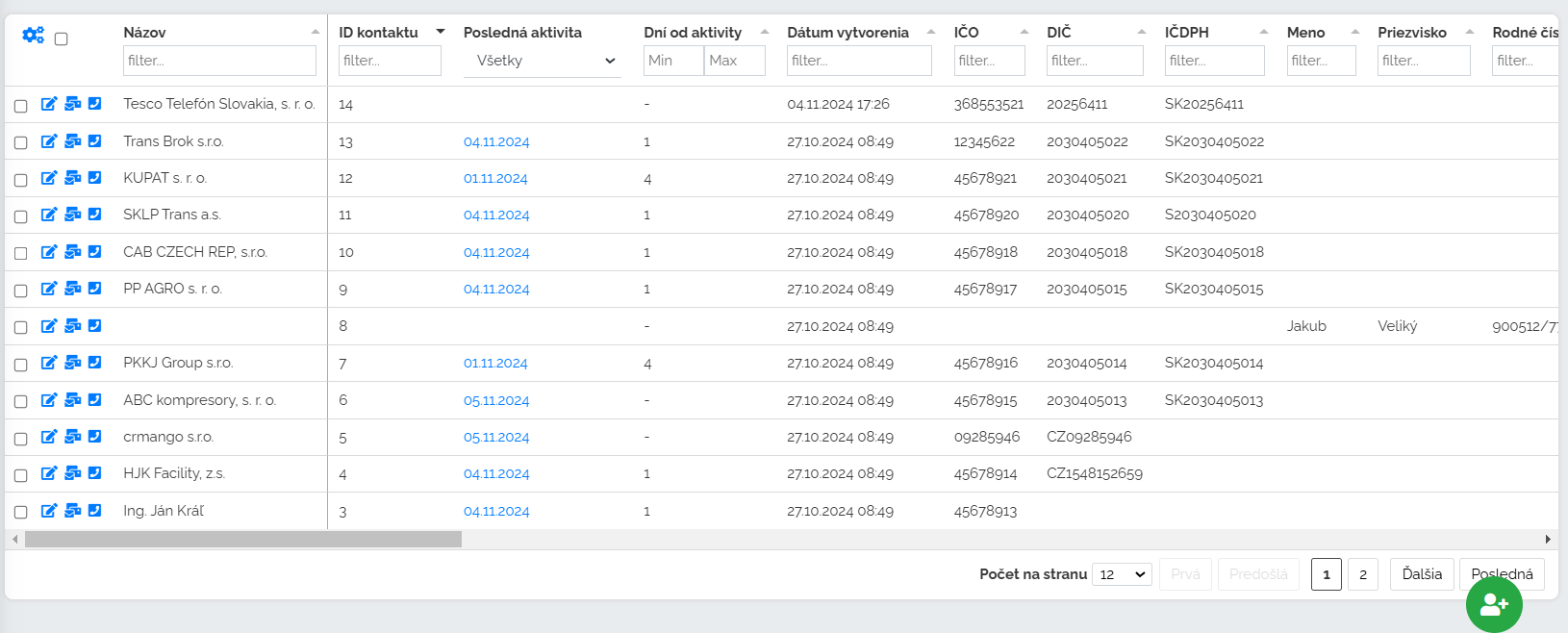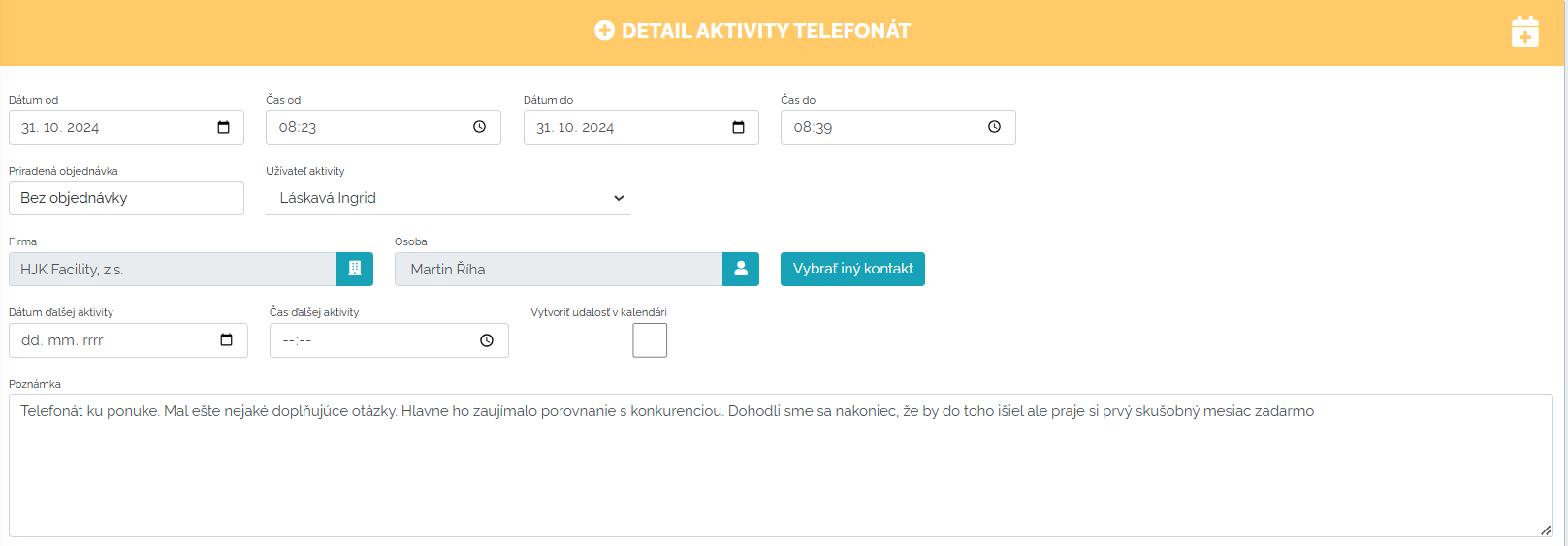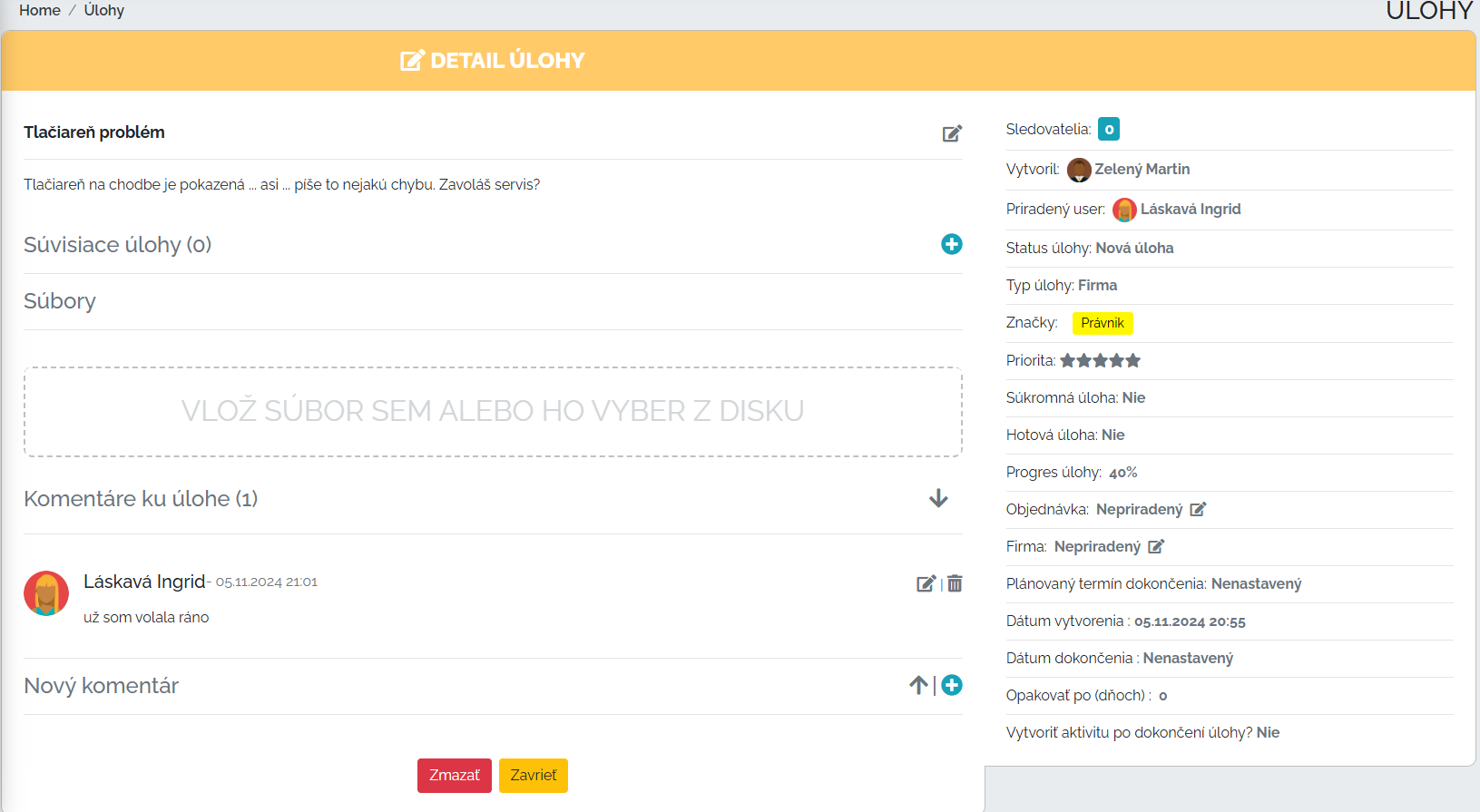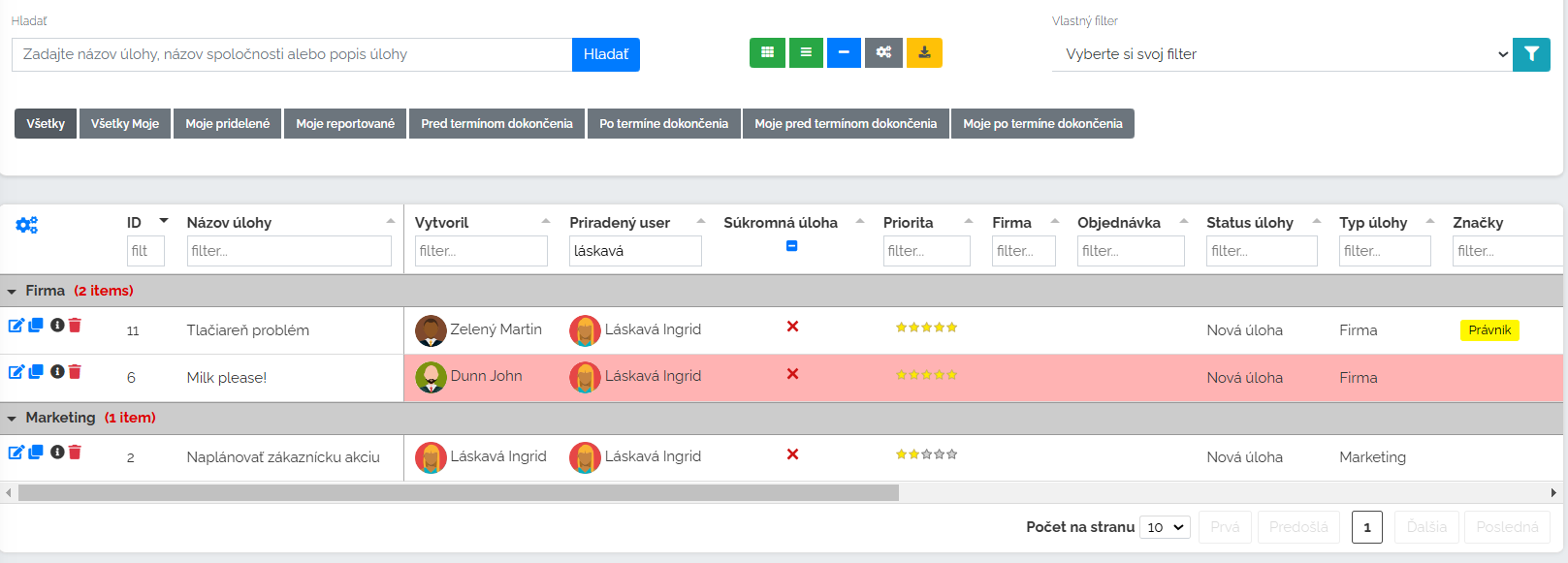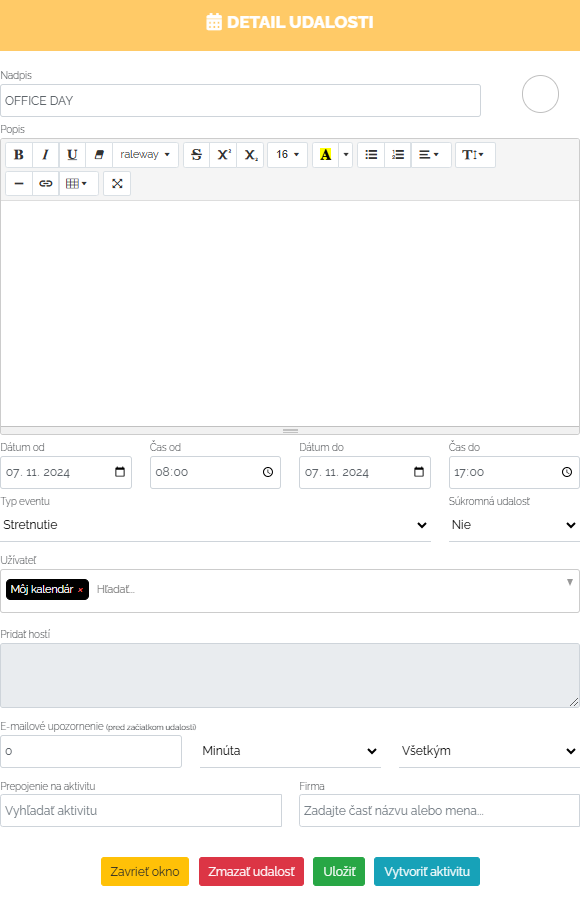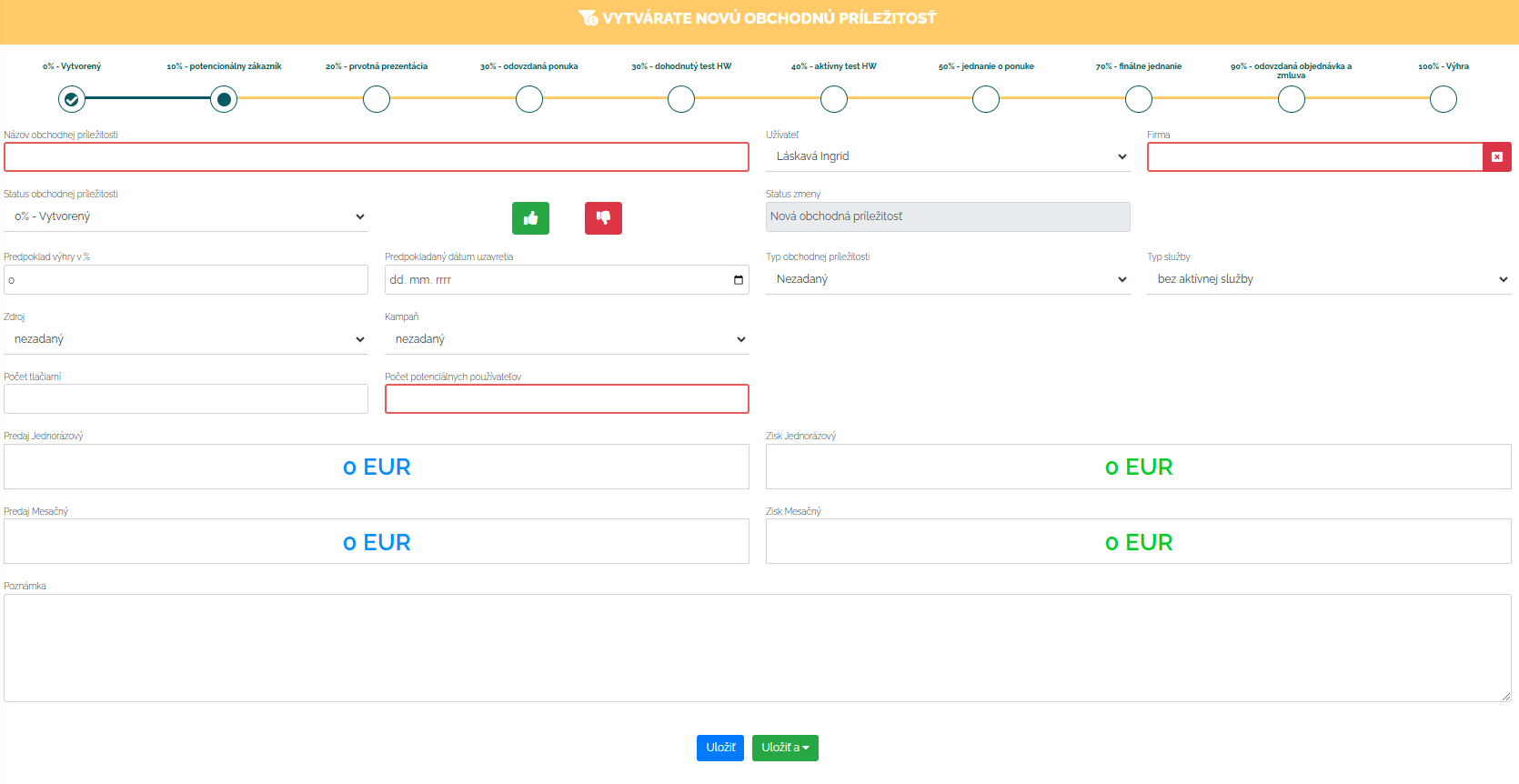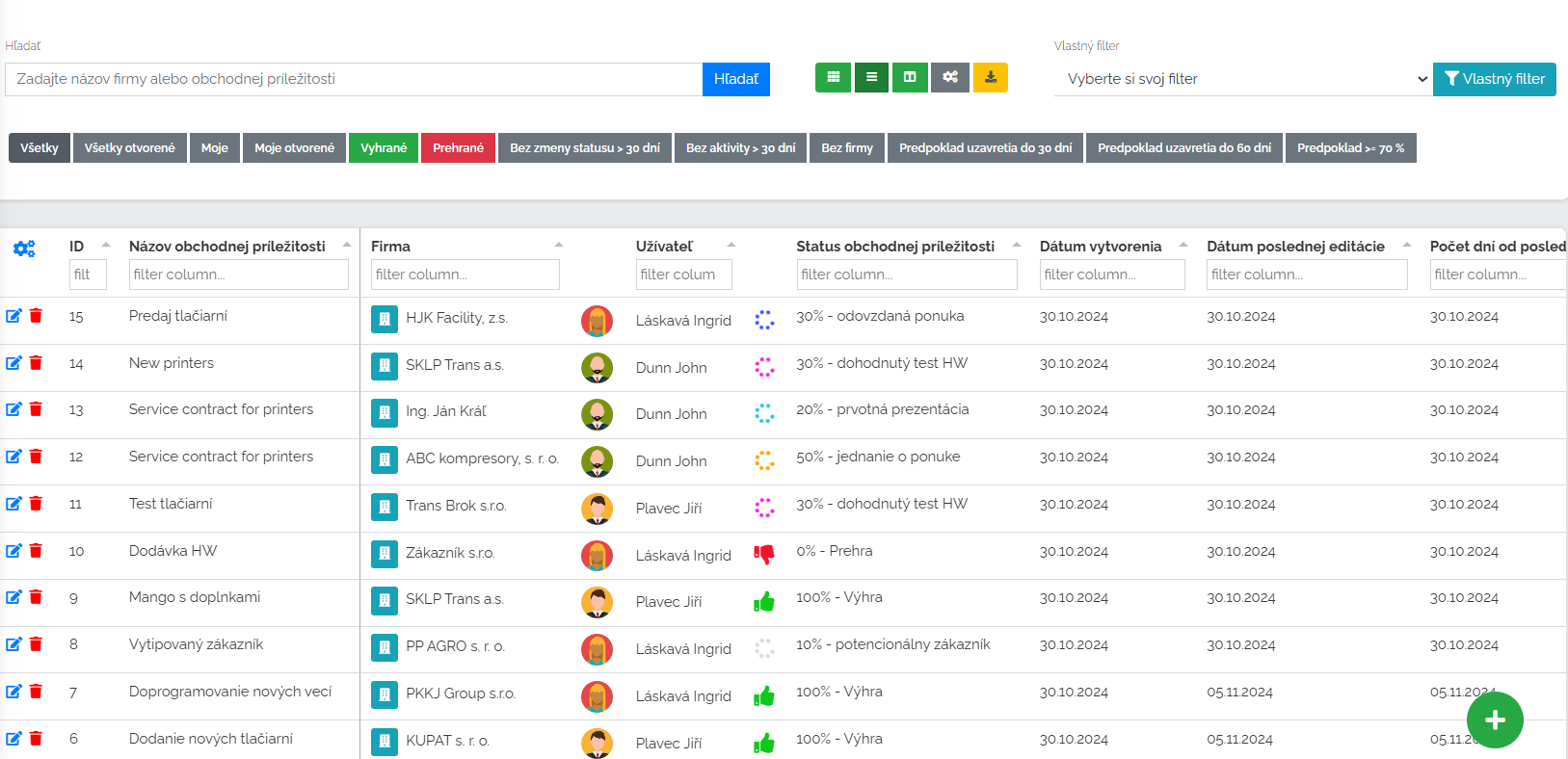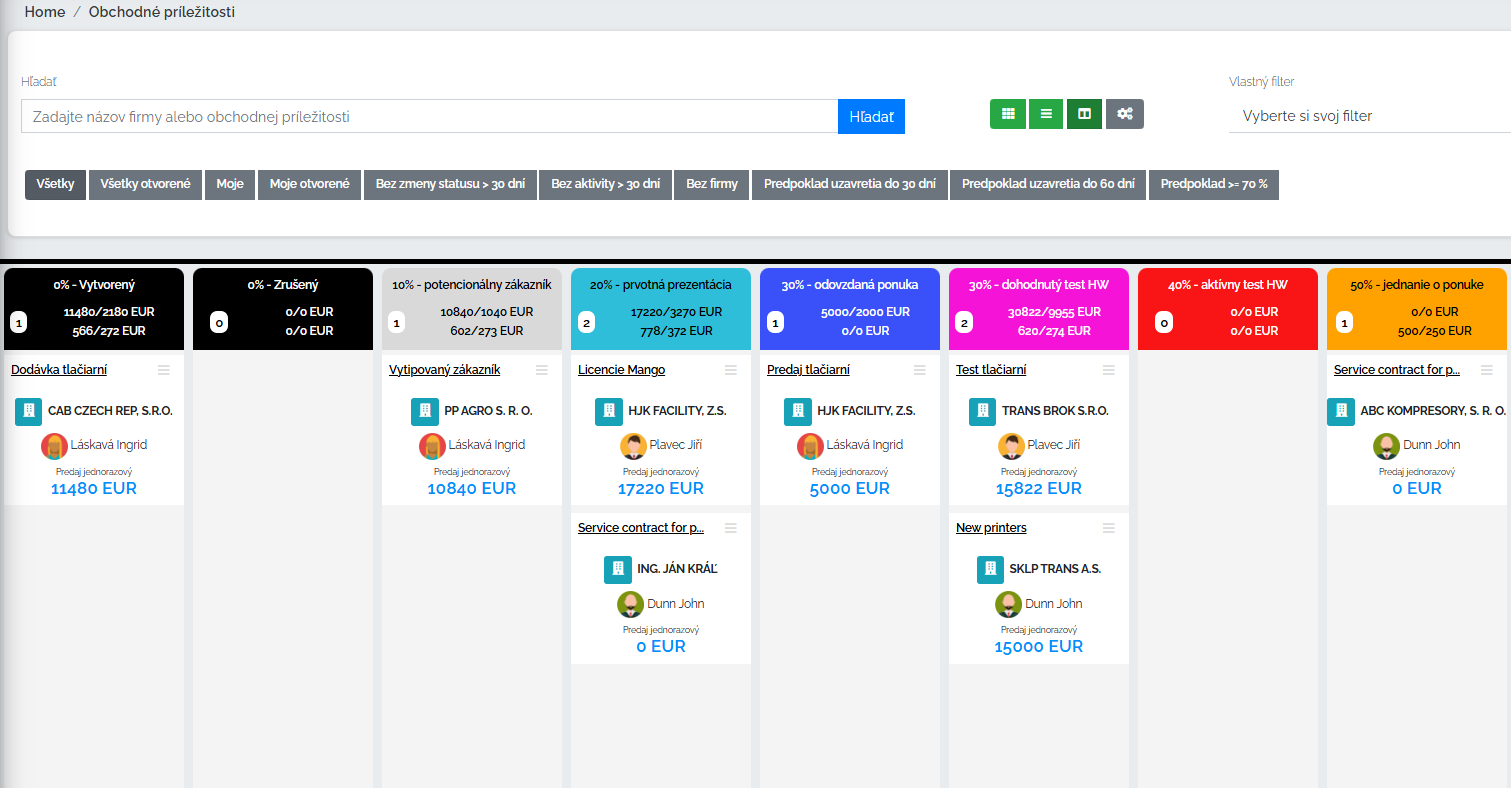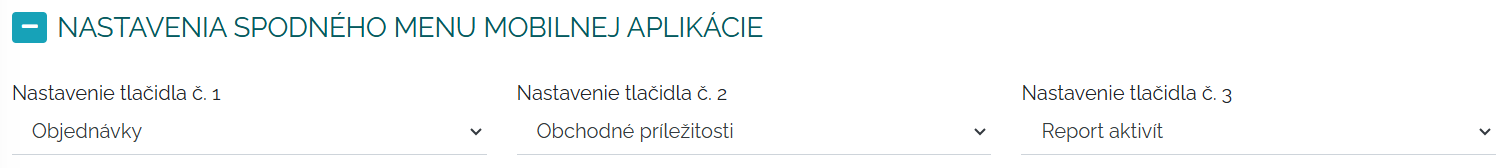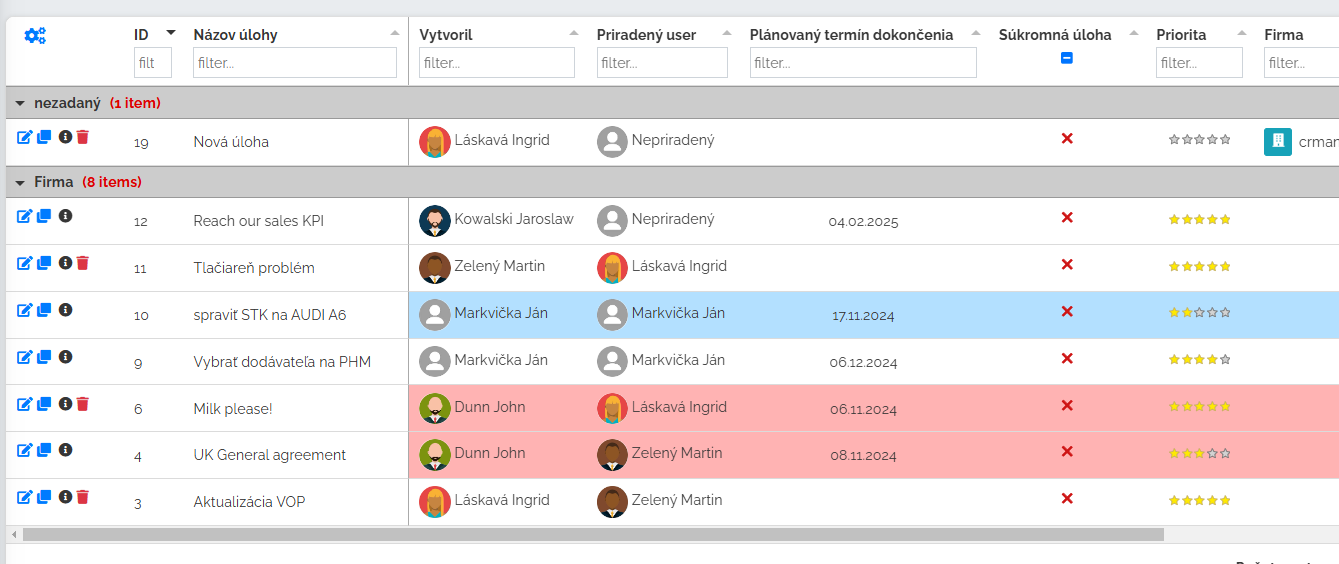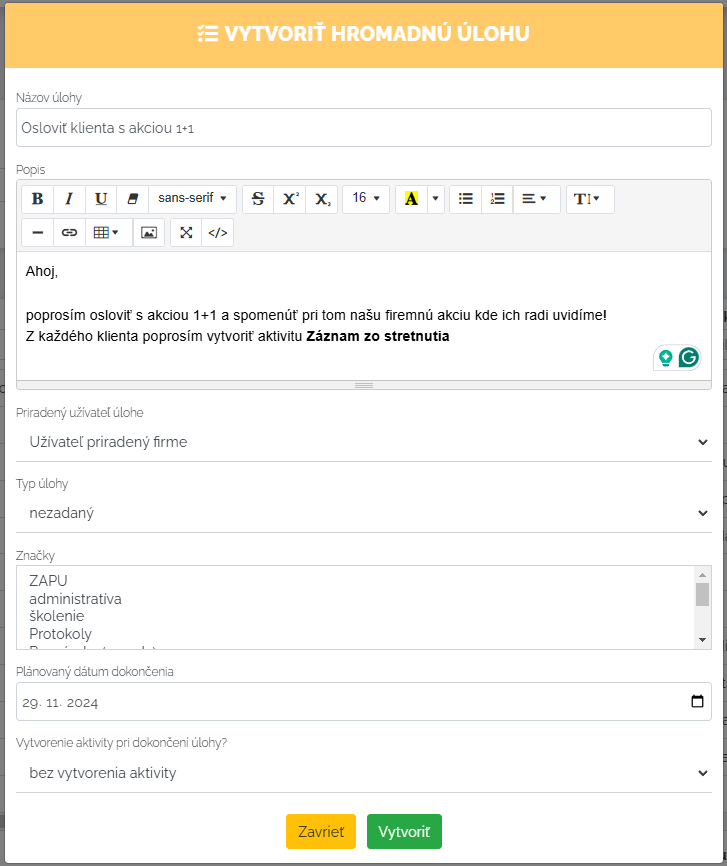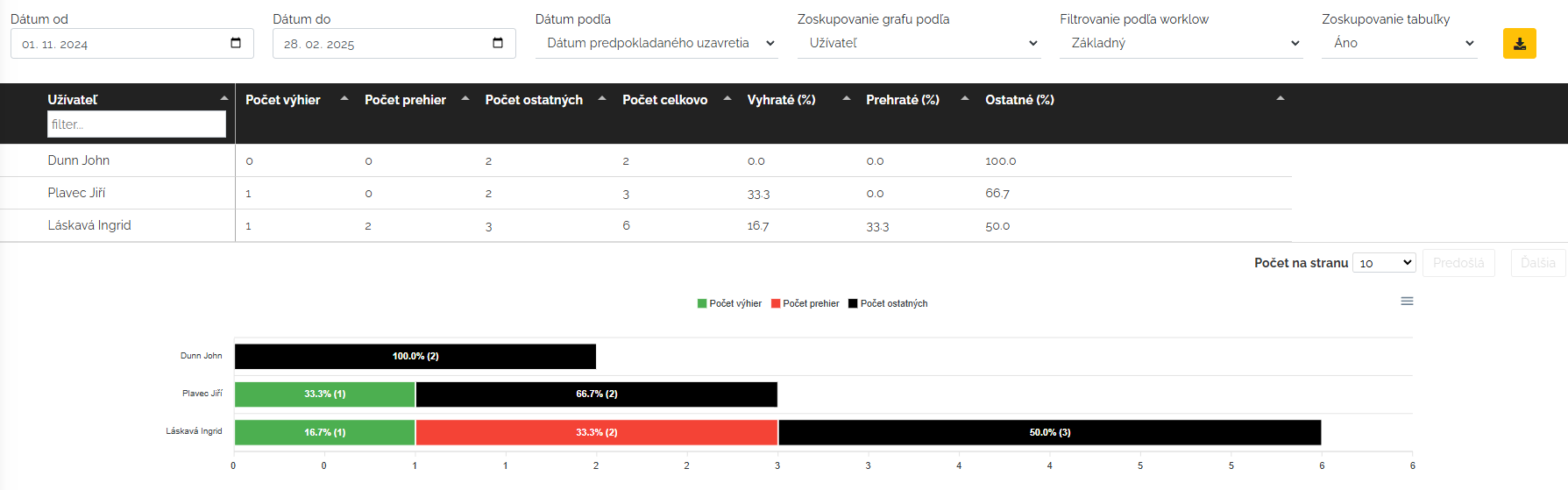Let's take a look together in this section at what benefits Mango can be for a business. We will look at it from two points of view, from the point of view of the trader and the point of view of the senior manager.
A businessman
Mango is a very handy helper in many ways for the activities of the merchant. Let's do it step by step.
DIRECTORY
Let's go to the section first directory. In the directory, the merchant simply fills in the list of his clients, whether they are companies or entrepreneurs. Mango is linked to the business register, so after entering the ID number, it will fill in the initial fields for us and we don't have to fill in everything manually. In addition to the basic data, I can also create my own columns in the directory. They can really be anything, depending on what I, as a trader, or we, as a company, need to register with the customer. You can also view additional information on the topic of custom columns in the directory at the link below.
Custom columns in the directory
The list of companies is displayed to the merchant in Mango in the directory section in the tabular overview. Of course, I can continue to work with the table. I can choose whether companies should be displayed in a simple list or in a detailed table. I can edit individual data directly in the detailed table. I can view all activities related to the company, I can create an activity for the company and, of course, I can click on the entire detail of the company. In this tabular display, I can filter the companies I need via the custom filter field. I can filter all the data that I, as a trader, fill in for companies as I need. Of course, we also mean our own columns. For example, we filtered out all companies, all users, where the sales potential is more than 25%.
Or, for example, I am a businessman who sells an attendance system and I need to filter out all companies that have purchased our system and have more than 20 employees. After I create a filter and Mango processes a list of companies within a few seconds, I, as a merchant, can send these companies mass email about the expansion modules of our attendance system, which is suitable for larger companies with more than 20 employees. You can learn about bulk e-mails and how to create them at the link below. It's a useful manga feature for taking advantage of cross-sell and upsell opportunities.
ACTIVITIES
In Mango, the merchant can record his own activities. This means that it will record your activity throughout the day. Some activities are automatic, such as:
- loading sent e-mails into Manga without the need for transcription
- automatic retrieval of dialed/received calls from the phone
- recording meetings by flipping from the calendar
- and more
Of course, their uploading to Manga is automatic but subject to merchant verification. Everything else he needs can be conveniently registered directly from the phone in Mango. In this way, the merchant will not forget anything because he can also set the date of the next contact for each activity. He can create activities of the most diverse type. He knows how to match all activities to specific companies and thus creates his own client cards with the entire history of what, where, when he did for that client, how he proceeded. He finds everything in one place.
TASKS
The client can also create in this card tasks. You create them either directly in the client card, where they are linked to the given client, or separately in the task section. He can also assign these tasks to his calendar. So I won't forget anything as a businessman. Of course, Mango will send a task notification to your email. He can set various parameters when creating a task. He can assign a task to someone, he can set the priority, the progress of the task, the deadline when it should be completed, etc.
In the task section itself, the trader can filter which tasks have been assigned to him, for example, he can assign different labels to the tasks, he can filter which ones he reported, and so on. There are really many options for working with the task section.
If you would like to know more about the task section please do not hesitate to click below.
CALENDAR
We mentioned that he can also register tasks in the calendar. Let's briefly describe what a trader is calendar. First of all, the merchant can pair his calendar with the Manga calendar via Microsoft Outlook 365 or Google calendar in the settings. He can plan anything in his calendar. I can specify for the event that I plan there as a business person whether it is a private or work matter, I can add guests to the event, of course a description of the event, from - to, etc. It is also important to mention when creating an event that I can create an activity from it.
Of course, the shopkeeper can view the calendar in monthly, weekly, daily format or as a schedule. You can also set event reminders before the event starts - e.g. 15 min. a notification will appear before the start of the event. 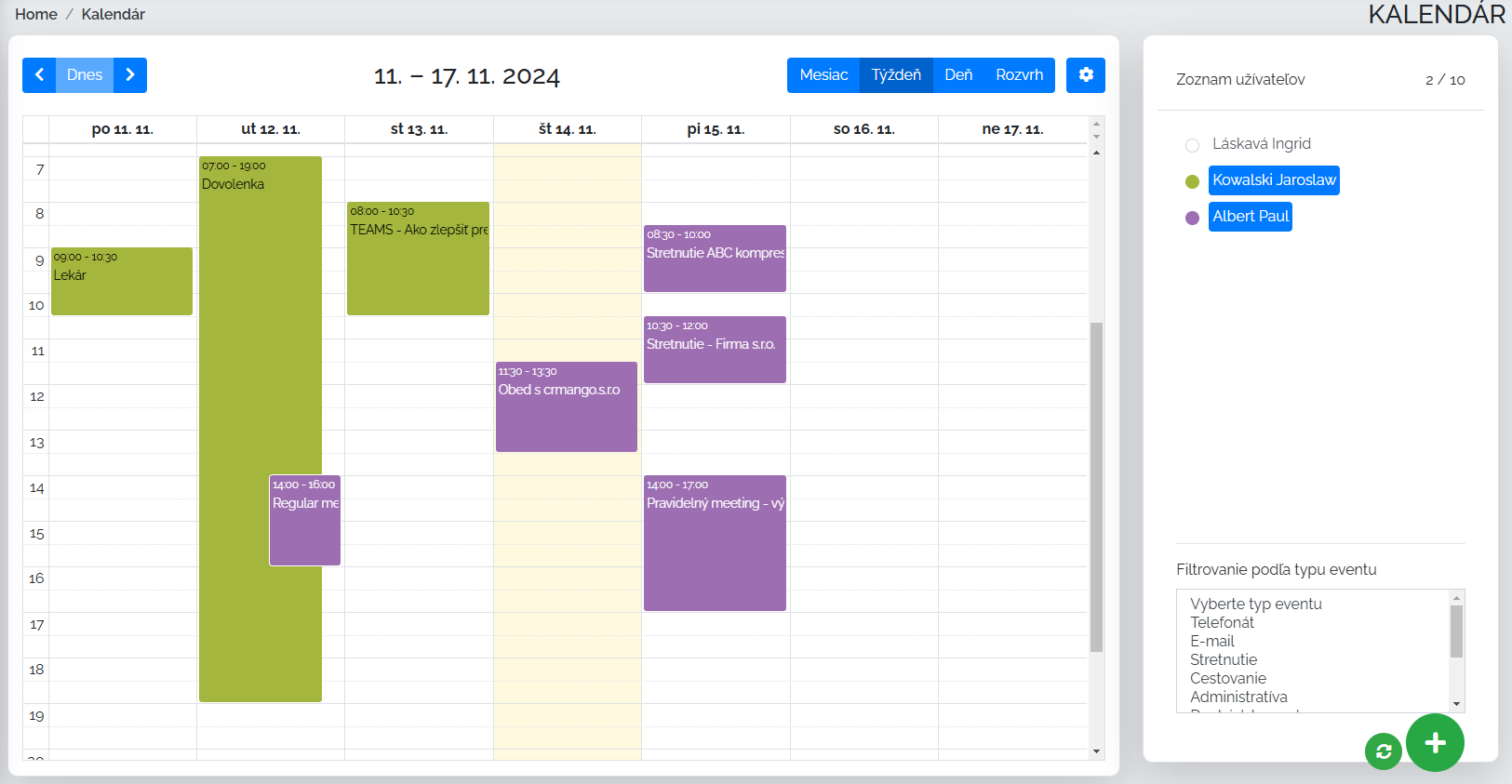
More information about the calendar's extended functions can be found in the link below.
LEADS
Another important area for a trader is the section leads. In it, he can clearly see which leads have been assigned to him, information about the lead, the source of the lead, when to contact, e-mail, etc. The merchant can find all his leads in one place, he can determine the success of these leads and whether he has accidentally forgotten any. For a more detailed view of this section, please click on the link below.
BUSINESS OPPORTUNITIES
Another area that is here for the needs of the trader are business opportunities. A business opportunity in the Manga environment represents what the trader defines in Manga in this section as some potential that he knows about and can quantify, whether along the financial axis or otherwise. You might be thinking that this is the same as a lead. The opposite is true. A lead is already a concrete expression of a potential customer's desire for our product or service. In the business opportunities section, it is really about the sales potential, which is defined by the trader himself. As a businessman, I can define the name of the business opportunity, the assumption of winning, the type of opportunity, the possible source, the expected sales and profit, the possible note.
In the preview, as a trader, I can then filter all my opportunities, whether open, with a closing date, won, etc. I can edit all the data directly in this tabular display.
or also in the display of the so-called business bulletin board
We must not forget to mention that all these sections can also be viewed by the merchant on a mobile phone. The business opportunities section will appear in the so-called card display. For more information on business opportunities, please click on the link below.
OFFERS AND ORDERS
Let's move on. Of course, they are essential in the work of a trader offers and orders. You will find both sections in Mangu simply and clearly processed. It is very easy for a merchant to create an order from an offer. Everything is connected, automated. In Mango, we create the so-called interactive price offers. The customer can click on these offers, can view photos and videos, if they are included. When creating an offer or order, Mango helps the merchant enormously in that it directly recalculates his profit with regard to the set cost and sale. As a result, I, as a trader, will no longer create an offer with a loss and I can keep track of my margin. All offers are then saved to my client card in the directory, where I can again find everything about the company in one place. Let's see what a preview of a menu created from Manga looks like.
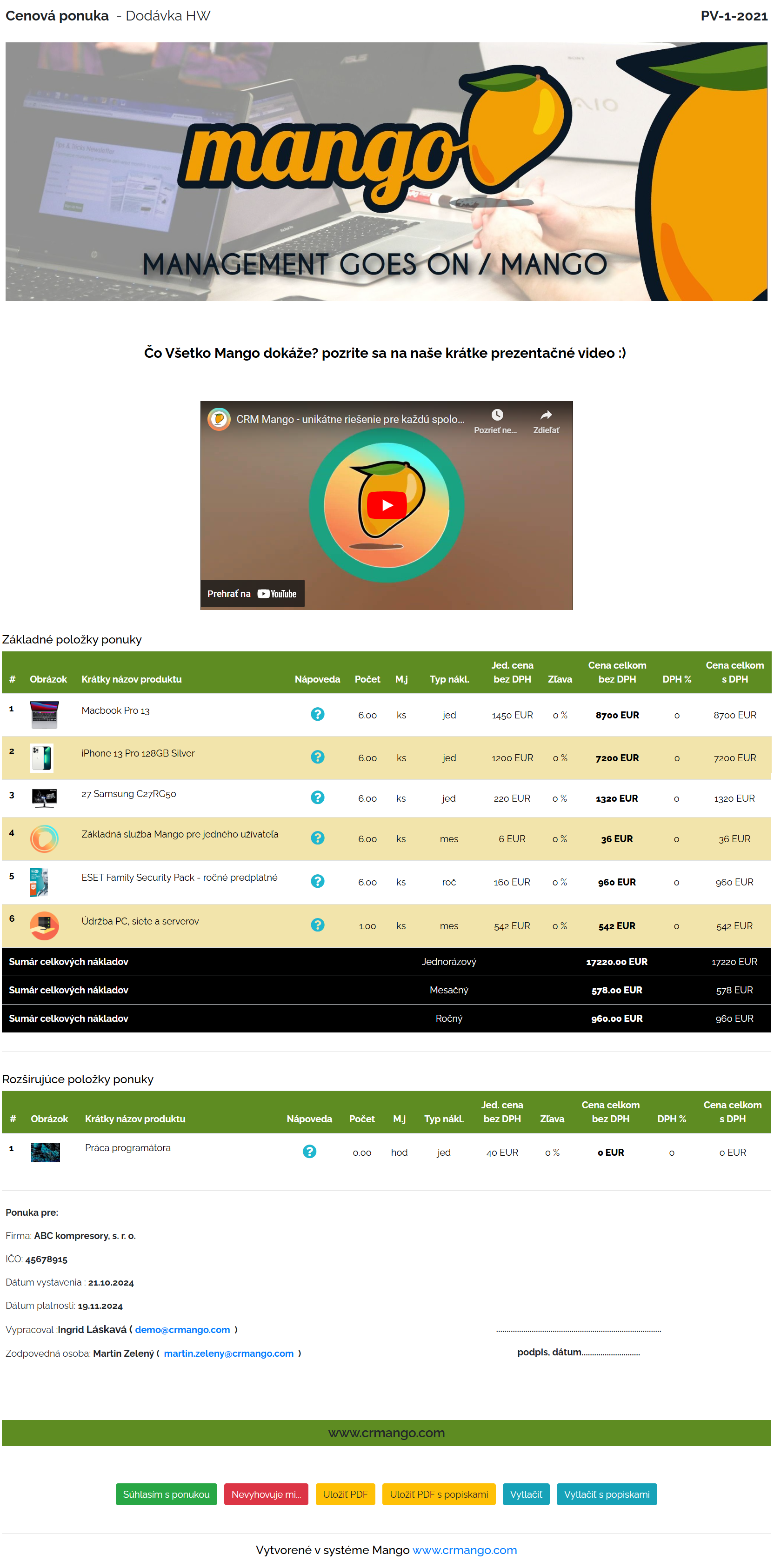
You can customize the look of the offer or order according to your needs. It is important to mention that we can send an offer and order to the customer by e-mail directly from Mango. For more information on offers and orders, please click on the link below.
WORKING WITH MANGO ON THE PHONE + MANGO MOBILE APPLICATION MANGO MOBILE APP
In practice, a good sales representative should spend as much time as possible in the field and as little as possible in offices, if the nature of his business requires travel. And that's why Mango can also be installed on your phone. Its environment is responsive and adapts to the mobile phone environment. It will create a user-friendly environment in which the trader can comfortably work even in the field. In Manga's personal settings, the merchant chooses how his MENU will look on the phone, what will be displayed as a starting point, what three input panels.
and this is what Mango looks like on a mobile phone:
As we mentioned, all sections of Manga are adapted to allow the merchant to work comfortably with Manga even on a mobile device. Mango also has the Mango Mobile App. The main functionality of this application is to collect all service calls and send them to Mango. This app only works for Android operating system. It is important to mention that any telephone data that is uploaded through the application to Manga is subject to merchant verification. Yes, it is possible to set up automatic verification, but that is up to each merchant. Basic information about this mobile application and automatic call recording can be found at the link below.
Automatic recording of phone calls
MANGO AND E-MAIL CONNECTION
This Manga area works on a similar principle to phone calls. We can link Mango with the merchant's e-mail, and after linking, the merchant's e-mails will be automatically downloaded to mango. These e-mails will either be automatically verified or the merchant will verify them himself. Linking e-mail and Mango works through an IMAP server or Outlook 365. For more information about linking Mango to your e-mail, click on the link below.
Manager
So far, we have tried to briefly summarize how Mango can be a powerful helper in the work of a marketer. Let's see what outputs the manager can get from Mango. First of all, it is important to say that all the above Manga functions are of course also suitable for the work of a manager. A manager, just like a businessman, knows how to carry out activities, plan in the calendar, fill in the list of companies in the directory, connect Mango with e-mail, phone. Simply put, he can do whatever he needs to do just like a businessman. However, some activities are slightly different. Let's list some of them.
REPORTING IN A CLEAR TIMELINE
Every good manager wants to have an overview of the work of his team. What did they do during the day, what when, where and how they did it.
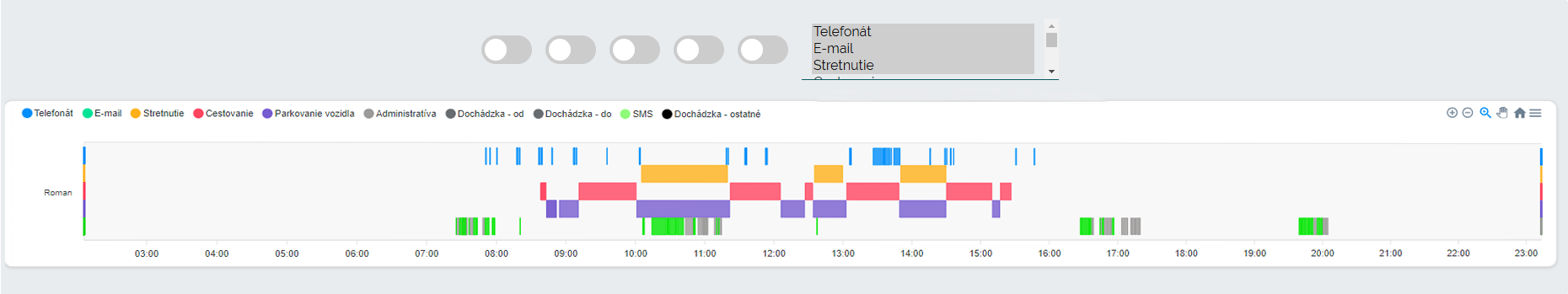
Above is a sample of the merchant's timeline.
As we mentioned above, the trader can record activities in Mango during the day. Subsequently, at the end of the bottom, he can send them from Mango to his superior. The manager will receive a notification in his e-mail, which, when he opens, he will see the trader's report in a clear timeline. In this timeline, he sees individual types of activities, whether it is an e-mail, a meeting, travel, his own activities, simply anything that the merchant enters during the day. For each activity, the manager can view the history of the last three records. Great isn't it? For more information on this section, click on the link below.
Merchant reporting in a clear timeline
MONITORING AND RECORDING OF WORK ON THE COMPUTER
In this case, we can state that I am a manager and I have employees under me whose work is mostly done behind the computer. Mango has come up with the Mango Desktop App (MDA), which when installed by an employee on his computer, will completely record the work on his computer and send it automatically to the activities in Mango. So I, as a manager, will have a perfect overview of what the employees are doing during the day. This tool is very handy, especially in the era of introducing home-office. We don't have to worry if the employee is doing something else during working hours. It's a beautiful control mechanism. For more information on how this application works, please click on the link below.
Monitoring work on the computer
DELEGATION, PLANNING AND CONTROL OF WORK
Every manager who is responsible for a team of workers needs to divide the work and then control its fulfillment. Mango is perfect for this!
1. Delegating simple tasks
If you need to delegate a simple task and set a planned deadline, when the task needs to be done, nothing could be simpler and you can easily set it in the tasks. Mango will then check whether the task has been completed and, if not, will notify you and your subordinate every day of this fact.
2. Mass tasks
In Mango, you can filter the list of clients, as needed, and then easily create tasks for traders for these clients.
Let's imagine that in this way we choose 580 clients who are divided into 15 traders in your team. In this way, I can create 580 tasks for specific merchants in one step (depending on who is the account owner), set a deadline for when the task must be done, and then just wait for the result from the merchants. Traders will only receive a notification that they have received a mass task and they will already find XY tasks to perform in their tasks. Each task they perform, they simply click that it is done, and this way you can monitor the progress of your task.
3. Bulk business opportunities
Similar to the bulk tasks module above, so is the bulk business opportunities module. In this way, you can filter out certain clients who do not have the XY service from you, and thereby subsequently create a business opportunity, which Mango will distribute to individual merchants and they will have to check it and bring it to a win/loss. You can then check how successful your campaign was.
WIDGETS
This part is very important for the manager. Mango can analyze various parameters through the data collected in it. It provides information about anything a manager needs. In Mango, the manager will find 4 packages of widgets and reports.
1. widgets and reports to the directory
2. widgets and reports on activities
3. widgets and reports for orders and offers
4. widgets and reports for leads and business opportunities.
All these packages contain clear statistics, graphs, analyzes necessary for high-quality business management. They help to analyze weak points, improve business processes, help to effectively manage any type of company. Let's briefly introduce them.
1.Widgets and reports to the directory. In this package, I can find, for example, the number of companies in the directory by type, status, user. For example, the manager may be interested in companies, all traders who are potential clients with status in negotiations. In this way, he can very quickly find out how many companies a trader has in progress. Further in this package we can find, for example, the number of companies that were not contacted in time. This is a very clever tool that will reveal which companies the trader should have worked with and which they did not work with. Furthermore, in this section I can obtain quantitative data on the number of companies as such. And last but not least, I can create a filter here to expand the list of certain companies that I, as a manager, need to see. For example, the number of companies that have over 100 employees and are our clients. For more information on this section of widgets, please click on the link below.
Graphic widgets for the directory section
2. Widgets and reports on activities. In this package of widgets and reports, as a manager, I will find the answer to who, what, when, how much worked. For example, here we can find the graphical processing of users' timelines. I can configure it according to types of activities, according to users and how many days back I want to see the data. As a manager, I know how busy my team is. I can look here at what types of activities were engaged in by which user at what time. Also included in this package is a widget that lets me know how many hours are logged in activities. I can thus work on the higher productivity of those employees who have fewer hours and pull the short end of the stick. In addition, I can set a widget in this section that will quantify the activities for the time frame I need for the users I need. And last but not least, this part also includes the user activity report. Here, I can choose different types and forms of the report that I want to be processed at a time specified by me section. For example, all activities of all users for the last month or all activities of one user. I can also monitor one activity for all users or one specific type of activity for one user. There are really countless configuration options and it is up to each manager what data he needs to see. For more information on this widget pack, please click on the link below.
Graphic widgets and reports for the activity section
3. Widgets and reports for orders and offers. In this package of widgets and reports, the manager will receive the right information about how the company is doing, or individual traders. He finds out what sales/profits the traders achieve for a specific period, he can track the most interesting orders here. So, for example, here we can determine the development of sales and profits according to the selected filter. Furthermore, sales and profit values in orders and offers according to selected parameters. Next, sales - profit - number of created offers and orders by users and orders by filter in the last 30 days. At the same time, the manager can create a sales report here. All details on the widgets and the sales report can be found in the link below.
Graphic widgets and reports for orders and offers
4. Widgets and reports for leads and business opportunities. Thanks to this package of widgets and reports, the manager will have an overview of the current status of leads within the company. It can track the total number of open or pending leads. An analysis of business opportunities and an analysis of their success is also linked to this package. For more information about this package, click on the link below.
Graphical widgets and reports for leads and business opportunities
CONNECTION WITH GPS MONITORING
We cannot fail to mention another option that Mango offers and that is the connection with GPS Monitoring. With this connection, they can synchronize all the driver's trips and parking to the activities, so the manager can monitor in one place whether the trips coincide with the meetings of the salesperson, or Mango can indicate that there was no meeting at the given place on the given day.
Finally, something for marketing
EMAIL CAMPAIGNS
This part is essential for the marketing department. Marketing can use this module, for example, to inform about news. There are really countless options for using bulk e-mail, and everyone will find what they need here. In manga there is also a so-called e-mail campaign reporting, where you can see, for example, how many percent of customers opened a given e-mail, or clicked on a link in a given e-mail. Another great gadget is the automated e-mails module. Simply put, e-mails that you want to send to any client database on a regular basis, such as satisfaction questionnaire, so Mango can send e-mails for you thanks to this module. Just set up an automated task for sending emails and that's it. How I create a mass email campaign and all other information about this section can be found in the link below.
This whole sub-site wanted to bring you at least a little closer to how Mango can be of benefit to a business company, whether from the point of view of a trader or a manager. But we don't want to limit it to just these two roles. A back office that creates offers and orders also finds its strength in mango. Likewise, the accounting department, for which Mango will process all the necessary documents. Mango fully adapts to the needs of the business company, and processes the data that you need to have processed. If you still have any doubts, do not hesitate to contact us or try our DEMO.