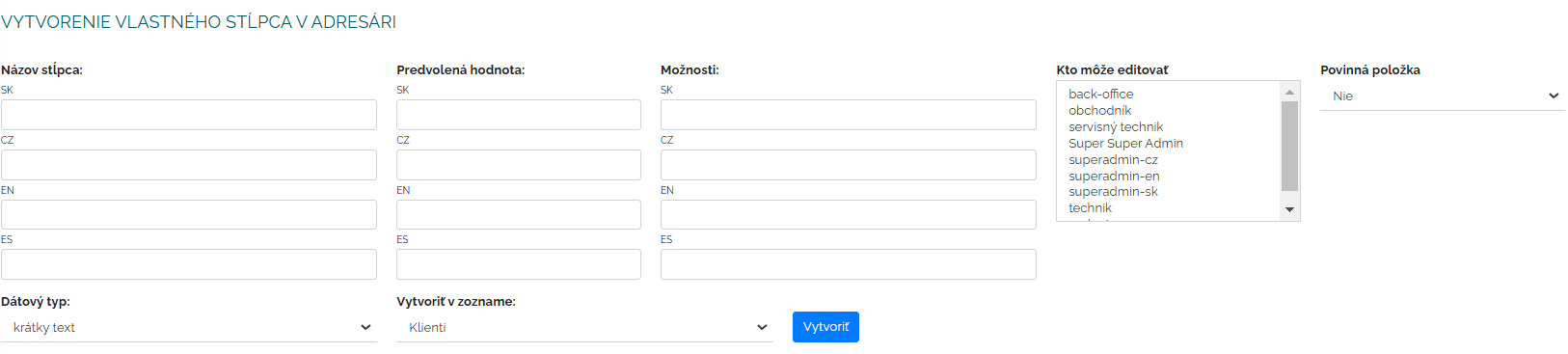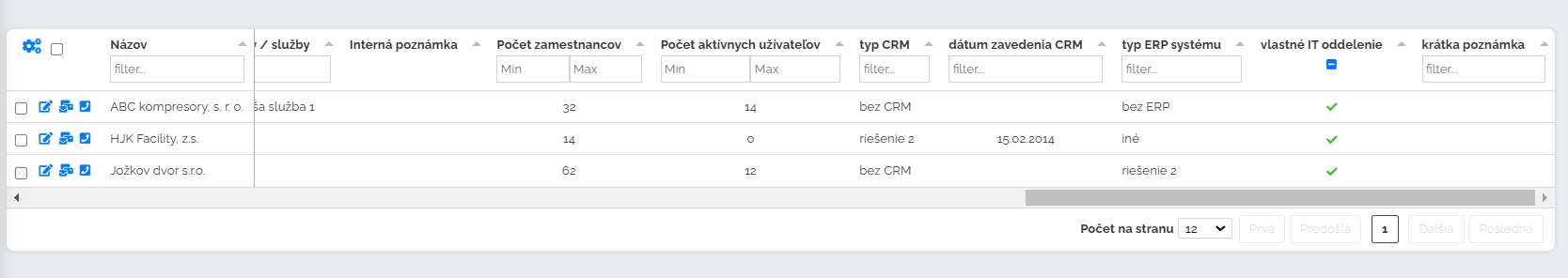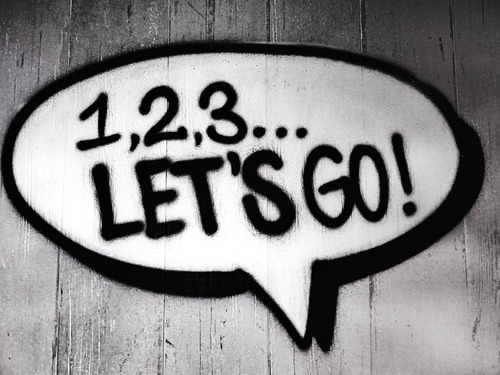Každá firma je špecifická a rovnako aj jej predmet podnikania. Mango je natoľko responzívne, že vie prispôsobiť svoj obsah potrebám užívateľov. Keď si to uvedieme v praxi tak firmu, ktorá predáva topánky zaujímajú iné parametre ako firmu, ktorá predáva CRM systém. Na tieto rozdielne parametre nám práve dobre slúžia vlastné stĺpce. Vieme tým pádom ukladať rôzne dáta ku klientom. Je jedno či ide o čísla, dátumy alebo text. A práve tieto dáta vieme potom prehľadne zoraďovať, skupinkovať či filtrovať.
Poďme sa na to pozrieť postupne. Keď sa pozrieme na kartu klienta tam, okrem základných údajov o firme sa vám otvorí aj sekcia vlastných stĺpcov. Viete si tam naozaj čokoľvek zadefinovať čo potrebujete. Typ CRM? Počet zamestnancov? Počet rúk? Nôh? Čokoľvek čo je pre vás relevantné :). 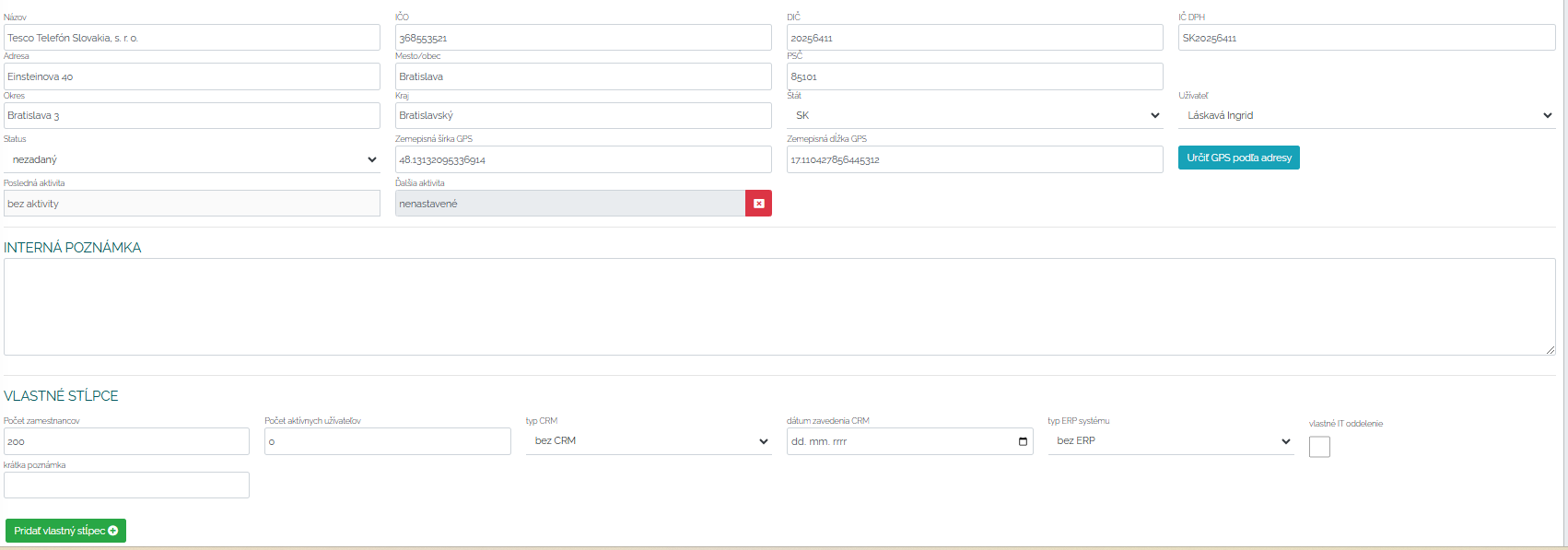
Ako sme už uvideli, vieme si vytvoriť akýkoľvek typ vlastného stĺpca, či už ide o text rozdielnej dĺžky, celé alebo desatinné číslo, dátum, checkbox, zoznam prípadne multizoznam. Zároveň si vieme pri každom vlastnom stĺpci zadefinovať, kto môže toto pole editovať a či je jeho vyplnenie povinné alebo nie. Akonáhle sa vlastný stĺpec stane povinnou hodnotou, tak užívateľ neuloží kontakt bez toho aby toto pole vyplnil. Mango ho upozorní na povinnosť vyplnenia danej položky. Rovnako si zadefinujete či chcete toto vlastné pole uložiť v zozname klientov (firiem) alebo zozname osôb. Áno aj pri osobách si vieme vytvoriť vlastné stĺpce a dôvod tohto vytvorenia je rovnaký ako pri firmách. Aj pri zozname osôb vieme sledovať rôzne parametre ako napríklad: kto je hlavná osoba pre rozhodovanie, mzda zamestnanca, osoba oprávnená k podpise zmluvy a pod.
Vytvorené vlastné stĺpce sa nám zobrazujú na konci riadkov v tabuľkovom zobrazení. Toto umiestnenie si viem jednoducho upraviť tam kde potrebujem. Ako vidíme na obrázku ide napríklad o údaje: typ ERP systému, vlastné IT oddelenie, krátka poznámka. Zároveň na obrázku sme si rovno vo vyhľadávacom filtri nadstavili aby sa nám zobrazili len firmy ktoré majú vlastné IT oddelenie. A takto behom pár sekúnd mám vyfiltrovanú databázu firiem alebo osôb, ktoré potrebujem podľa zvoleného filtra vlastných stĺpcov.
Takéto filtrovanie firiem alebo osôb podľa rôznych typov vlastných stĺpcov je prvým krkom keď chceme rozposielať napríklad e-mailové kampane. Povedzme si, že máme vytvorený vlastný stĺpec pri firmách, ktorý nám hovorí o to či firma používa alebo nepoužíva nejaký dochádzkový systém. Vytvoríme si napríklad check box áno/nie. Potom si už len veľmi ľahko vyfiltrujeme firmy ktoré, dochádzkový systém vôbec nepoužívajú a rozpošleme týmto firmám e-mail o produkte, výhodách, uvedieme v e-maily to čo potrebujeme. Praktické však? Ak chcete vedieť o princípoch fungovania hromadných e-mailov kliknite a dozviete sa viac.