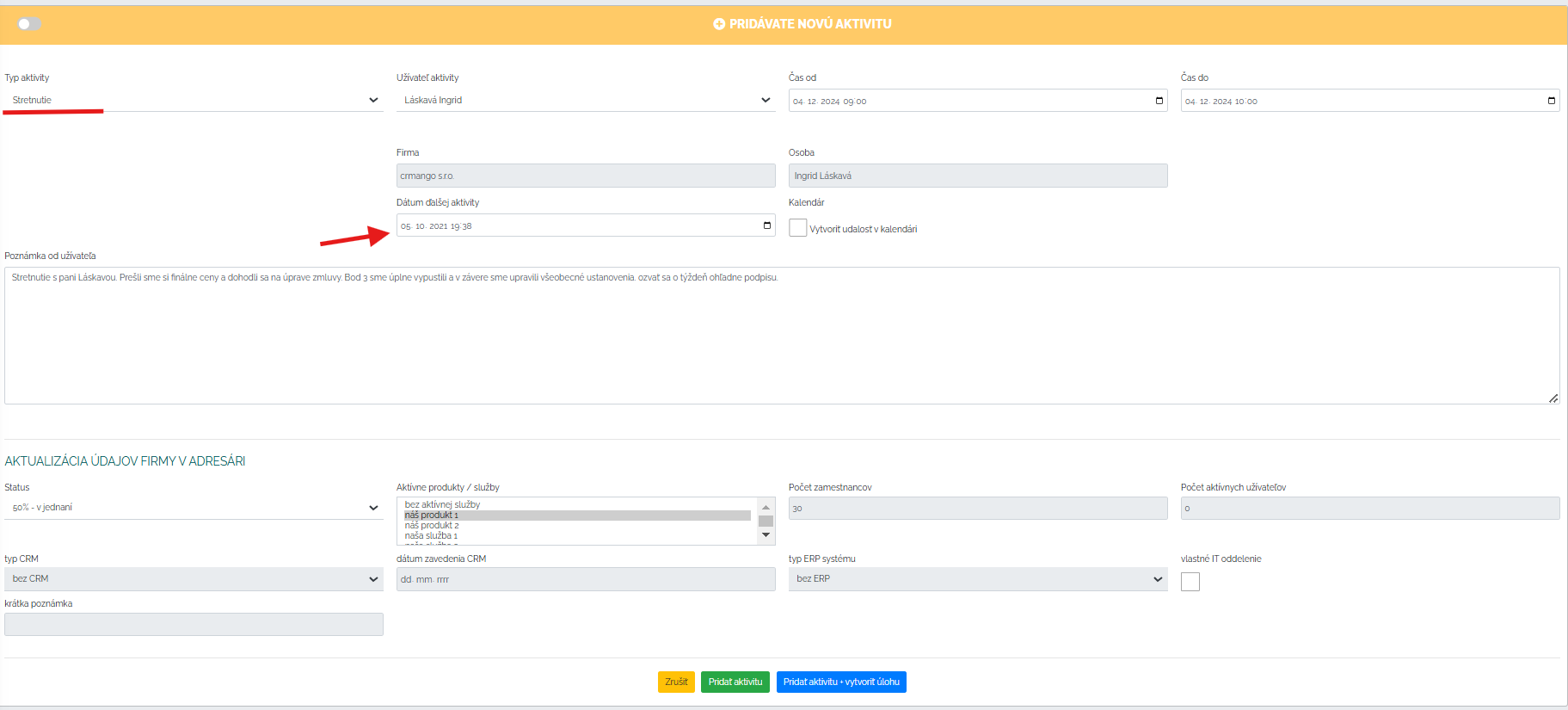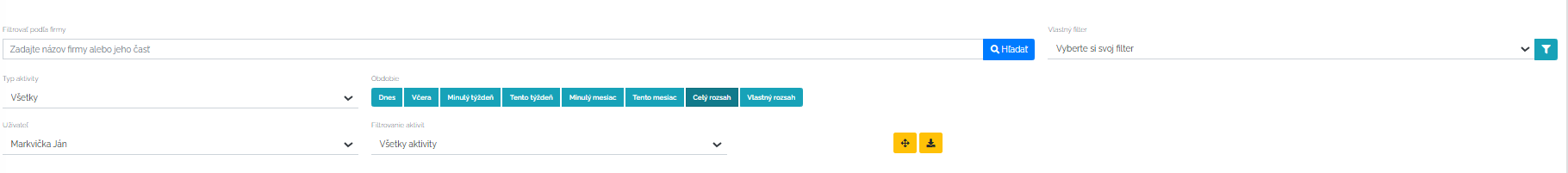When a work record doesn't hurt.
Let's take a look together at how quickly, simply and conveniently every user can create activities in Mango.
How to start creating a report?
Creating a report is very simple. The report consists of the activities you do during the day. And you can conveniently and easily record them in Mango either continuously or at the end of the day. You can create the report either at your computer or directly on your mobile phone. In the lower right corner, click on the green + and choose what type of activity you are going to create.
Basic activities- meeting
- phone call
- travel
- administration
It's up to you what you record. Note that in addition to basic activities such as meetings and phone calls, you can also create your own activities. What is a custom activity, how is it created, and what is its meaning? Click on the link below to learn more.
So we choose the type of activity, for example, a meeting, and I simply fill in the fields that Mango offers me.
As we can see in the example above, we enter the company with which the meeting was held, we also enter the person, we set the time from - to and we write a short note about what was the subject of the meeting. We have marked with a red arrownext contact date. What is it about and why is it important? In the note, we saw that we should contact Mrs. Láskavá in a week. So we choose the date of the next contact in a week and on this day Mango will send us a reminder by e-mail with the content of this activity and thus we will not forget anything. This way Mango sends notifications about each record according to the selected dates of the next contact. It is a very clever and important tool so that we really do not forget anything and adhere to the agreed deadlines and procedures. After all, we know how it can discourage a person when they agree on a procedure with a merchant and then I, as a potential customer, see that the merchant either does not call back, or calls back later or, God forbid, I, as a buyer, have to remind the merchant.
Then, when I have filled in all the items, I save the activity and the record is complete. This is how I create each activity in Mango. All activities related to the company are displayed in the client card, so all our records are recorded under a specific company.
And what about something like this?automatic activities?Not every activity we do during the day has to be manually entered into Manga. There is a way to help with this. We can pair Mango with our email and phone. So every email and phone call we make during the day will be entered into Manga in the activities section. These activities may/may not be subject to verification by the user. If we subject them to verification, then unless the user confirms them in Manga, no one will have access to them.
Linking Email and Mangais possible in two ways, via IMAP server or via Outlook 365. After the connection is made, all emails of the given user will be pulled into the activities. It is important to mention that when setting up this connection, you can choose which emails will be omitted from this connection. You can choose specific emails or entire domains. There is more information on connecting our CRM and email, so please click on the link below for a better picture of how it all works.
Connecting mobile and Mangais very simple. Mango came up with a mobile appMango Mobile App (MMA),which has the task of collecting all business calls and sending them to Mango. It also synchronizes all contacts between Mango and your smartphone. As we mentioned above, these records may/may not be subject to verification. For more information on how this whole connection works, please click on the link below and learn more.
This way, we can easily and automatically get emails and phone calls directly into our CRM, where you can assign them to your company, assign them the date of the next contact, and have everything stored clearly in one place.
Computer work record
Mango has come up with one more feature, and that is monitoring and recording computer work. We have developedMango Desktop App (MDA). This application runs in the background of your computer and records what you do during the day. These records are automatically sent to Manga in the activity section, where they are waiting for you again and for their verification. You can find out what this application is for, what its benefits are and how to use it at the link below.
So we can create activities in Mango either manually or automatically through the above applications. What next? Activities in Mango are created, inserted, how do we proceed? When the user inserts or verifies all the activities he did during the day, he has a work record ready to generate a report. We are in Mango in the activities section. We simply select ourselves as a user and the period for which we want to generate the report.
After entering the parameters, Mango will pull out all the records. Then all you have to do is click on prepare report and we have the finished report in the world. The report will be displayed in a clear timeline. For each record that is linked to a company, the history of the previous three records will be pulled up for a better overview of what was happening at the company. At the end of this report, we have additional space for a note and then when we send the report, this report in a clear timeline will be sent to my superior in an email. What does the report that comes to the manager in an email look like? Let's take a look at it together.
Reporting is considered an important part of modern business today. Proper setup and regularity of reporting can improve productivity and work efficiency. Well-processed reports provide managers and business owners with an accurate picture of the current state of their sales team and the state of their business. This overview allows managers to make decisions based on real data instead of intuition. Let's not underestimate the importance and power of reporting. Its power will manifest itself in the form of better management, increased success/profitability of our team, and create a competitive advantage.