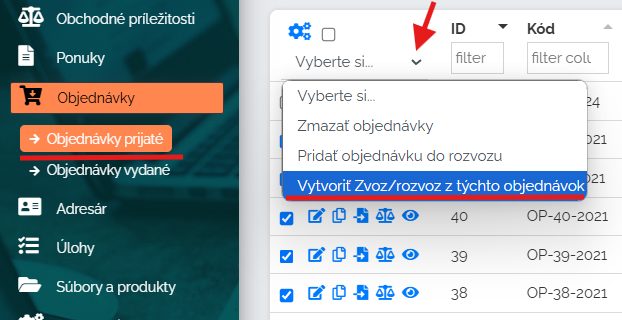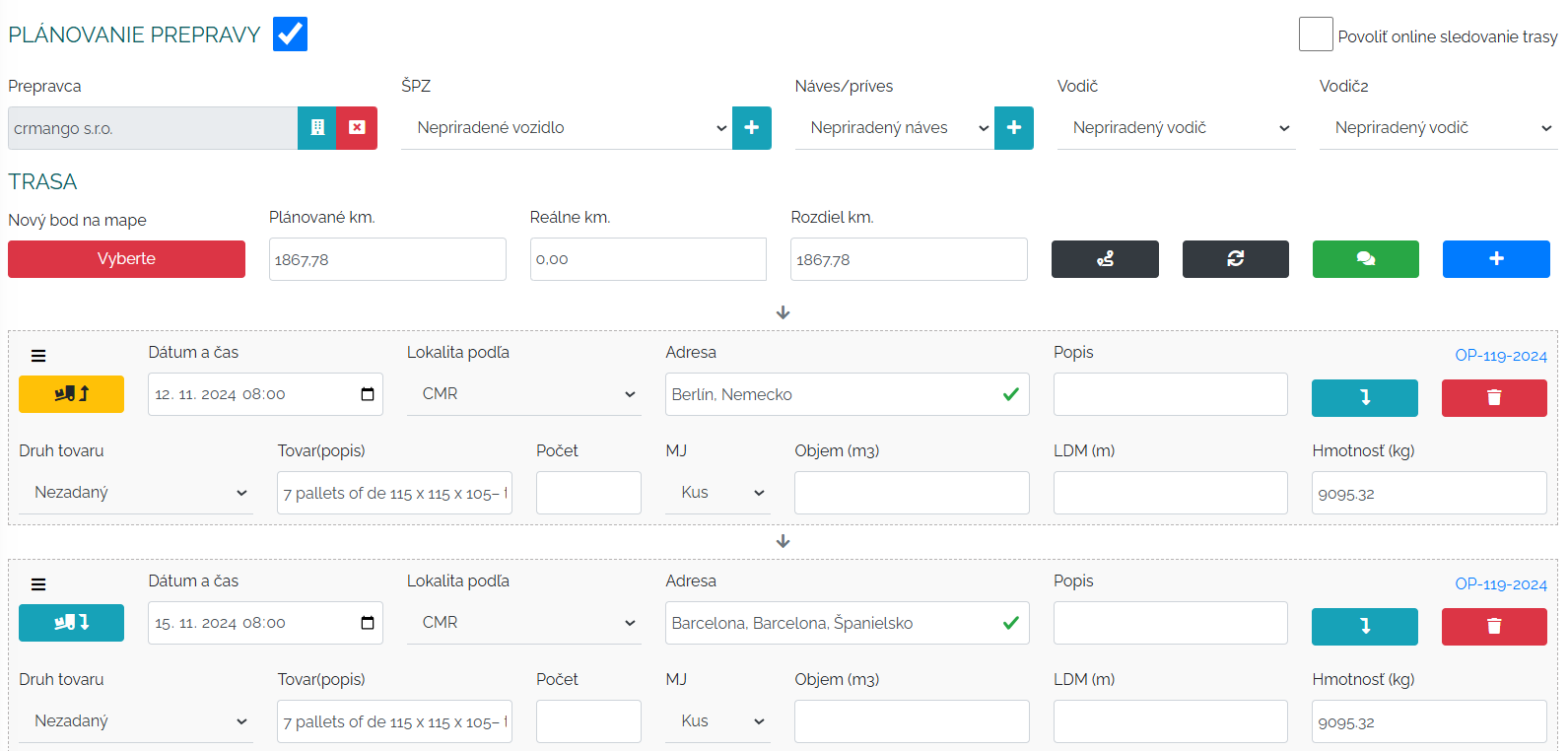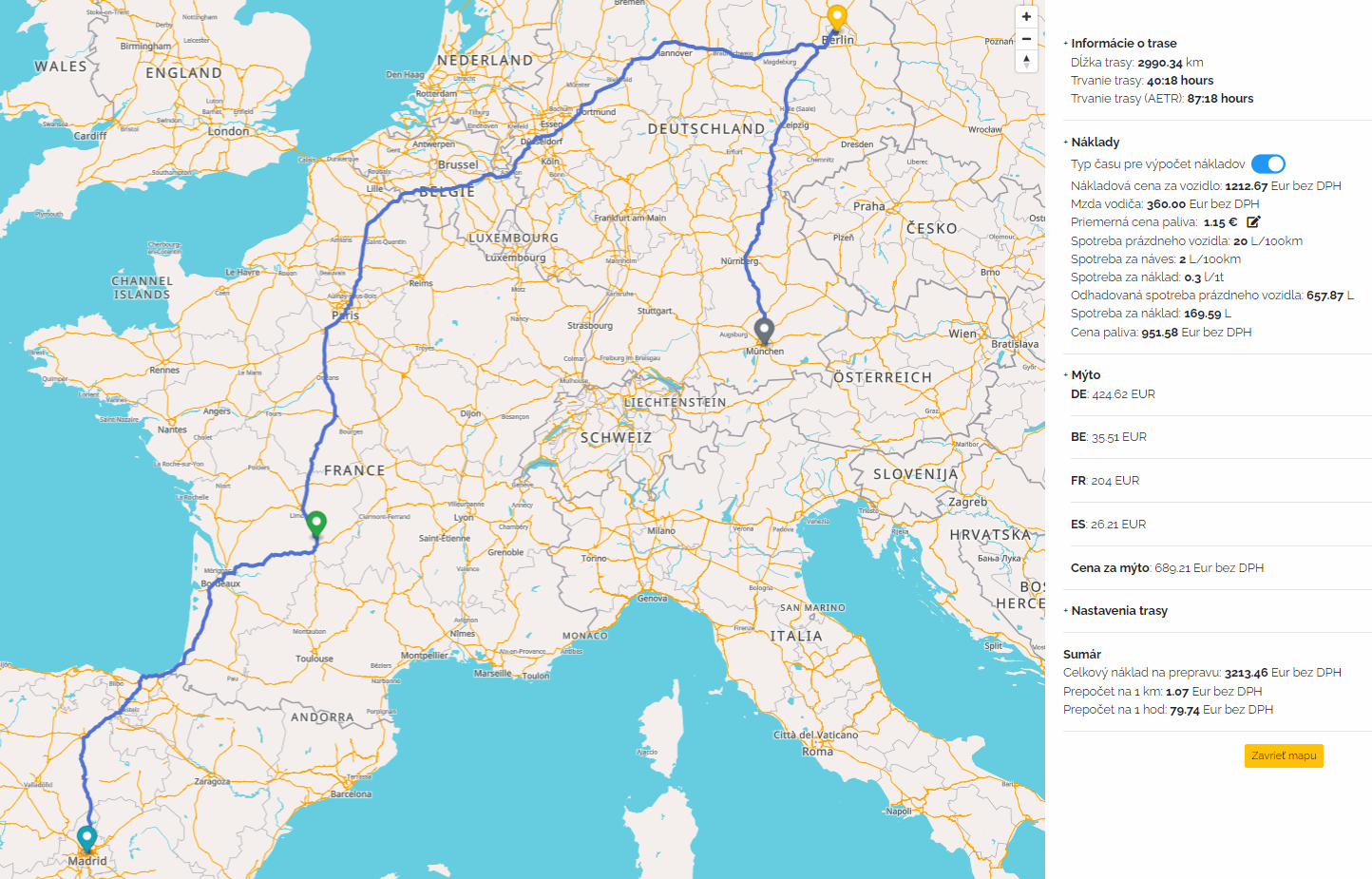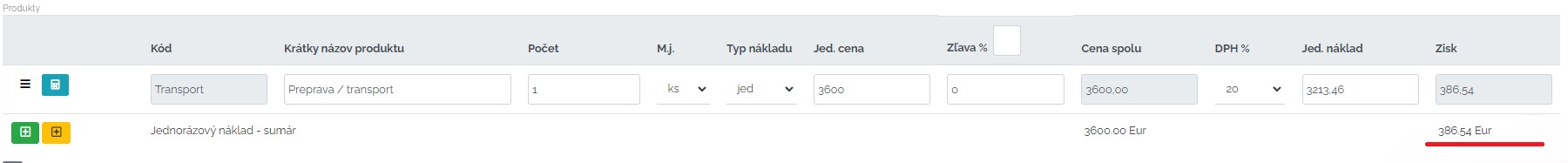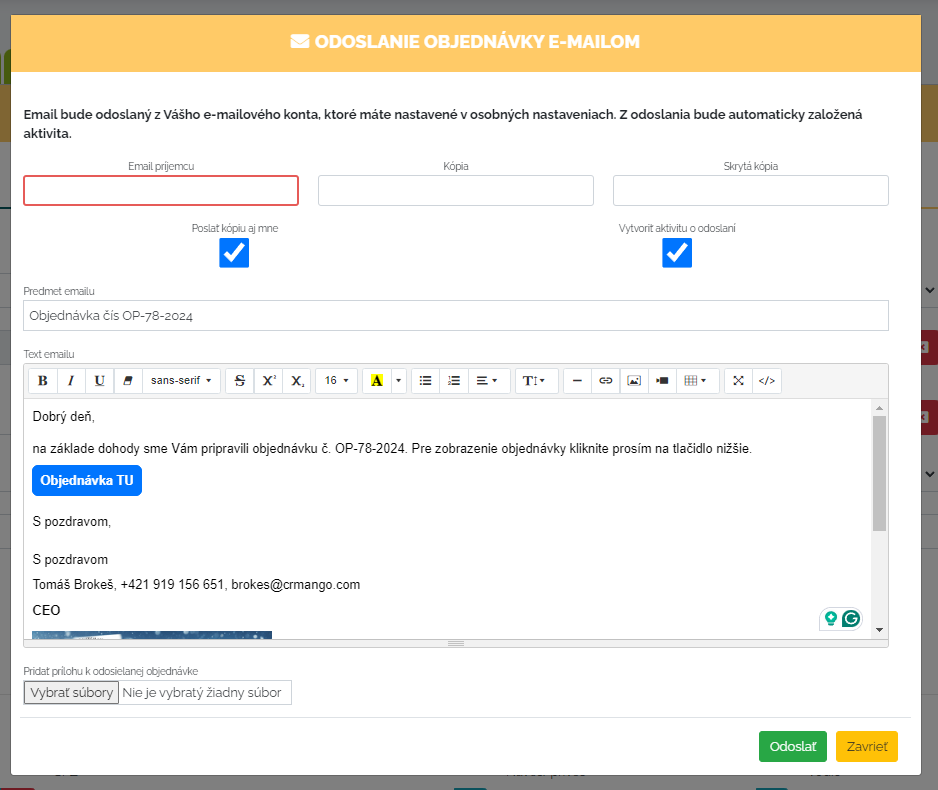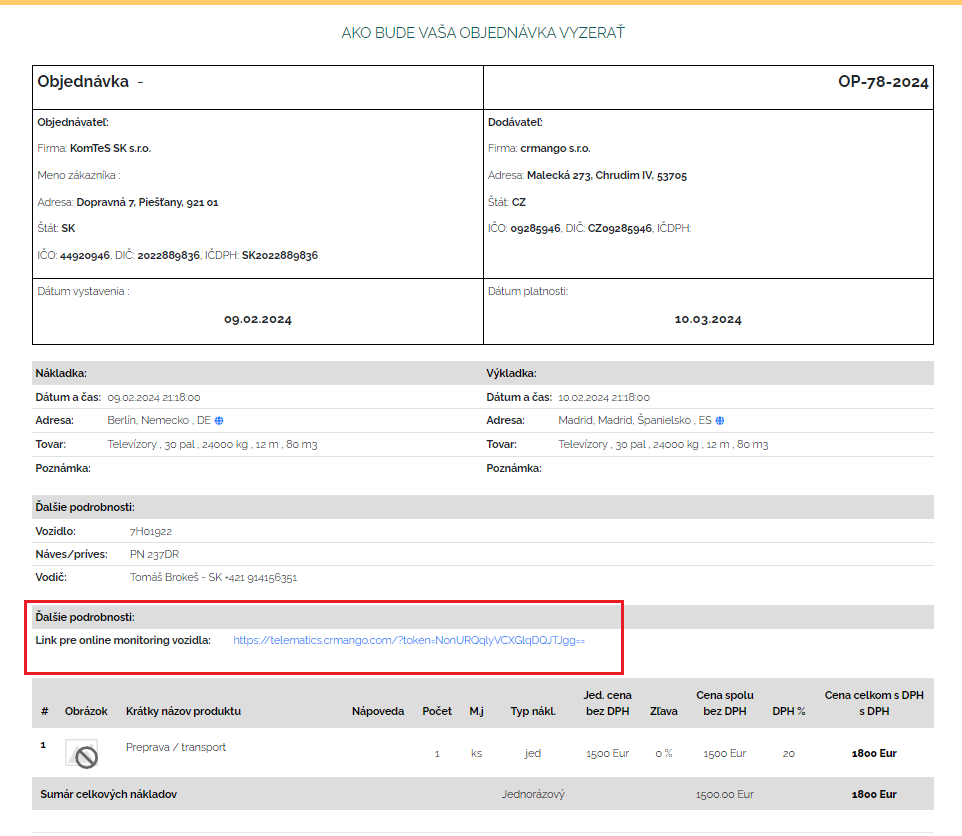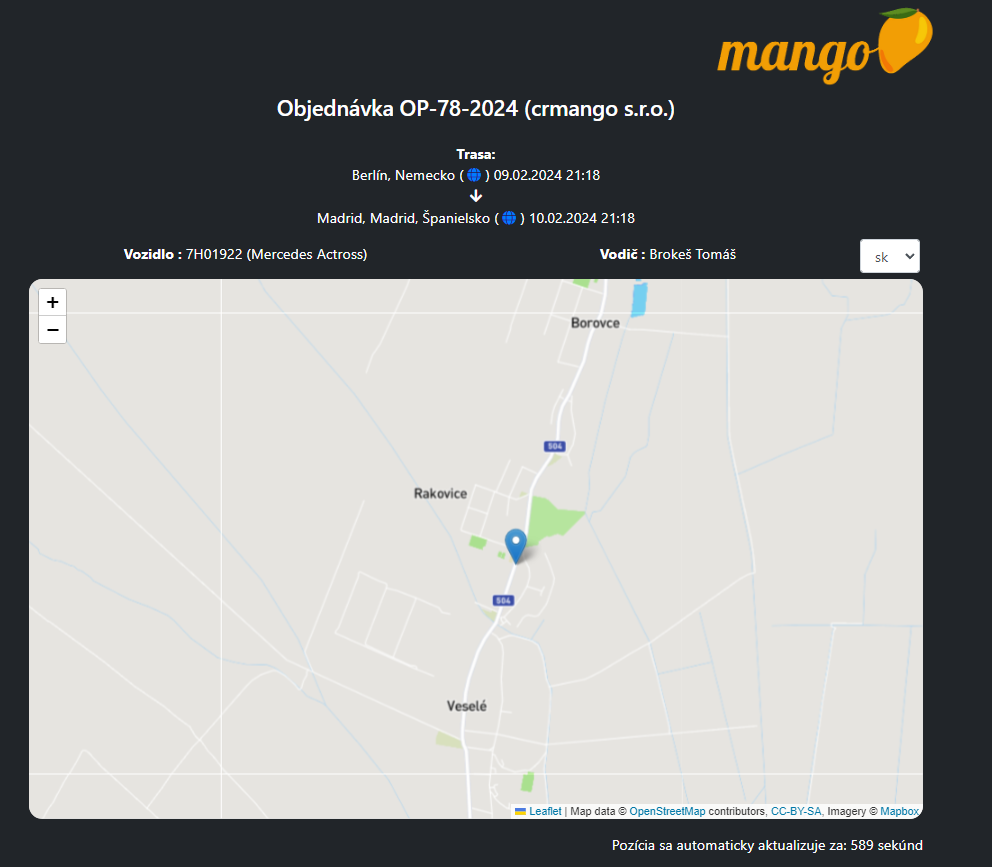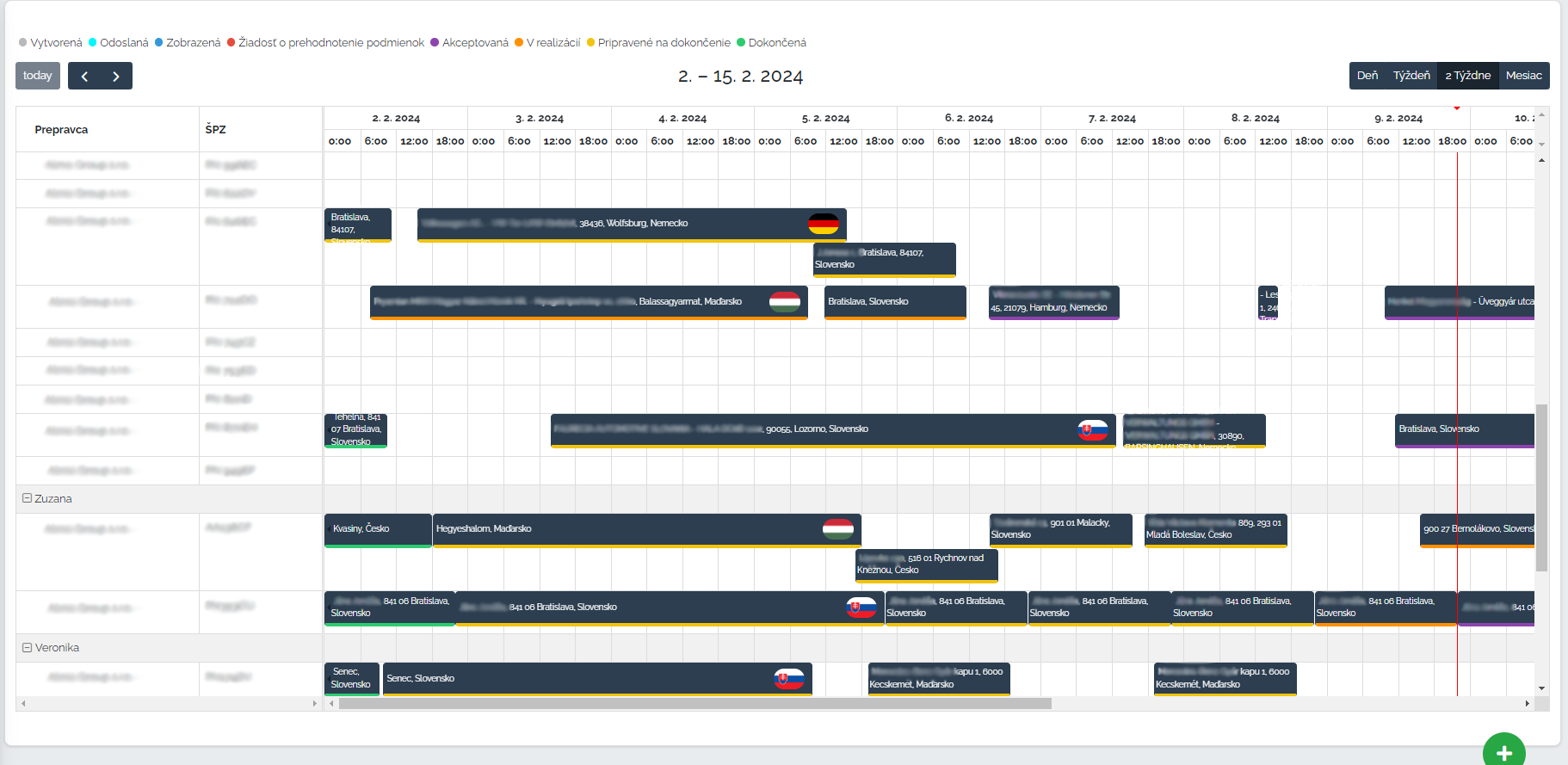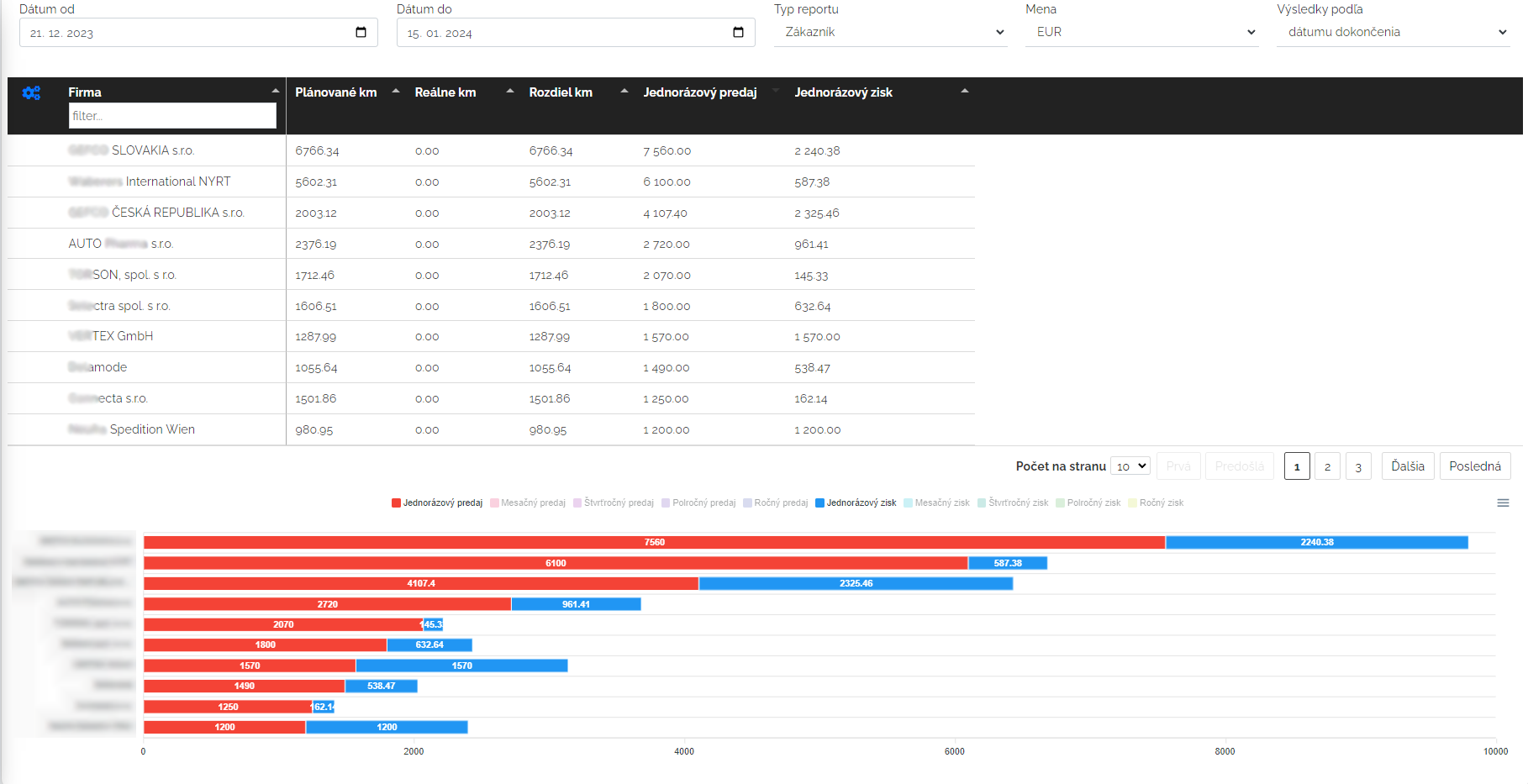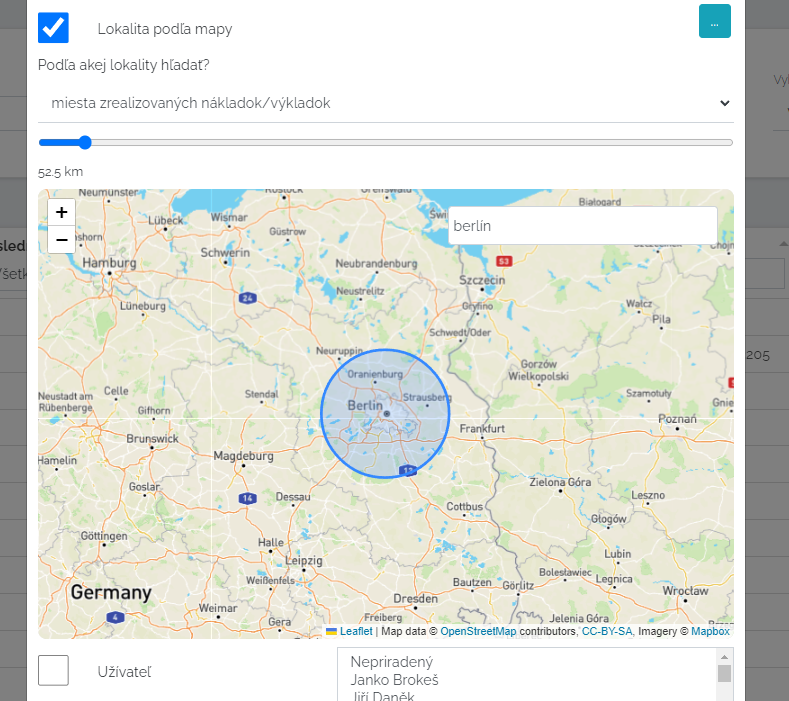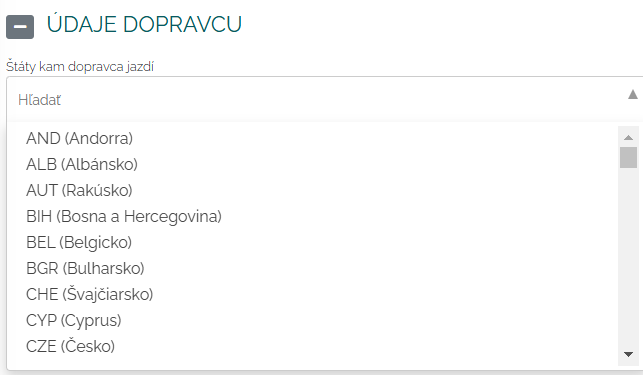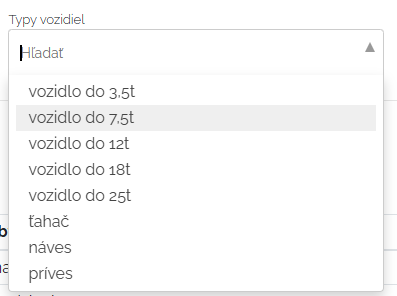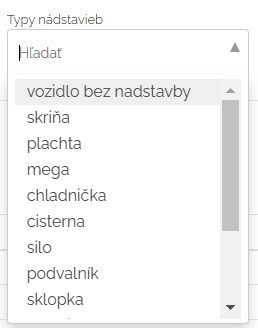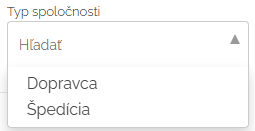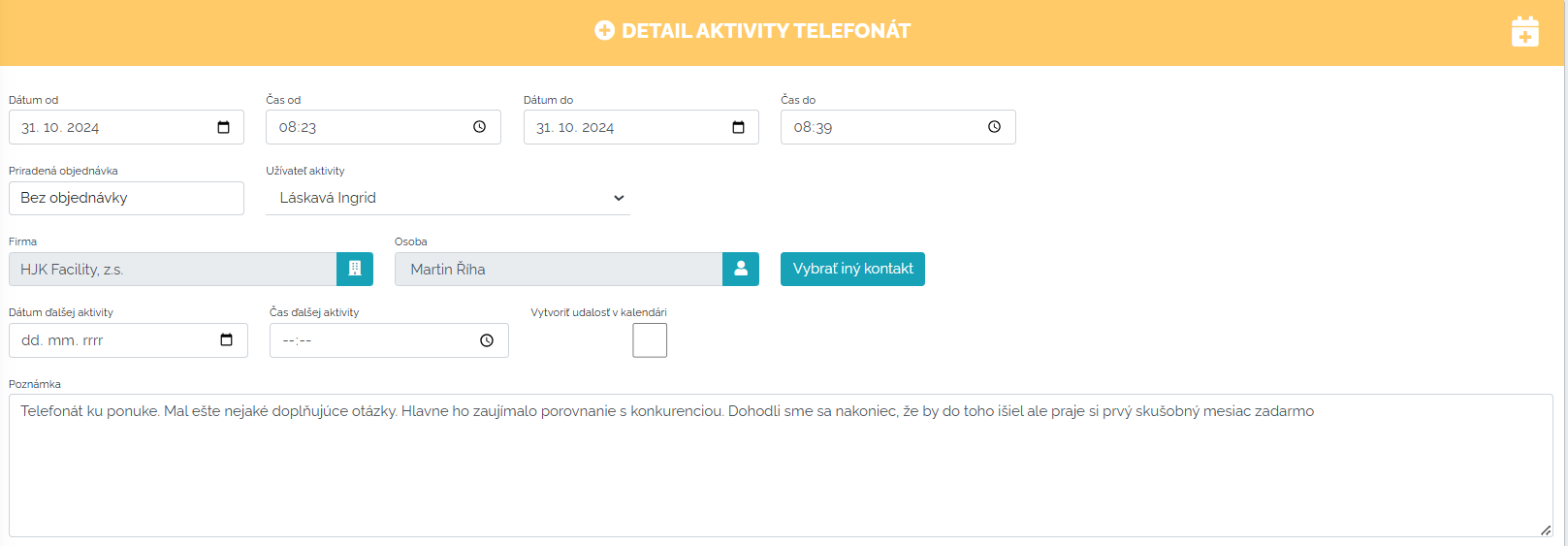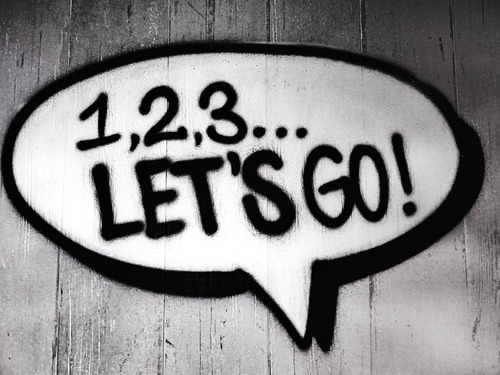How can Mango help in the world of transport? Let's take a look at it.
Orders in the transport world
Let's take a look at the options for placing orders within the transport:
A) Own transport order:
- - An order that you carry out with your own vehicle.
- - In Mango, enter it in the "Orders received" section.
- - For example, if you accept an order from the company Mrkvička, s.r.o., you set Mrkvička, s.r.o. in the received orders. as the customer, and your company as the carrier.
- - Subsequently, you go to transport planning, where you select your company as the transporter and plan the transport.
B) Forwarding transport order:
- - You create an "Order issued" for the forwarding partner, based on the order received from your customer.
- - In this case, the transport is carried out by your forwarding partner, not your company.
- - When planning the transport, you set the forwarding partner as the transporter.
C) Collection/delivery:
- - A type of order that can include several orders from different companies.
- - You mark the orders received that you want to collect/deliver and press the "Create collection/delivery" button.
- - Mango combines these orders into one pickup or delivery shipment, where you plan the locations, sequence and routes.
- - As with the previous types of transport, you can carry out collection/delivery with your own vehicle or assign it to a forwarding partner.
Retrieving orders using artificial intelligence
In practice, the carrier always receives orders from its customers in any form, for example a PDF file, image, etc. It is time-consuming to rewrite all this data and upload it to the system. Mango came up with an innovative solution and that is to use the help of artificial intelligence. The automated order processing module can load data directly from PDF documents, images and text files. This method clearly saves time and eliminates human factor errors. For more information on how it works and what is behind this module, please click on the link below.
Transportation planning
The basis of the transport module is transport planning. We start from the order, or orders whose collection/delivery we need to plan. When planning the transport, we choose the company that will transport our order, then we specify the vehicle, the driver and then the route points. When choosing a company that will transport the cargo, we have two options. Firstly, I can order the delivery of the cargo with my own car, or secondly, I can assign this order to a forwarding company.
If the company uses GPS Monitoring - Web Dispatch, the list of vehicles, drivers, and semi-trailers will be synchronized automatically after connecting the Mango system and Web Dispatch.
After entering the points in the transportation planning, Mango calculates the distance of the route and other costs associated with transportation such as tolls, driver's wages, etc.
Within the planner, you always have a starting point, that is, the place from where your vehicle will start and from where it will go for its loading. This point can also be added automatically according to the last order for the given vehicle.
Of course, you can also open the planned route with all the crossing points on the map base, where you can edit the route. What is important is that with this map background you can also see the costs of transportation - the costs of the vehicle, the driver and the planned toll. Accordingly, you can still decide whether to plan the transport via another country with lower toll fees, etc. You can optimize your route in such a way that it is the most advantageous for you.
These costs are applied to your financial evaluation of the shipment, where they are compared to the price of the shipment and Mango calculates the profit from that shipment. In this way, you can easily check whether the transport is paying off and is profitable for you, and you can avoid those transports that are not financially interesting for you.
This is how the link that the customer opens when he wants to track the shipment of his shipment looks like this.
Vehicle load control
All orders can also be displayed in a timeline by individual vehicles. In this way, the dispatcher has a good overview of the utilization of vehicles, not only ours, but also those of forwarding agents. Within this display, we can also divide the vehicles according to individual dispatchers. This sail works on the principle drag and drop and so orders can be shuffled between individual vehicles by simply dragging and moving the order. You can attach as yet unallocated orders to the sheet, which we will attach to the specific vehicle you need within the sheet.
Invoicing the order
So the transports are planned, the vehicles are efficiently loaded, the drivers have received their routes and set off for delivery, and now you're thinking, what about invoicing? Do you have to rewrite everything in the invoicing system? The answer is that you don't have to. We also thought of that, and all orders can be conveniently invoiced directly from Mango using the Superfaktúra product. If you are interested, please click on the link below to learn more.
Reporting
In order for you to be successful as a transport/forwarding company, we also need to have an overall overview of which customer is the most profitable for you, or where there are weak points, with which customers you have extra kilometers. That's why Mango prepared a report for you. You can switch this report from the customer view to the view by vehicles, dispatchers or carriers. Which parameters you choose is up to you.
Searching for a new job
From the collected data of transport orders, you get new possibilities to find work for your vehicles. If you have a location where you need to find a job, in the customer directory you can search for all companies for which you have loaded or unloaded in that location and after filtering the companies, you can send them a mass e-mail that you have free vehicle/vehicles.
If you want to know how to send bulk e-mails, please click on the link below.
Directory
In conclusion, we would like to describe to you some of the basic functions of Manga, which can also help you in your work. To begin with, we would like to describe the basic sections such as the directory. In this section, the transport company can fill in its list of customers. It does not matter whether it is a small or large company, whether it is a FO or a PO. Mango is connected to the business register, so after entering the ID number, it fills in the initial fields and we don't have to fill in everything manually. In addition to the basic data, I can also create my own columns in the directory. They can be any, depending on what we need to collect from companies, what data. The record of the following data is interesting for carriers.
We can fill in our forwarding partners and the centers belonging to them in the directory. We can record, for example, the countries where they drive.
Furthermore, we can register the type of transporter's vehicles in the directory.
We can also register the type of superstructures.
And last but not least, the type of company.
We will give an example of how this data filling can be effective. I need to transfer frozen goods from point A to point B. That way I can filter out all forwarding partners that have a Frigo trailer. Mango will filter the list of all companies according to the selected parameters, and I will choose the carrier I need.
Activities
Another of Manga's areas is the activity section. In it, the user records everything he did, what he devoted himself to during the day at work. Some activities in Mango are automatic such as phone calls, e-mails - as long as they are connected to Mango. After connecting them, the data in the form of activities is automatically pulled into Manga, but of course they are subject to verification by the user. The user can also set automatic verification, it is up to everyone how to proceed. All information entered by the user in the activities can be remembered through the date of the next contact. Mango will send a notification with a description of the activity on the selected day. That way you won't forget anything. You can create activities of the most diverse types. You can match all activities to companies and thus create your own client cards with the entire history of what, where, when you did with this client, how you proceeded. You can find everything in one place.
On this page, we wanted to show you how Mango can help in the world of transport. Effective transport planning is very difficult, and Mango is a smart helper on how to do it faster, more efficiently and, above all, profitably for the company. If anything was not clear to you or you need advice, please do not hesitate to contact us.