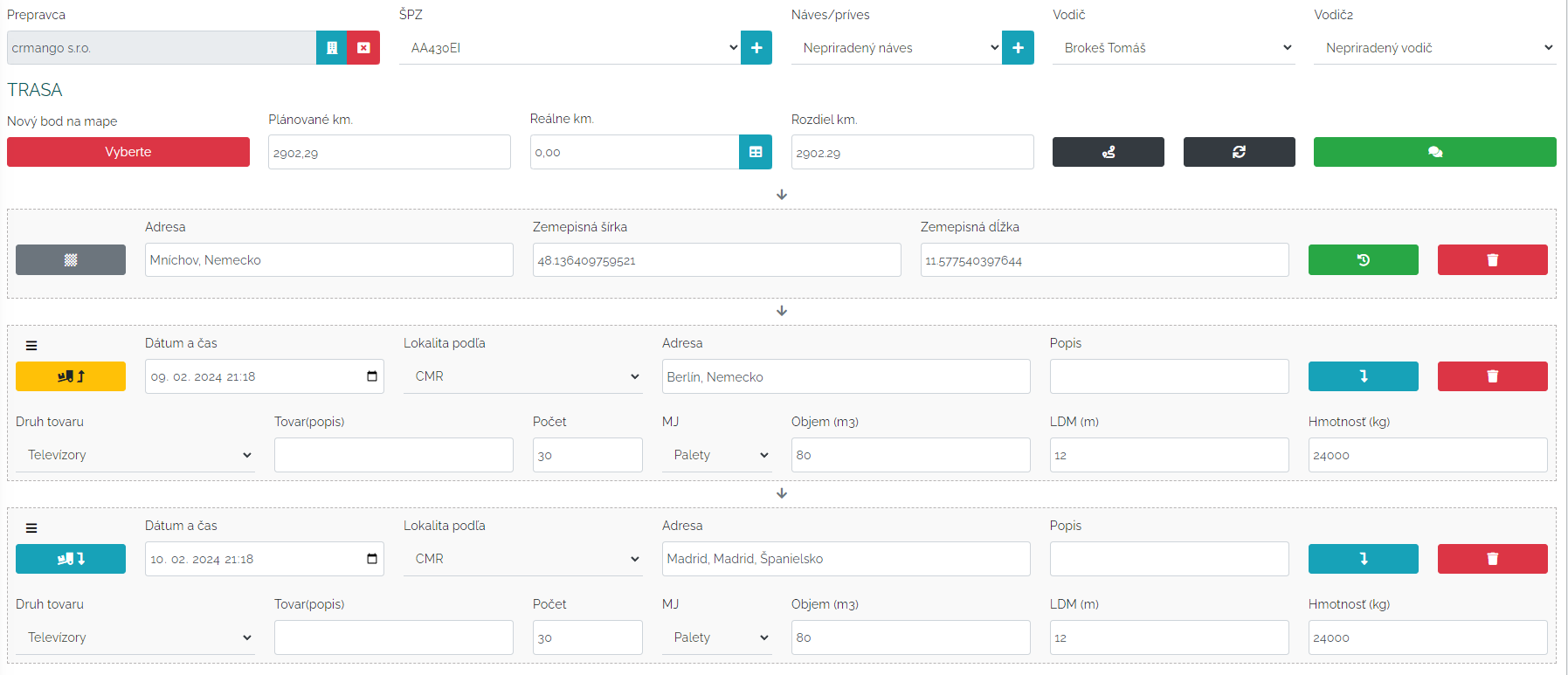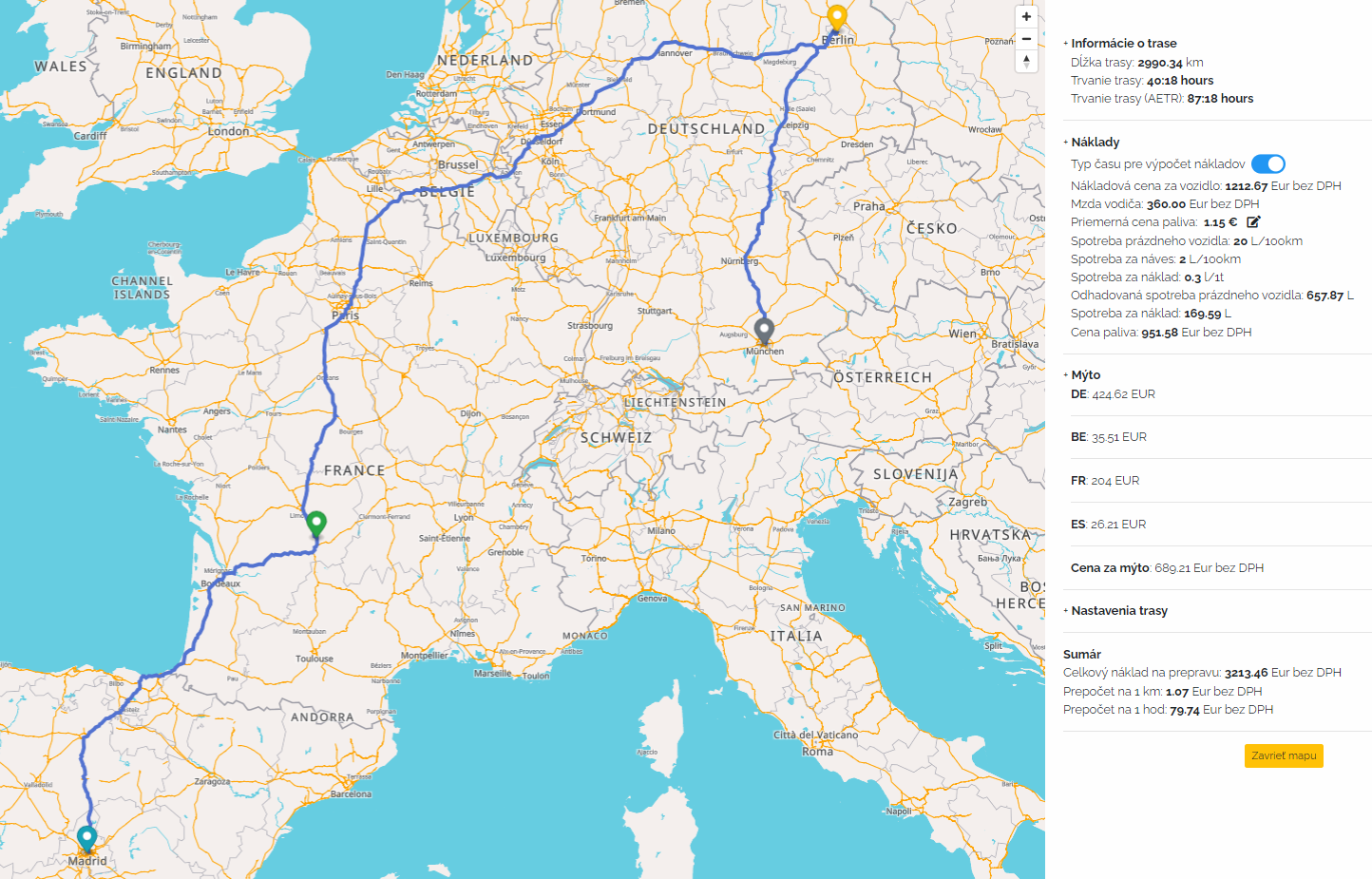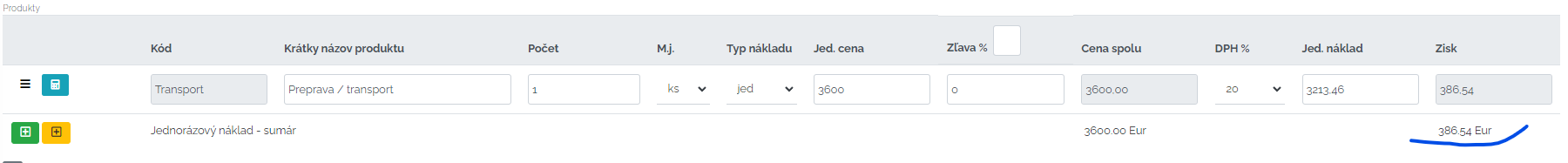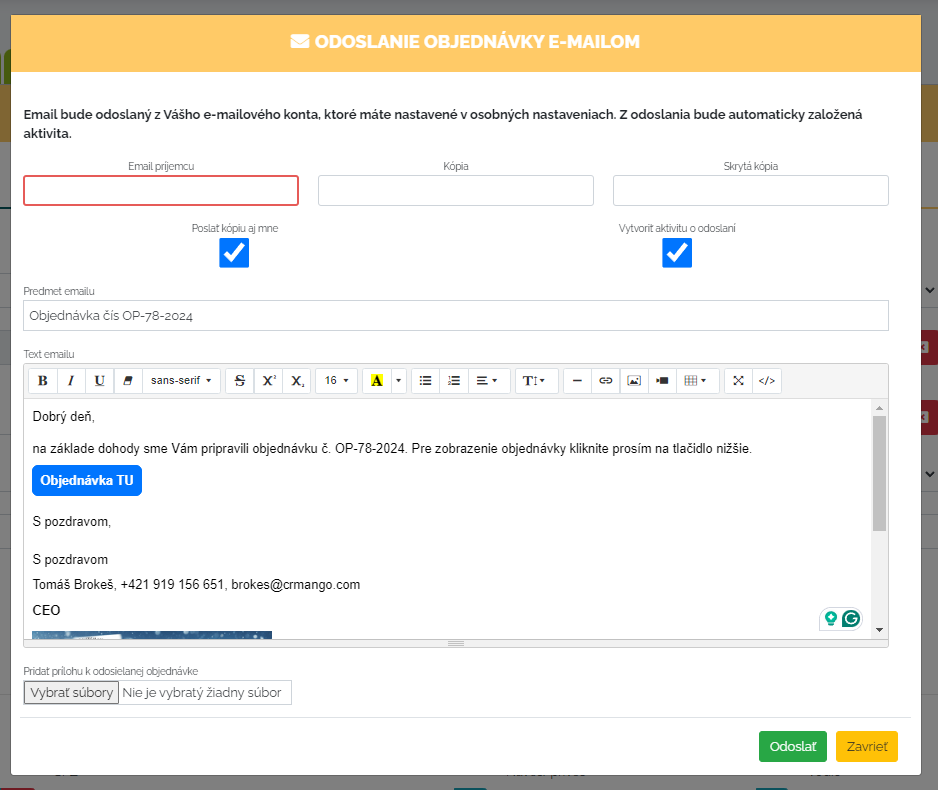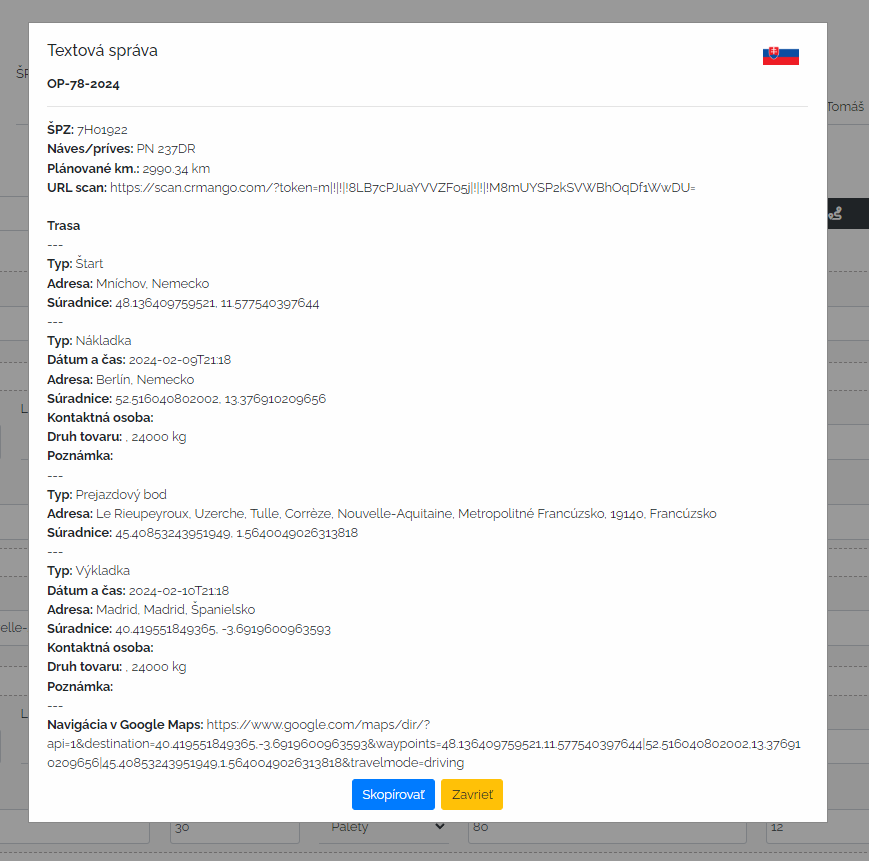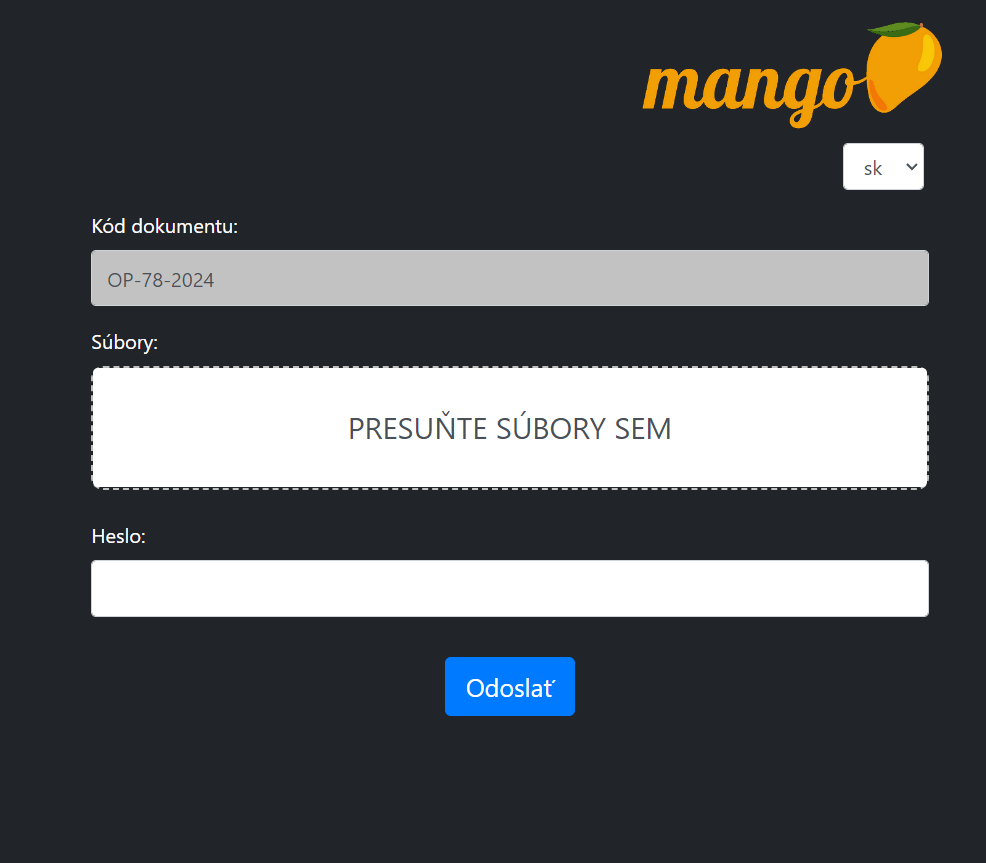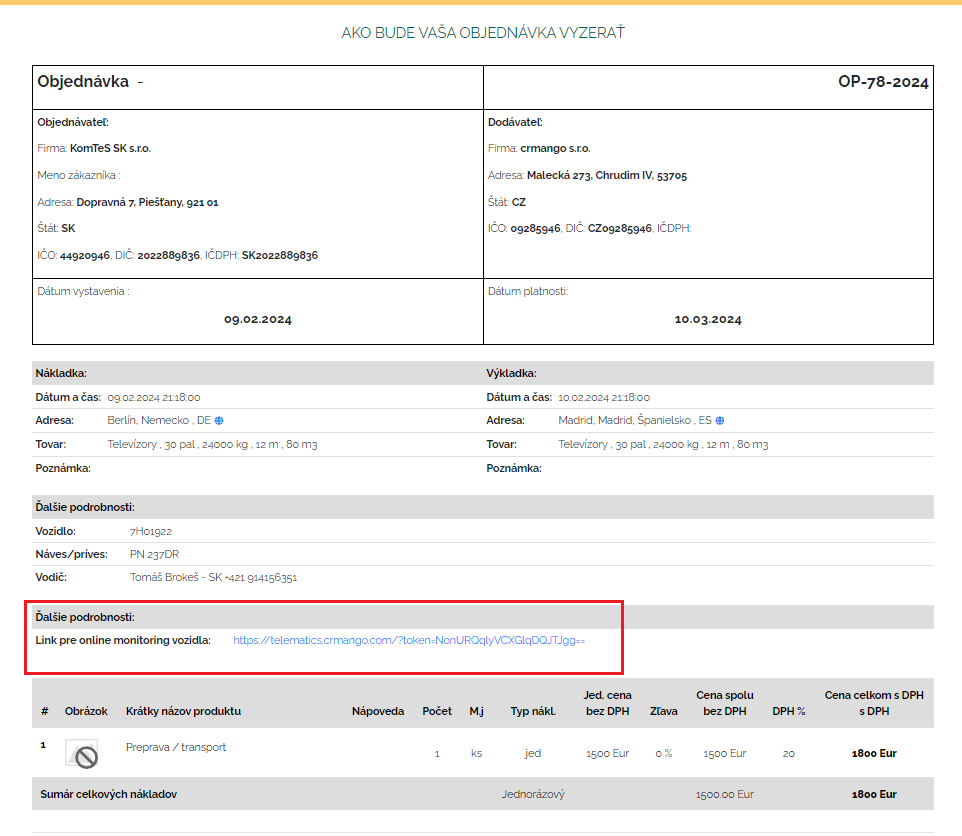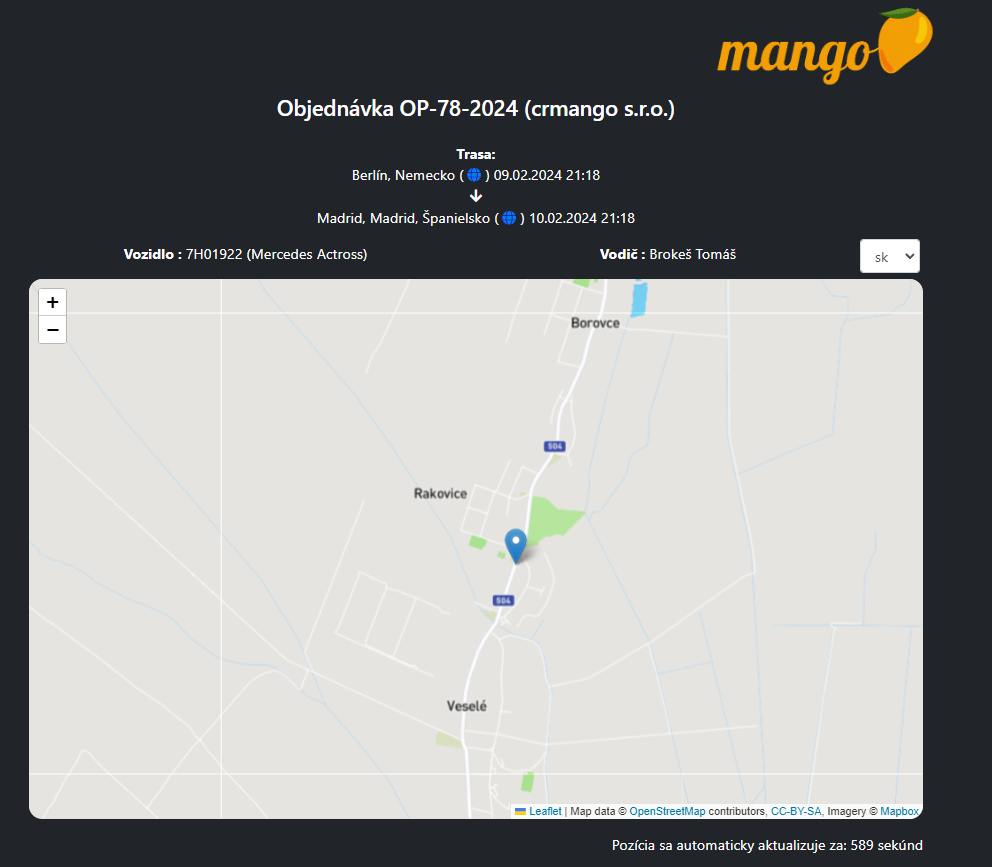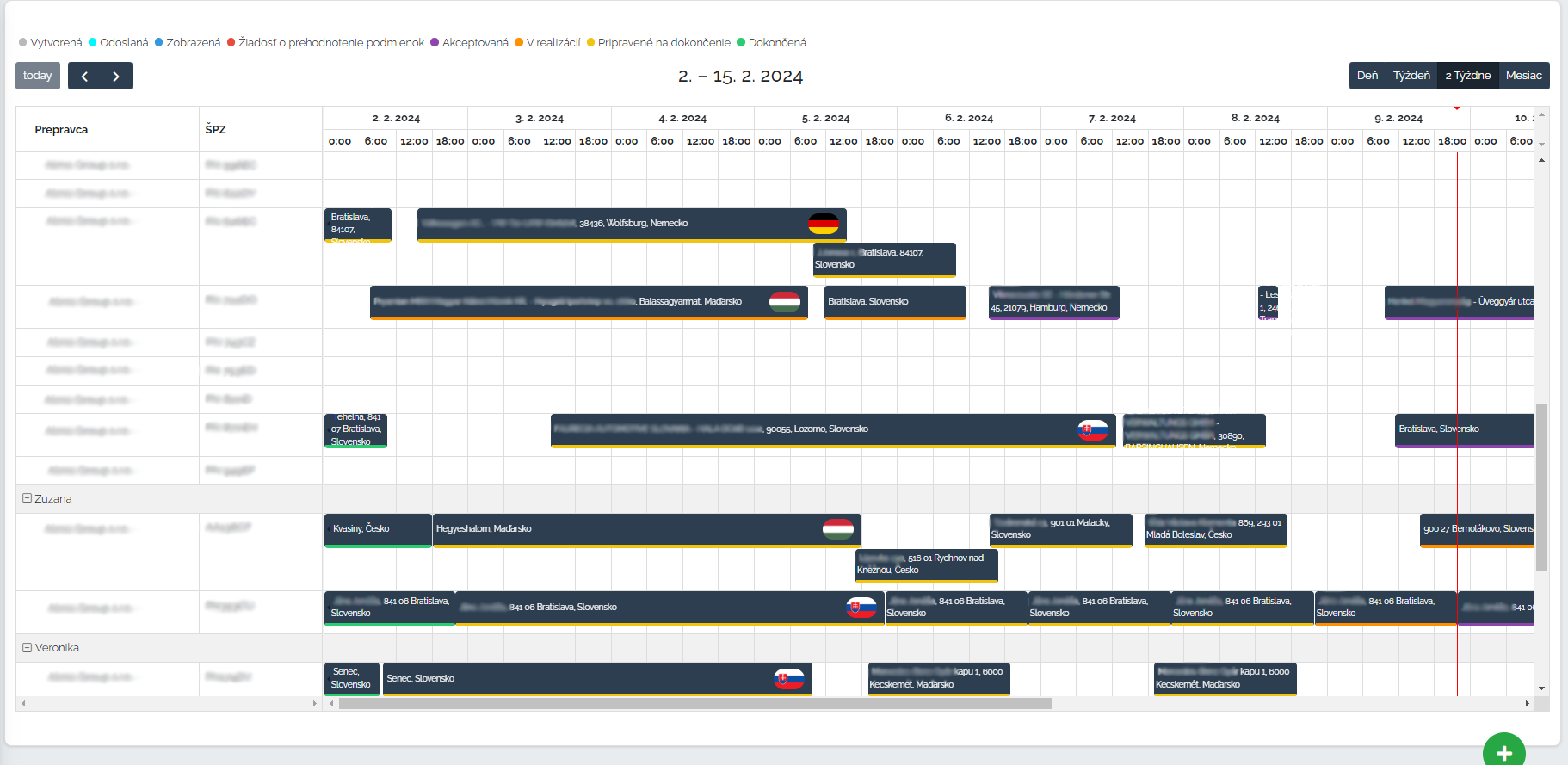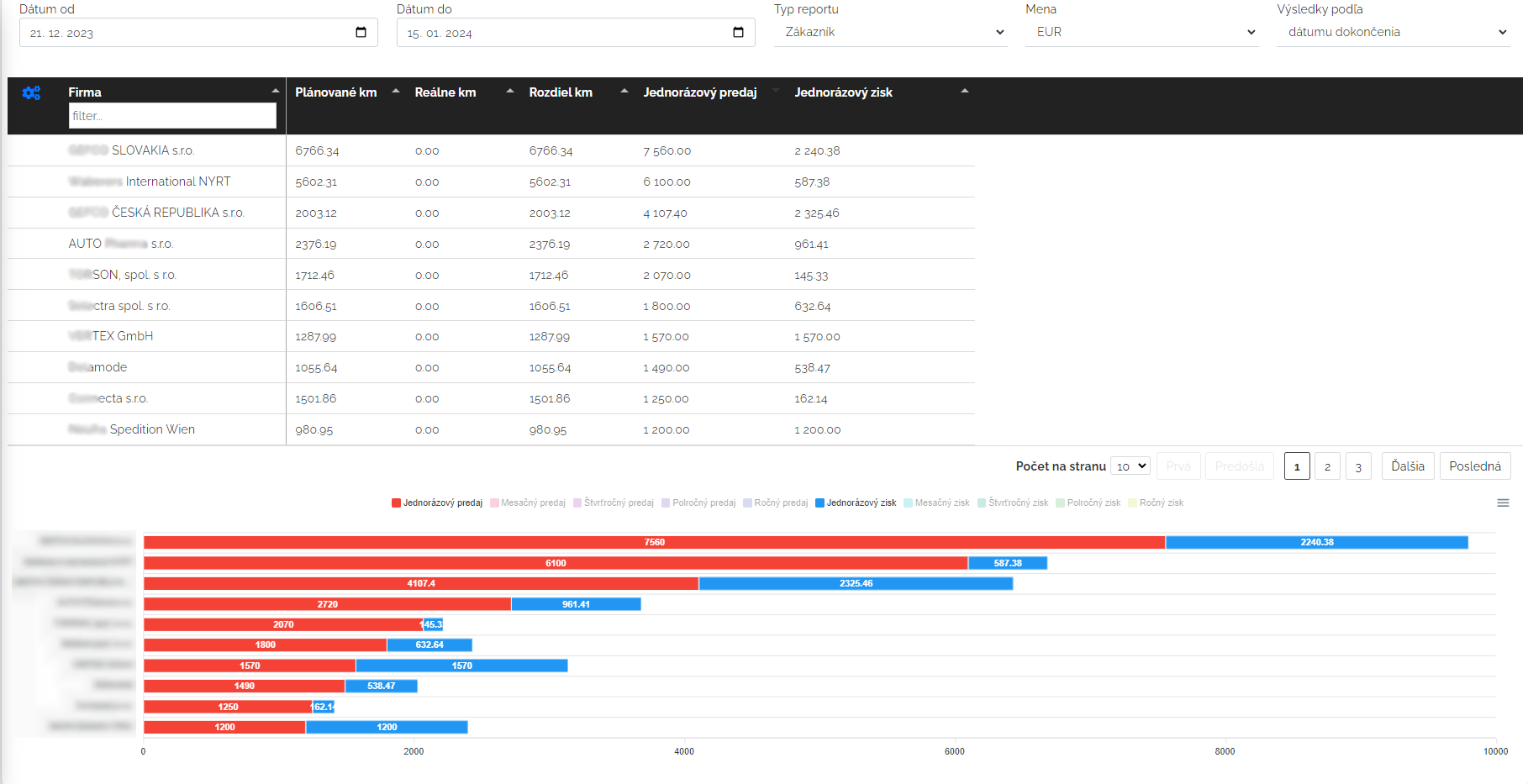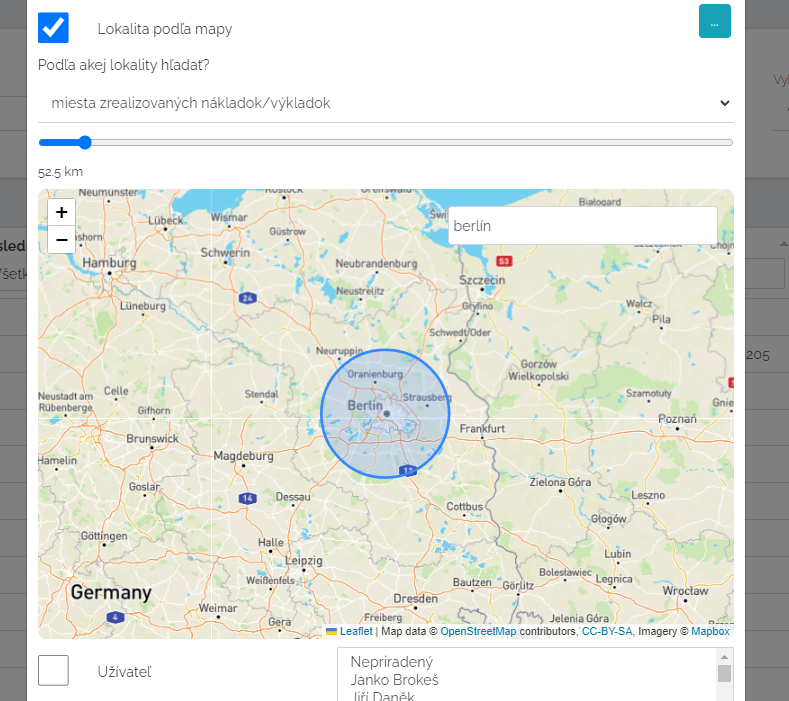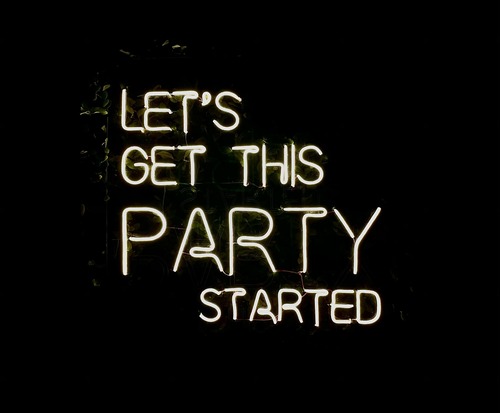Mango with its transport module becomes a full-fledged tool for organizing work and transport for all transport and forwarding companies. Check out the images from the app below and read about our transport module.
Transport planning
The basis of the transport module is transport planning. In our planner, you choose the company that will transport the cargo, you also choose the vehicle, the driver and then enter the route points. By choosing the company that will transport the cargo, you will therefore divide the transportation between your own or forwarding.
If you use the product Webdispečink, then the list of vehicles, drivers and semi-trailers will be synchronized automatically.
After entering the points in the planner, Mango will calculate the distance of the route and other costs.
Within the planner, you always have a starting point, i.e. the point from where the vehicle will go to the load. This data can be added automatically according to the last order for the given vehicle.
The planned route can also be opened on the map base, where you can also edit the route, but mainly here you can have transportation costs especially on the vehicle, driver and tolls. You can thus optimize your route so that it is the most advantageous for you.
These costs are also applied to the financial evaluation of the transport, where they are compared with the price for the transport and Mango calculates the profit of the given transport. In this way, you can subsequently check each transport as you see fit and possibly avoid those transports, which are not so financially interesting for you.
If we need to, we can send the order to the customer directly from Mango and the customer can confirm it to you electronically. However, if you already have an order from a customer in advance, you can manually accept it and move it to implementation. Of course, you can easily create an order from a customer's order to a forwarding partner, where you can also send it to him for acceptance directly from Mango.
Sending the route to the driver
When we have a planned and accepted transport, the driver must also get it into the vehicle. We currently have 2 options:
- send it to the WEBDISPEČINK telematics system, to the application
- generate a text message for the driver directly in Mango, copy it and send it to your preferred application or send it as an SMS. Mango will translate your text message into any driver language.
As part of the text message, there is also a link to Google navigation for the driver. Just click and the navigation will navigate the driver to your stops.
At the same time, as part of the text message, there is also a link for the driver, where the driver can take photos of the necessary documents from the loading/unloading truck or simply some photos of the cargo, for example, and these files will be displayed directly in the order, so you will not lose anything.
As part of the order for the client, you can also have a link for the customer to track your vehicle during the transport. This link can only be generated in cooperation with the Webdispečink system.
This is what the client sees after clicking on the transport tracking link.
Vehicle load control
All orders can subsequently also be displayed in a timeline by individual vehicles. In this way, you can have a beautiful overview of the load on vehicles and not only yours, but also forwarding vehicles. Vehicles can also be assigned according to individual dispatchers. This board works on the system drag and drop and so orders can be transferred between individual vehicles by simply swiping. You can also add orders that have not yet been assigned to the list, which you can then simply assign to the given vehicle.
Invoicing the order
You think it doesn't look bad, but who is going to rewrite it in the invoicing system? Our answer is no one. We thought of that as well, and all orders can be conveniently invoiced directly from Mango using the Superfaktura product. More detailed information can be found by clicking the button below.
Reporting
In order to properly manage your transport or forwarding company, you also need to have a general overview of which customer is the most profitable for you, or which customers you have extra kilometers with.
This report below can be switched from a view by customer, to a view by vehicles, dispatchers or transporters.
Searching for a new work
From the collected data of transport orders, you get new options like find work for your vehicles. If you have a location where you would like to find work, in the customer directory you can search for all companies for which you have loaded or unloaded in the given location and after filtering the companies, you can send them a mass e-mail informing them that you have vacancies in the given location vehicle / vehicles.
If you don't have Mango yet and you are interested in this module, don't hesitate to contact us here: