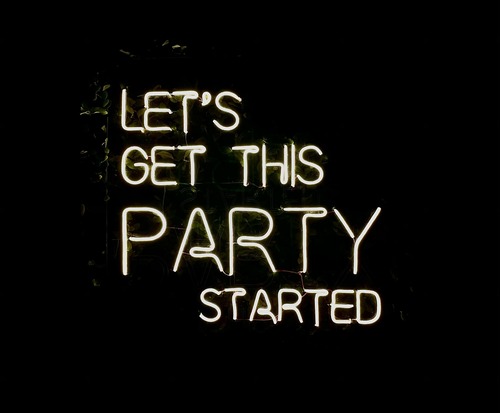In the modern world of business and service management, it is essential to have an accurate overview of team performance. If you don't know what your employees are doing, how much time they spend on individual activities, and what the result of their work is, you are missing the opportunity to grow, optimize, and make data-driven decisions.
Why is reporting crucial to a team's success?
Without reliable reporting, you make decisions based solely on impressions. A quality CRM system like CRM Mango will allow you to:
- get an overview of the team's real activities - from emails sent, phone calls, meetings to field records,
- measure the time spent on individual tasks - you know how many hours or minutes a specific task will take,
- evaluate the success of individual employees - for example, according to the number of deals closed, reaction time or fulfillment of plans,
- reveal weak points - the system will show where processes are delayed or where inefficiency is repeated.
How does it work in Mango CRM?
CRM Mango offers built-in reports and analytics tools that are clear, accessible, and customizable. Some of the most commonly used include:
1. Dashboard with widgets according to your needs
After logging in, you see the main dashboard, where you can choose widgets that will give you an instant overview. The entire layout is flexible, you can create your own combinations, where you can arrange the widget layout according to your needs, either in a 2- or 3-column format with drag & drop, and thus achieve your own personalized report.
2. Daily and weekly team activities
The manager can track in real time what the team has done today - how many clients they have contacted, what tasks they have completed and what is still waiting for them. The manager can receive this overview in the form of, for example, daily and weekly reports directly to their email.
3. Performance KPIs
CRM Mango allows you to define your own KPIs (for example, number of meetings, contracts concluded, order turnover, sales by user) and track their development by individuals or teams.
4. Sales funnel reporting
From lead acquisition, assignment, and opportunity capture to closing the deal, Mango CRM records and tracks every step. Visualizing this process helps you identify where potential customers are dropping out.
5. Field analysis
In combination with the Mango CRM mobile application and GPS module, you know where and when an employee was, how much time they spent at a specific address, and what the result of their visit was from the activity record. An ideal solution for salespeople, technicians, and service companies.
6. Connection with Power BI and custom dashboards
For advanced users, CRM Mango offers the option of connecting to Power BI, where you can create your own charts and visualizations, combine data from multiple sources, and get a comprehensive overview of your company's operations.
Who is reporting in CRM Mango ideal for?
Owners and CEO - instant performance overview without the need for manual data collection.
Sales Managers - team evaluation, turnover prediction.
Marketing specialists - evaluating the effectiveness of campaigns.
Teams - motivation through clear results.
Overview of everything and from everywhere!
Frequently asked questions
Is it possible to add custom indicators?
Yes, it is possible to define your own fields and various custom activities, depending on what you need to record, track, and then evaluate.
Can I receive automatic reports by email?
Yes, Mango allows regular reports to be sent directly to the email address of your choice.
Can data be exported and imported into the system?
Yes, data export and import is possible in Mango. This feature is very important, especially if you are worried about how to get your entire company database into Mango when you first start using our CRM system. Simply, through data import/export - MS Excel, API and AI are available to us and you.
Case Study: How Mango CRM Helped the Sales Team
A retail company implemented Mango CRM for its 10-member sales team. After just the first month, it became clear that three team members were spending significantly more time on administration than acquiring new clients. Thanks to reports, management was able to optimize tasks, redistribute and eliminate administration, and allow these salespeople to focus on sales again. The result? 25% increase in sales within three months.
Tracking team performance is not about control, but about development. With the right tools in hand, you can lead your team better, identify training needs, optimize processes, and achieve higher customer satisfaction. CRM Mango is not just a tool - it's a strategy to get ahead of the competition.
Cake for the soul, report for business!