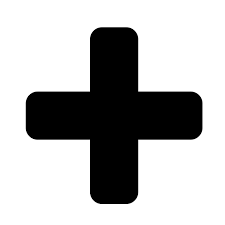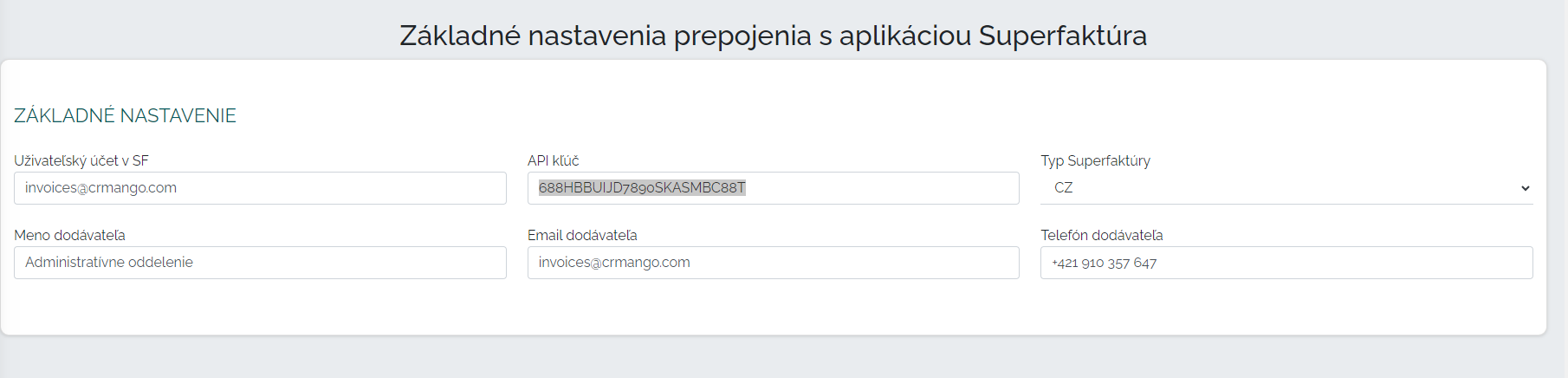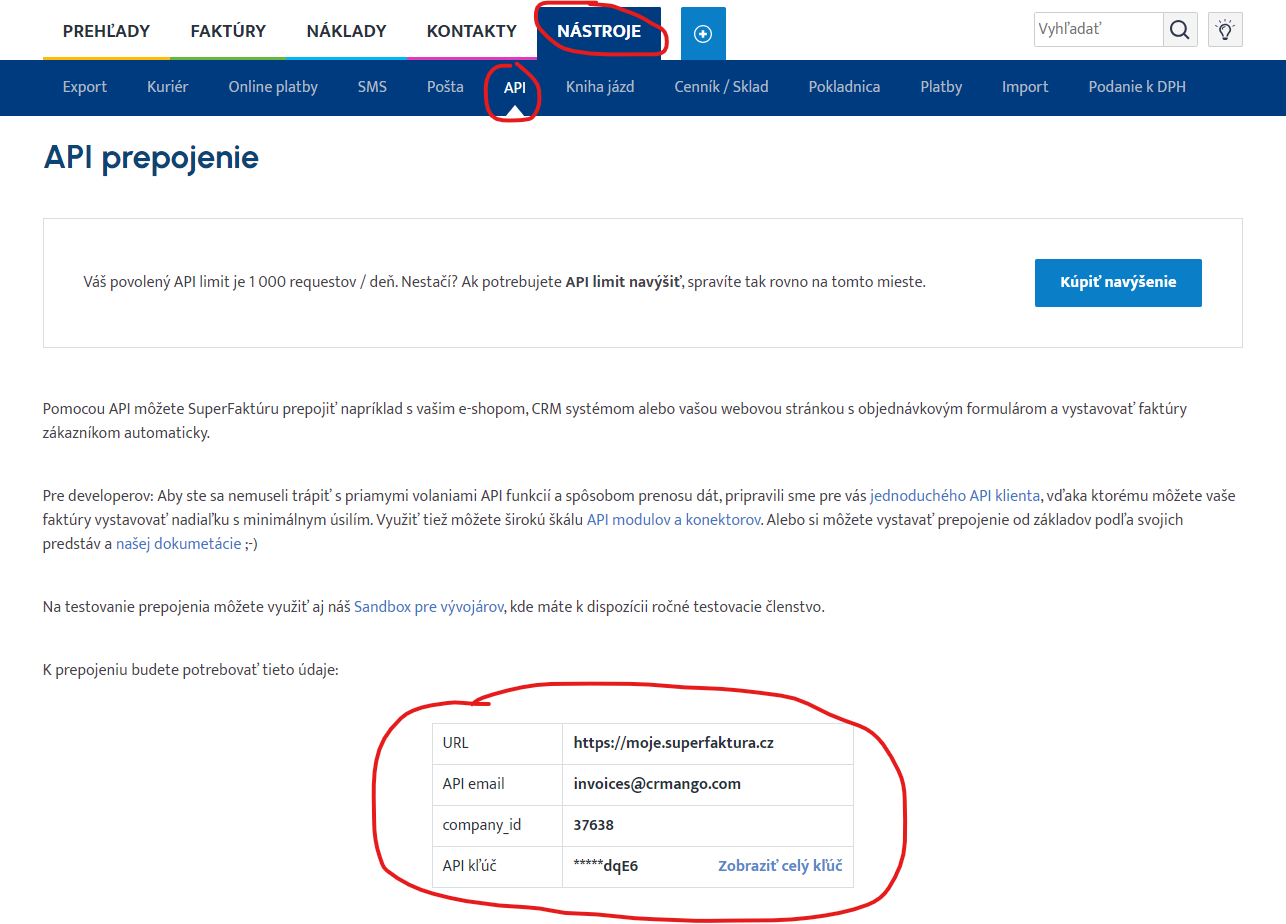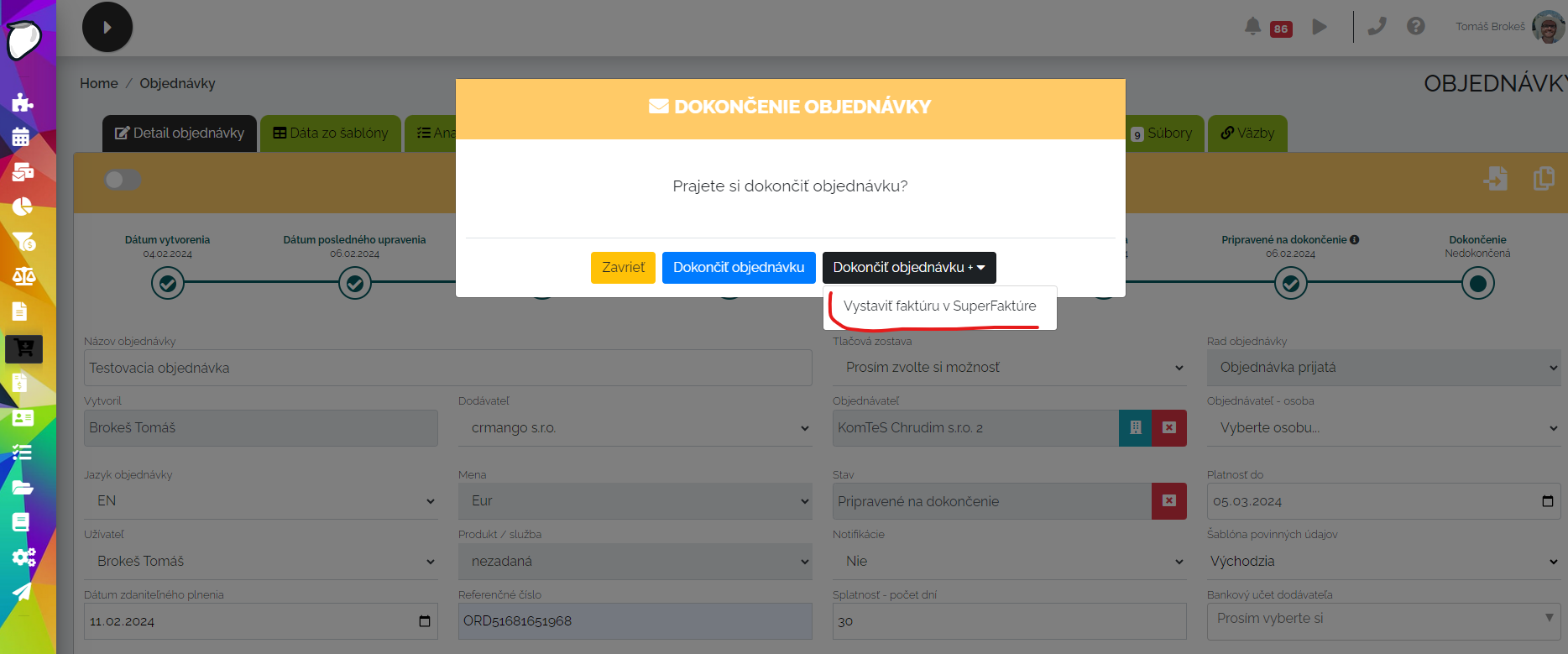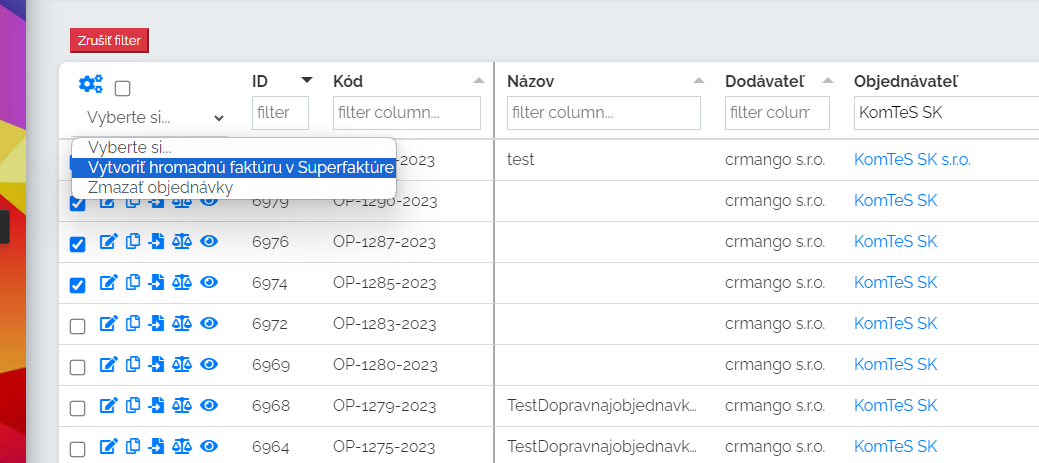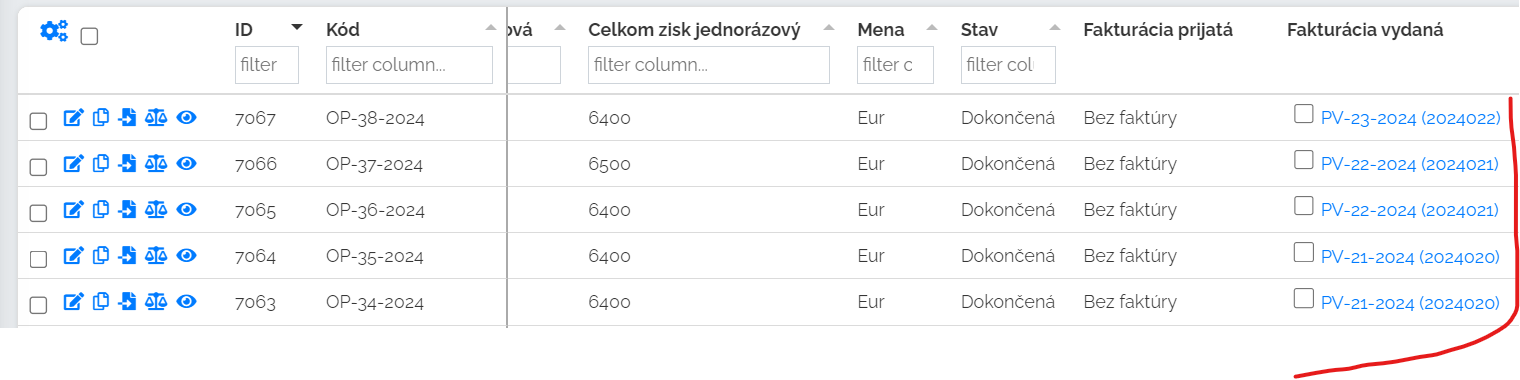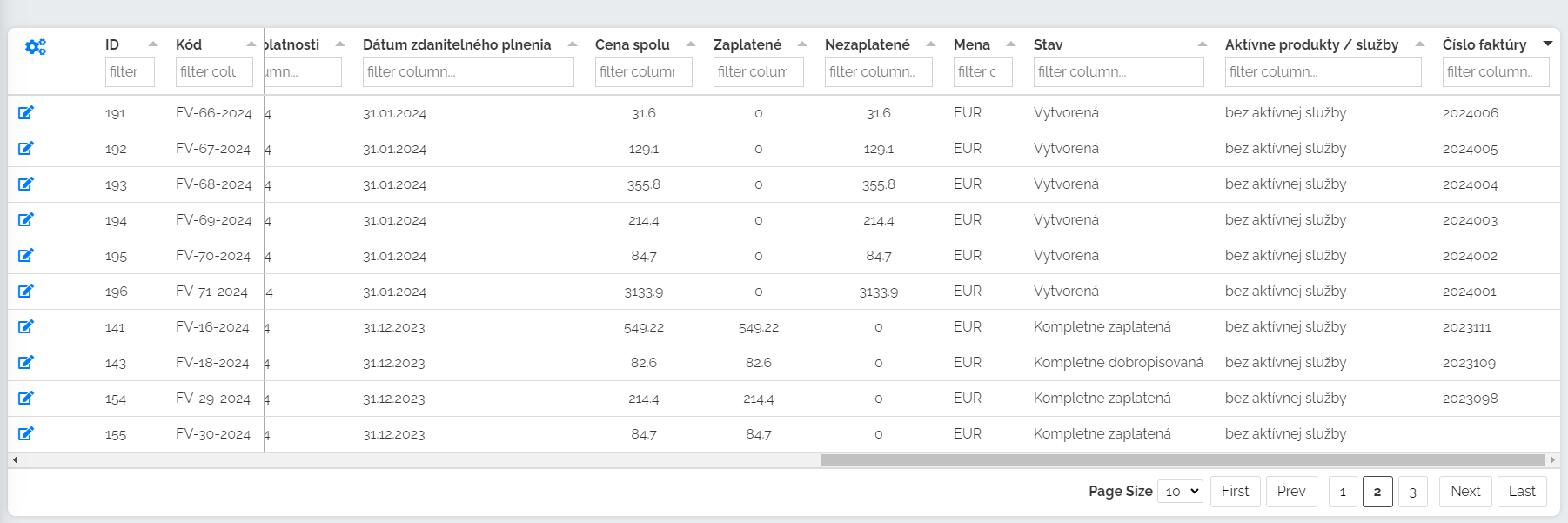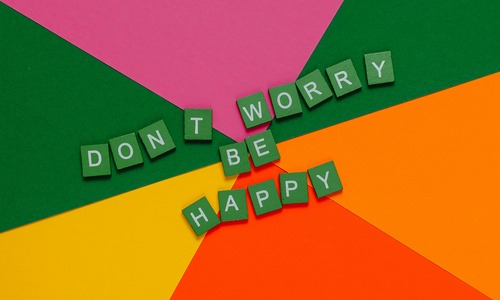Používate SuperFaktúru alebo potrebujete fakturovať objednávky z Manga?
Prepojte si tieto 2 produkty a uvidíte aké je to jednoduché 😉
Ako moc je integrácia zložitá?
Ako som už povedal vyššie, je to veľmi jednoduché. Stačí si modul aktivovať a následne si do nastavení modulu vložiť API kľúč a uživateľský účet do SuperFaktúry.
*na obrázku vyššie je ukážka nastavenia prepojenia.
Api kľúč v SuperFaktúre nájdete tu :
Vystavenie faktúry/nákladu
Po úspešnom prepojení si následne viete vystavovať 2 typy faktúr a jeden typ nákladu:
1) Jednoduchá faktúra z objednávky
Keď už máte objednávku pripravenú na dokončenie, tak pri dokončení objednávky môžete vystaviť faktúru v SuperFaktúre.
2) Hromadná faktúra z objednávok
Ak máte viacero objednávok od jedného zákazníka a nechcete mu posielať rovnako veľa faktúr, môžete to vybaviť jednou hromadnou faktúrou. Toto jednoducho spravíte priamo zo zoznamu objednávok:
Faktúry si jednoducho označíte a vyberiete si "Vytvoriť hromadnú faktúru".
3) Jednoduchý náklad
Podobne ako pri jednoduchej faktúre, je možné aj pri objednávkach vydaných vytvoriť v SuperFaktúre jednoduchý náklad. Ten sa Vám založí v SuperFaktúre, kde následne môžete faktúru prijatú jednoduchu zaplatiť.
V prehľade objednávok je následne aj vidieť či daná objednávka bola vyfakturovaná, či je aj zaplatená (zakliknutý checkbox) a samozrejme je možné sa prekliknúť na danú faktúru v Mangu
Synchronizácia údajov Mango vs Superfaktúra
Mango a SuperFaktúra naozaj úzko spolupracujú a vystavené faktúry prípadne aj náklady sa priebežne každých 15 minút synchronizujú späť do Manga. Čiže všetci, ktorý potrebujú mať prehľad o vystavených faktúrach a o platobnej morálke Vašich zákazníkov, sa ku dátam jednoducho dostanú priamo v Mangu.
Do SuperFaktúry teda nemusíte púštať celú firmu ale naozaj len ľudí z ekonomického oddelenia.
Základný pohľad na vystavená faktúry
U každej faktúry vidíme či je alebo nie je zaplatená, koľko nám chýba do úplneho zaplatenia alebo či bola dobropisovaná.
Faktúry si môžete filtrovať podľa období, zákazníkov a podobne ako to je už v Mangu bežné.
Detail faktúry
Po otvorení konkrétnej faktúry si môžete faktúru stiahnuť do PDF alebo sa rovno prekliknúť priamo do SuperFaktúry.
Mango s týmito faktúrami ďalej pracuje aj v prípade kreditnej kontroly zákazníka. Pri vytváraní objednávky Mango kontroluje, či je zákazník v rámci kreditného limitu alebo nie. Ak máte takto evidované faktúry v Mangu, môžete si nastaviť zdroj kreditu na nezaplatené faktúry čo je určite lepšie ako kontrolovať len objednávky.
Nemáte ešte superfaktúru? Odporúčame si ju vyskúšať čím skôr 😉