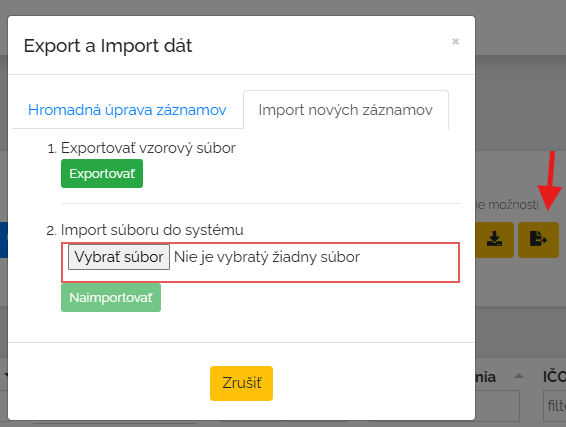Implementing CRM Mango into your company - step by step
If you as a company are deciding whether to change or implement a CRM system, you are certainly wondering how to do it. What will be the process, the procedure. Let's take a look together at how the implementation is going at Mango.
Mango FREE
Since we as a company are convinced of the quality of our CRM system Mango, we give companies the opportunity to try Mango completely free of charge for two months. All you have to do is click on our page and click on TRY NOW FOR FREE!. Then fill out the entry form and we will send you all the necessary data to test the free CRM system. You will get access to Mango for two months with all modules for as many users as you need. After two months of testing, the company can decide which modules have proven themselves, which ones it wants to continue with and which ones are not necessary for it. It is possible to continue for free after two months but without activated modules, which only represent the basic functions of the CRM system with a maximum of three users. Of course, after the company registers with us, members of our technical support will contact the company to advise on system settings and provide basic training.
Let's summarize it together.:
A. The first two months, all modules are free, for as many users as the company needs.
B. After two months:
- the company does not want CRM, we will cancel access, deactivate it,
- the company wants to continue with the free version without active modules with a maximum of three users,
- the company wants to continue with the free version without active modules but with, for example, five users - each additional user (besides the three basic ones) is charged according to the current price list
- the company wants to continue with the CRM system, with the modules it chooses, so we leave the modules that the company uses enabled, the others will be disabled and the number of users will remain as the company needs and will be invoiced based on the current status.
Import in CRM
You are certainly also interested in the question of how all the data you have - such as a company directory, orders, invoices - how do we get them into the system. Manual input? Not with us. We save time and focus on efficiency. We can input this data into Mango via Import-export data in the relevant sections. Just click the import - export data option in the top menu and Mango will present us with a sample Excel file, which we can download to our computer. We fill it in according to the template and import it. It doesn't matter whether it is 100 or 1000 pieces of data. Of course, we are always happy to help you with data import.
In the video below you can see what the import looks like step by step.
Link
Mango can of course be connected to other services such as ABRA, iDochadzka, Webdispecink, SuperFaktura, etc. We can connect these programs and then the data will be regularly synchronized on both portals. This pairing is possible via the API interface, i.e. the way two or more programs can communicate with each other, or via the Webhook module. For more information about the possibility of connecting your systems with Mango, click on the link below.
Timeline
Let's take a look at the timeline of how such an implementation could proceed in its early stages.
Step 1: registration.As mentioned above, the company must register with us and we will then send you full access to all modules for an unlimited number of users during the trial period.
Step 2: system testing.During the week, you can get acquainted with the system. Watch our instructional videos, our guides and information on individual sections that are part of our site. We created all the guides, procedures, and videos so that you can navigate Mango yourself. With these guides, you can try out the functionality of Mango, test what Mango can do.
Step 3: basic training.After your initial introduction to our CRM, we can arrange in-person or online training with you according to your requirements. We will answer your first questions that arose when you got to know Mango. We will help you set up the areas that you will need.
Step 4: working with Mango.After our training, you work for approximately 2 - 3 weeks with Mango as if you had already implemented it in production. The sections are set according to your requirements and you integrate the system into your daily work. You test it directly in your environment within your company.
Step 5: advanced training.We will then contact you and arrange a second training session where we will cover more advanced settings, reporting, data analysis. We will go over any issues you encountered during the two-week testing and explain everything that will be needed.
Step 6: independence.You are more or less working with the system yourself. But whatever and whenever you need, we are here for you on the customer line. Our customer care does not end with the sale. We focus on building long-term relationships with our customers and a satisfied customer is a priority for us.
On this page we wanted to bring you basic information on how to get started with Mango. If anything was unclear to you, or you have additional questions and would like to know before starting to use Mango, please do not hesitate to contact us. We are here for you and are always happy to help and advise. crmango team, s.r.o.