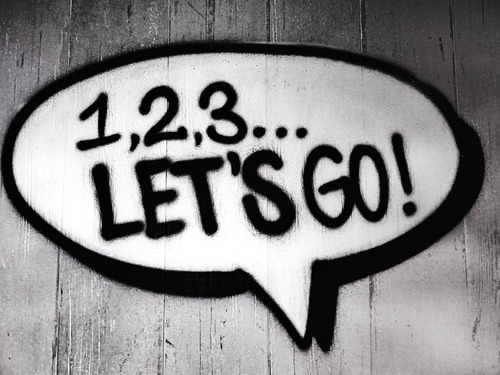Let's take a look together at how Mango can be a smart helper when sending e-mails that we want to be sent on a regular basis.
Module of automated e-mails
This module is part of the Manga extension modules. After it is activated, you have the opportunity to send all kinds of e-mails to customers, on a regular basis according to the time interval you choose, without any user having to do anything other than the basic settings. That is, the user enters the basic parameters for sending an e-mail and then does nothing more. Mango will send emails according to these criteria. Let's take a look at the settings of this module.
We will see how to fill out the settings for automatic emails. Let's use an example. Let's say that I am a company that wishes to receive an e-mail with a wish and a special 10% discount every time on the birthday of its client/company. It would probably be it is inefficient for me to find out how many companies are celebrating birthdays today and to whom to send an e-mail among a huge number of contacts. We'll set up automatic emails instead.
Example - birthday
Job name: Birthday - special discount. (The title can be anything you can think of that captures the essence of your email).
Task type: Directory of persons. (In the selector you choose the type with which Mango should work, in our case a list of people, because from there Mango will filter, according to the date of birth, who has a birthday when. This is the section to which you direct Mango and we tell it to work with this section when sending e -mail).
By date: Date of birth. (Here we select the exact data that Mango should work with, and in our case it is the date of birth. We must always think about which data is the starting point for Mango when sending e-mails. According to what Mango should decide whether to send an e-mail to a given company or not. Therefore, in Mango we can create our own columns in the directory with the data we need to collect).
Data filtering: No filtering. (In our case, we do not need to filter the data further, but if it were a different example, we could choose here that we only want these dates of birth for persons who are filled in within companies marked as a transport company. For this example, this does not give logic, only we want to explain what data filtering means).
Choice of e-mail recipient: Person in the company. (There we simply choose who Mango will send the e-mail to).
Email type: Birthday discount for companies. (We will choose the type that is the subject of our email).
Sending time: 10:00. (We will choose the time when the e-mails will be sent).
Number of days +/- : 1. (In this case, we chose that one day before the birthday of a person in the company, they will receive our birthday e-mail. If we put -1, it would be the day after. If we fill in 0, it will come exactly on the day of the birthday).
Active role: If I only have the settings in progress, I will not click this field. Until the setting of automated e-mails is completed, we save a working version without an active task. When I click this field, the task becomes active and e-mails will be sent according to the selected parameters.
Email BCC: In case we want to mention someone in the bcc when sending e-mails.
Email for answers: If you are waiting or want customers to reply to the e-mails you have sent, you direct them to where the replies should be sent.
Email alias: The label that will be shown when the email is sent.
Email from: office. (Notation before @).
Domain: crmango.com (That is, the sign after @).
Role in testing: When I click on this field, we will test how sending emails will work on, for example, our e-mails. This is like a back check that everything is set up correctly and we can run an active task between customers.
This basic setup of automatic emails is extremely important. That's why we tried to bring it closer to you using the example of a birthday. Once I get my automated emails set up correctly, then I don't have to worry about this task anymore and Mango does the work for us. If you need help with the setup and have other questions, please do not hesitate to contact us.