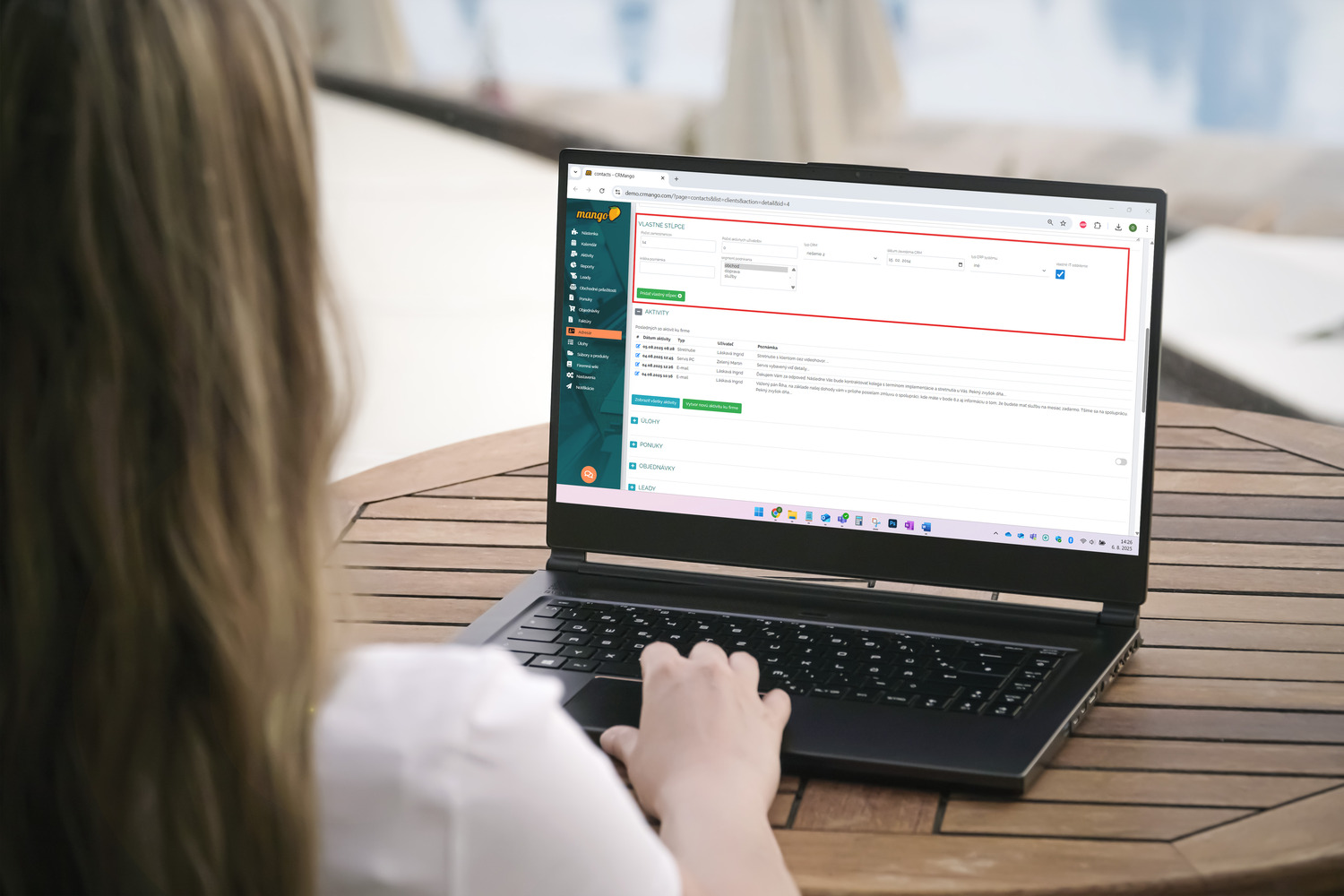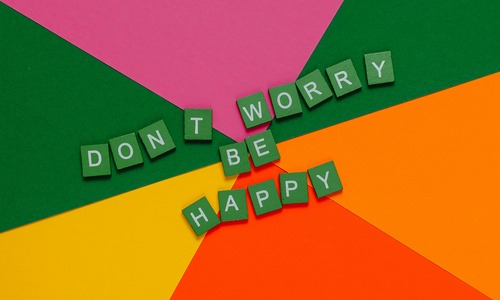Most CRM systems offer a fixed data structure - name, email, phone, company. But what if you need to record specific information, which are important for your business? For example:
- number of employees,
- the type of technology they use,
- date of last revision,
- service commitment,
- type of commission, etc.
That's why CRM Mango comes with the feature custom columns in the contact and company directory - a flexible solution that allows you to customize the records exactly according to the needs of your business.
What are custom columns in Mango CRM?
Custom columns are dynamic fields, which you can create yourself - without the need for programming or developer intervention. These fields will then appear in overviews, filters and reports, allowing you to work with data on a whole new level.
You can choose different field types:
- text field (e.g. any note),
- numeric field (e.g. number of employees),
- date field (e.g. date of last service),
- select from the codebook/list (e.g. client category),
- checkbox (for example VIP client),
and many more.
How to set up custom columns in CRM Mango?
The setup is intuitive and can be handled by any user who has the ability to create custom columns in their rights. Simply select the custom fields option in the directory settings and add a new column. Then, just fill in the types and values you want and you have created a space for collecting data. The saved custom fields will then appear in all relevant records. For more information about custom columns, click on the link below and learn more.
Tip from us: Use editing conditions. You can set certain fields so that only selected users can edit them (e.g. only for the sales department or only for technicians).
How will you use this data in practice?
1. Contact filtering and segmentation
For example, imagine that you have a custom field interested in product XY. After filling it in, you can easily filter out all the companies that are affected and prepare an email campaign or personalized offer for them.
2. Reporting
Custom columns can be included in reports. For example, you can track:
- number of open complaints,
- number of clients with active service vs. monthly turnover,
- date of last service, etc.
3. Automation and notifications
You can set up an automatic notification based on a date in a custom field - for example, when a revision, service, or end of a client commitment is approaching.
4. More effective team communication
Every user has access to up-to-date and clearly structured information that they would otherwise have to search for in notes, attachments, emails, or somewhere on a desk.
Practical examples from various industries
Service company - Imagine a custom field, such as the name of the device type or the date of the last service. Thanks to this, the system can automatically notify the technician 30 days before the next inspection.
Human Resources - For example, a custom field for the number of employees or the type of positions sought. Using those fields, the HR team knows exactly which companies to target in which campaign.
Marketing agency - The custom field interest in service allows you to sort potential clients by the type of campaign they are interested in and target content to them.
Business company - A probability of closure field where the marketer can rate the probability of conversion from 0-100%. The result is more accurate sales estimation and better process planning.
Case Study: How Custom Columns Helped Gain Revision Insights
Company: Company in the field of security technologies (alarms, camera systems).
Problem: They recorded revision dates manually, often forgetting them, which caused inconvenience to clients and reduced the company's reliability.
Solution: In CRM Mango, they added a custom field for the next revision date.
Result:
- Set an automatic reminder 14 days before the next review date.
- 0 missed revisions and scheduled for the next 4 months.
- Higher client satisfaction and new recommendations thanks to reliability.
Powerful data according to your rules
Every business is unique - and that's why your CRM system should be able to adapt to you, not the other way around. Custom columns in CRM Mango are the perfect way to create your own microsystem for collecting and working with the information that really matters to you. CRM Mango offers you a tool that will grow with your business.