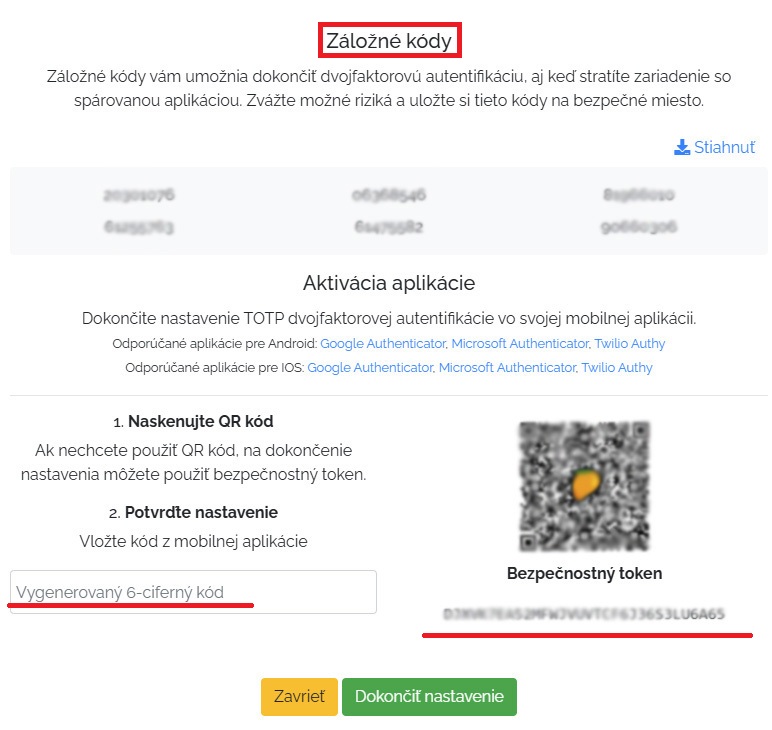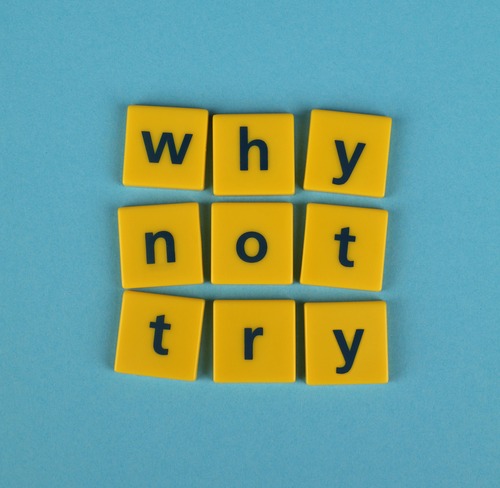In today's digital world, corporate data is more valuable than ever. CRM systems contain sensitive business information – customer contacts, orders, quotes, contracts, invoices and much more that could cause serious damage in the wrong hands. Yet many companies still underestimate login security and rely only on traditional passwords.
Why is two-factor authentication (2FA) necessary for secure login to a CRM system?
How many of us still use simple passwords like 12345 or the company name with the year of foundation, date of birth, etc.? Admit it, but not publicly :) We do not want to attack you through this blog or ridicule your practices. Quite the opposite! We want to warn you about a big threat if your data is not properly protected. Hackers can crack such passwords in a matter of seconds using various tools. Password leaks are unfortunately very common today, and if someone uses the same password on multiple platforms, one leak is enough and the attacker has access to your CRM system. However, if 2FA is active, the password alone is not enough to access the account.
How does two-factor authentication actually work? Will I know?
For us, the answer is unequivocal: definitely yes! It's not difficult or complicated. Let's take a look at it together. Two-factor authentication is a security method that adds an extra layer of protection when logging in. In addition to your password, you as a user must also enter a second verification factor, for example:
- one-time code sent via SMS or generated in the application -These are, for example, the following applications: Google Authenticator, Authy or Microsoft Authenticator,
- biometric verification(fingerprint or facial recognition),
- hardware security key.
Even if a hacker gets your password, they won't be able to get into your system without the second factor. Each method has its advantages, but the ideal one is one that combines user-friendliness with a high level of security.
Let's see how it works in our CRM Mango. In the my settings section, click on the option to set up two-factor authentication. The following window will pop up:
To begin with, we ask you todownload backup codes, which you see first in the picture above. You will download them to your computer and we believe that you will never need them. We will explain their meaning to you later. It is up to you which application you download for 2FA verification. When you install the application, whether on your mobile or tablet, you will then scan the QR code that Mango will generate for you. If you do not want to scan the QR code, simply insert the security token (data under the QR code). Then the application you downloaded will generate a code for you, which you will insert in the last part, as you see in the picture. And that's it, 2FA is activated. This means that every time you want to log in to the system, Mango will prompt you, in addition to entering your password, to also enter a code that your downloaded application on your phone will generate for you within a few seconds.
And now comes the question of what were those backup codes for in the first place? They are for emergencies. By that we mean, if God forbid you lose your phone or it breaks or something else, and you lose two-factor authentication, these codes are used to get into Manga, temporarily disable 2FA verification until you resolve the situation and then you can re-secure your CRM properly. Be careful, each code is unique and you can only use it once. If you want to set up 2FA again (you bought a new phone), download new backup codes again first. It is your insurance in case of an urgent unforeseen situation.
Why is all this so important?
Now let's get a little more specific. Mango CRM can store sensitive business data, the loss or misuse of which can have disastrous consequences. Without two-factor authentication, you, as our customers, are at risk of:
- theft of business contacts by competitors,
- unauthorized access to invoices, quotes, contracts,
- misuse of customers' personal data,
- financial losses and damage to corporate reputation.
-
Secure your data today!
Enabling two-factor authentication in Mango CRM is really simple, but its benefits are huge. Don't wait until it's too late - protect your company data now! Your security is just a click away. FromThe introduction of 2FA is not only a security measure, but also a step towards meeting GDPR regulations. 2FA helps meet GDPR requirements to secure personal data and minimize the risk of unauthorized access. Increase the protection and security of your sensitive data contained in your CRM, and this will increase customer trust in your company. Remember – a strong password is good, but two-factor authentication is the best security standard!
Do you have any more questions about implementing 2FA in our CRM? Still not sure how to do it? Contact us and we'll be happy to help!
CRM Mango team.