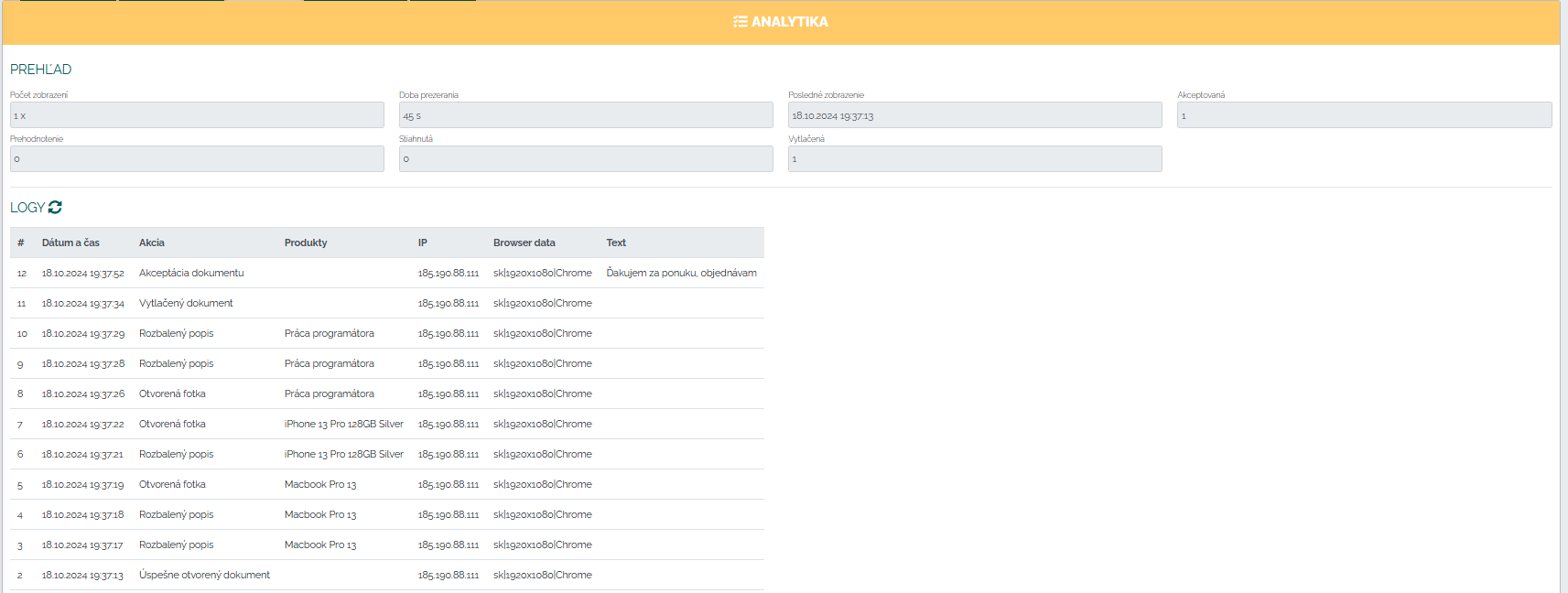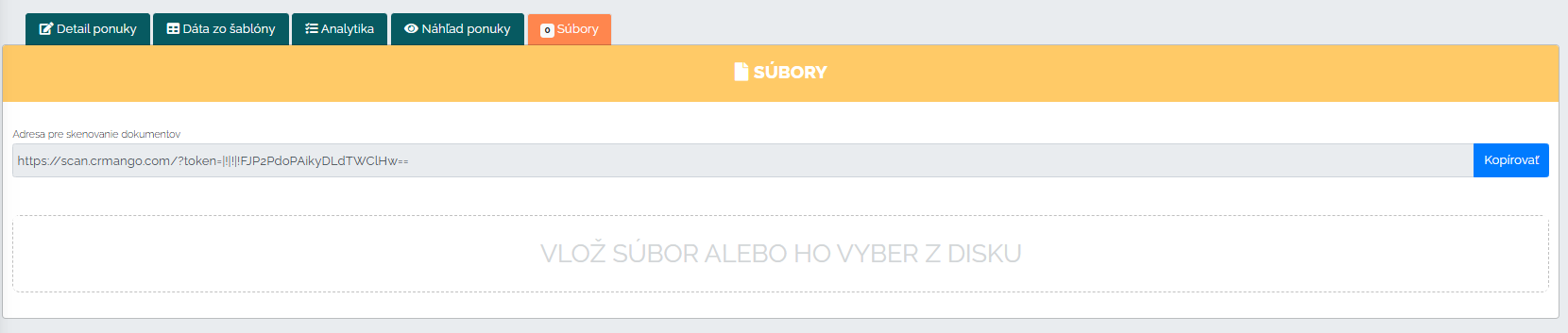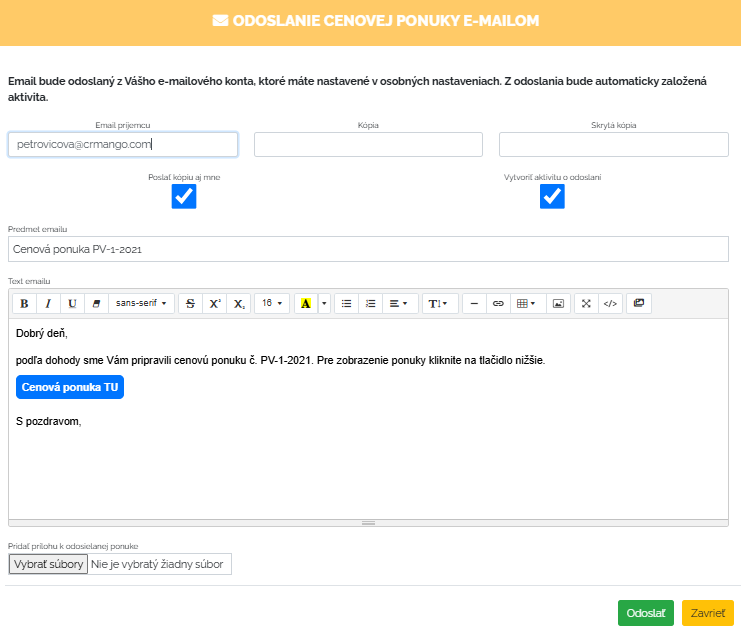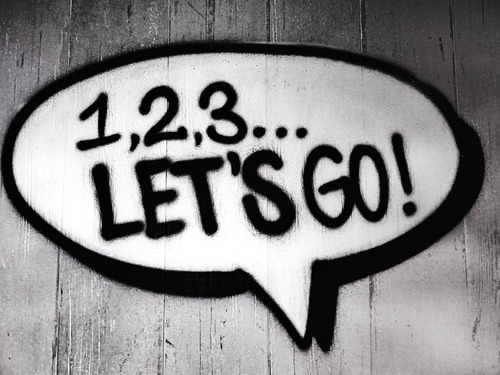Wondering what we mean by interactive? How can the menu be interactive? Simply, something can be done with it :).
When we thought about how the offers and orders in Mango could look like, we decided that we don't want to bring you again what is already on the market, and by that I mean simple offers that you create, generate in PDF and send to the customer. You could do this in Excel alone and it would be very similar. We wanted to come up with something that would excite you, and that's why we decided that the offers and orders in Mango will not be sent to customers in PDF format, but will be online links that your customer can open in their browser and can work with the offer as with a web page. application.
So what can he do with the offer?
- - basically, compared to some PDF versions, you can open and hide product labels and images
- - he can reject or accept the offer electronically directly from the document
- - you can insert various images, videos and other interactive elements into the menu
and best of all, so Manga's analytical tools will tell you, how the client worked with the offer, how many times he opened it, and what interested him in the offer.
Of course, you are informed about everything important notifications directly to your email :)
Take a look at the short video that we prepared for you to see how your customer can see your offer or order and what he can do with it :)
We can also attach files to the price offer, in the files section. Alternatively, there is also an address for scanning documents, which, when we send it to the client, allows us to upload various files to this URL address, which will be added directly to a specific price offer in Mango.
We can send the completed offer very easily, with the fact that we can choose whether we want a copy of the offer to be sent to us as well, or whether the given offer will go to someone in a hidden copy. I can add the default text to the content of the e-mail text and supplement it with anything I can think of, or I can leave it as it is and within a few seconds I have the offer sent.
The customer receives an email, after opening it a beautiful interactive offer/order is displayed. The customer can easily click on each item in the menu, view the description, picture, video. Of course, you can download the offer with or without labels, as well as print it. Through the displayed offer, the customer can accept or reject the offer. If the customer clicks on the offer that the offer does not suit him, it will display a box where he can comment on the offer and send it back to his sales representative.
It looks better than the excel menu, don't you think? :)