 |
|
News in our Mango world!!!
|
|
We have great news for you! Our team is constantly working to make your CRM system even better and more efficient. That's why we are happy to tell youwe present the latest improvements we just programmed.
|
|
Changes to manage your business more efficiently.
|
|
For any changes to orders, we have created a pop-up window that will remind you to save the changes and not lose data. So if you open an order and don't change anything, you can close it. However, if you make even minimal changes and want to close it, Mango will remind you to save any changes via a pop-up window.
|
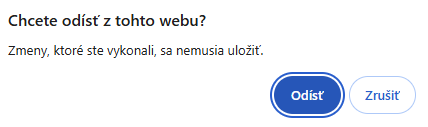 |
|
We have added new options to the Manga settings in the invoice section.
One of the new features is the assignment of a center when creating an invoice. We can choose a starting center or a center according to the license plate number, which is listed on the order. So, for each vehicle in your number plates, there is an option to assign a center for greater overview when invoicing. This option was added because sometimes companies need to see all invoices that are tied to one center, because the costs that the company has also need to be recorded by centers and then see all expenses of a given car vs. all income of the car paired with the center in the accounting system. This accounting analytics gives a greater overview and the necessary analyses that the company needs, especially a company with a larger number of centers.
|
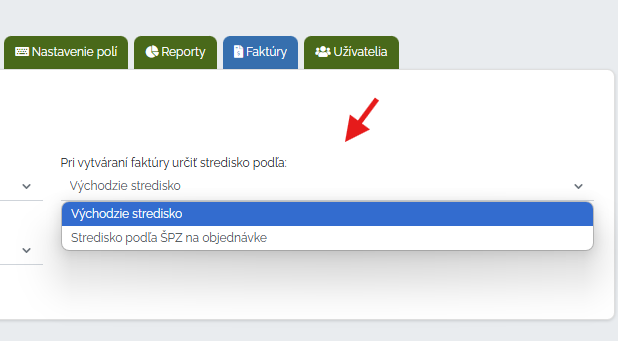 |
|
The second change in the invoice section is to determine how we want to record the invoice due date. We have two options: by invoice issue date or by invoice receipt date.
|
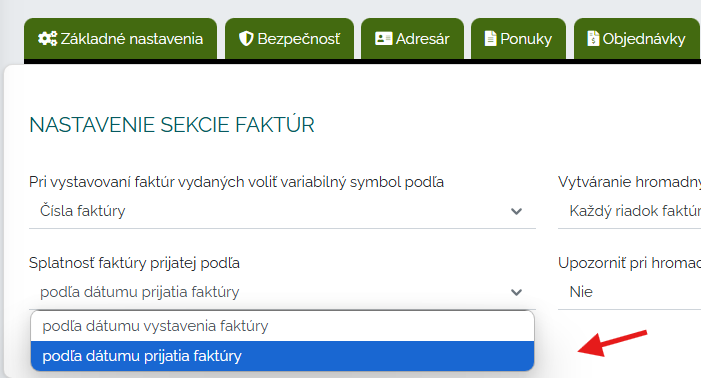 |
|
And the last new feature is the option to notify you of unfinished orders when making a mass invoice. What is it? You can choose whether or not you want Mango to notify you of this fact. If you choose YES, then if you mark multiple orders and want to issue an invoice in our accounting program, Mango will notify you that one of the orders is not in a completed state. So you then have to go to the marked orders and complete them and then you can issue a mass invoice. However, if you set the options to NO, you will mark the orders and it doesn't matter what state they are in and you will enter the option to create a mass invoice. Mango will let you proceed to the next step without any problems and no notification will pop up.
|
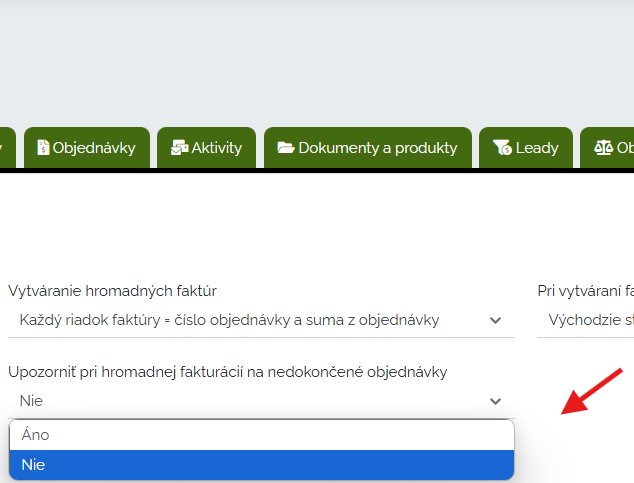 |
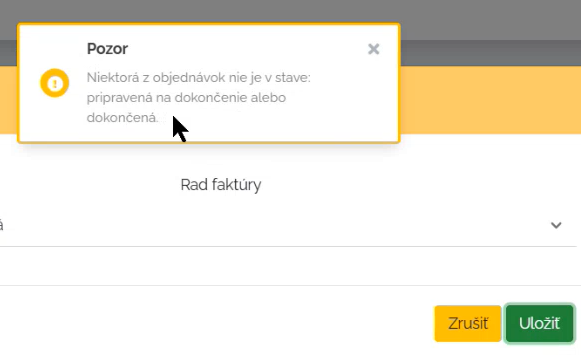 |
|
Let's take a look at other news. We've played around a bit with the settings for how much data is displayed per page. As you know, you can choose in different sections how many rows you want to see per page. In the original version, when you chose a higher number, the data stretched and you had to scroll up, down, and sideways. It wasn't very user-friendly. Now, when you set 100 data items per page, you'll have a solid and scrollable core, the data won't stretch, and you'll be able to navigate your desktop beautifully. Try it out :).
|
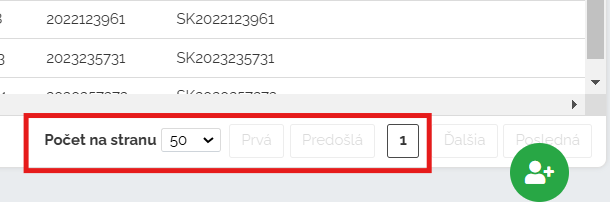 |
|
We also added the ability to create our own sections in the directory of people and companies. We certainly want to have the greatest possible order and overview in the data. And that is why we came up with the creation of sections. This means that all our own columns that we create can then be assigned to the sections we have created. In other words, we can group them as we need and we will not get lost in the data.
|
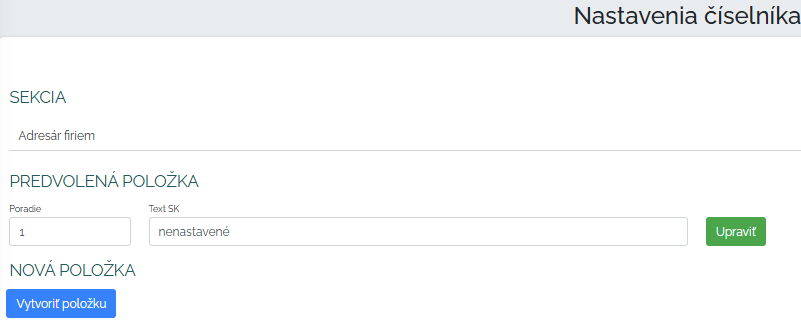 |
|
So just choose in the code lists where we will create this section or in the directory of companies or people. We will choose its name according to the photo that we see above and we are done. In the picture below we see an example of how we can clearly group our own columns into a section.
|
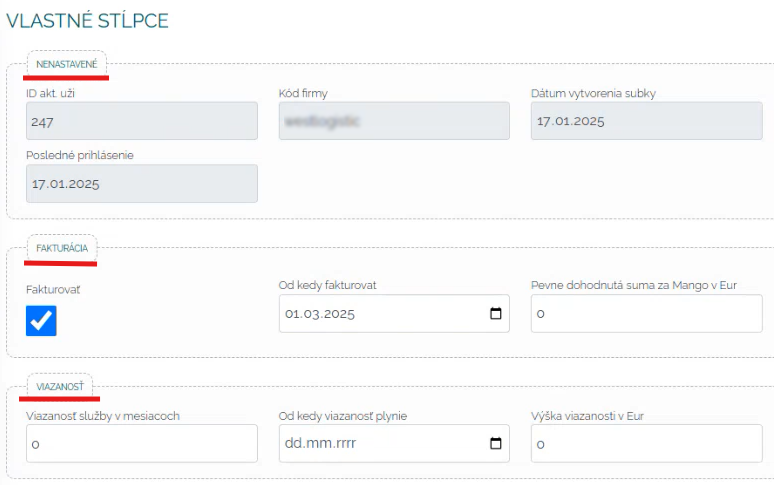 |
|
We have added a new birthday and name day widget. It shows us all the birthdays and name days of our contacts in Mango on a given day. This widget is connected to the Slovak, Czech and Polish calendars.
|
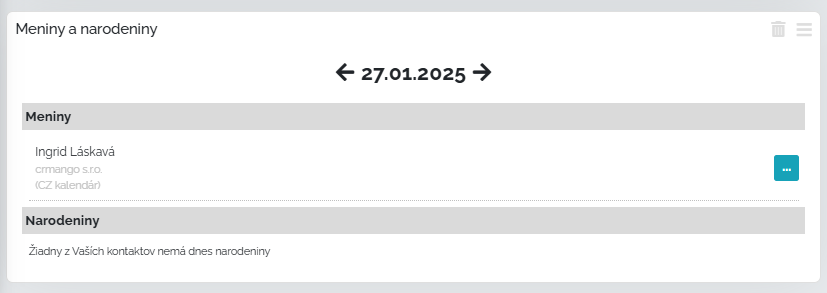 |
|
We believe that the new features in our CRM will help you manage your business more efficiently and gain more time for what really matters. Try them out today! If you have any questions or need assistance, please do not hesitate to contact us.
Your CRM Mango team.
|
 |