
|
|
News in our Mango world!!!
|
|
We are excited to bring you the latest improvements to CRM Mango, based on your ideas and our experience. We are constantly working to make your CRM system faster, clearer, and more practical for your daily work.
|
|
We have created a new report, the Attendance Report. This report is used for simple attendance recording. It shows the plan, mix or reality for the month that we need to see. We can export this report to PDF format or to MS Excel.
|
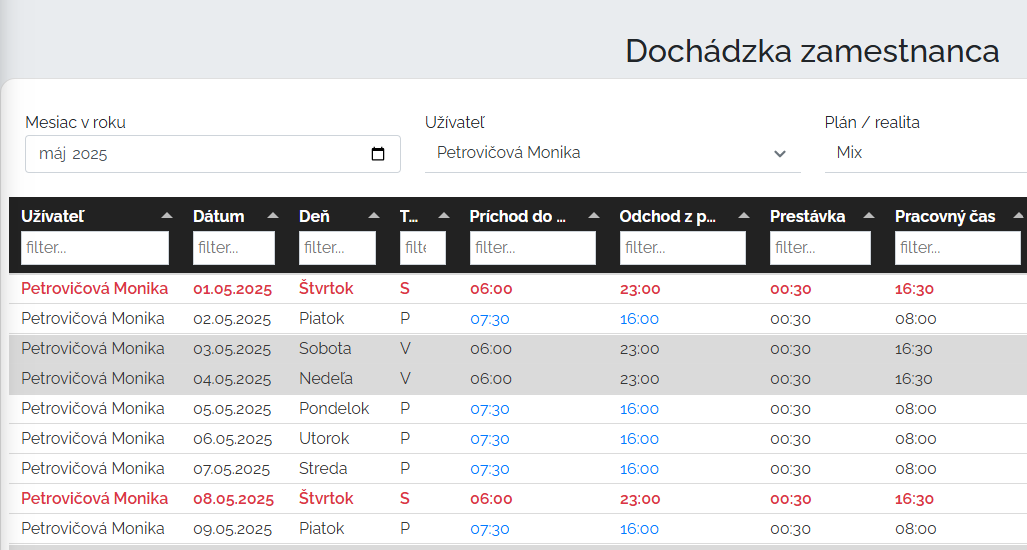 |
|
Another new feature is that it is possible to set a nationality for each user, and based on the nationality, certain areas are preset for the user in Mango.
|
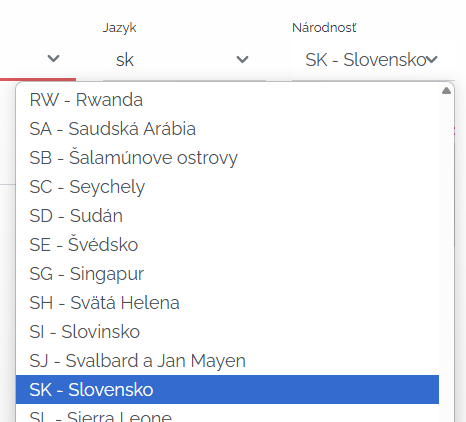 |
|
The address book now also has the option to select all for various types of contacts.
|
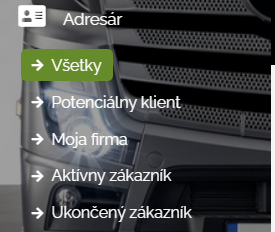 |
|
In the pickup/delivery section, an order preview has been added, which was not there before. And the option to select the customer has also been added.
|
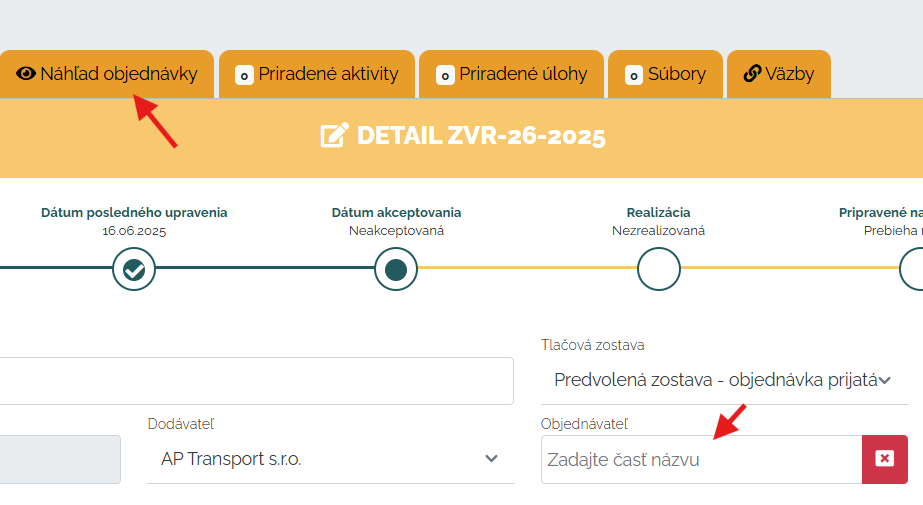 |
|
In orders, we have added so-called AI learning. In orders, when we import from PDF, there is now an option to give instructions to artificial intelligence via the settings button. This way, we can gradually execute commands for better reading of data from PDF - train artificial intelligence for faster, more efficient and, most importantly, more correct importing of data from PDF.
|
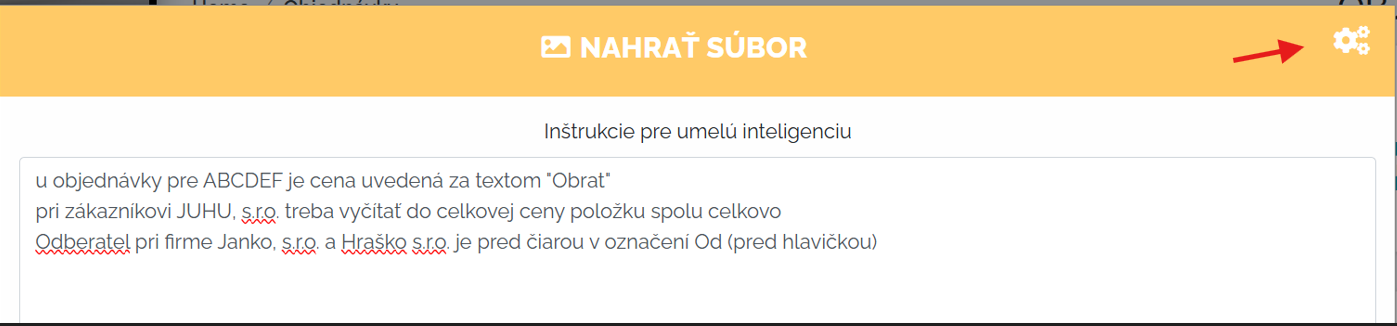 |
|
We also added a new AI assistant in Mango that can help you with text. This assistant can check grammar or edit or translate text as you need. Just mark the part you want to change and your assistant will always help you. You can get this great feature after purchasing the Open AI module.
|
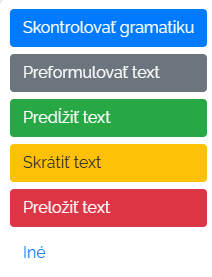 |
|
Now, you can set your desired minimum price per 1 km for each car in Mango CRM. And if you place an order for a specific vehicle with a certain price and want to save it, Mango will recalculate the order price with your minimum price per km. If the order price falls below this limit, Mango will notify you.
|
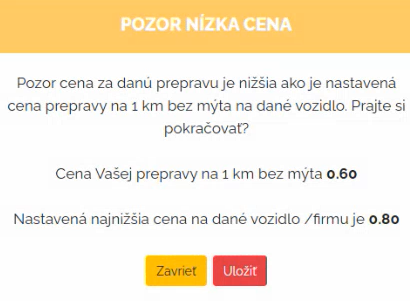 |
|
We continue with the previous section. You can set the minimum price not only for the car, but also for the customer. So it doesn't matter what car you choose, but we will set the minimum per 1 km for the company. And the principle is the same. Mango will notify you if the price falls below this minimum. At the same time, one more setting has been added, and that is that until now Mango has notified you via the pop-up window shown above that the order is below the price, you have saved it and continued working. But there is an option to set that when you create an order that is below the price, Mango will notify you and at the same time block you from further work with the given order unless it is approved by the person who will be selected to approve low-priced orders.
|
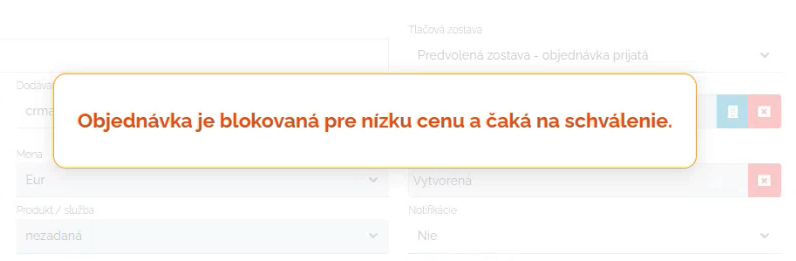 |
|
It is now possible to enter costs in invoices. You can add any cost you need to record and then work with it in reporting.
|
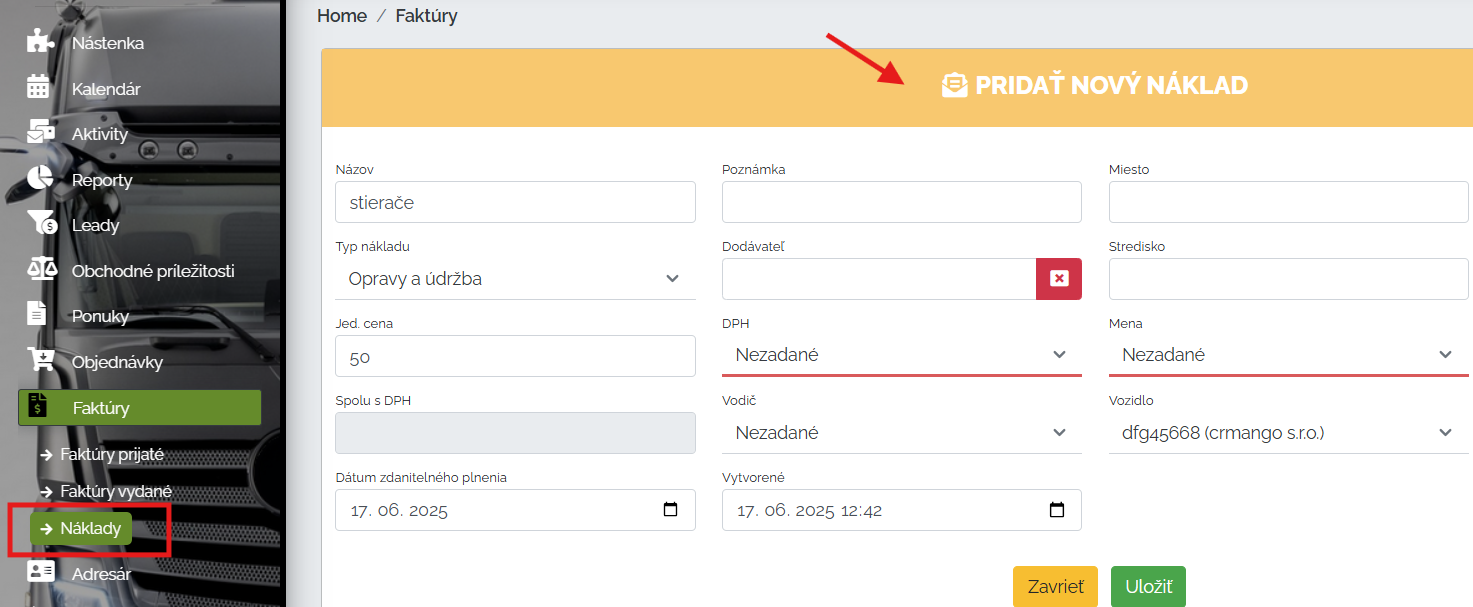 |
|
Thank you for using Mango CRM!
We hope you enjoyed the latest improvements. We're not stopping - we're already preparing more news for you to look forward to. If you have any questions or need advice, don't hesitate to contact us, we'll be happy to help.
Your CRM Mango team.
|
 |