
|
|
News in our Mango world!!!
|
|
We are excited to bring you the latest improvements to CRM Mango, based on your ideas and our experience. We are constantly working to make your CRM system faster, clearer, and more practical for your daily work.
|
|
A new option has been added to the personal settings in the notifications section, namely to manage or disable email notifications for individual areas.
|
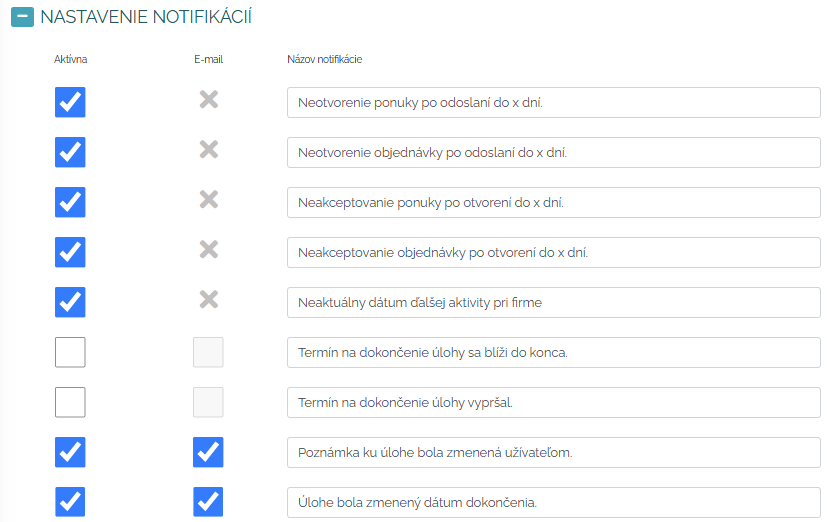 |
|
Furthermore, in the mobile application settings, the ability to manage mobile devices connected to your account has been added. You can set push notifications, landscape rotation, and biometrics.
|
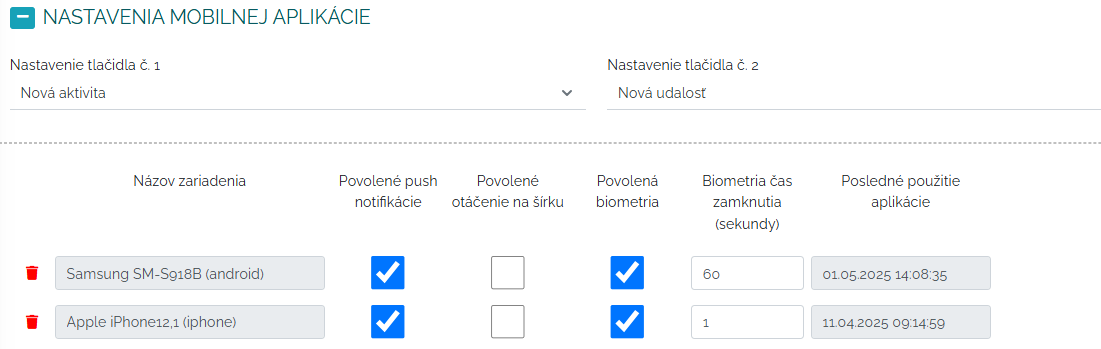 |
|
A new option has been added to the menus when uploading a file, namely displaying the PDF directly in the menu. The gray eye symbol means that the uploaded file is visible only to the user, and the green symbol means that it will be displayed directly in the menu.
|
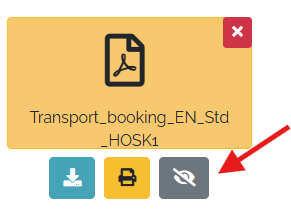 |
|
We have created a new report - Attendance report. This report is used for simple attendance recording. It shows the plan, mix or reality for the month that we need to see. We can export this report to PDF or MS Excel.
|
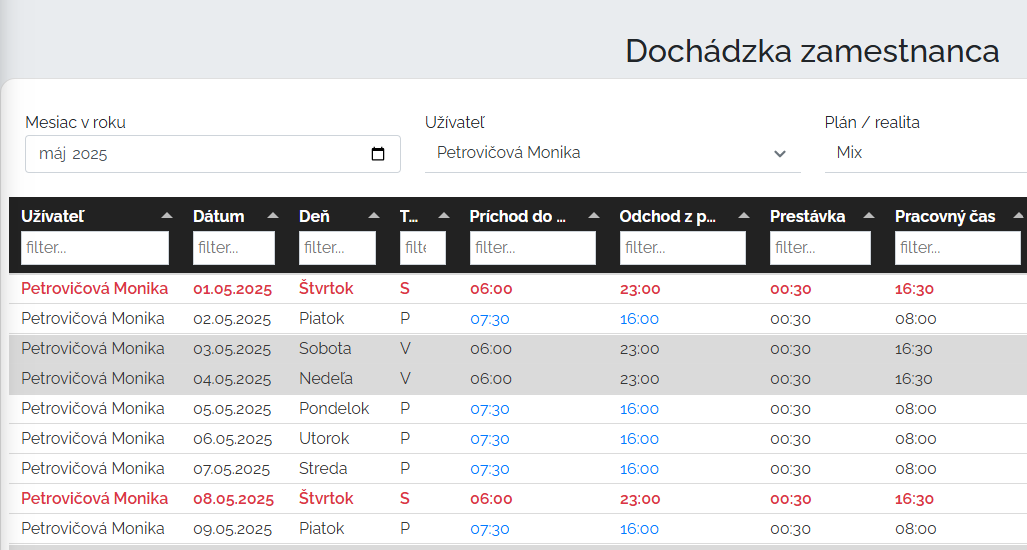 |
|
There has been a change in business opportunities, so that for each business opportunity you can choose a different currency that you need. In reports, you can then choose one currency to which all business opportunities in different currencies will be converted.
|
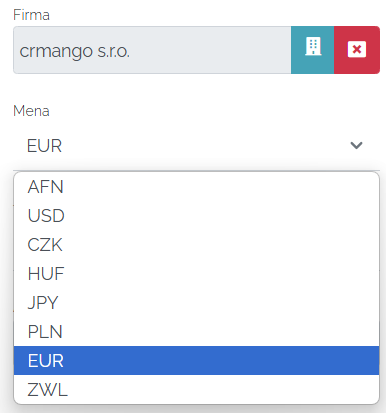 |
|
Another new feature is that it is possible to set a nationality for each user, and based on the nationality, certain areas are preset for the user in Mango.
|
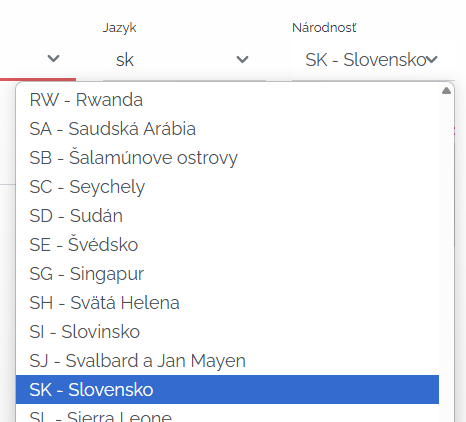 |
|
The address book now has the option to select all for various types of contacts.
|
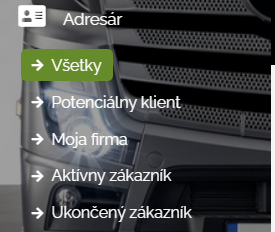 |
|
New search options have been added. Within offers and orders, we can search for specific products or services that are in offers and orders, and in this way we can easily create, for example, a list of offers/orders where, for example, a garden irrigation system was offered/sold. Just select the search by product name or code in the filter and enter the name or code we need.
|
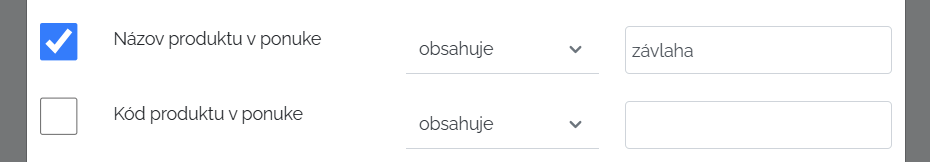 |
|
A new connection to CCS Carnet telematics has been added. All driver trips are regularly synchronized into activities, giving you an overview of employee movements. You will see individual trips along with other activities on the timeline, giving you a comprehensive overview.
|
 |
|
In orders, we have added so-called AI learning. In orders, when we import from PDF, there is now the option to give instructions to artificial intelligence via the settings button. This way, we can gradually execute commands for better reading of data from PDF - train artificial intelligence for faster, more efficient and, most importantly, more correct importing of data from PDF.
|
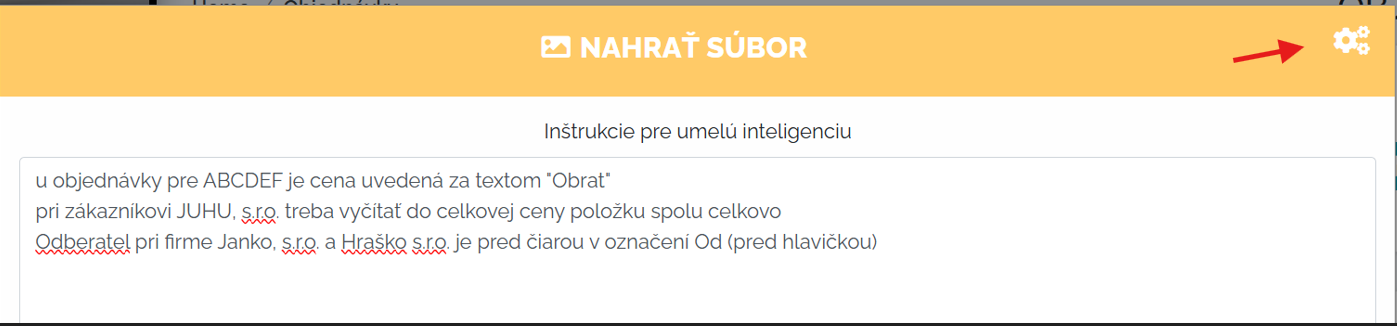 |
|
For individual products in Mango, you can set whether the product description should always be open in your menus. When you have the function turned off, the items will appear and only after clicking on them will the description or photo be displayed. If you turn on the function, a menu with an open product description and possible photos will be created immediately.
|
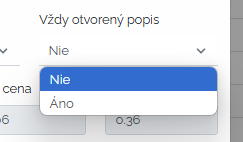 |
|
We also added a new AI assistant in Mango that can help you with text. This assistant can check grammar or edit or translate text as you need. Just mark the part you want to change and your assistant will always help you. You can purchase this great feature as part of the OpenAI module.
|
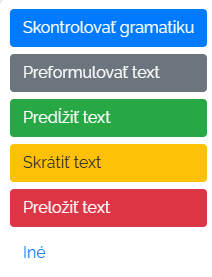 |
|
It is now possible to enter costs in invoices. You can add any cost you need to record and then work with it in reporting.
|
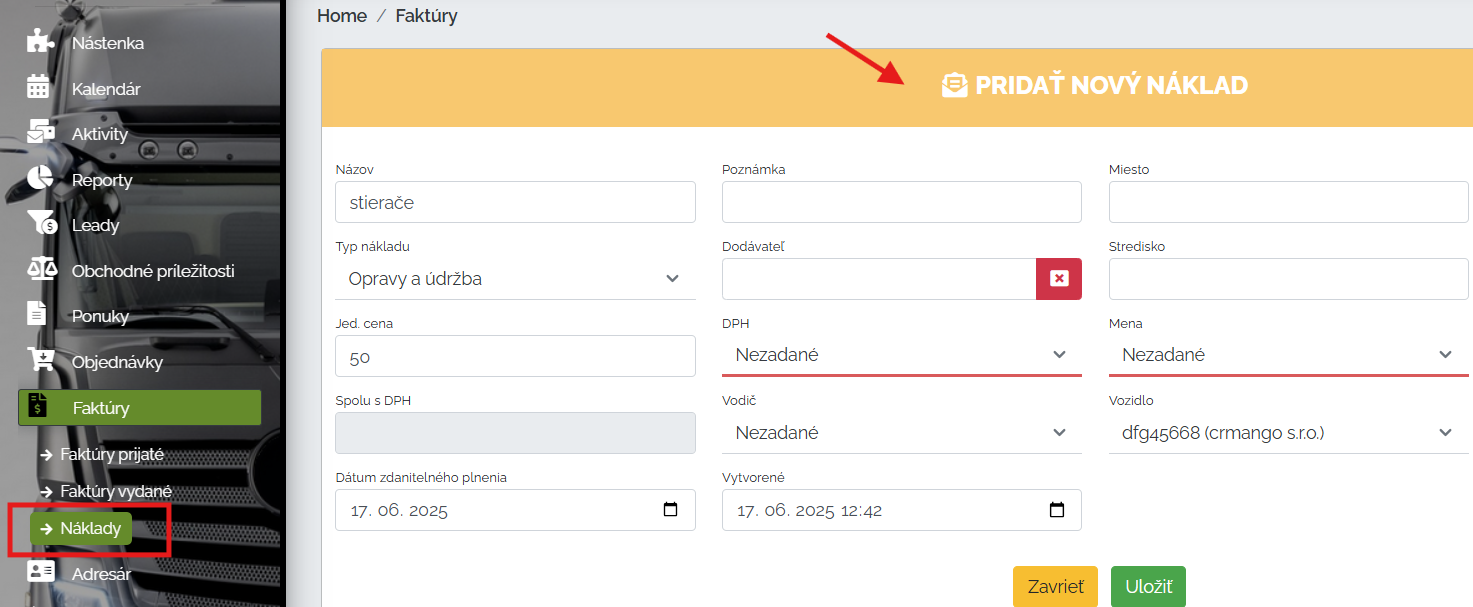 |
|
Thank you for using Mango CRM!
We hope you enjoyed the latest improvements. We're not stopping - we're already preparing more news for you to look forward to. If you have any questions or need advice, don't hesitate to contact us, we'll be happy to help.
Your CRM Mango team.
|
 |