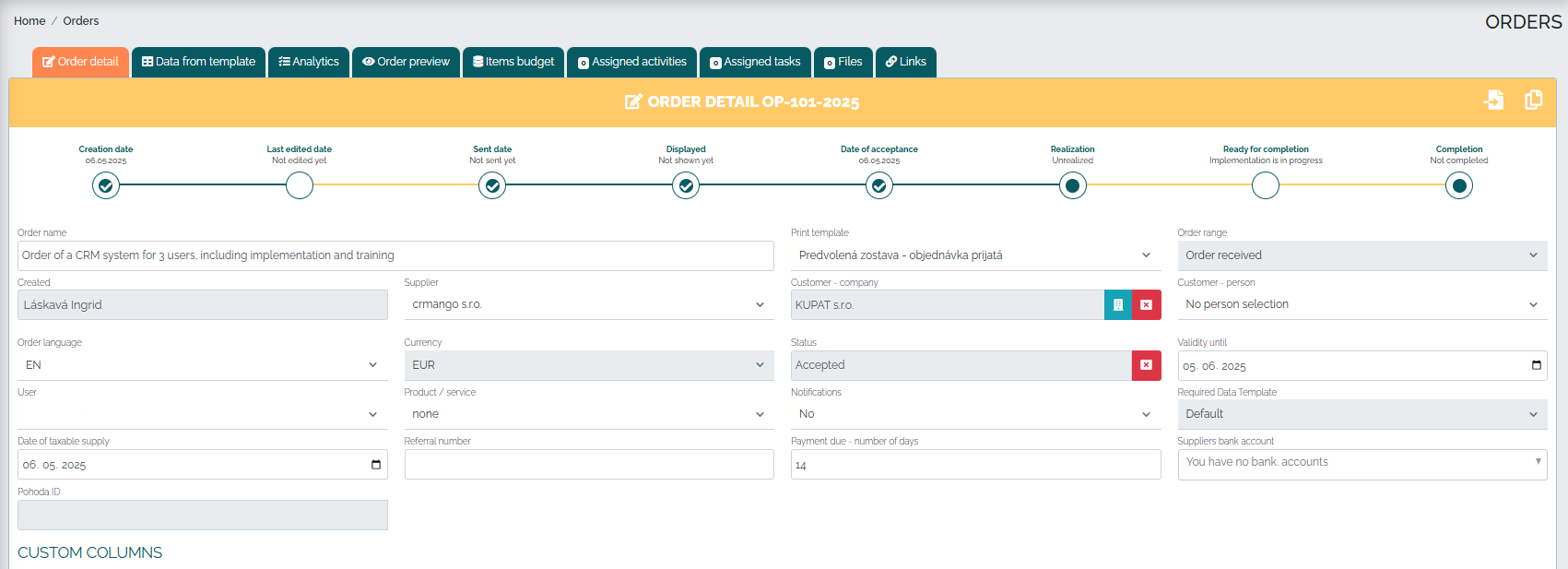PDF orders can also be imported into Mango using artificial intelligence.
As an example, we created a sample order in PDF format, which looks like this:
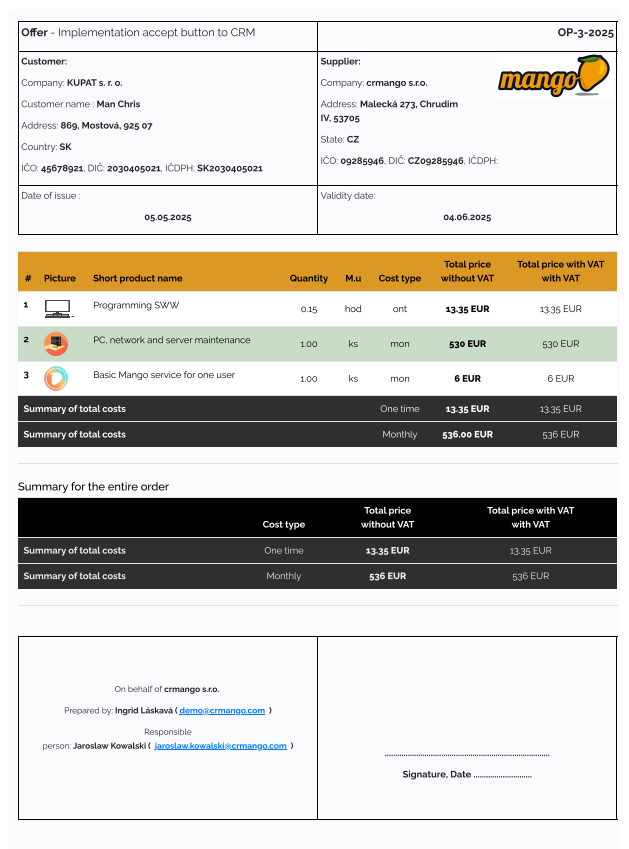
The procedure for importing orders is very simple. Open the Orders section, click the settings button (no. 1) and select the Import orders from PDF option (no. 2):
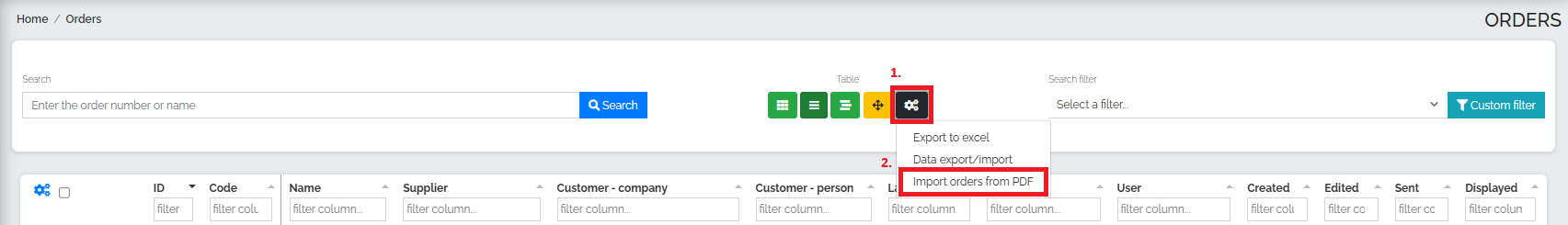
In the next step, the following window will appear:
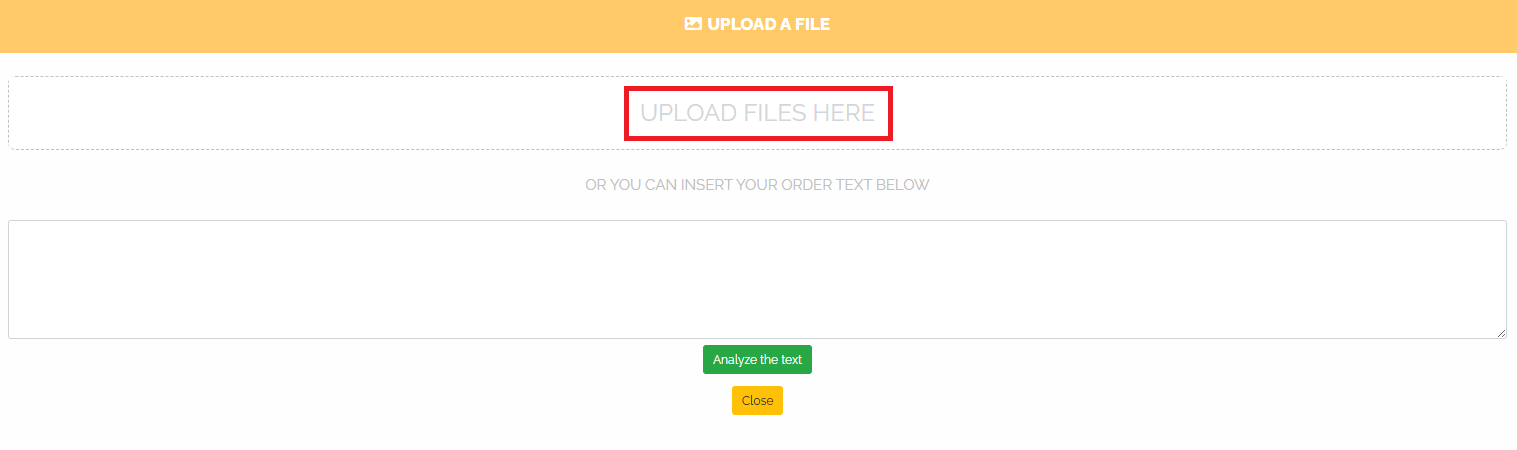
After clicking Upload files here, we select the PDF file with the order from our PC and click open. A new window will then appear in which we can see the added information from the original PDF order to the manga. If necessary, we fill in additional fields and finally press the Create order button.
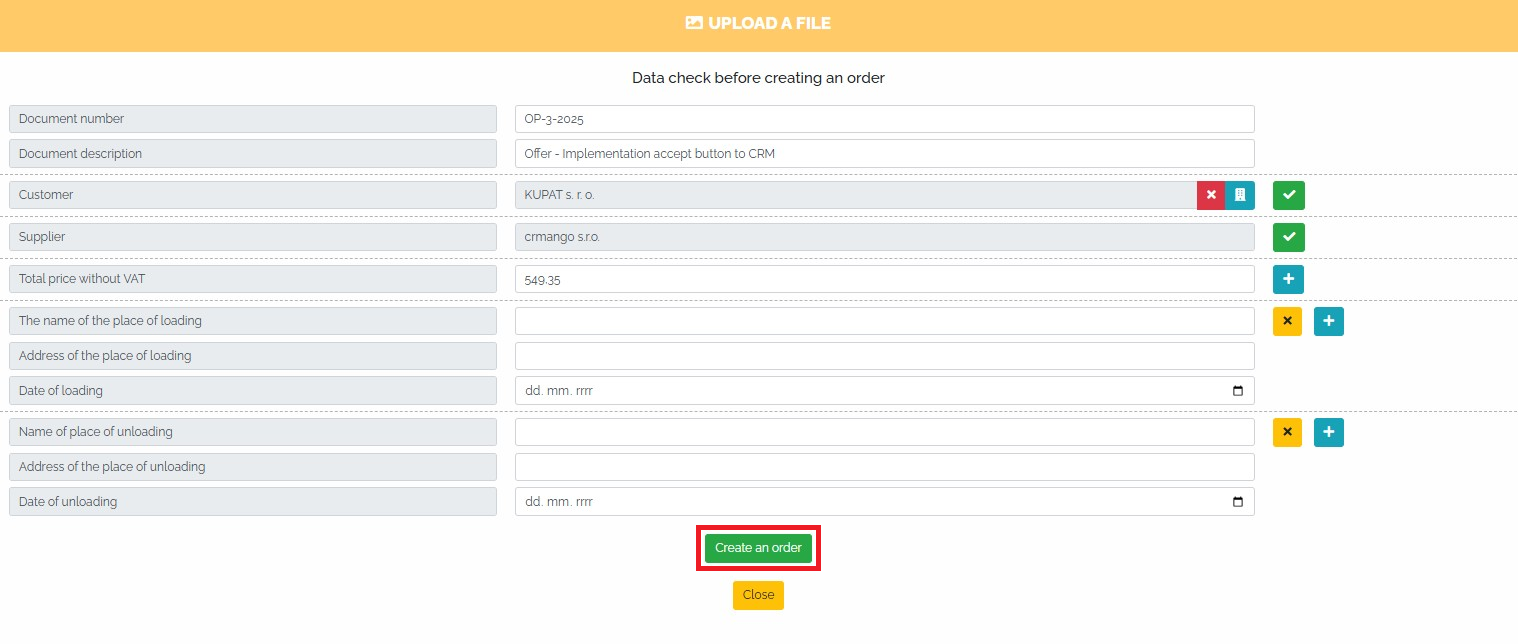
After clicking the green Create Order button, a small window with a new order will appear. Change the name or menu of the newly created order and save it.
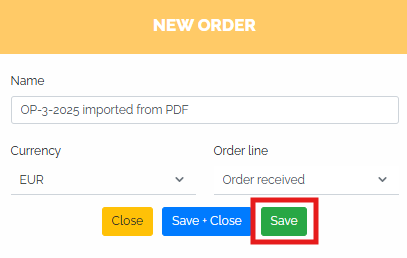
After saving, the order details will open, we can check the order, complete it as necessary and save it.
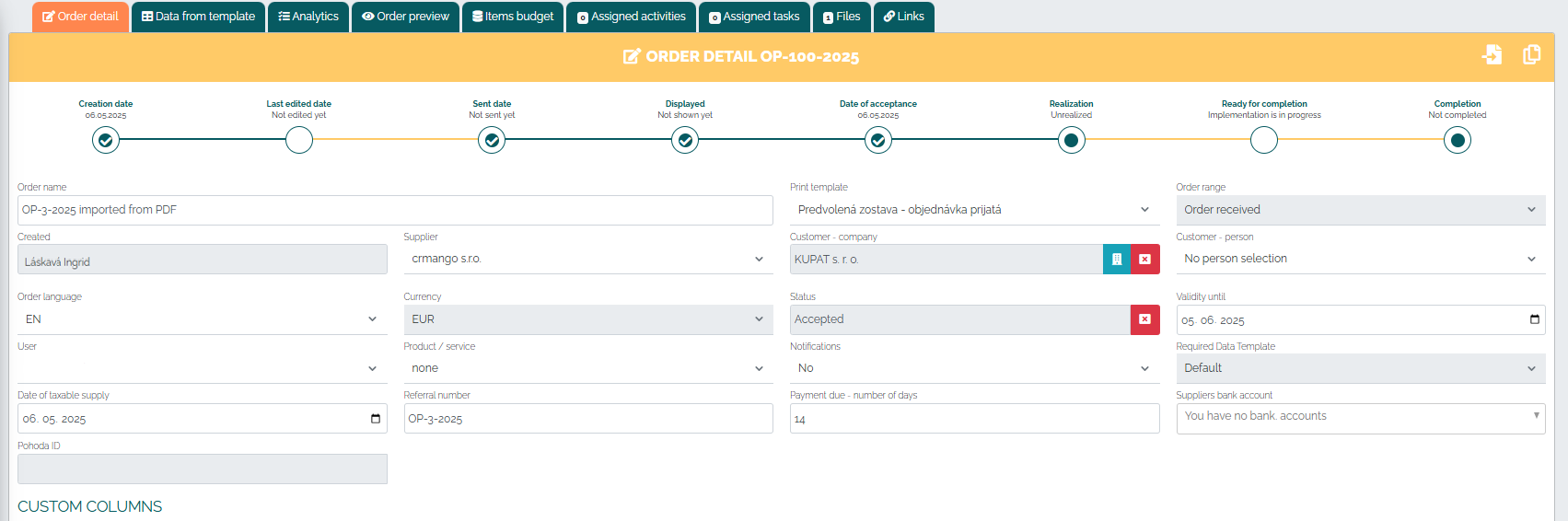
Another option is to insert the text itself, for example if we receive an order via email. We copy and paste this text into the text field and click on the Analyze text option.
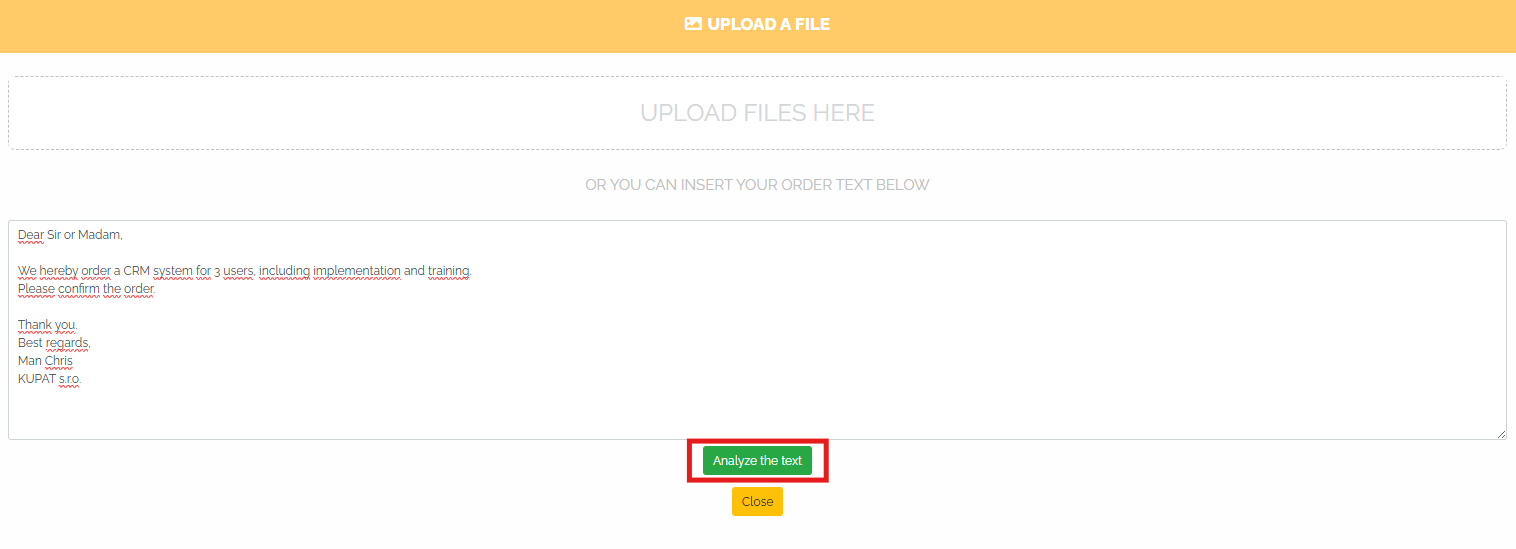
Within the next few seconds, a new window with pre-filled fields will appear. If necessary, fill in additional fields and finally press the create order button.
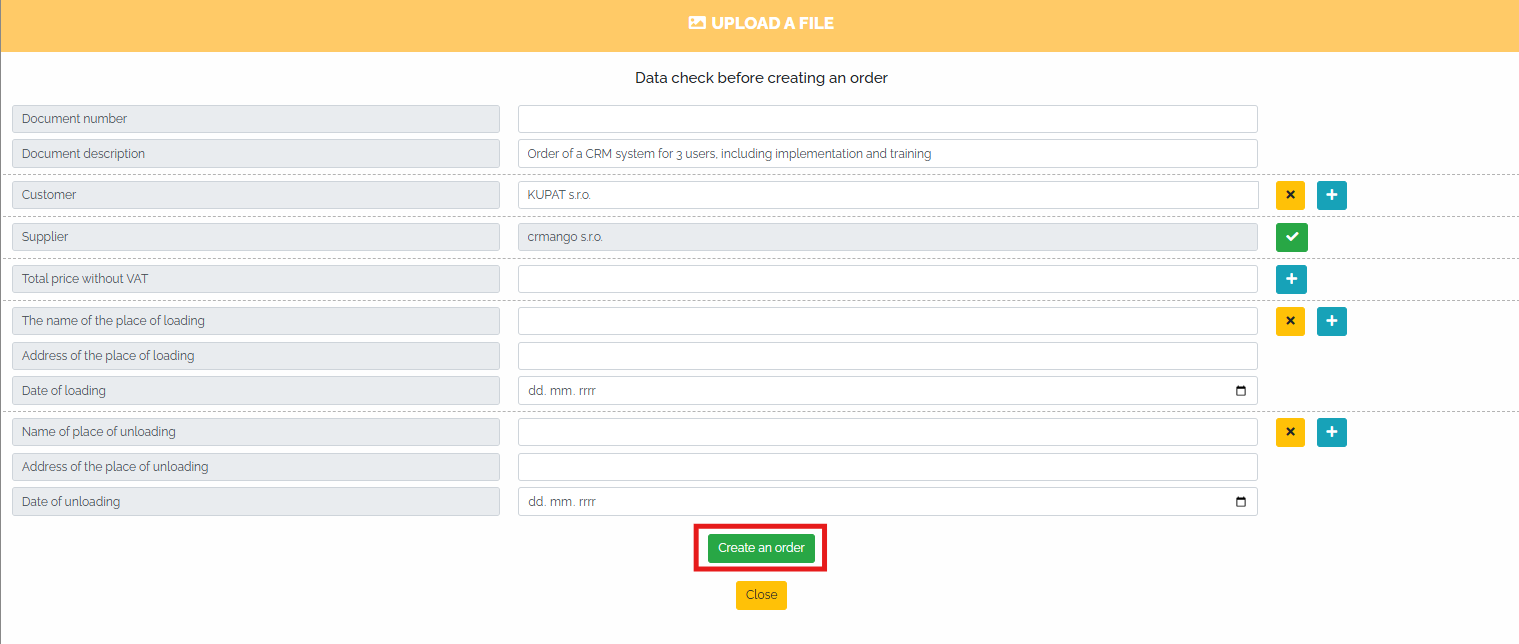
After clicking the green create order button, a small window with a new order will appear. Change the name or menu in the newly created order and save it.
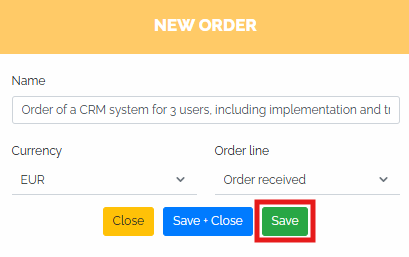
After saving, the order details will open, we can check the order, complete it as necessary and save it.