We create a new order in the Orders section using the green plus button located at the bottom right:
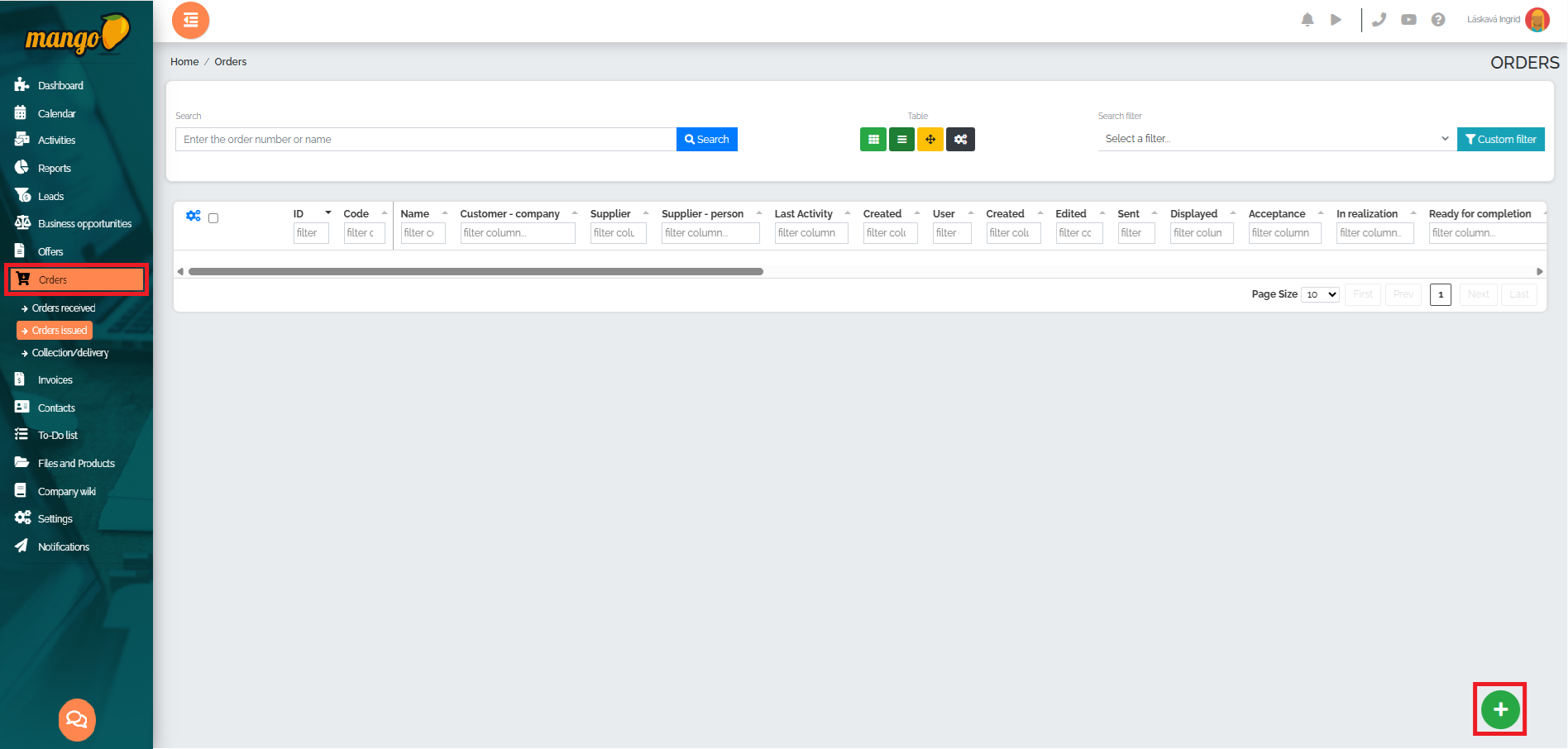
In the next step, you need to enter the name of the order, select the currency (EU, CZK, HUF, etc.) and in the last field, select whether you want to create an order issued or received. After filling in the required fields, press the green Save button. If you click the blue Save + Close button, you will find yourself in the Orders section, and in the table view you can see all orders received/issued so far.
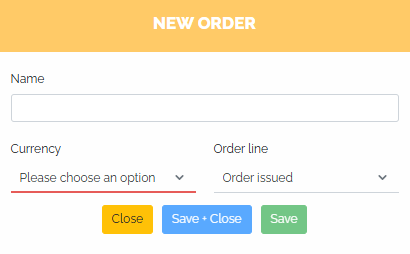
If we press the green Save button, the newly created order will automatically open, which we can edit as needed. For example, if it is a very important order that we want to keep track of, in the Notifications field we can set mango to send us messages about what is happening with the given order. If we are the creator of the order, we can turn on notifications only for ourselves, but also for the user of the order, or both.
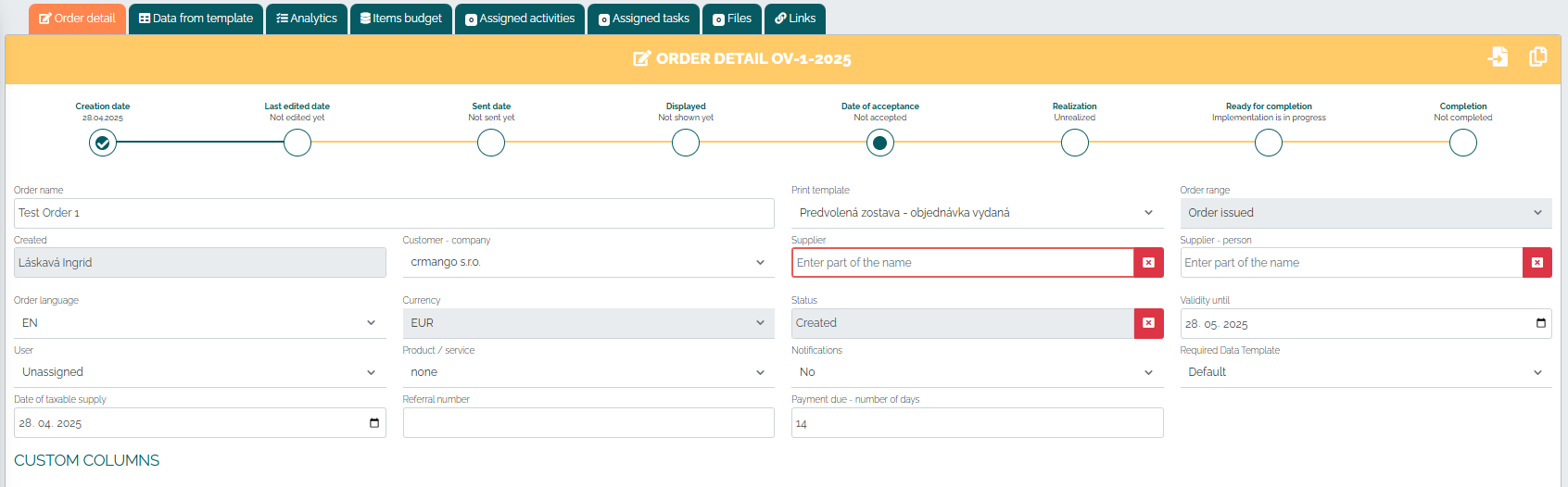
Finally, all you have to do is check and save the order. However, Mango also offers other options for further processing the order:
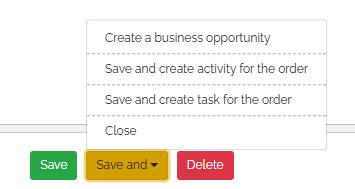
- close the order,
- create a task for an order,
- create an activity for the order,
- create a business opportunity.
If we choose to create a task/activity/business opportunity, the system will automatically redirect us to a specific section.