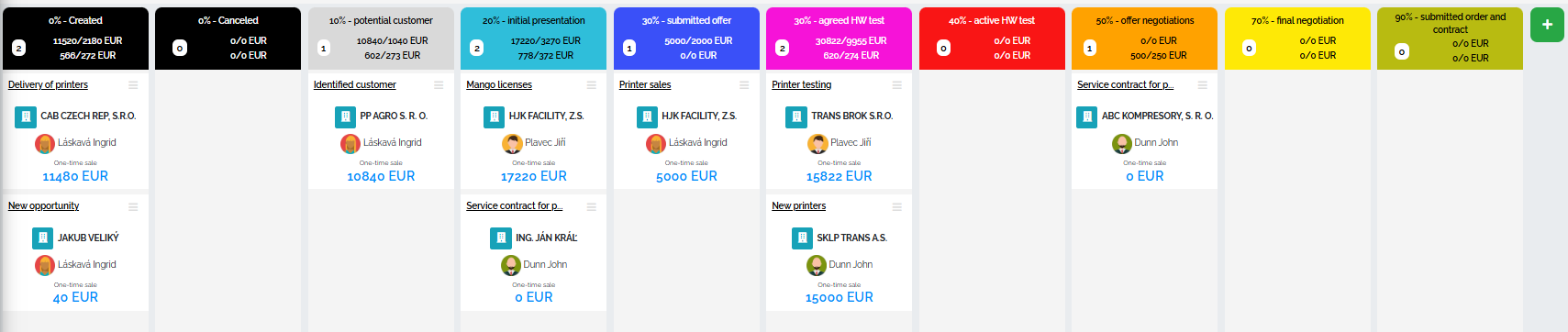You can find all your Business Opportunities in the Business Opportunities section, in a classic table view that can be edited directly.
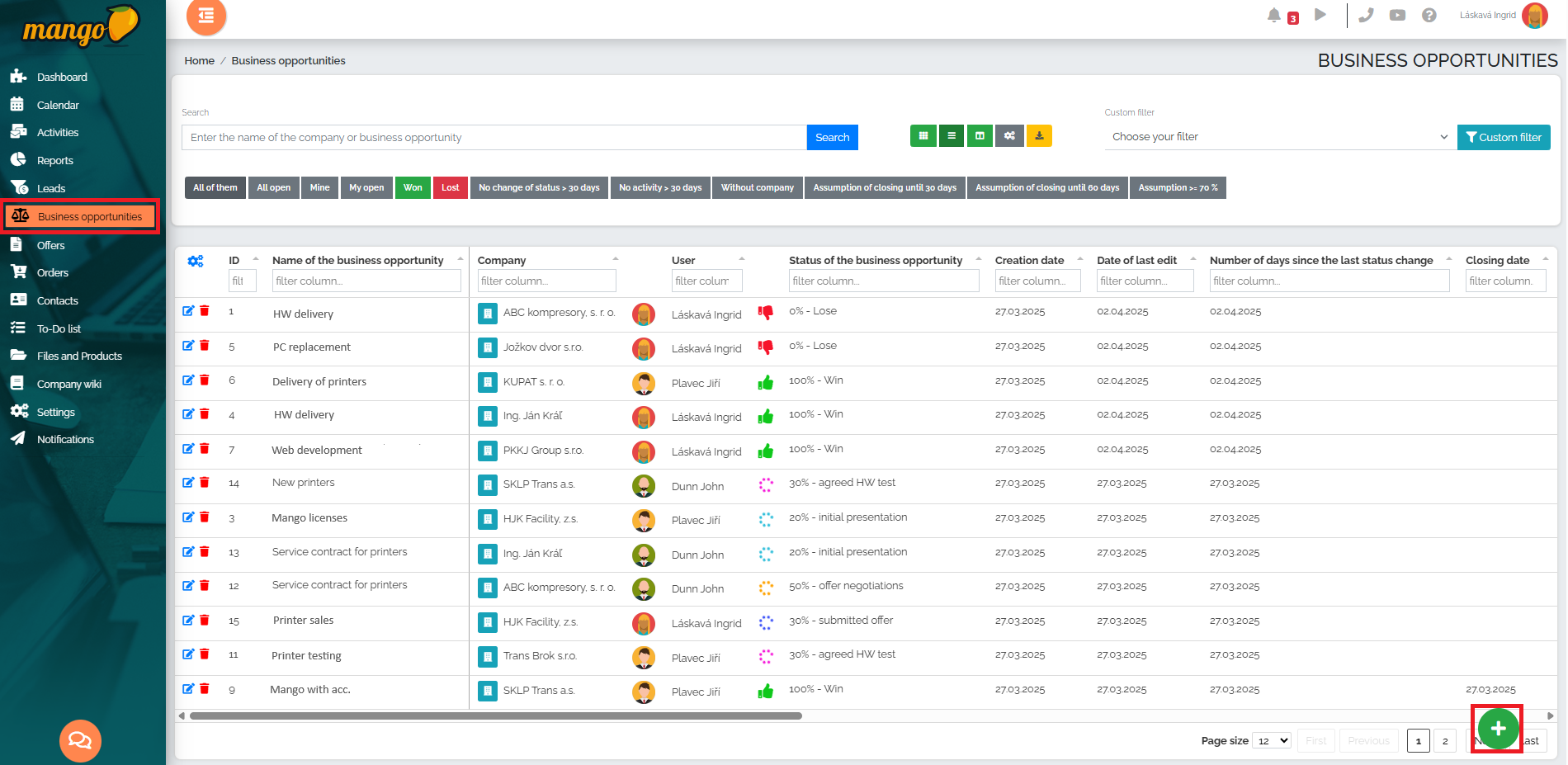
If we open business opportunities on mobile, they will be displayed in a so-called card view and the content of the cards is editable for each user separately.
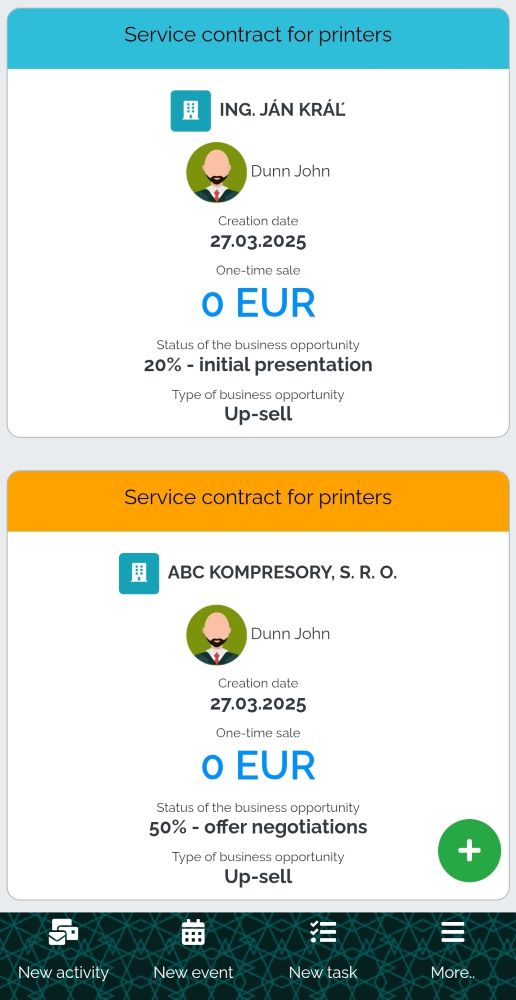
You can create a new business opportunity by pressing the green plus button . When entering a new business opportunity, the system will immediately alert you to the required fields - these are outlined in red, as can be seen in the image.
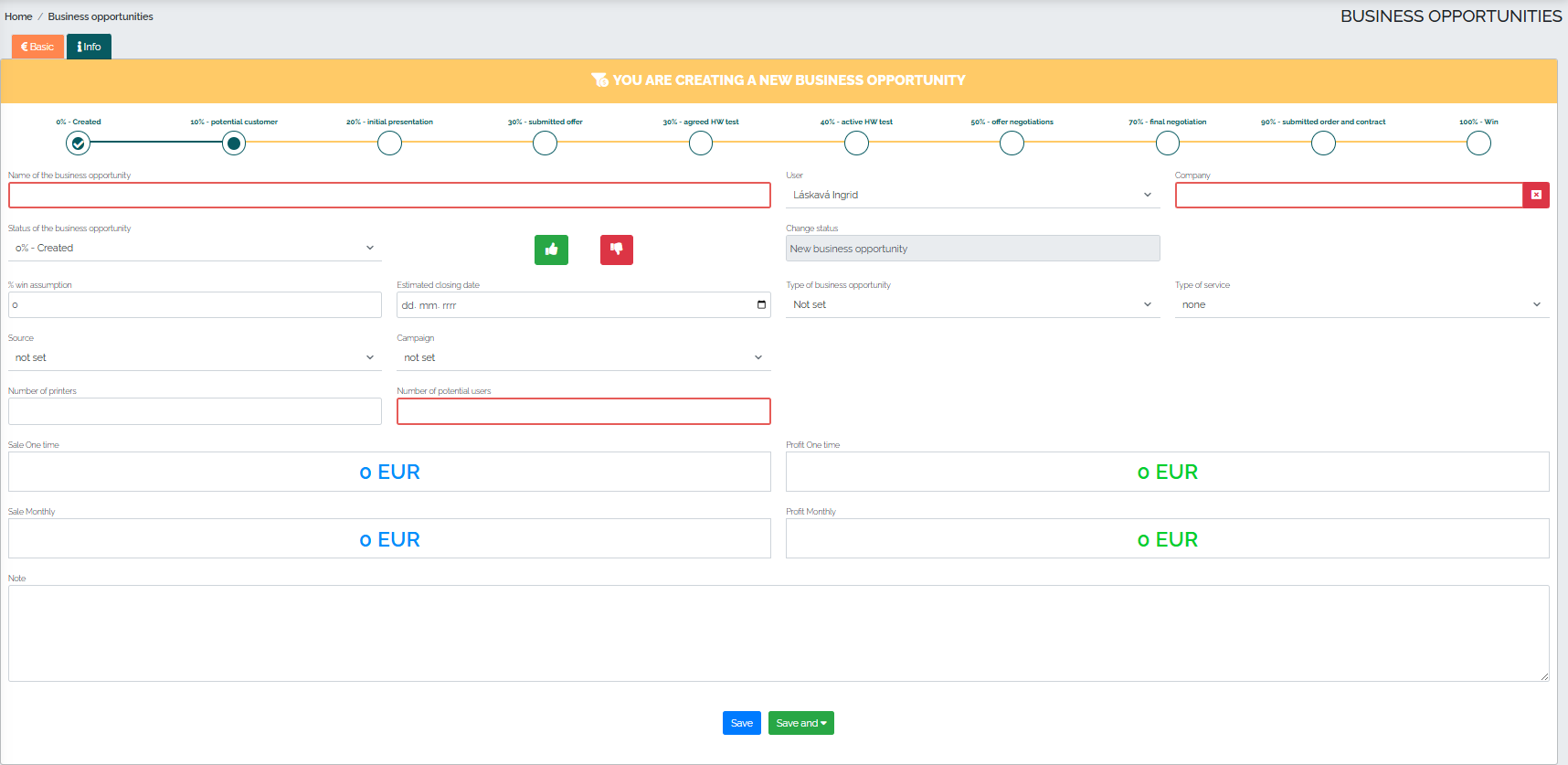
We can also create a business opportunity from leads by clicking save and - create business opportunity . After saving, the same window will appear as when creating a new business opportunity, but the data that we previously entered into the lead will be saved there.
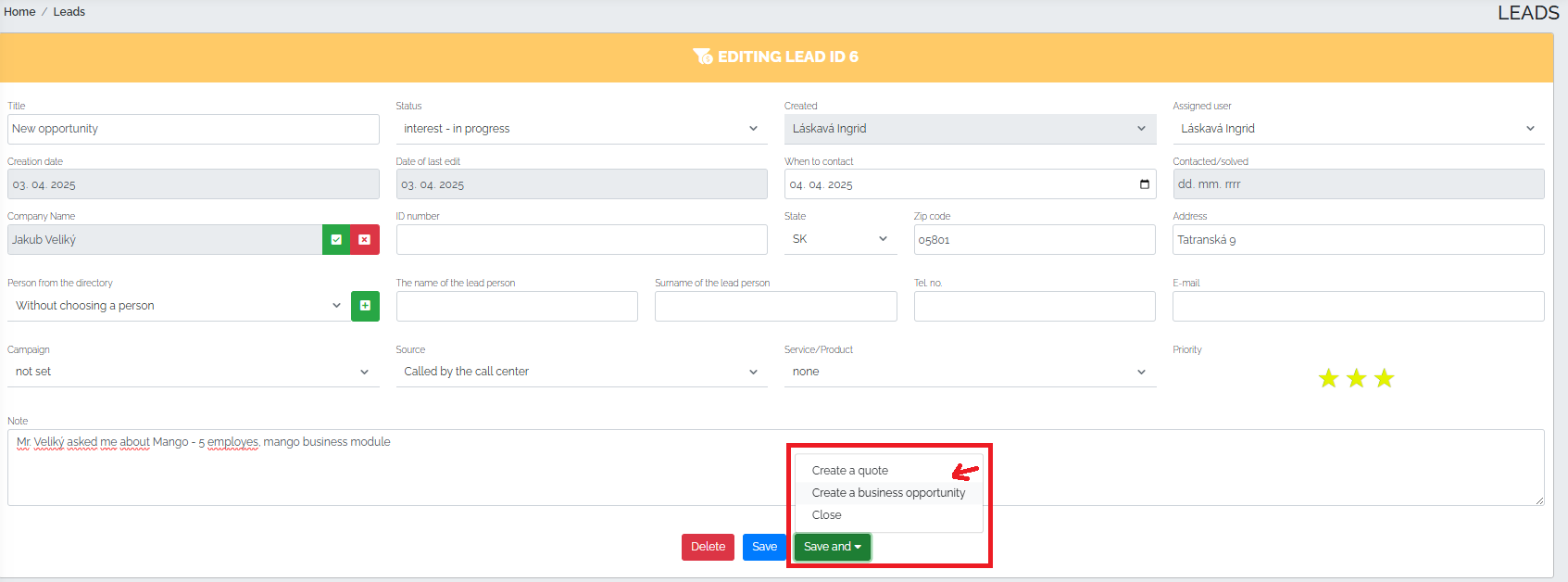
Business opportunities in mango can provide us with very valuable information - both as a trader and as a manager. For example, we can track:
- how many business cases do we have in progress,
- at what stage are the individual opportunities,
- how many opportunities a trader turns into a successful trade and how many he loses,
- reasons for winning and losing in trades,
- opportunities that are longer without changing status,
- which product sells the most, etc.
Filters are an essential tool for efficient and fast data processing in business opportunities, helping us track and analyze specific opportunities and then plan further actions.
In Mango, we can filter our opportunities using predefined quick filters:
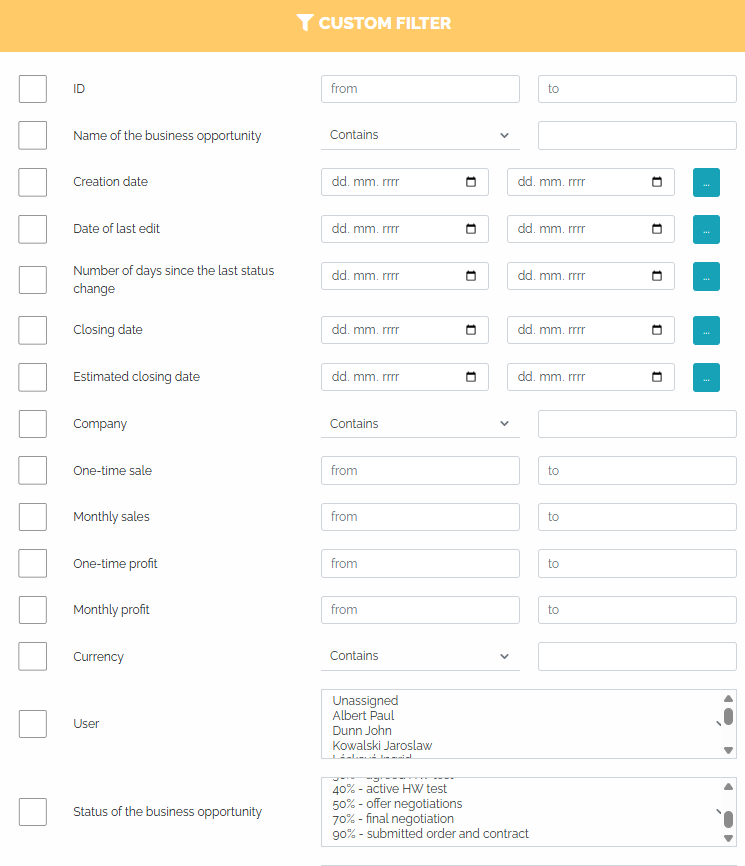
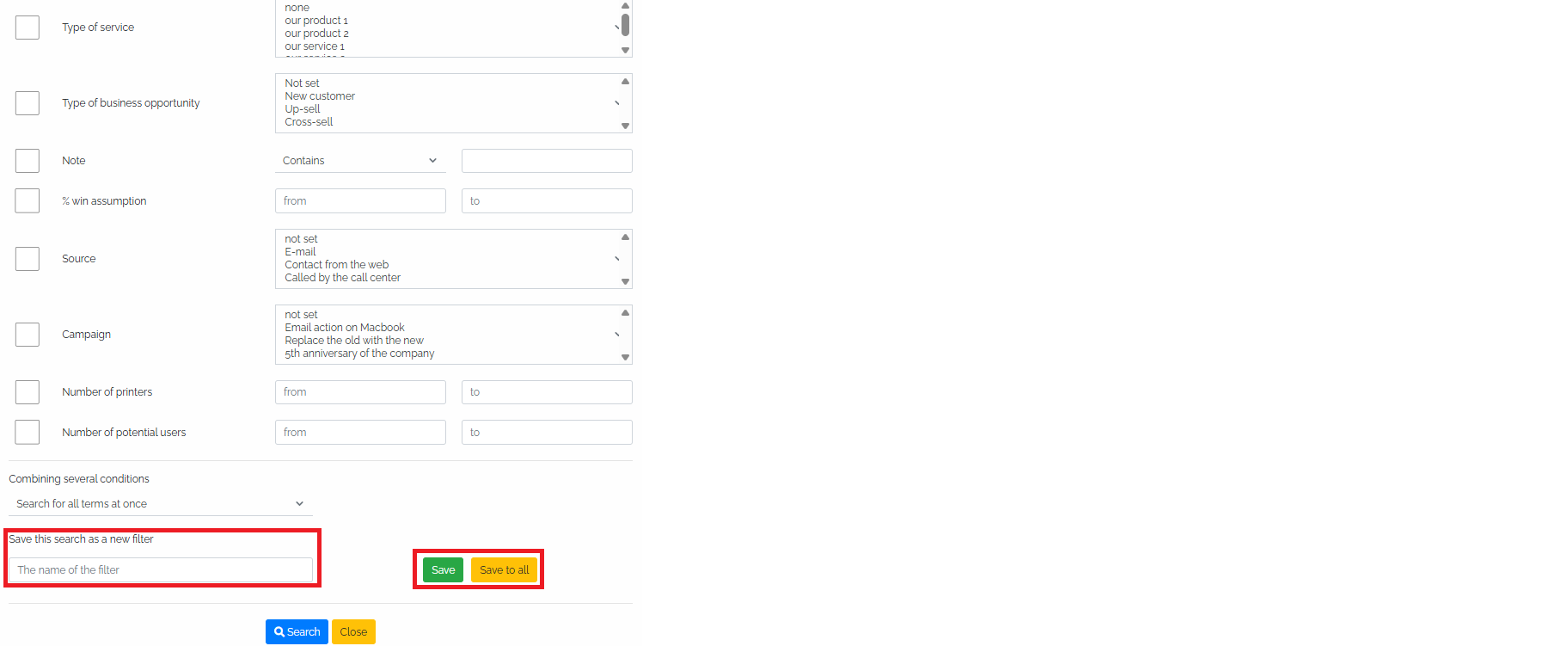
In the advanced business opportunities module (paid module), you can filter opportunities in detail, save your own filters for yourself and your colleagues, create your own columns in entire business opportunities, etc. Another great advantage is unlocking the so-called business board, where you can manage business opportunities and be one step ahead of the competition.
Below in the image you can see an example of the display of business opportunities in the so-called business board view. This means that all business opportunities will be displayed according to your filter in columns divided by individual status. Thanks to this, you have an overview of the stage at which your business opportunities are and how many of them you have. The advantage is that the entire business board uses Drag and Drop technology, so you can move individual business opportunities according to status, or mark them as won or lost.