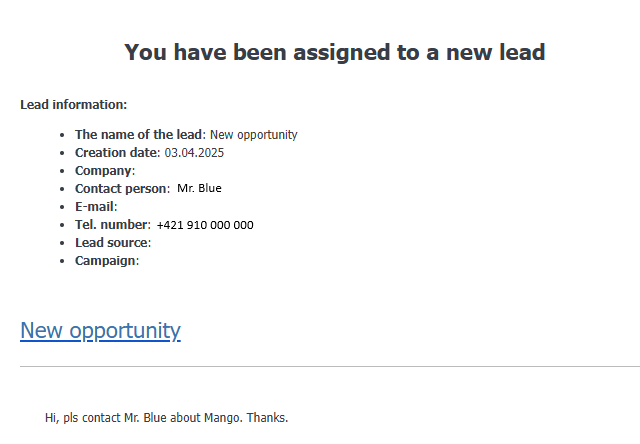Working with leads is very simple. We open the Leads section, where in the next step we can see all current leads:
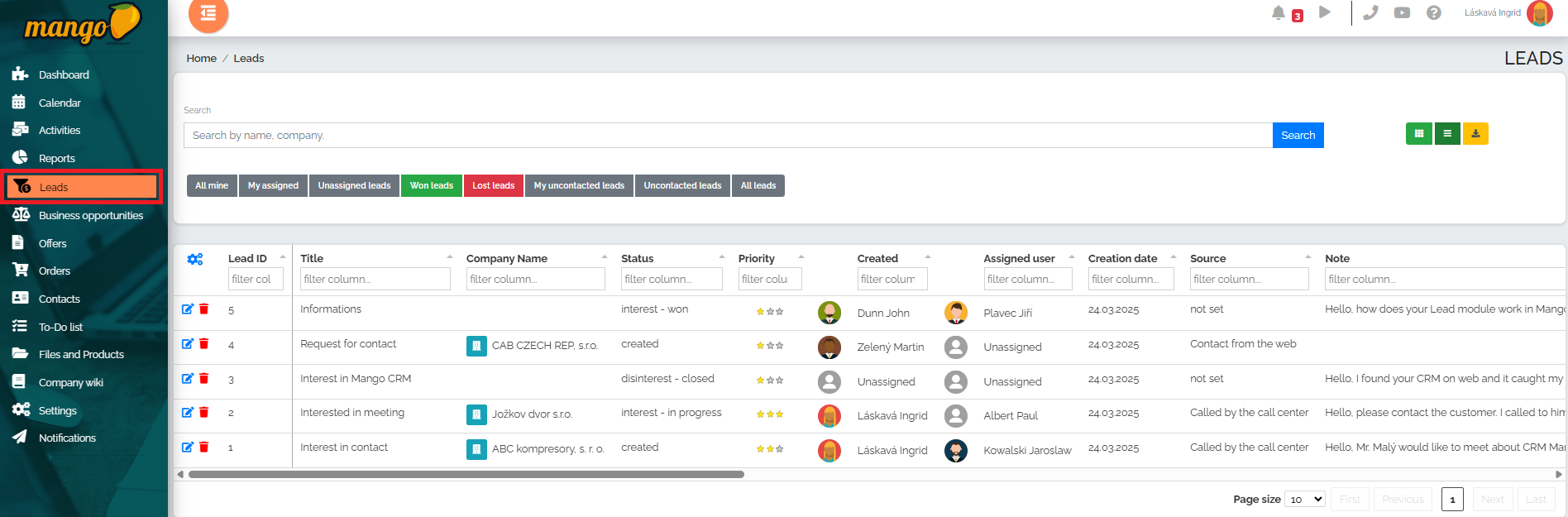
How do we get leads into the manga?
There are several ways we can get leads into the manga:
- by manually creating a lead directly in Mango,
- from the website using the contact form (via API),
- from banner advertising (via API),
- from an email campaign (via API),
- receiving an email from a potential customer (email supplement to leads),
- by a potential customer visiting your website (link to the Leady.com application),
- and many other options (social networks, physical advertising banners with QR codes, etc.).
We can easily create leads manually - by clicking the green plus button , which can be found in the lower right corner of the screen in the Leads section:
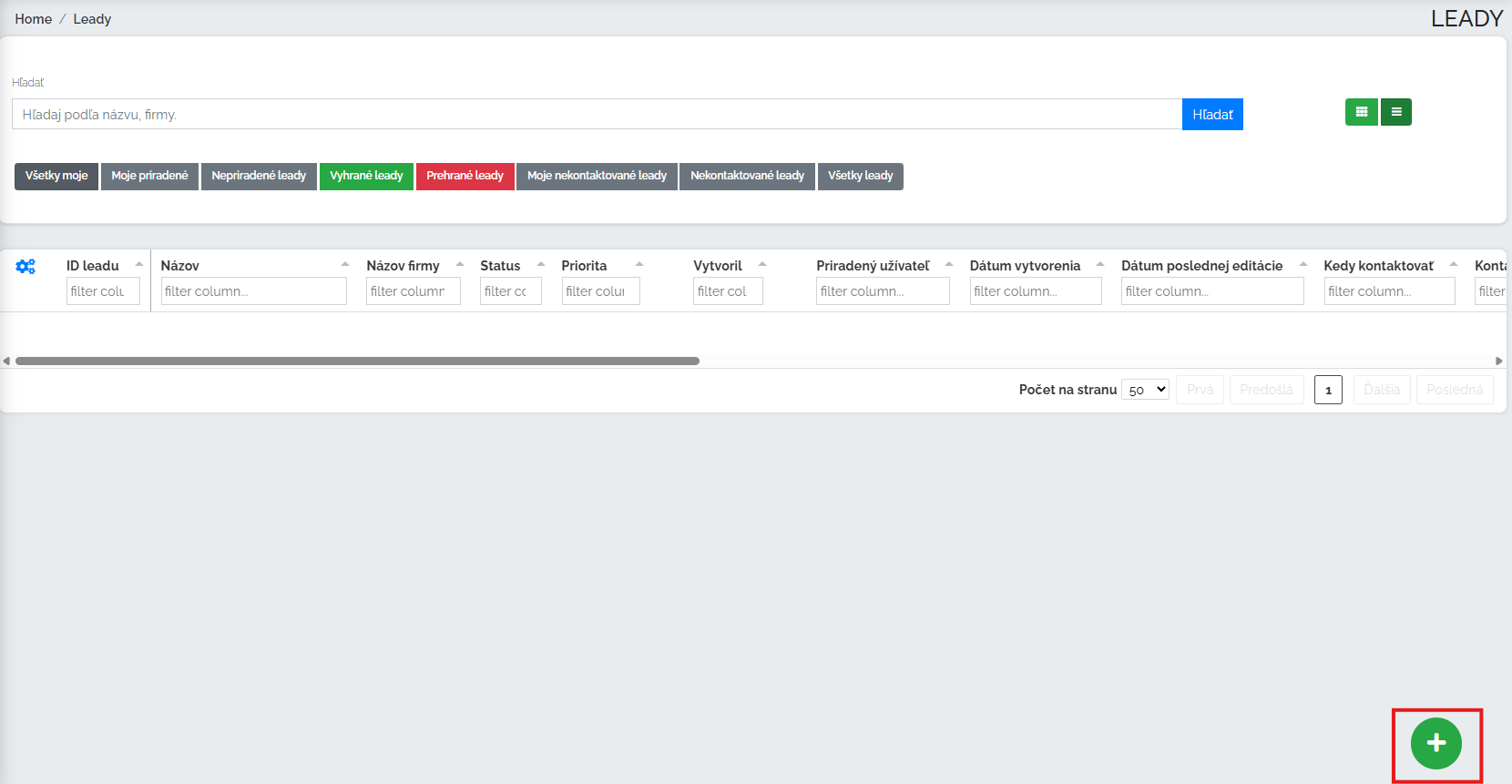
In the new window, enter the name of the lead and confirm the blue create button:
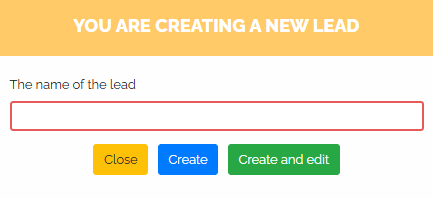
In the next step, we can see that we have created a lead called New opportunity.
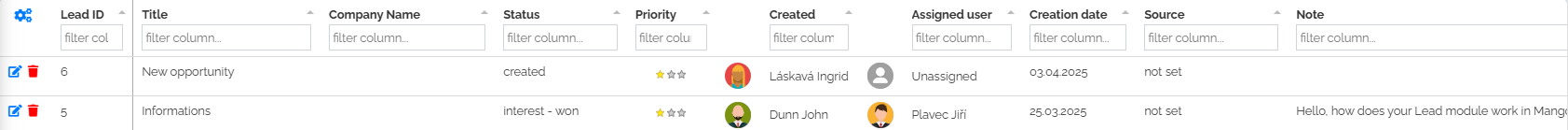
We can edit this lead directly (without having to open the lead via pencil) in the table view:
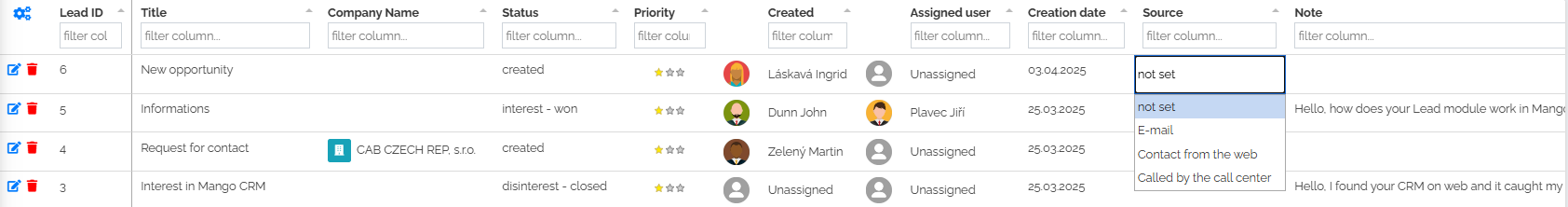
If we want to see the details of a lead or want to edit it, we click on the pencil button. Immediately, we have the given lead in front of us, which we can edit. If we want to add, for example, the name of the company or the company ID, we start writing in the Company name field and the system will start offering us all the companies that contain the inserted symbols. We assign the name of an existing company to the lead or create a new one - mango also allows us this option in this step. Of course, we dont forget to save the changes to the lead.
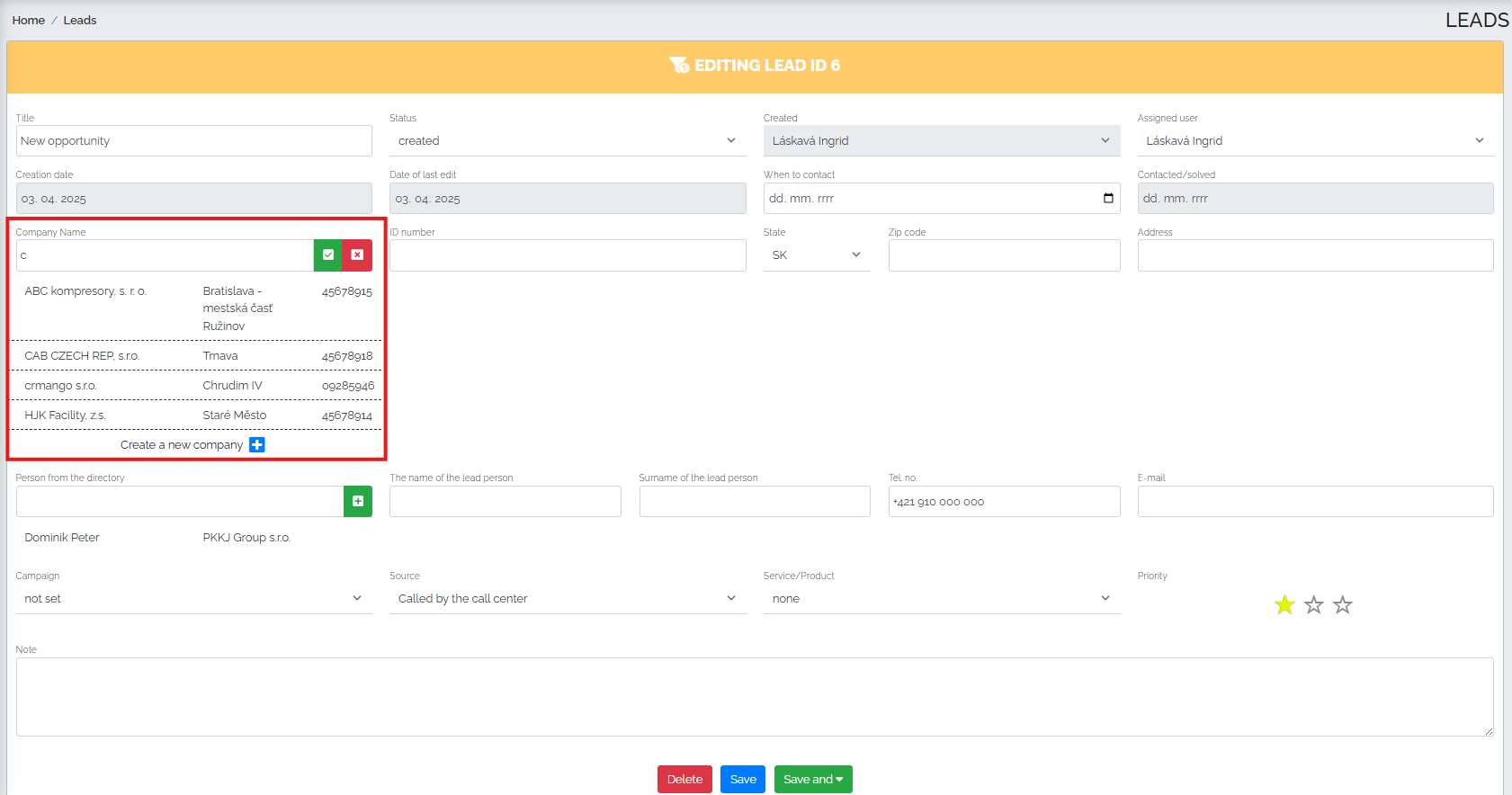
An important feature is that when the status changes, the date the lead was contacted is automatically updated. This makes it easy to verify whether the lead was contacted and completed on time.
If we assign a lead to another user, they will receive an email notification that the lead has been assigned to them, along with a preview: