In the bulletin board section, you will find a green settings icon at the bottom right:

By clicking on the green icon above, a window will open where you can change the layout of the board according to your preferences:
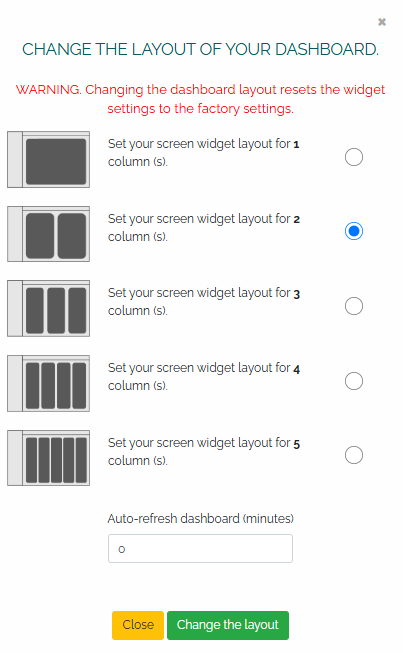
The recommended board view is a 2 or 3 column setup.
Displaying 4 and 5 columns on the bulletin board is recommended for users who work on computers with large monitors, or for large televisions.