Activities are used to record user activities. Clicking on the Activities section will display the following options:
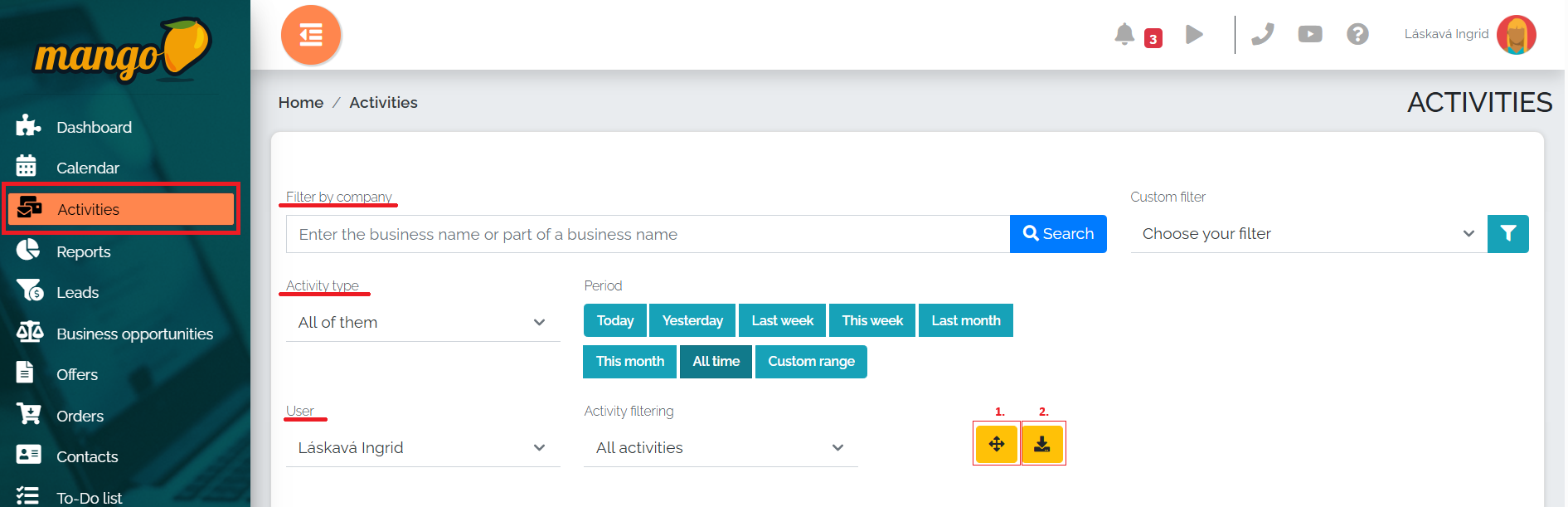
Mango users can search and filter activities by company. Activities can also be searched by type (phone call, meeting, email, etc.) or searched and filtered by a specific time range (yesterday, today, last week, this week, etc.).
Another option is that we can filter the activities of a specific user within the company. You can view these activities in full screen by pressing the yellow square icon (no. 1), or you can download the list of activities directly to Excel using the download icon (no. 2).