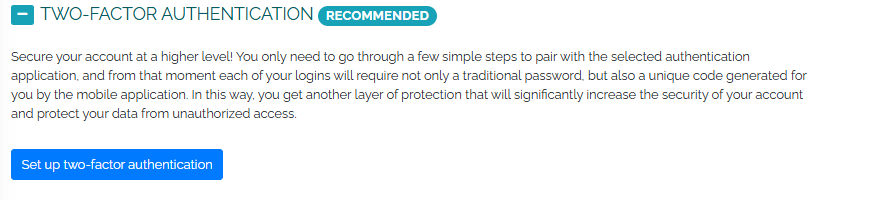Clicking on the Settings section will open the main settings menu, where we will then select the My Settings option.
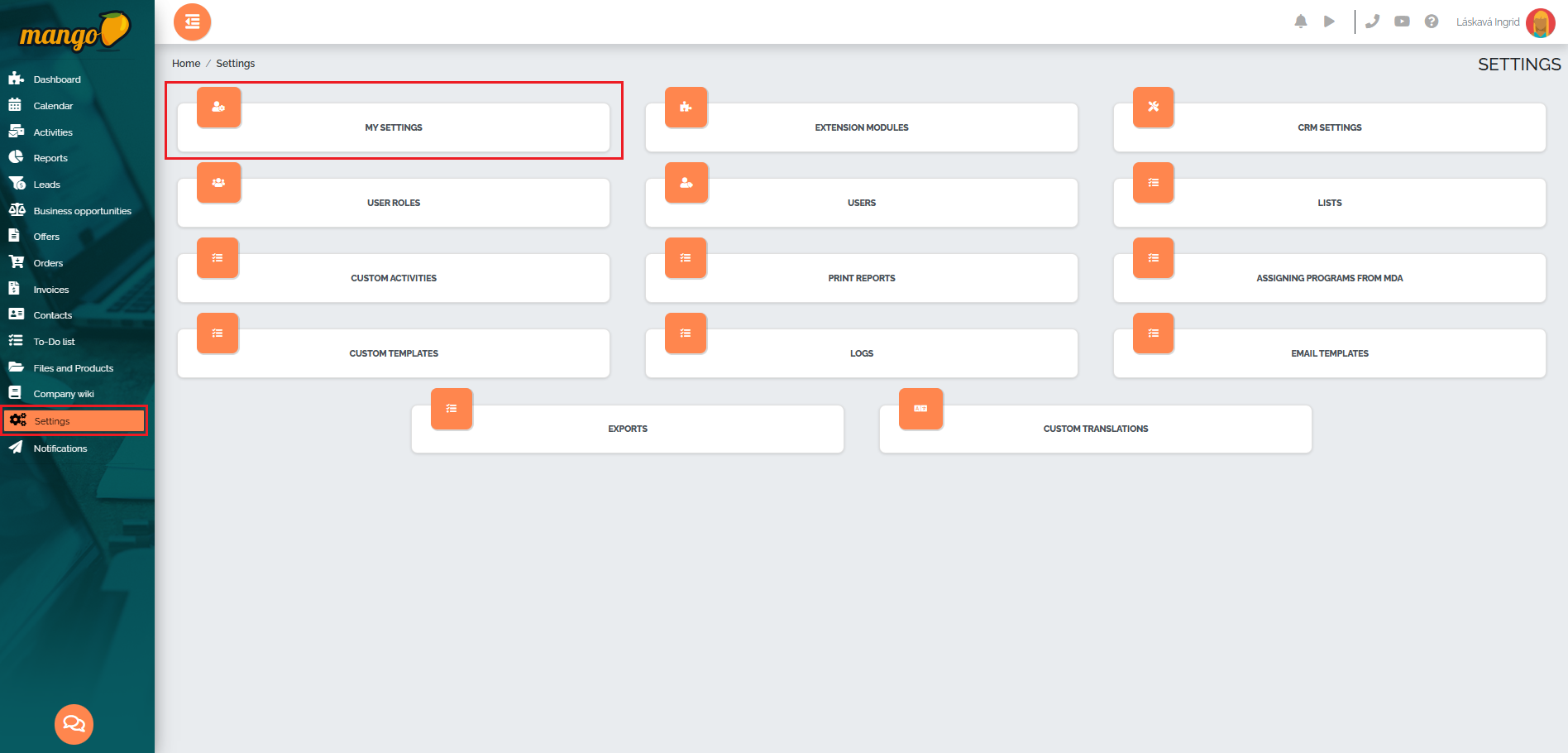
This section of your personal settings offers the ability to edit your first and last name, choose a profile photo, and change your password:
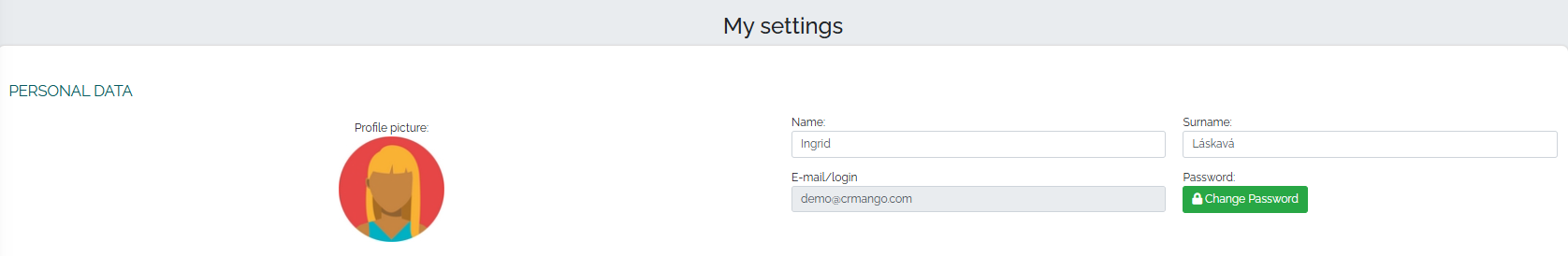
In the section called Basic Settings, we can set the language, time zone, opening new tasks and lists in the current/new tab, logging out of the system due to inactivity, email address where reports should be sent, etc.:
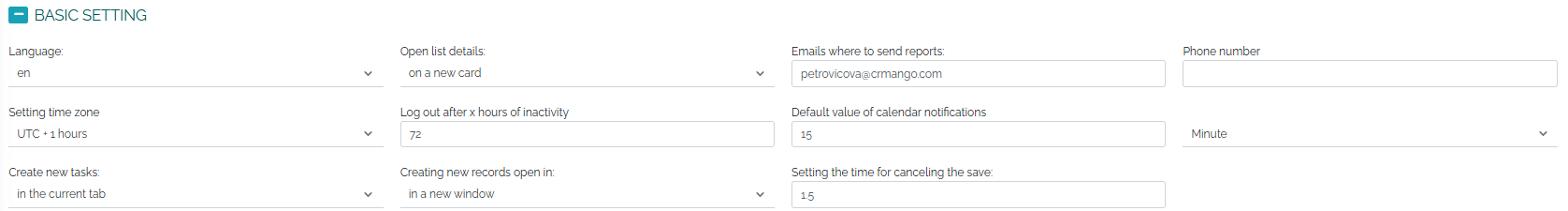
In the mobile application settings, we can set up 3 quick accesses for the Mango mobile application:

Setting working hours can be easily done here:
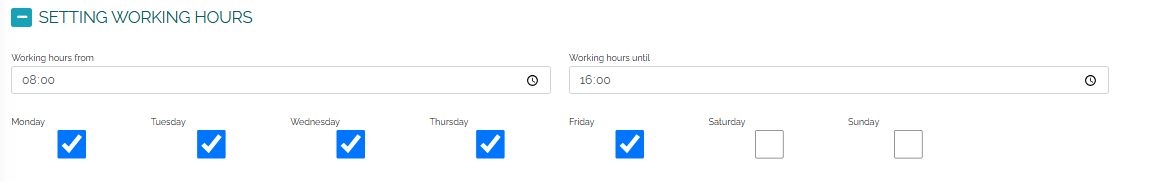
Within the personal settings, each user can also change the appearance of their application - the option to choose from multiple predefined themes or create their own visual by inserting their own logo or image for the menu (left panel):
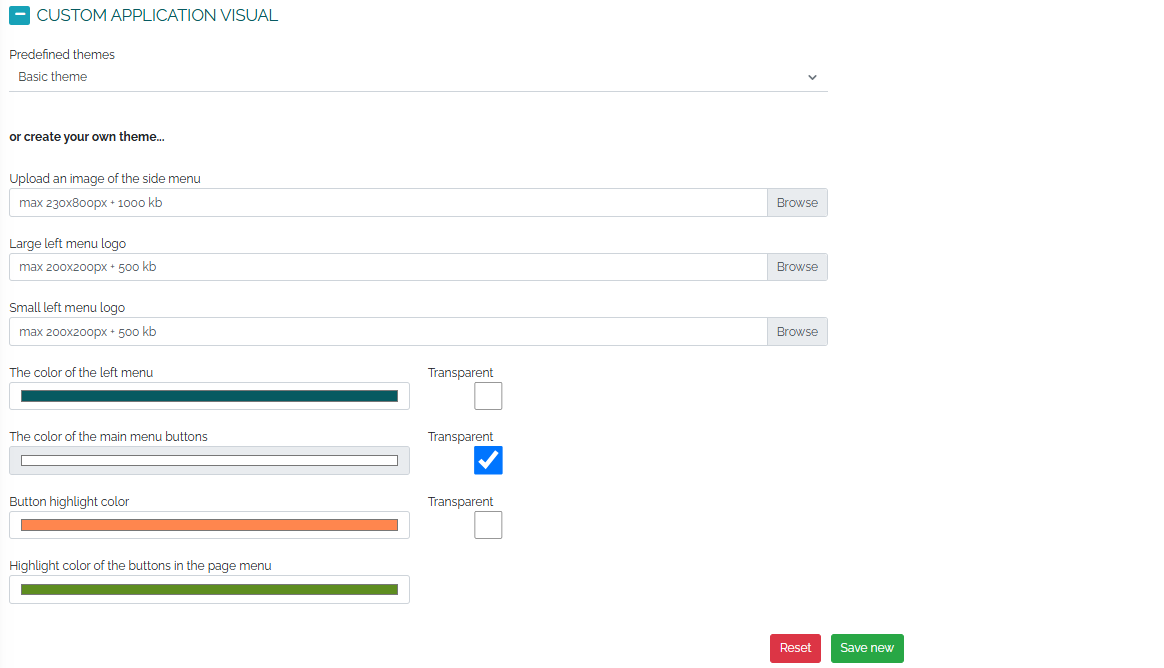
In personal settings, we can also adjust the connection with systems such as ABRA, WEBDISPEČINK, iDočádzka:

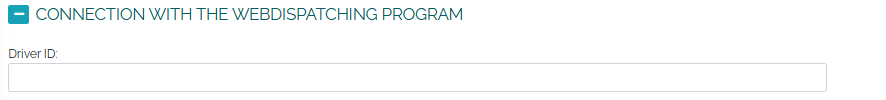

Next, we will find the connection of Manga with e-mail. After a successful connection, every e-mail sent to us will be saved in Manga and wait for verification by the user. If we want automatic verification of all e-mails, we will select the automatic verification option (see image):
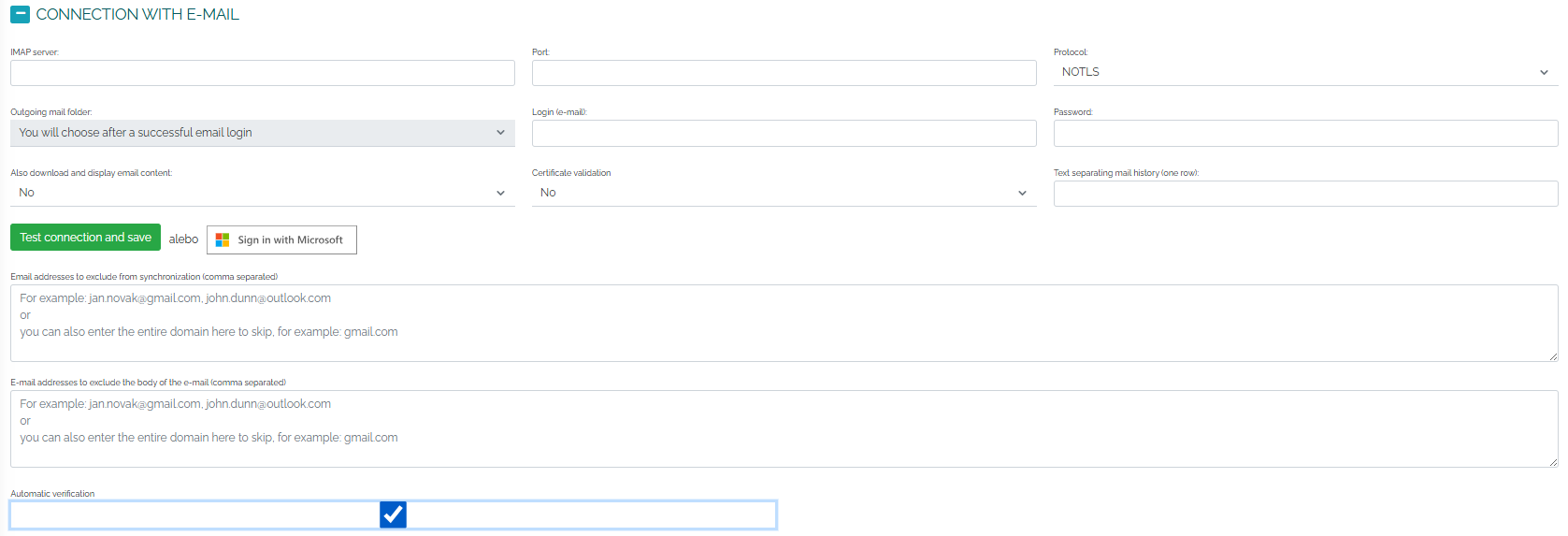
If you want to set up email reminders for activities with todays date, select Yes:

Here we find the option to connect our Google calendar with Mango via the Sign in with Google button:
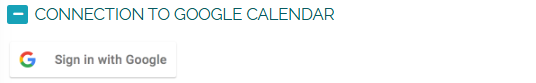
If we want to send offers, orders, invoices from Manga, it is important to set up an SMTP server, insert your alias, or stamp and your signature:
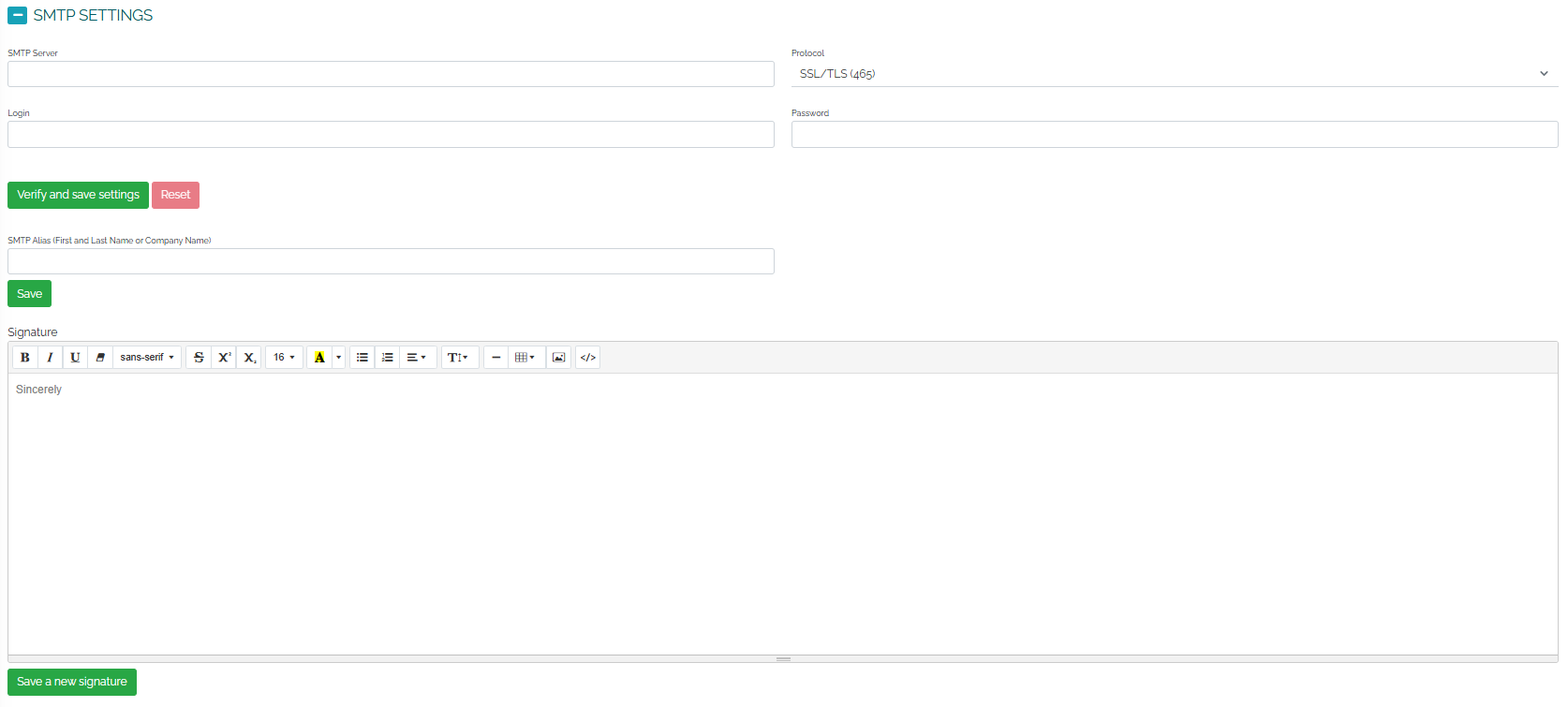
You can easily set up a Microsoft Outlook 365 calendar connection with Mango here:
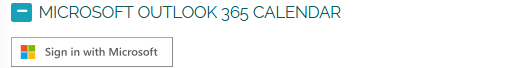
Here we can also adjust the connection settings for Mango applications (MMA and MDA) with the option to select automatic verification of activities:
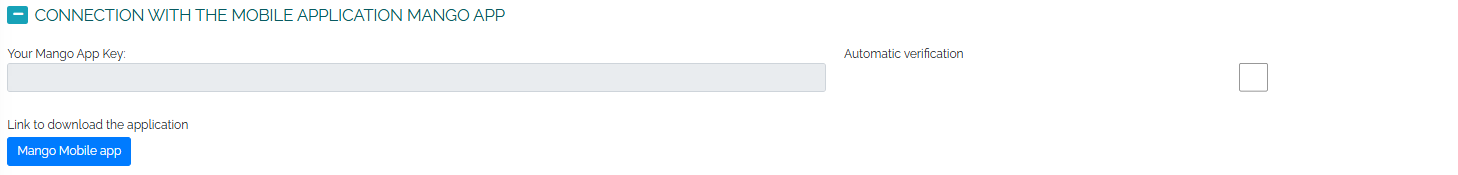
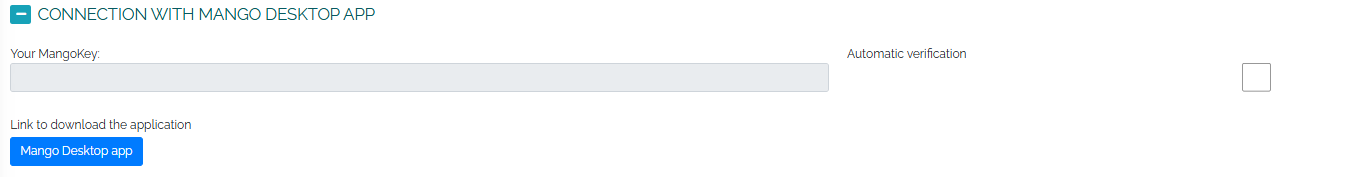
To connect an internet calendar to Mango, you must enter its ICS (URL) address in the appropriate field:
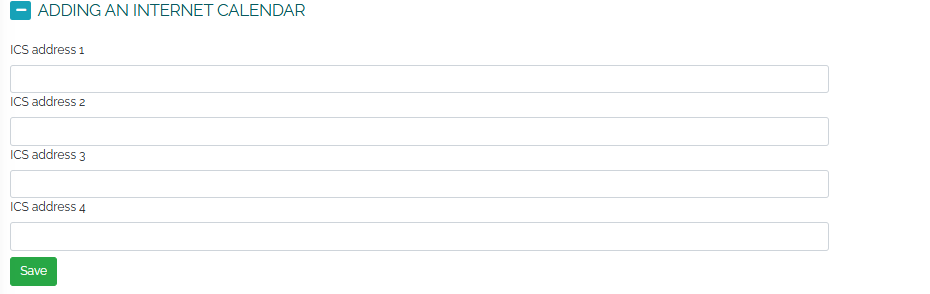
In this section of the settings, you can adjust your preferred notification settings - whether notifications regarding offers, orders, tasks, activities, leads, business opportunities, events or shipments:
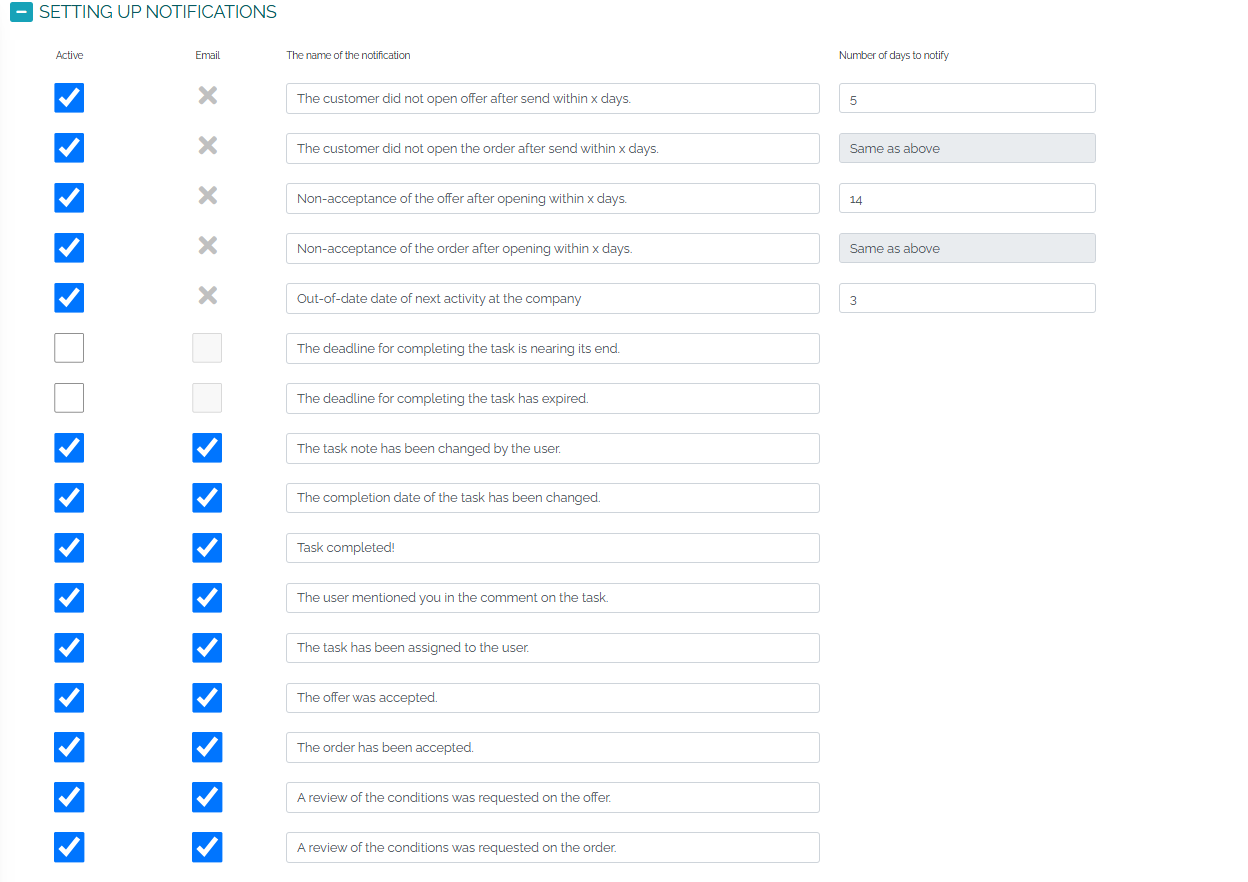
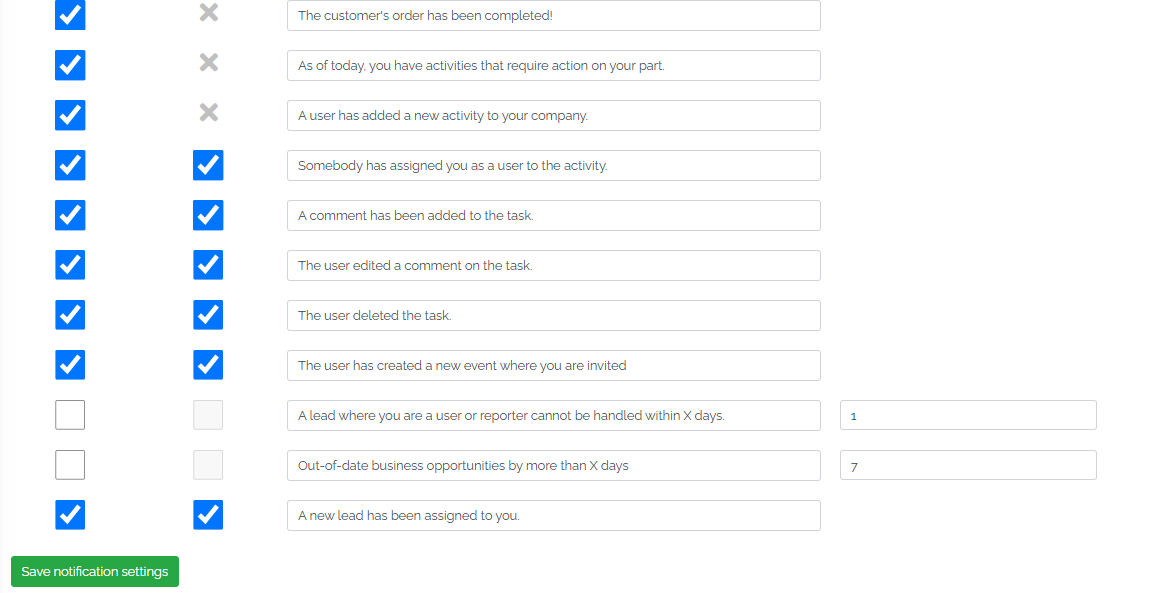
In the last point of your personal settings, you can set a higher level of security for your account against unauthorized access using two-factor authentication: