The user activity report can be found in the Reports section:
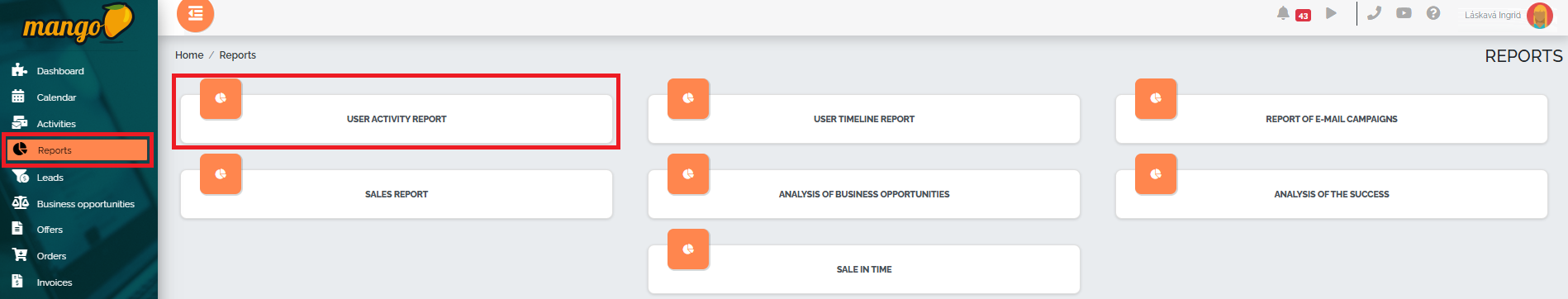
After clicking on the user activity report, a window will appear in which you can easily filter and generate reports as needed:
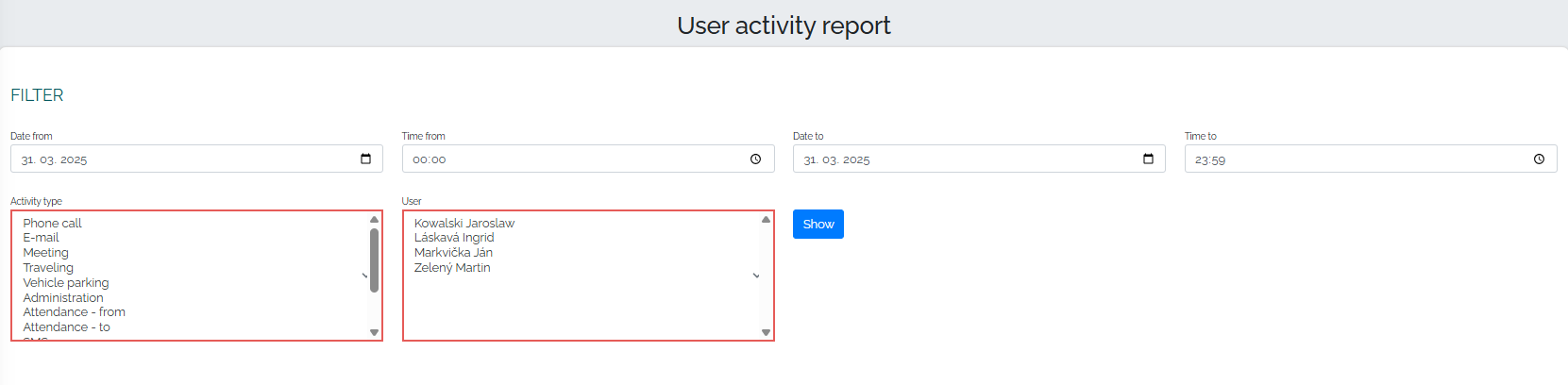
This report displays the number of individual activities by user. The user sets the parameters in the filter and Mango processes the graphical display for him.
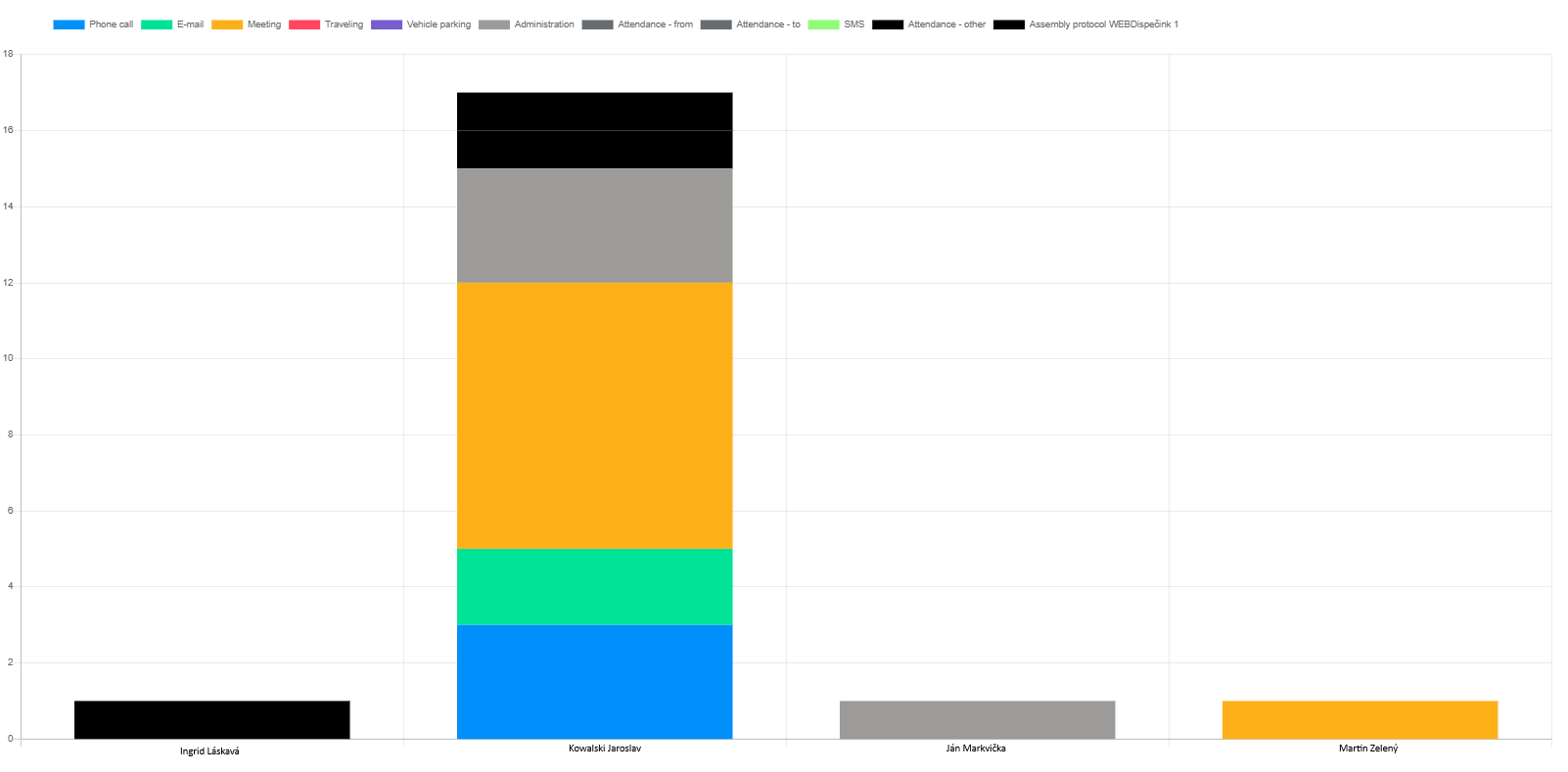
The user can view this report in four options - 4 types of graphs within one report:
1. all activities, all users
2. one activity, all users
3. one activity, one user
4. all activities, one user.