Similar to quotes, it is ideal to base orders on a sample order.
However, if we want to make a copy of an existing order, we press the copy icon , as in the image below:
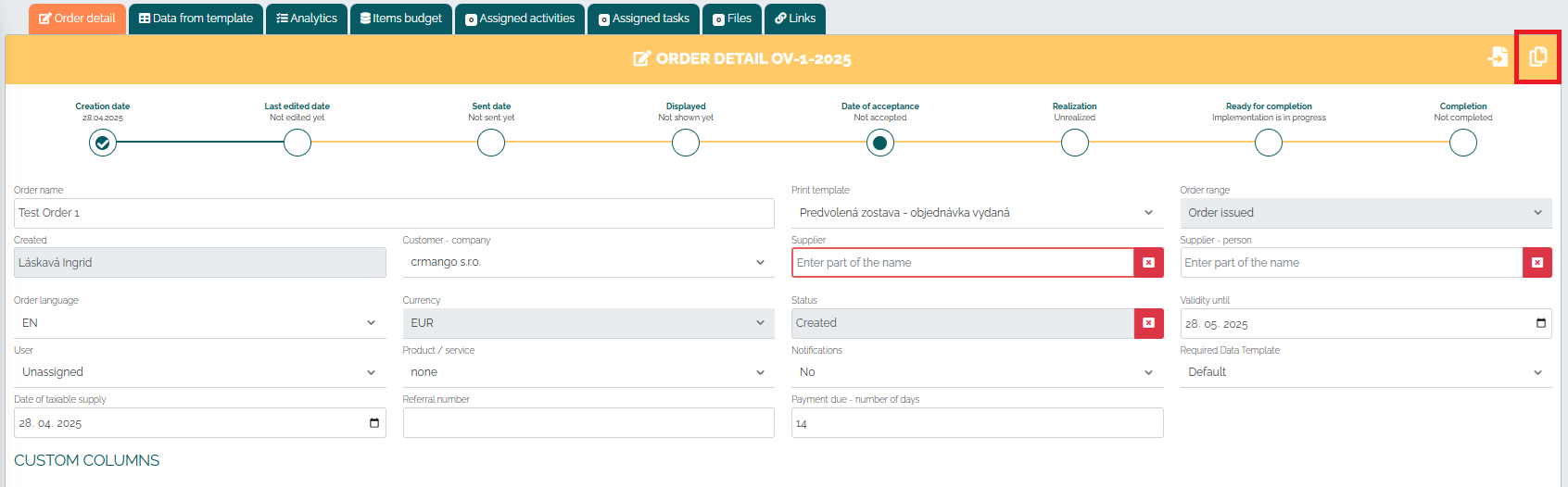
A small window will then appear in which we can check the menu and order line, and press the green save button.
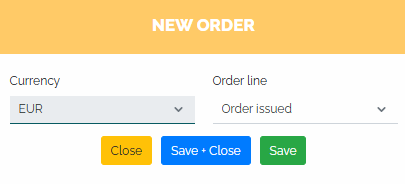
Another option for creating a copy of an order is as follows: open the Orders section, find the specific order you want to copy, and click on the marked copy icon :
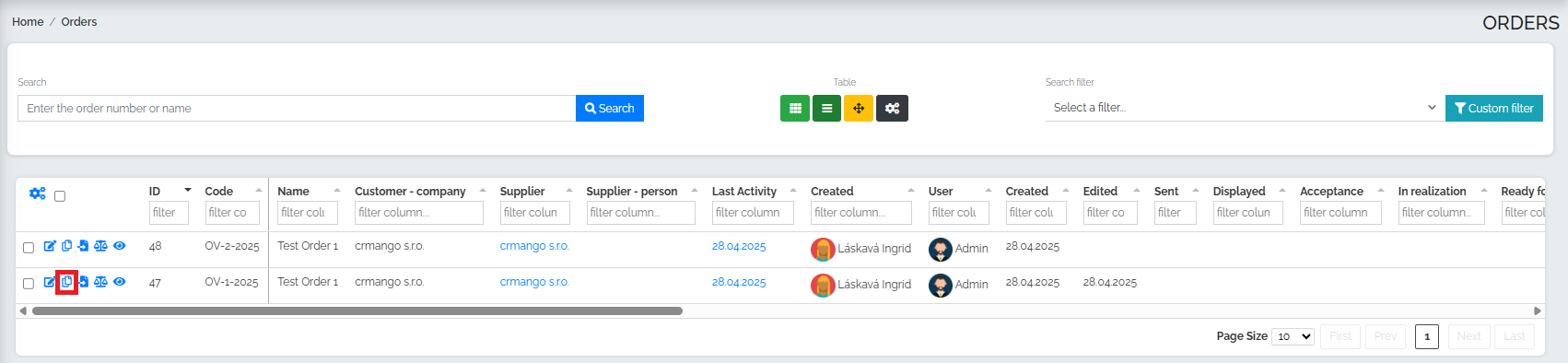
A small window with a new order will appear again, select the order line and press the save button. After pressing the save button, we will go directly to the details of the copy of the order, check the data, complete it and save it.
Mango again offers us additional options for working with the order, along with saving the order:
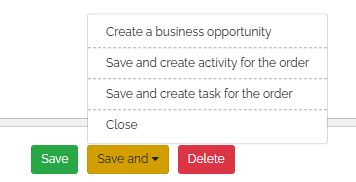
- close the order,
- create a task for an order,
- create an activity for the order,
- create a business opportunity.
If we choose to create a task/activity/business opportunity, the system will automatically redirect us to a specific section.