Orders can also be imported into Mango from Excel. The procedure for importing orders is very simple.
In the Orders section, click the settings button (no. 1) and select the Export/Import data option (no. 2):
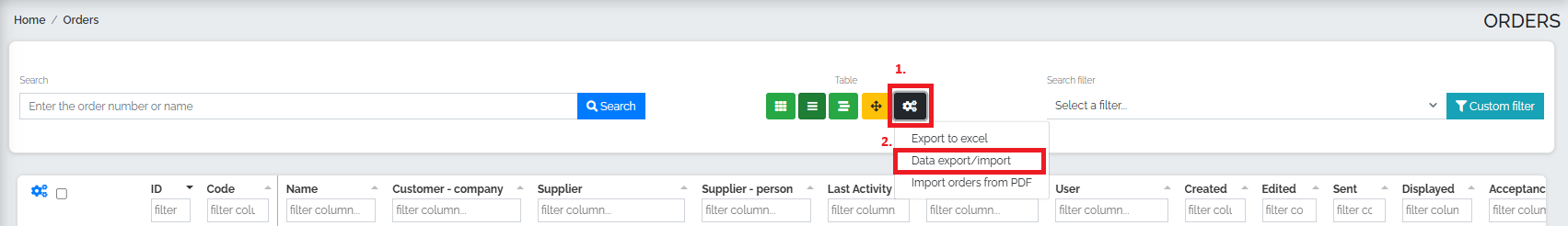
In the next step, we will choose the file size - that is, the number of rows we will import. After clicking on the given number, the automatic download of the file will start.
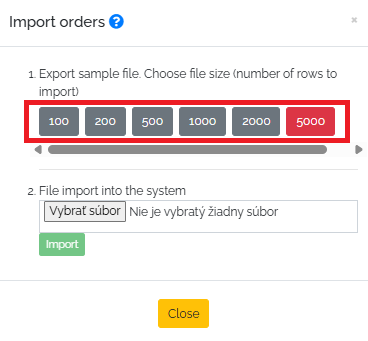
We open the downloaded file, in which we will see an anchored header with the names of the individual columns. We cannot change or edit these, as they are locked. Before we insert our data into the file, we must remove the sheet protection in the Revision tab. Then we can insert the desired data into the cells.
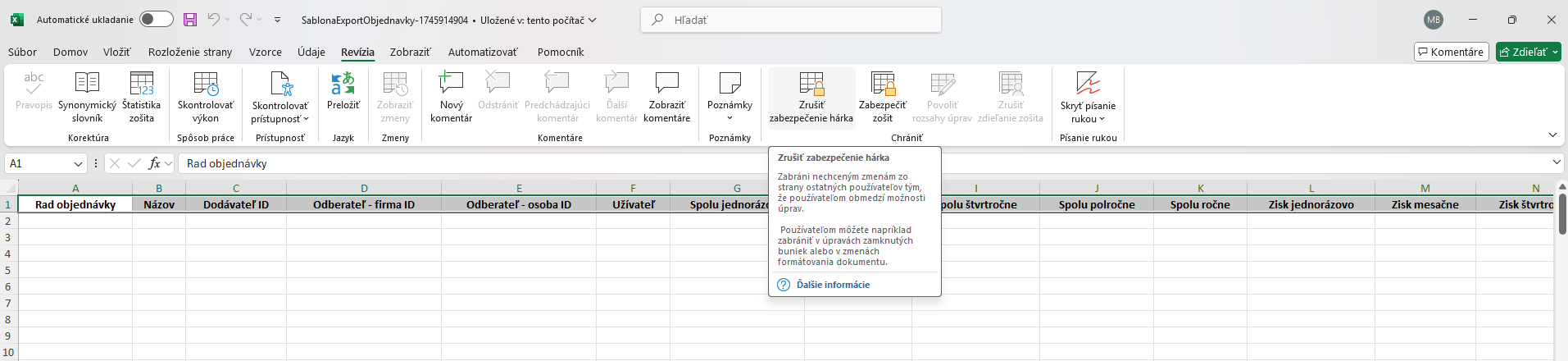
After filling out the sample document and saving it, the data is imported into Mango. Click the black settings button again and select the option to select a file . Select the Excel document that we filled in with data and press the green Import button.
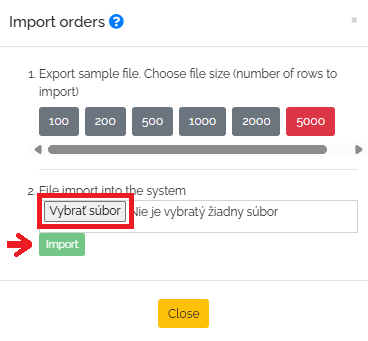
Warning: For correct data import, it is essential that we respect the values in the selectors and do not overwrite them. In the Order Date column, we recommend entering the date in the format: YYYY-MM-DD.