Document analytics is a tool that allows us to track customer interactions with offers after they have been sent. It gives us insight into how the customer works with the document, which can be valuable information for further communication and business decisions.
In the Offers section, we open a specific price offer using the pencil , as shown in the image below:
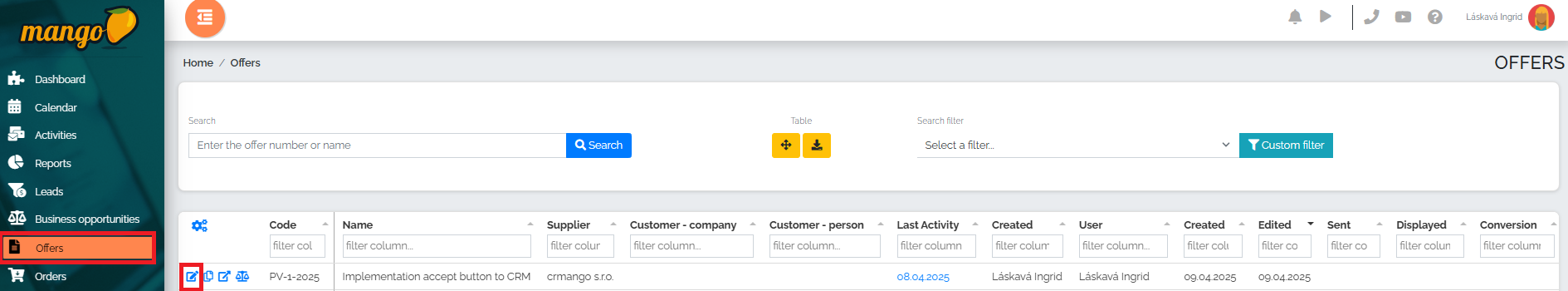
The details of this menu will open and in the top bar we will select the Analytics option:
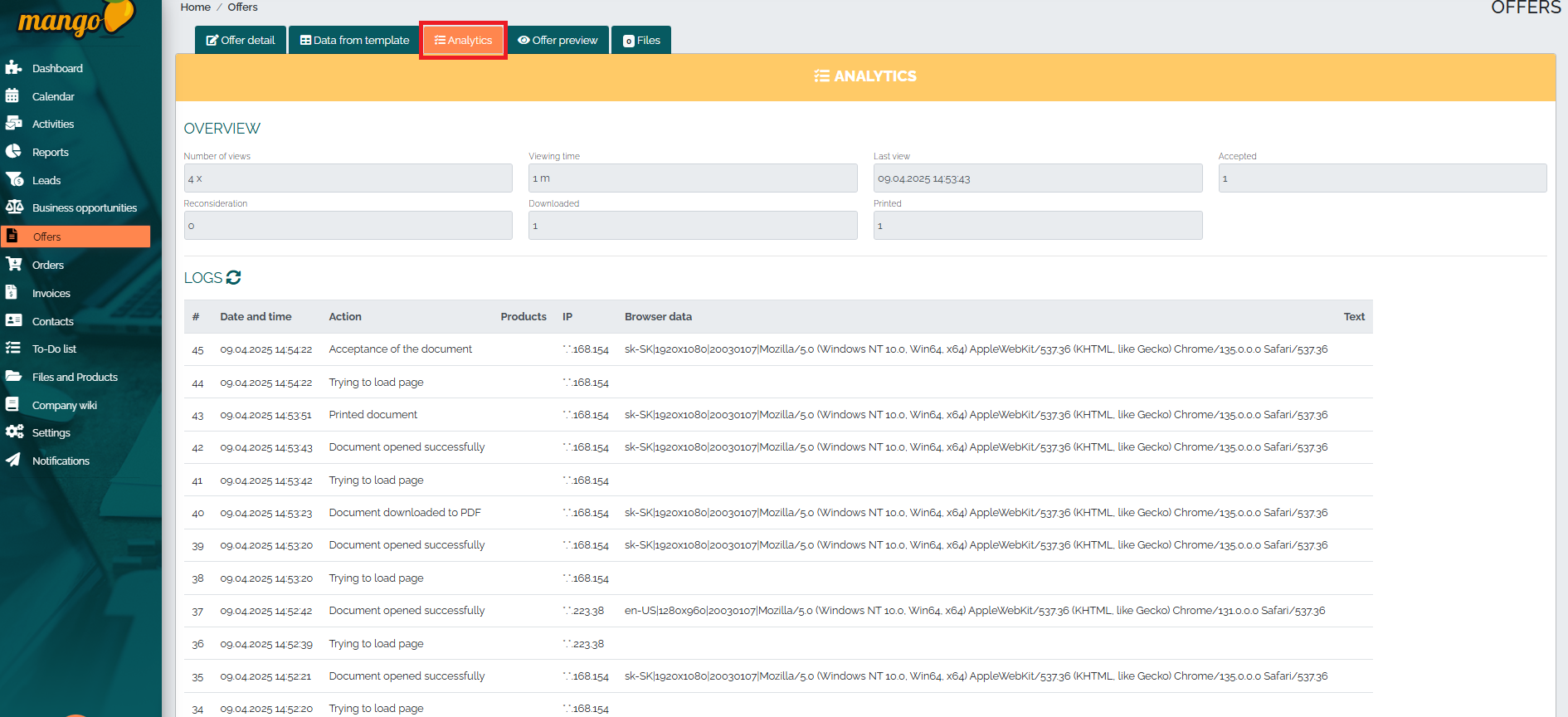
Here we can easily view basic information about the offer sent to the customer. This way we can find out:
- how many times the customer opened the offer,
- how long did you view the offer,
- when did the customer last open it,
- whether he accepted the offer or requested an adjustment,
- whether the customer downloaded or printed the offer.
We can also find out from the overview the date and time what was happening with the document at that moment, or the text or note that the customer wrote to us.