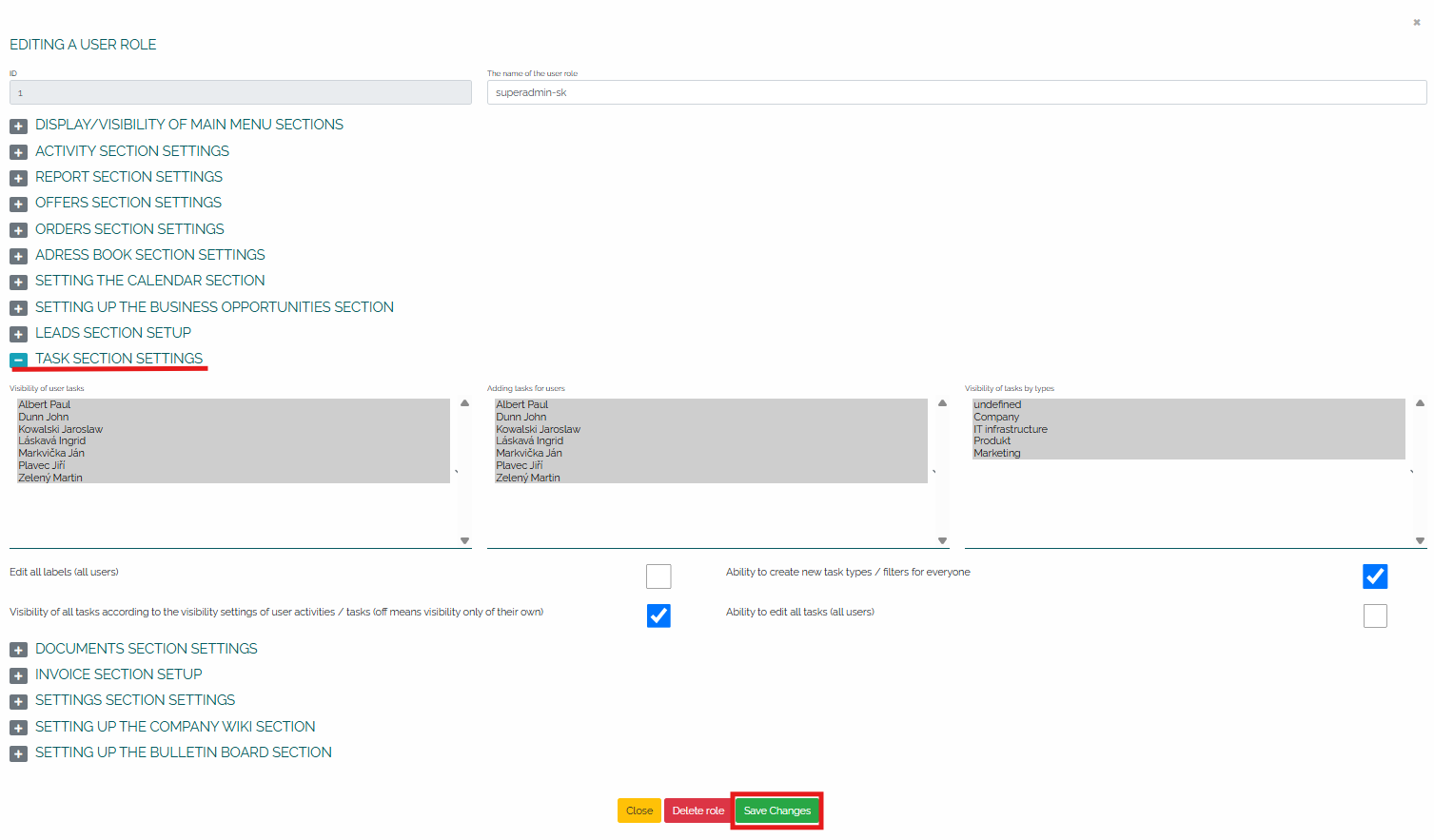Users with the necessary rights can specify exactly which other user roles are allowed to:
- see each others specific tasks,
- assign tasks to other users,
- edit all tasks or labels within tasks,
- create new task types or a common filter for all users.
All these rights can be edited in the Settings -> User Roles section. We will select the specific role we want to edit - e.g. superadmin and click on the pencil icon , as can be seen in the image:
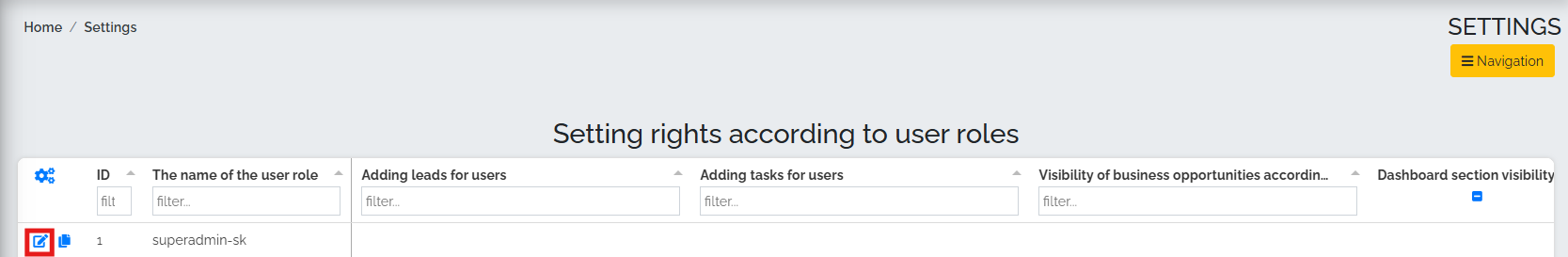
In the new window, we will find the Task Section Settings subcategory and change the rights of users in the superadmin role according to our own preferences. Finally, it is necessary to save these changes using the green Save Changes button.