Automatic activities include, for example, linking Manga to email. However, this package is subject to a fee.
How to proceed: open your own profile - by clicking on the silhouette next to your name (top right) and clicking on your profile. You will find yourself in the My Settings environment, where you select the Link to email option:
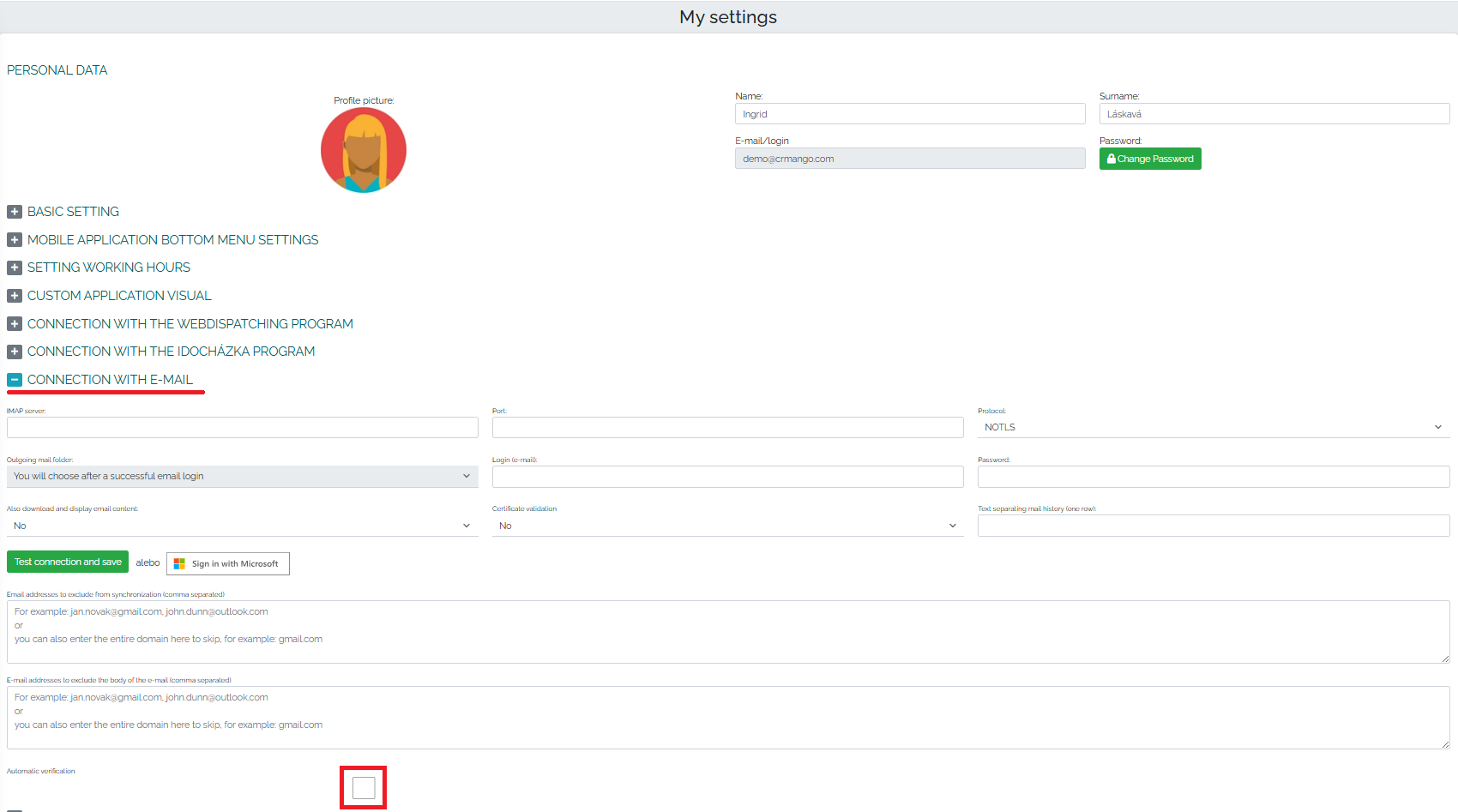
After a successful connection, every email sent to us is stored in the mango system and awaits verification by the user. If we want to automatically verify all emails, we click the automatic verification window.
Another automatic activity is, for example, the connection to the WEBDISPEČINK GPS system, which also needs to be set up in the profile section in my settings. This automatic activity is saved without verification.
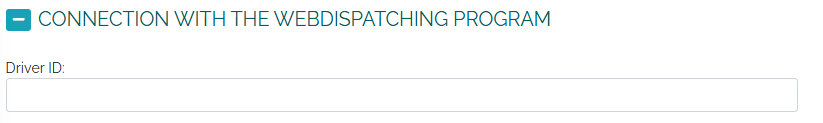
The last automatic activity is the connection with the MANGO mobile application.
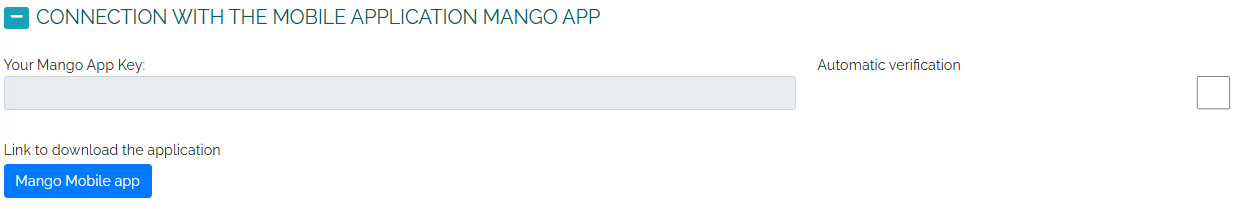
After activating this package, the users phone calls are automatically collected, automatically saved in the activities section and waiting for user verification (if we have not selected automatic verification).
The aforementioned verification for emails and phone calls looks like this:
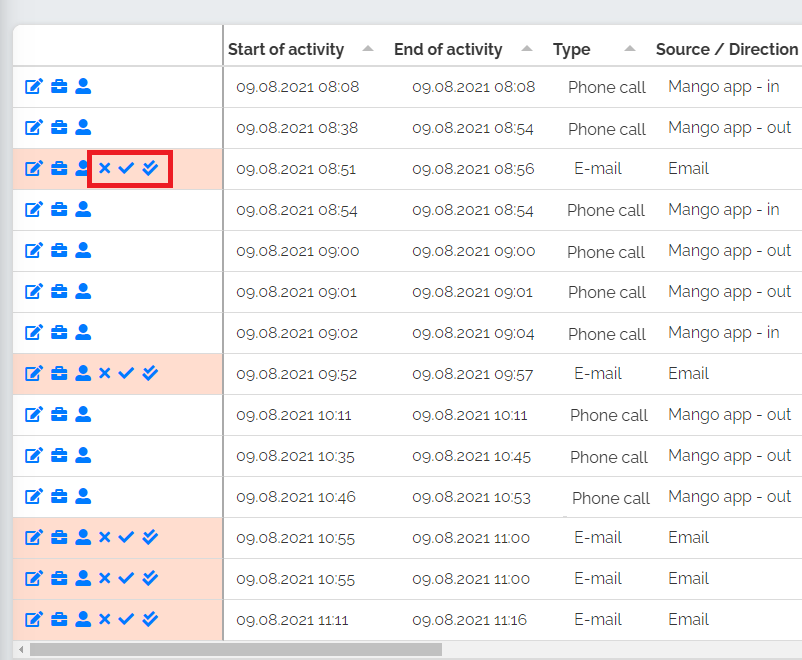
In the image above, we can see the collected automatic activities - specifically phone calls and emails that are waiting for manual user verification. Until these activities are verified, only the given user has access to them. When verifying an activity, we work with the three boxes marked in the red square in the image above.
The first symbol, a cross, means deleting the activity. The automatic activity will be permanently deleted and will no longer be accessible. The second symbol, a check mark, means verifying the activity, and the third symbol, a double check mark, means verifying the activity and also canceling the note if one has been extended, e.g. in an email.
All of the aforementioned automatic modules listed in this section are part of a paid package. The company/user can purchase them and then work with them.