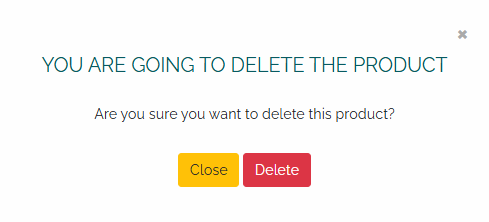The user can edit individual products directly in the Files and Products section, in the Products tab.
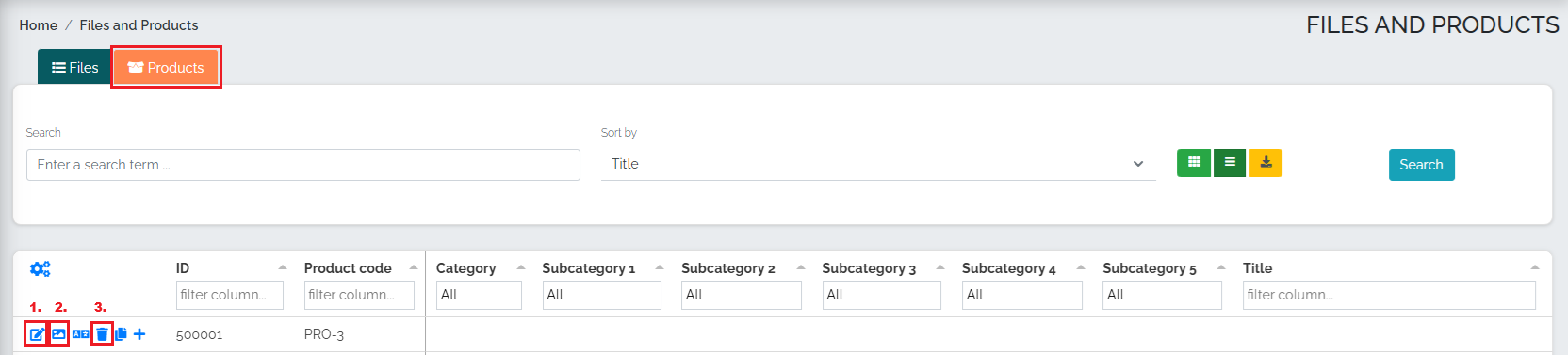
If we want to change the price or product description, click on the pencil icon (No. 1) and make the change directly in the product detail. Dont forget to save the change.
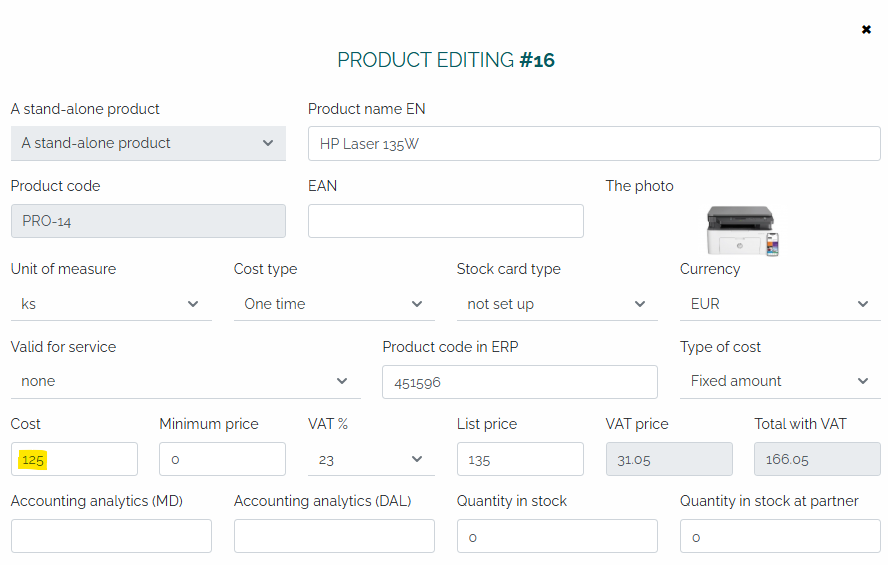
If we want to change the product photo, click on the image icon (no. 2) and in the new window select which image we want to assign to the product. Dont forget to save.
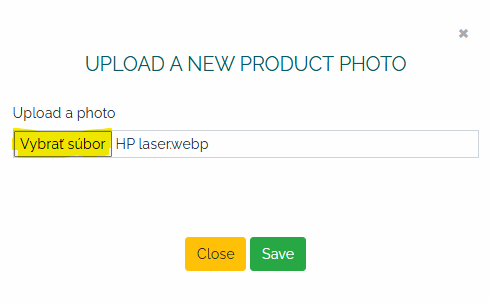
To delete a product, click on icon No. 3. A new window will open and if you want to permanently delete the product, click the delete button.