If the user wishes to add a translation of their products for foreign clients, they can insert them directly into Manga. Simply open the Files and Products section, go to the Products tab and select the specific product to which we want to add a language translation. Click on the icon marked in the image below:
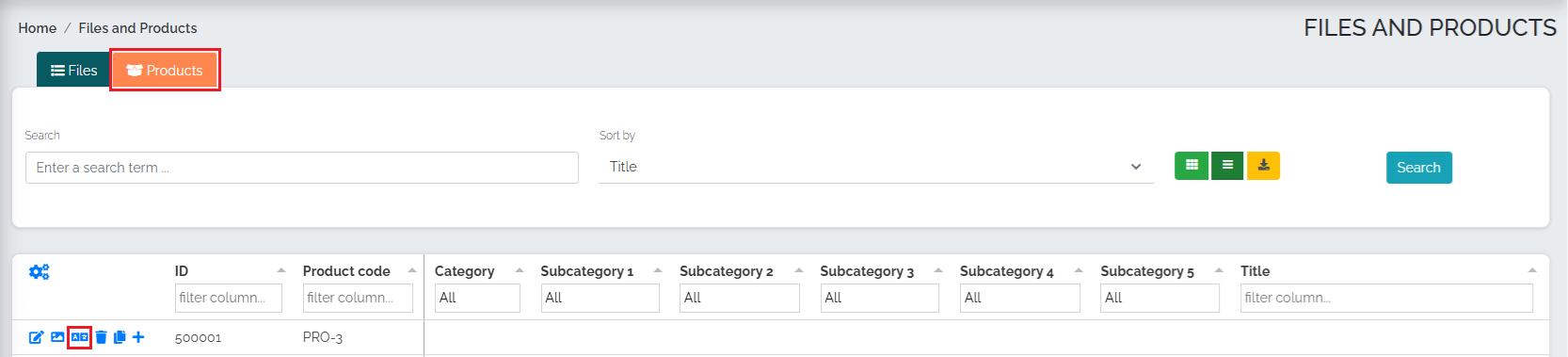
A window with a product description will then open, with the default language being the one set in our profile (in our case, it is English - EN), as seen in the image below.
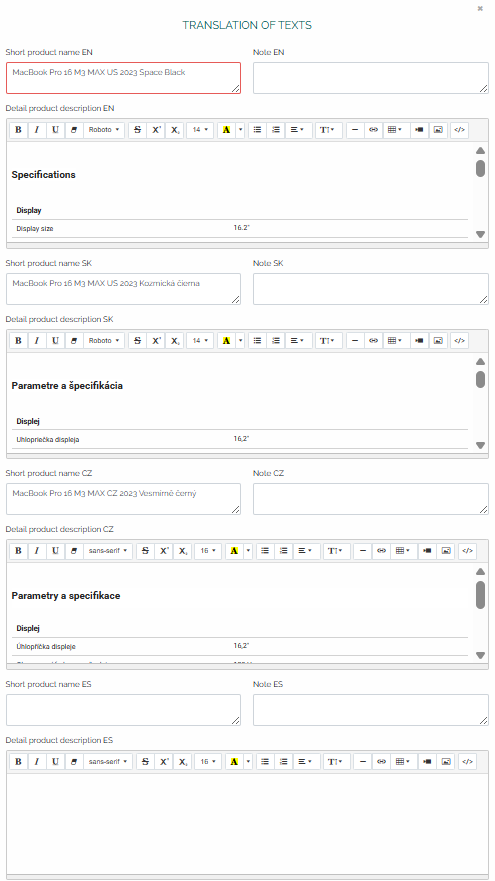
We will complete the translations according to our own needs and then save them. In addition to English (EN), Slovak (SK), Czech (CZ) and Spanish (ES), Mango also offers language variants in German (DE), Polish (PL) and Hungarian (HU).