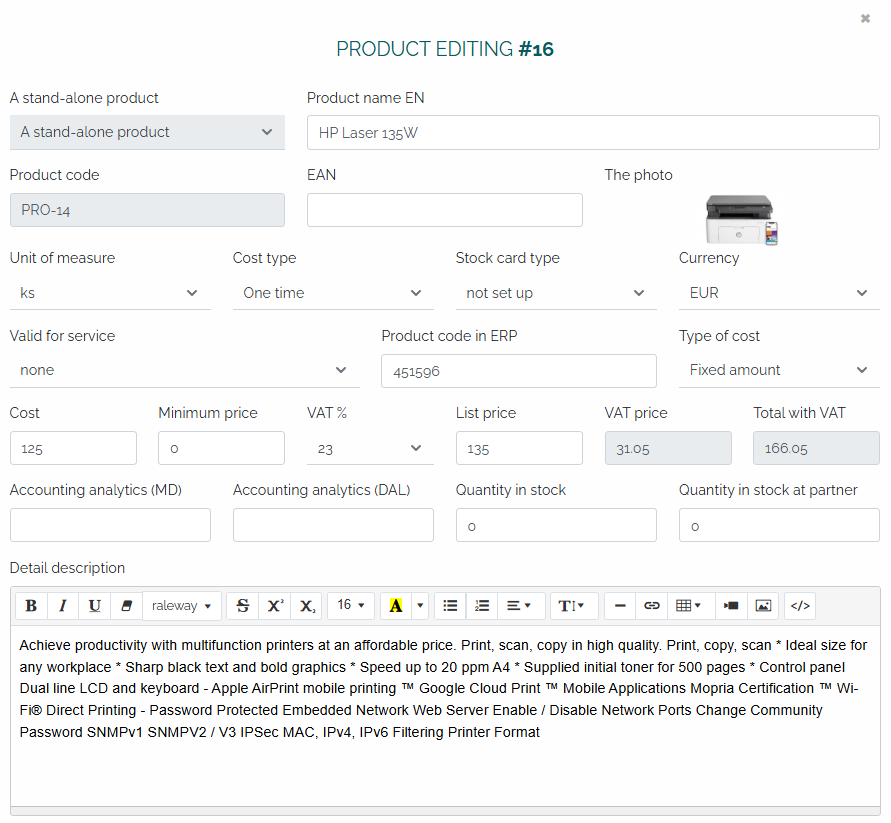In the Files and Products section, click on the Products tab and press the green plus button in the lower right corner of the screen:
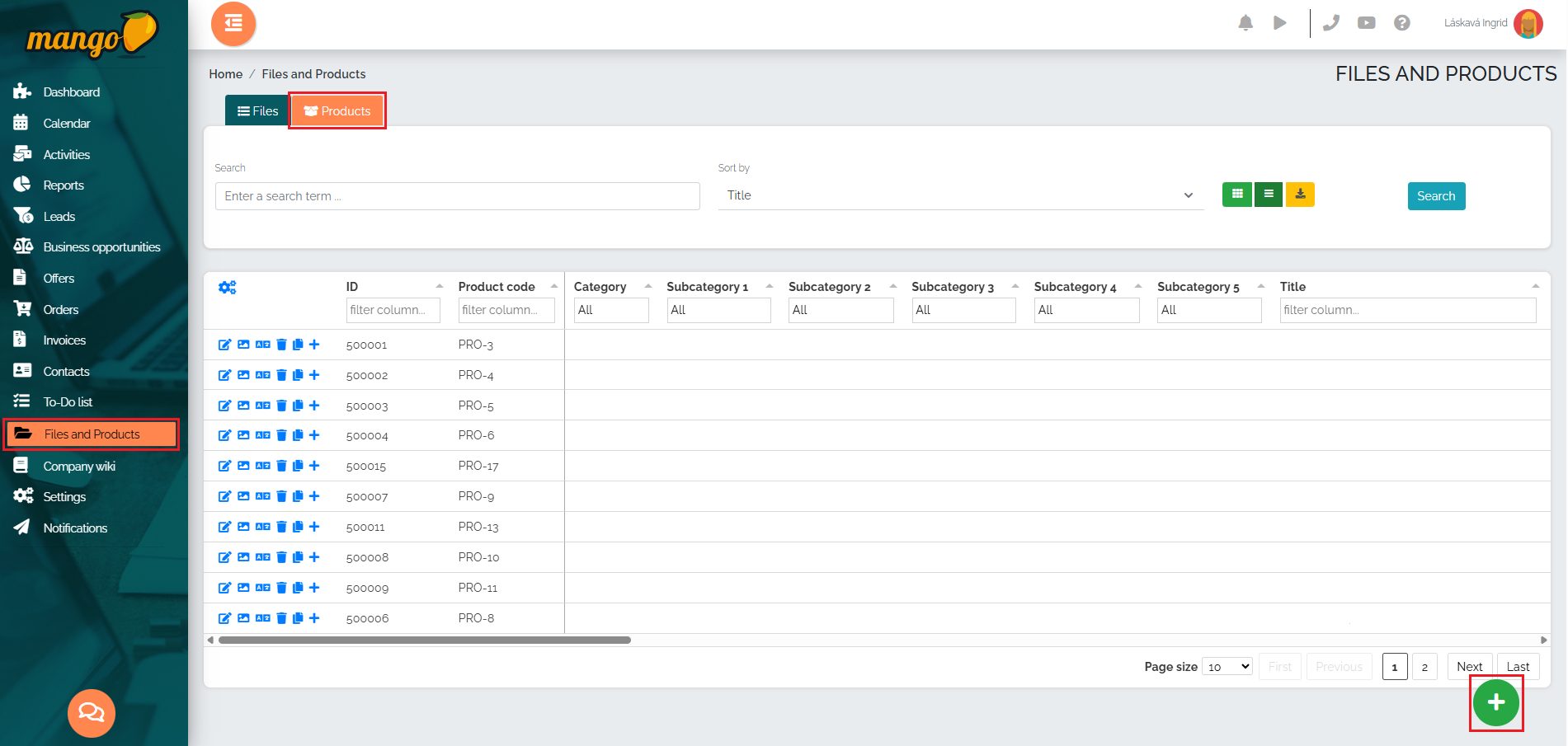
A new window will open, where we can enter important data such as name, unit of measure, type of cargo, currency, price, or list price, VAT, insert a detailed product description, photo, or we can insert a file with instructions or a complaint form. The finished product may look like this: