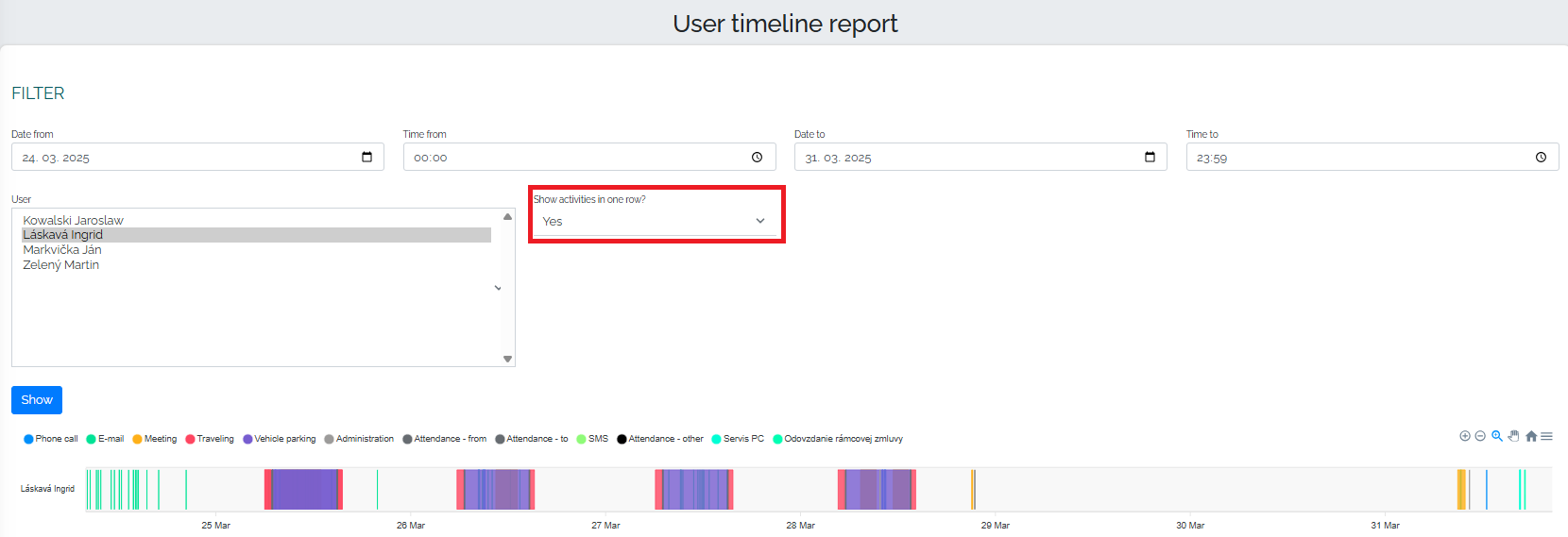The user utilization report can be found in the Reports section - User utilization report:
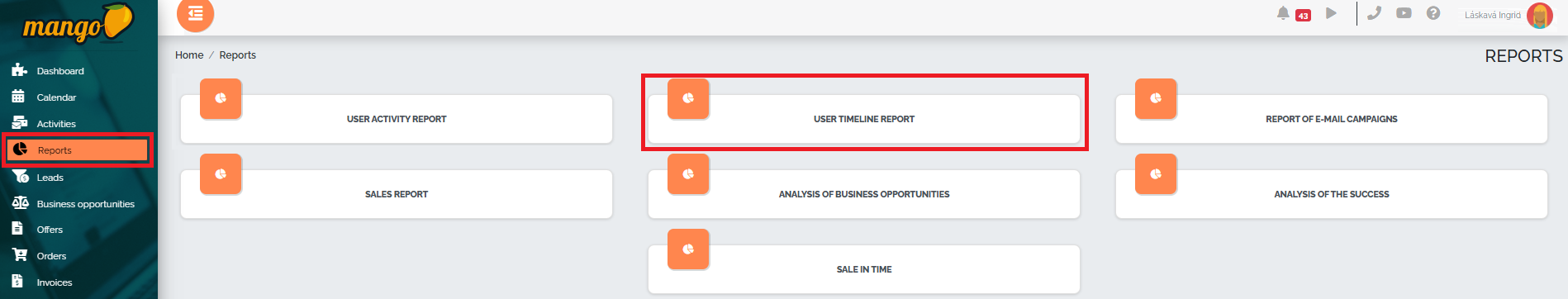
After clicking on this report, a window will appear in which we can select the time period for which we want to generate the report and also the person(s) we want to include in the report.
As an example, we chose 1 person - Ingrid Láskavú and the time period from 24.3.2025 - 31.3.2025. We press the Show button - as in the image below:
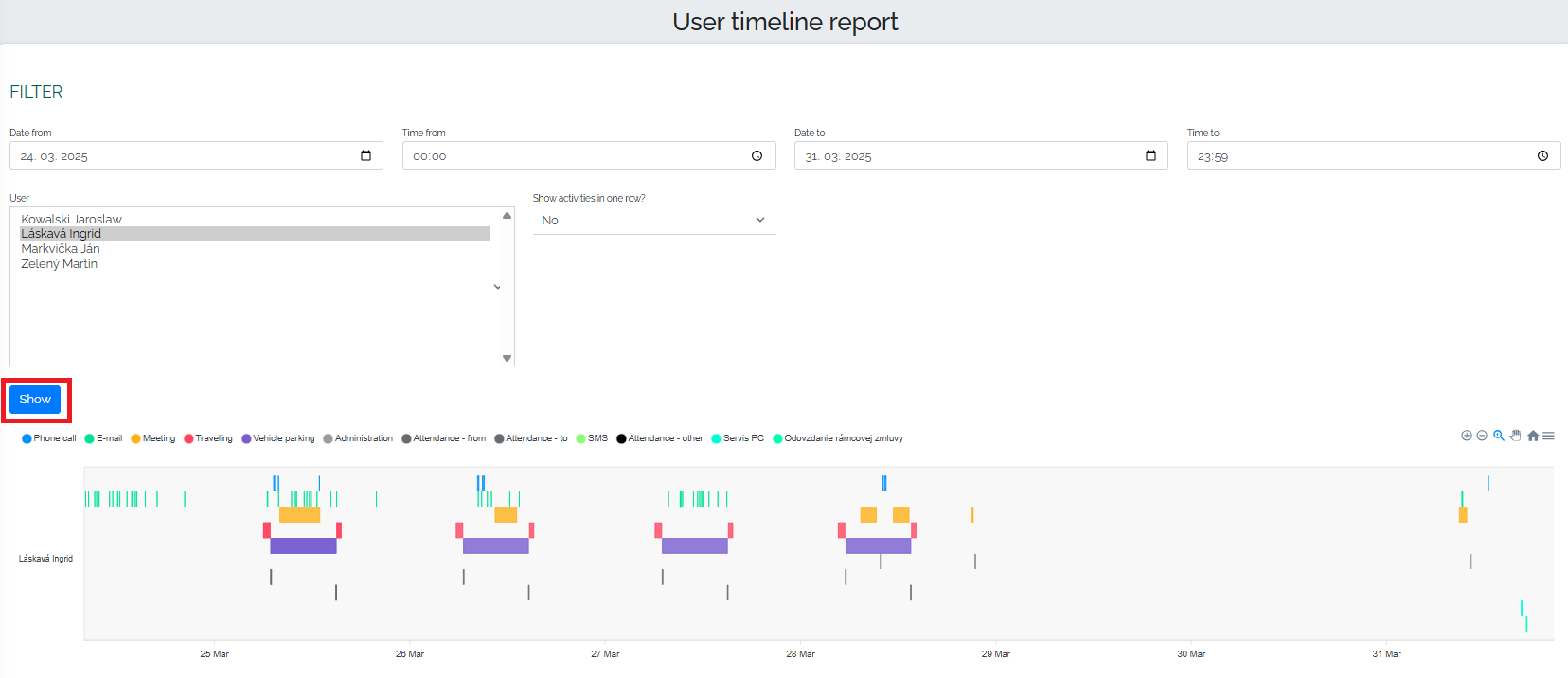
From the graph, we can clearly determine the types of activities of Mrs. Láskavá, as well as their frequency and the days on which the individual activities occurred.
If we want to display activities in one line, change the answer in the selection to Yes (see image) and confirm again with the blue Show button: