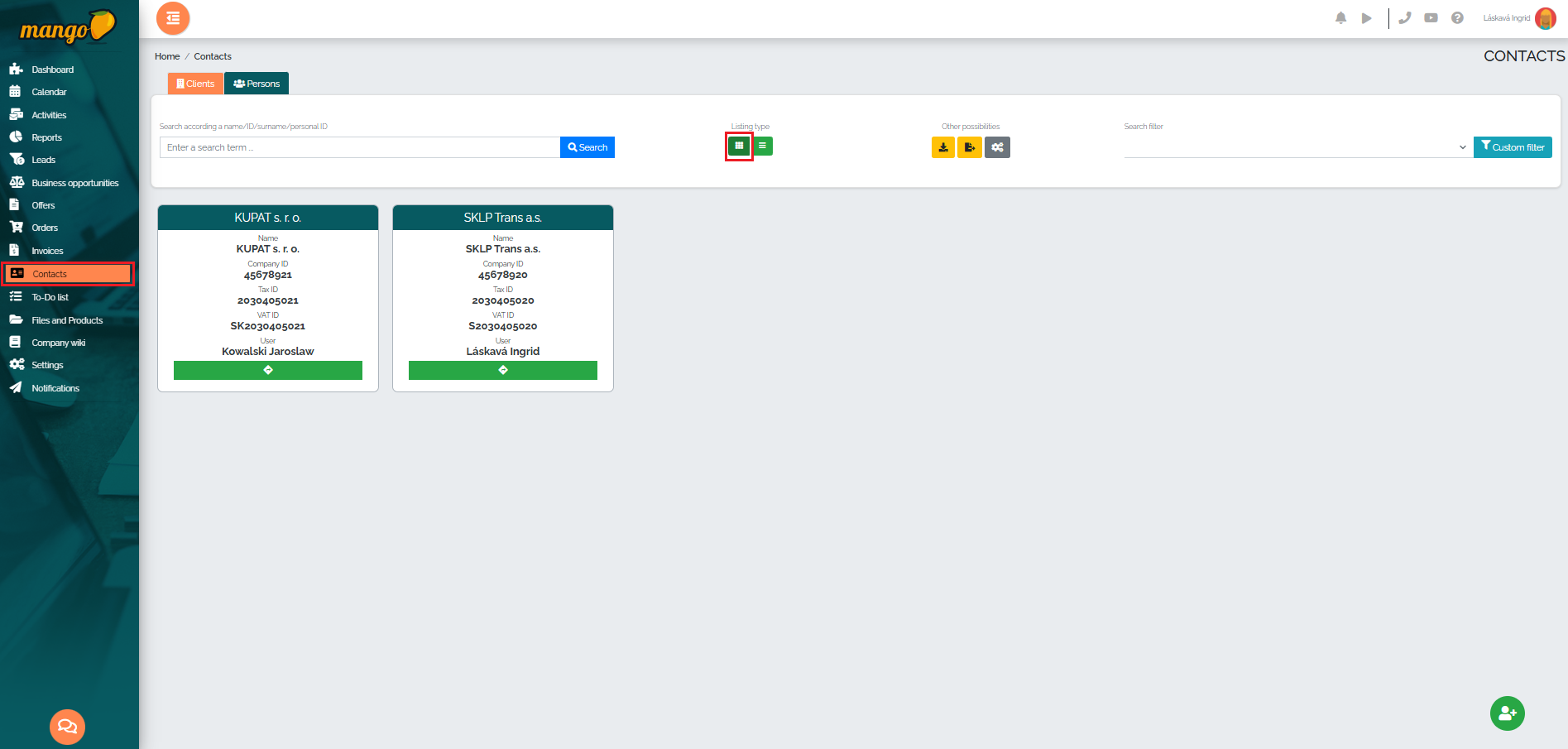Editing and deleting contacts in Mango is very easy.
In the case of detailed - tabular view, we edit the data directly in the rows by clicking on the pencil icon:
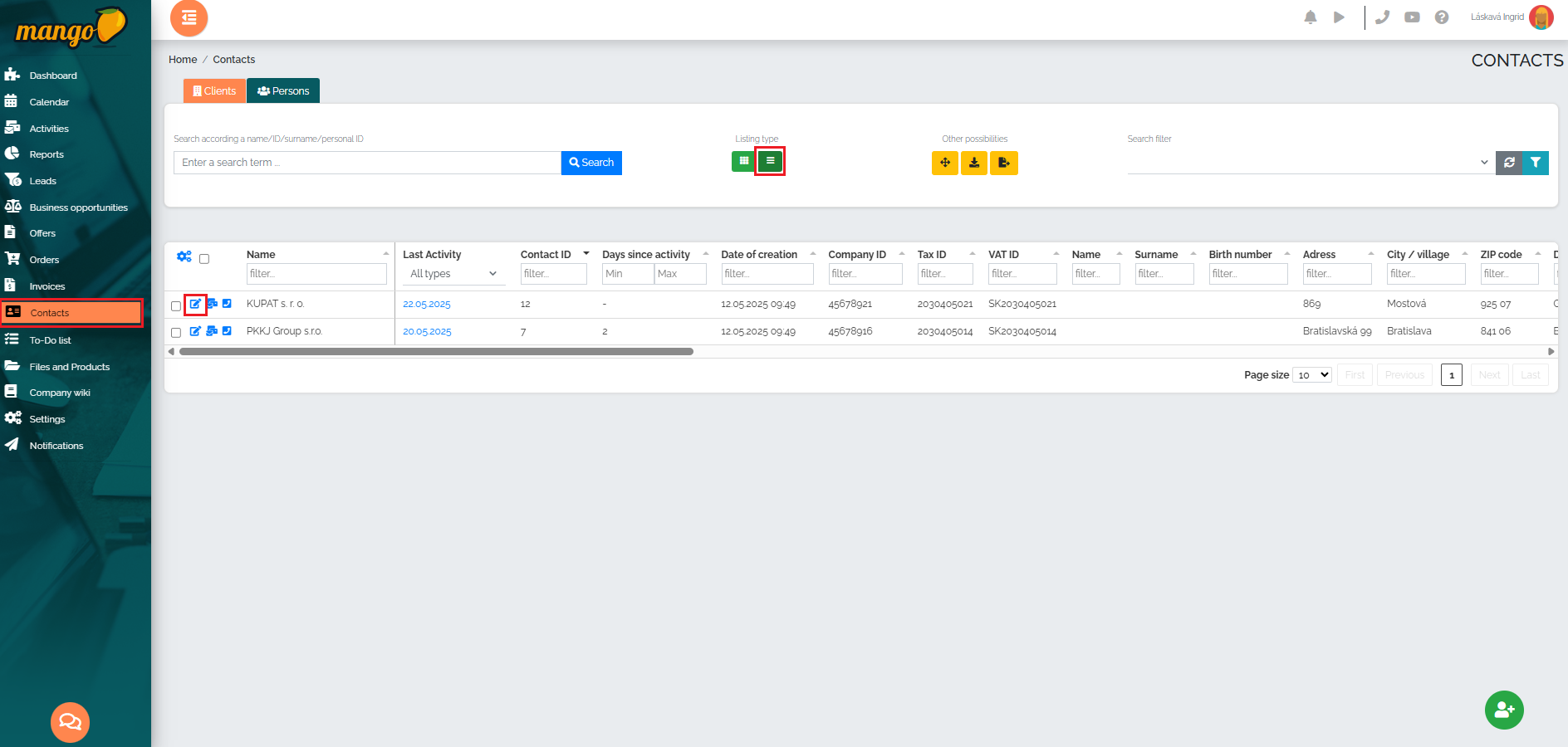
Then we will see the familiar card with the clients details:
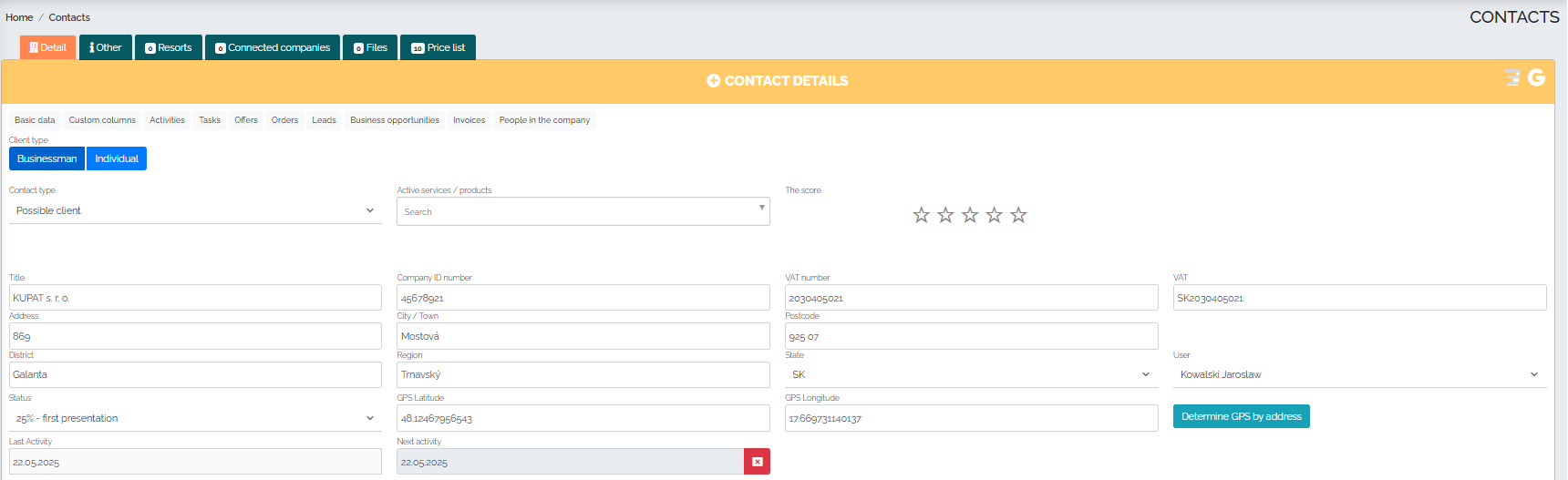
Here we can edit the data and click save changes , or select the delete option:
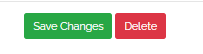
In the case of a window display, click on the company you want to edit/delete, a card with company details will appear, and you can make the edit and save, or delete the company (see image above).