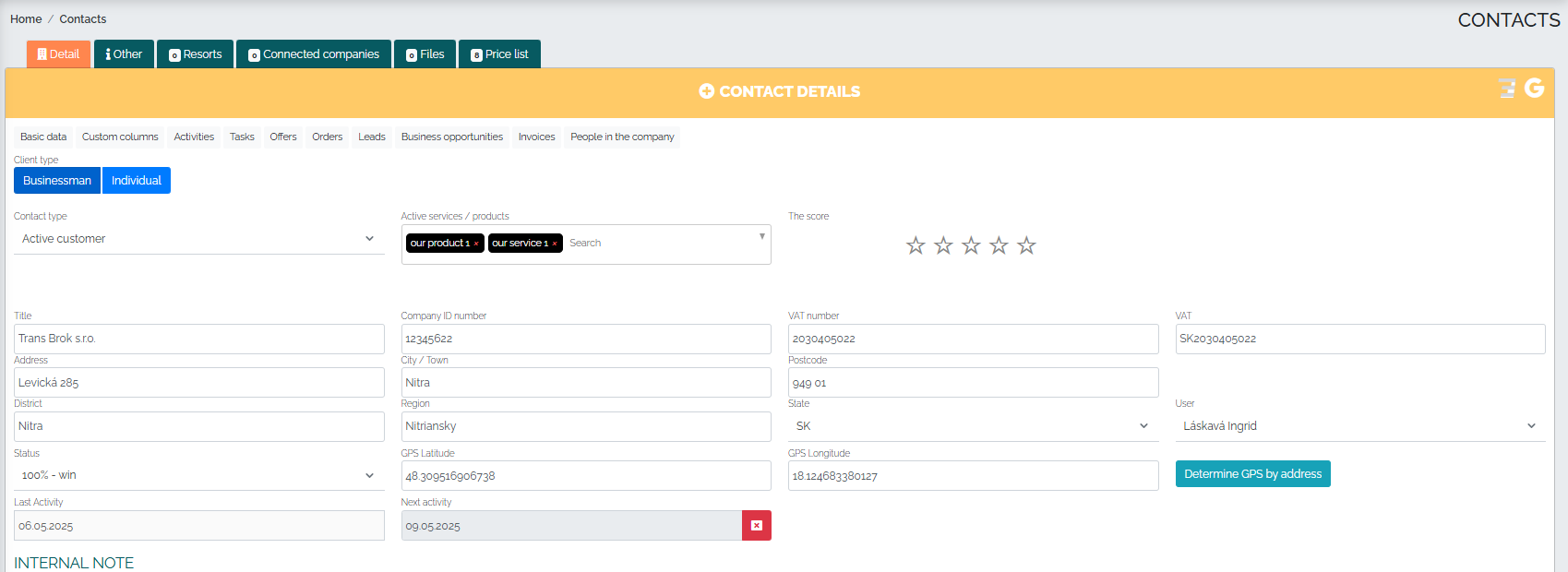In the directory section, we can view companies in two ways: simple (card) and detailed (table) view.
The basic option is to display the company directory in a detailed table (or tabular view). This view is preset, so after clicking on the directory section, the contacts should automatically be displayed as follows:
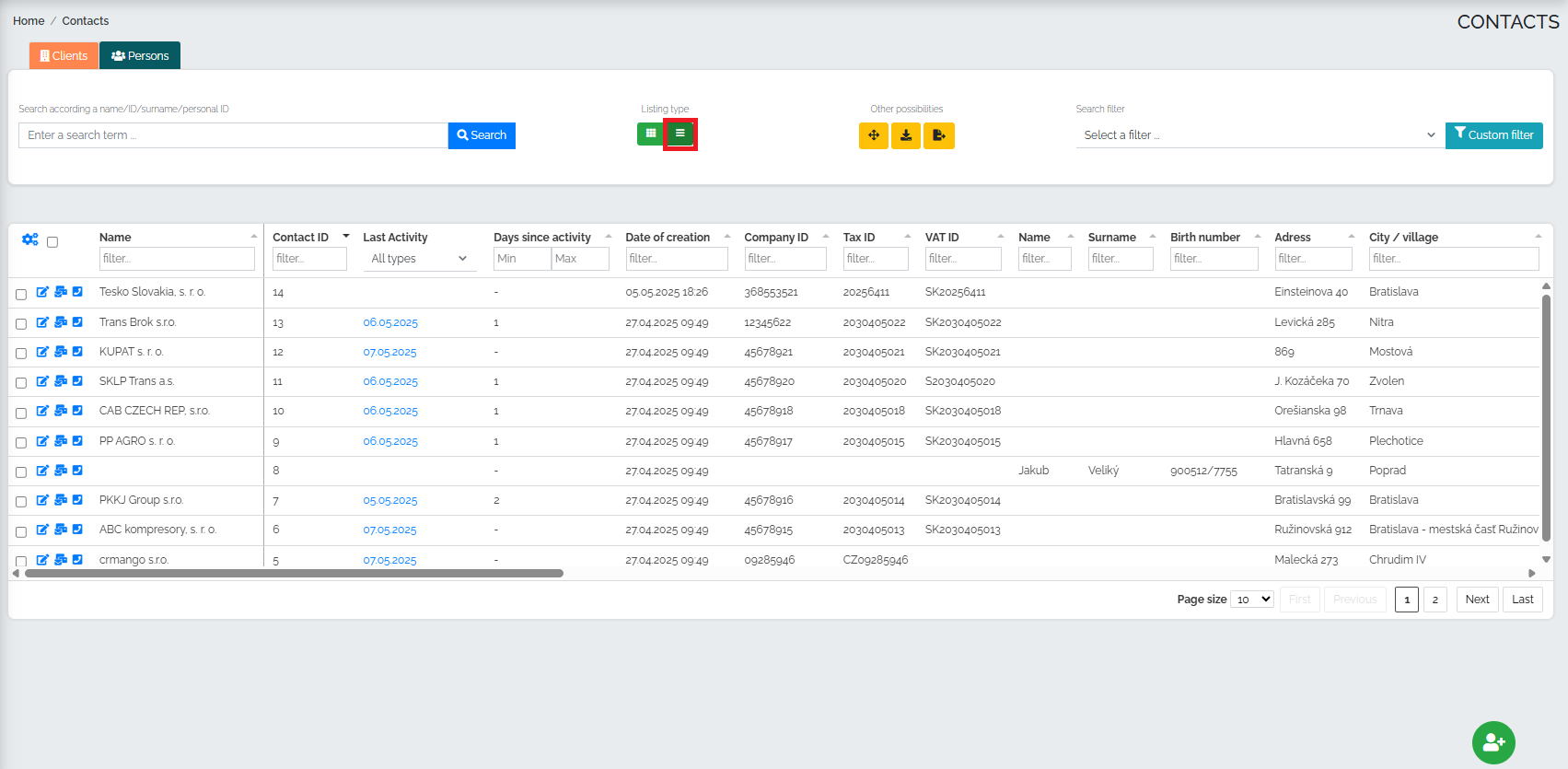
The advantage of the table view is that in one line I can see all the necessary information about a given customer that we entered into the mango. By scrolling the bottom bar we can get to additional information and data. Of course, there is the possibility of editing data by clicking directly on a specific record, which significantly simplifies and speeds up the work for users.
We set up the simple view as follows: Click on the green Simple List button (No. 1) and then Search (No. 2).
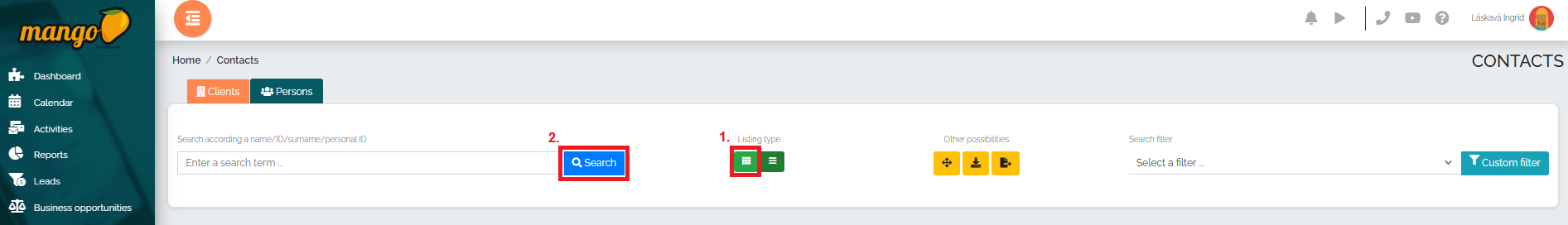
Immediately, information about our clients is displayed in a simple view, in so-called cards. We see the name, company ID, VAT ID, VAT ID, and the name of the user to whom the company belongs.
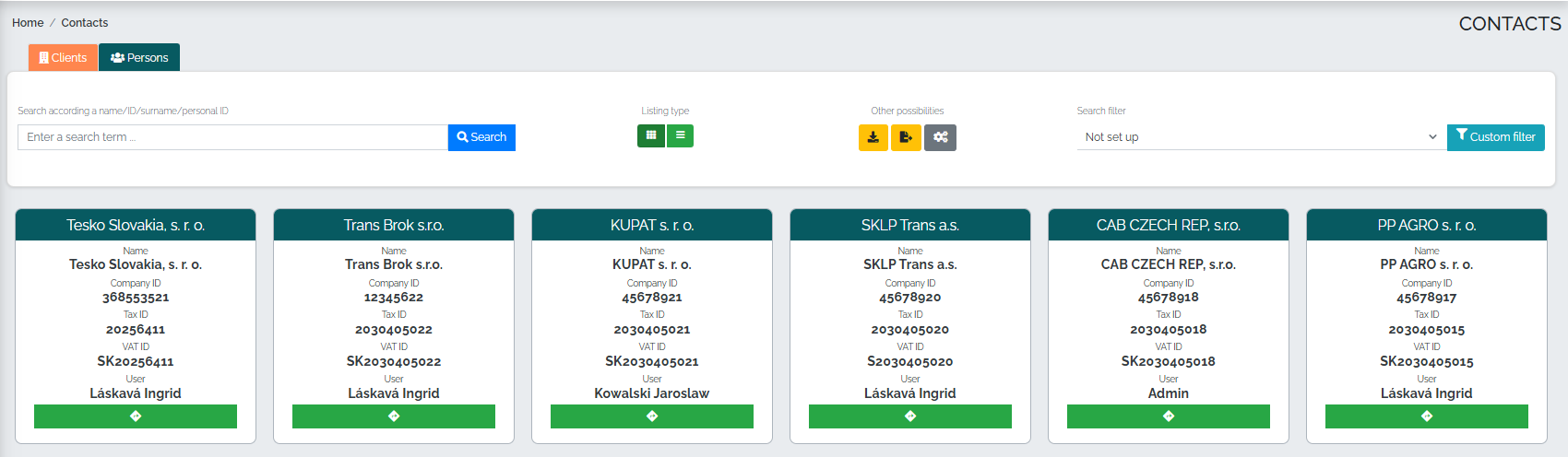
If we would like to see more information about our client, we simply click anywhere in the window and the contact details will be displayed: