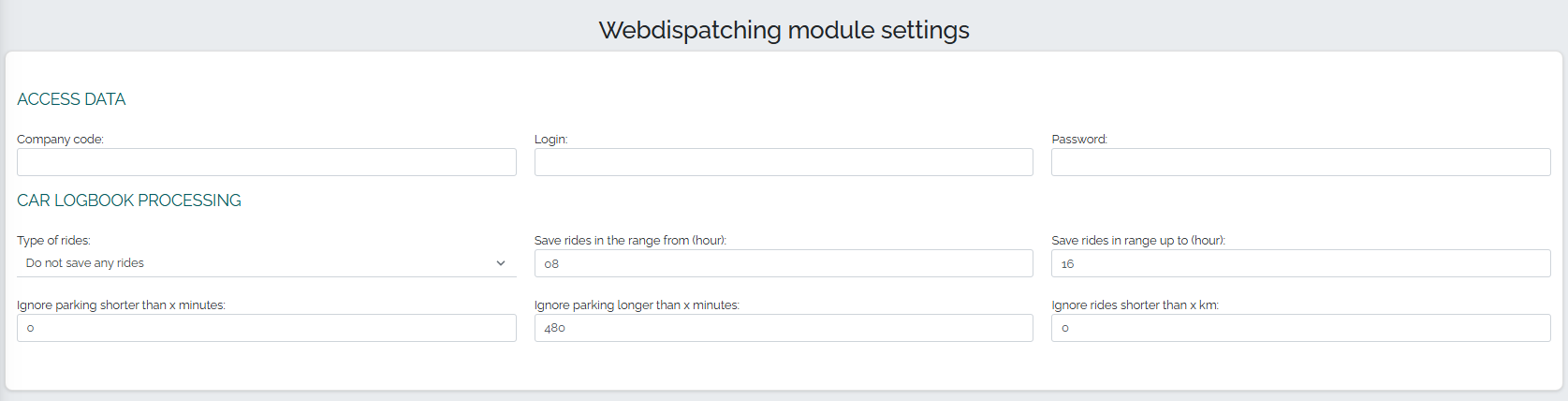In the Extension Modules section, in the Connection to external services section, we find WEBDISPEČINK telematics. Clicking on this module will display basic information about the module, the price per user per month, and the total amount for all users per month. 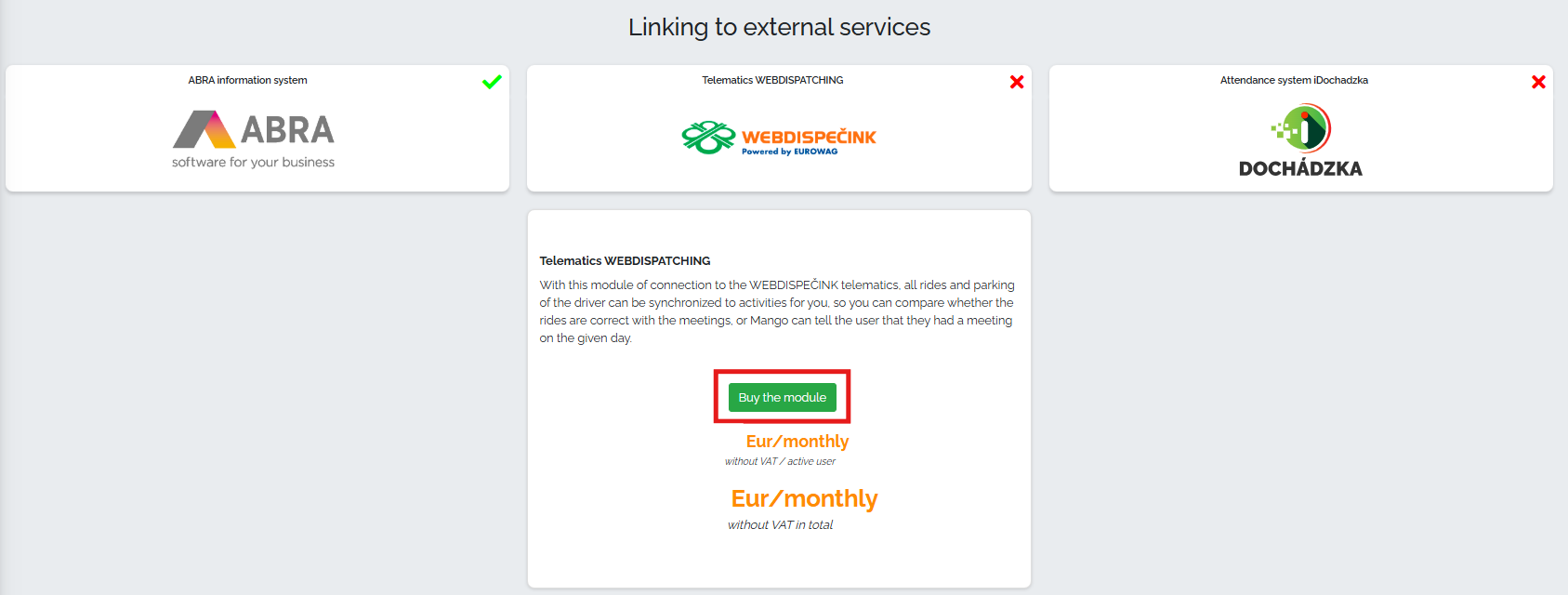
By clicking the green Buy Module button and then confirming, the module becomes active.
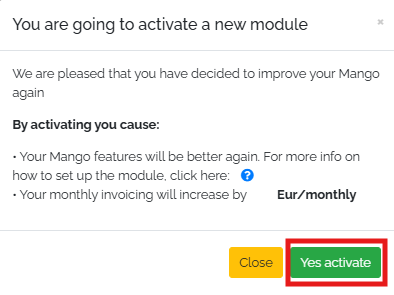
Then we return again and click on the WEBDISPEČINK module, where we will see two options - Manage the module and deactivate it. In this case, we click on the green button Manage module: green button Manage module:
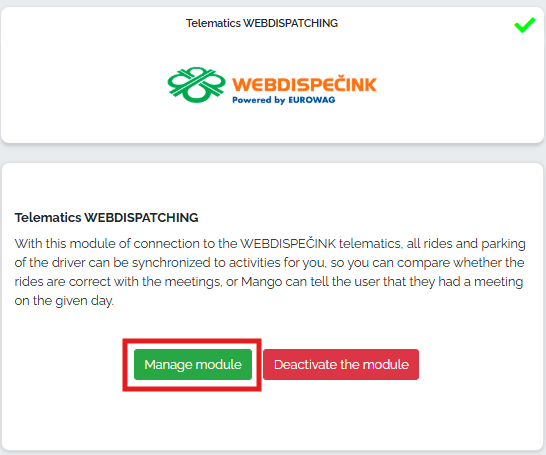
We will move directly to the WEBDISPEČINK module settings , where we will fill in the access data and set up the other necessary fields for recording the journey log.