Connecting CloudTalk to Mango enables automatic transfer of call data directly to CRM, which significantly simplifies the work of teams and increases the efficiency of communication with customers. Call history from CloudTalk is available at any time and is automatically assigned directly to contacts in the address book.
Setting up the connection is very simple. In the Settings section, select the Extensions option:
In the list of modules, find CloudTalk and activate this module. Click on CloudTalk again and select the Manage module option, as shown in the image below:
A new window will open in which you must enter the keys that you obtain in the CloudTalk system.
In the CloudTalk system, select the Account section in the menu and click on the Settings option:
In Settings, click on the second tab called API Keys and press the blue Add API Key button to create a new API key:
The newly created API key will then be displayed and we will click on the view option:
In a new window, we will see the API key details:
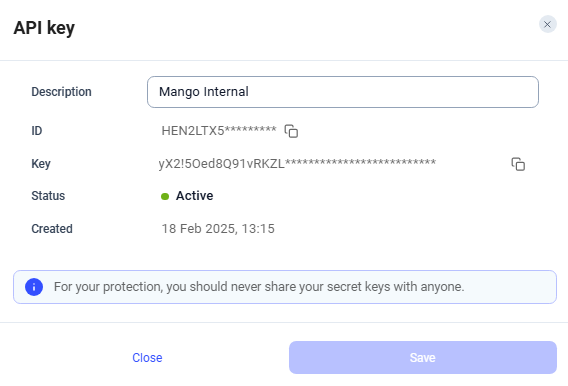
Lets move back to Manga and paste the copied contents of the ID field from CloudTalk into the field named ID key. Similarly, we will copy and paste the Key field from CloudTalk into the field named Secret key.
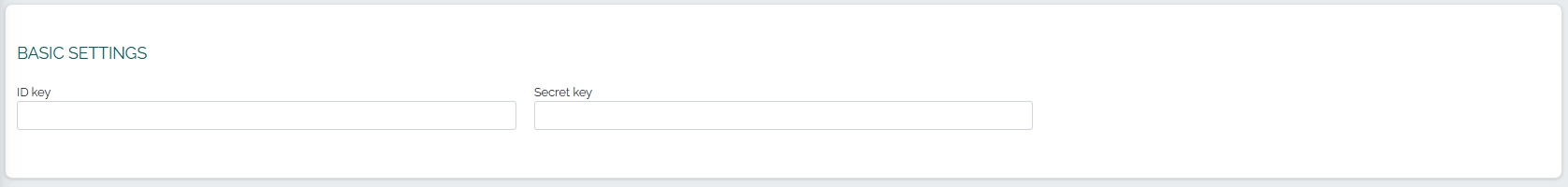
The recording will be saved within a few seconds and the connection between CloudTalk and Manga is complete.