On the crmango.com website, you simply register your account by clicking the Order button:
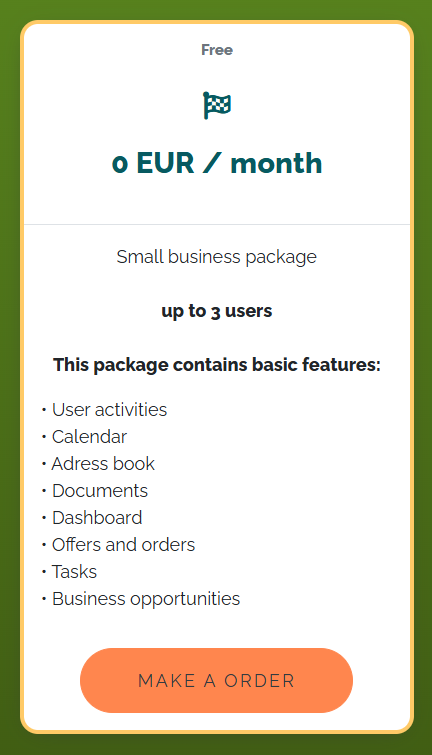
After clicking on the ORDER field, the following screen will appear:
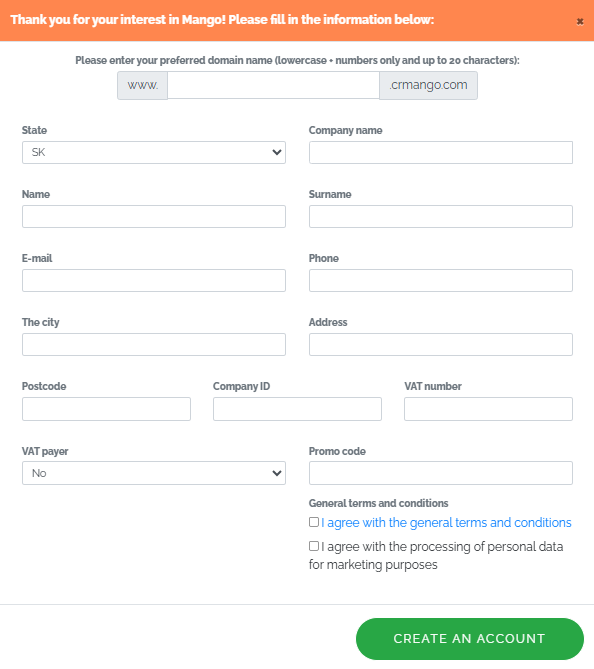
After filling in all the required fields, click the Order and create account box. You will receive an email confirming your account activation.
Another option is to register a company according to your own preferences using the configurator, as shown in the image below:
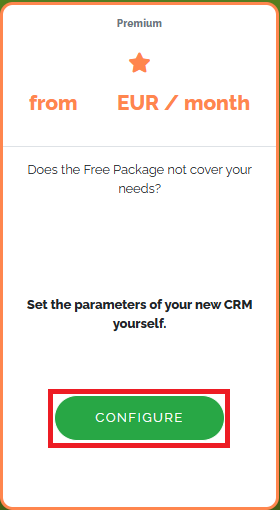
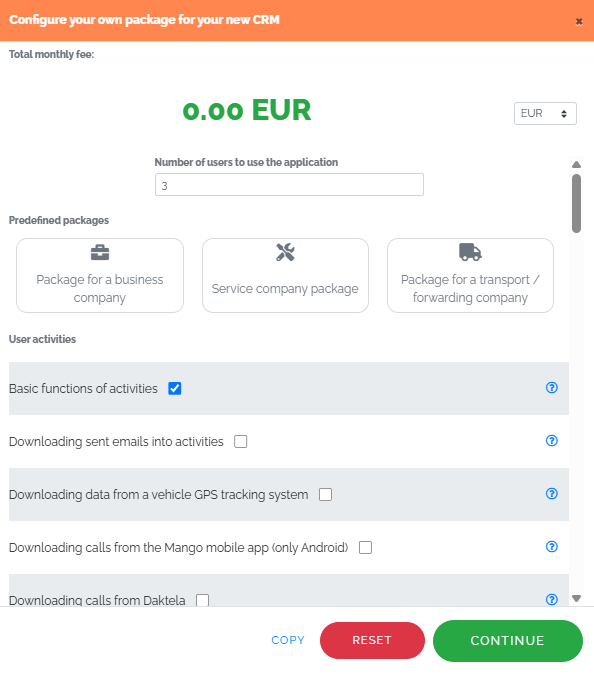
After filling in all the data in the configurator, you will be prompted to fill in your company details and, upon confirmation, an email will be sent to you confirming the activation of your account.