Custom translations in CRM Mango serve as a tool for editing texts and field names into different languages according to the needs of users or the company. They can be found in the Settings section, where in the main menu we select the Custom translations option:
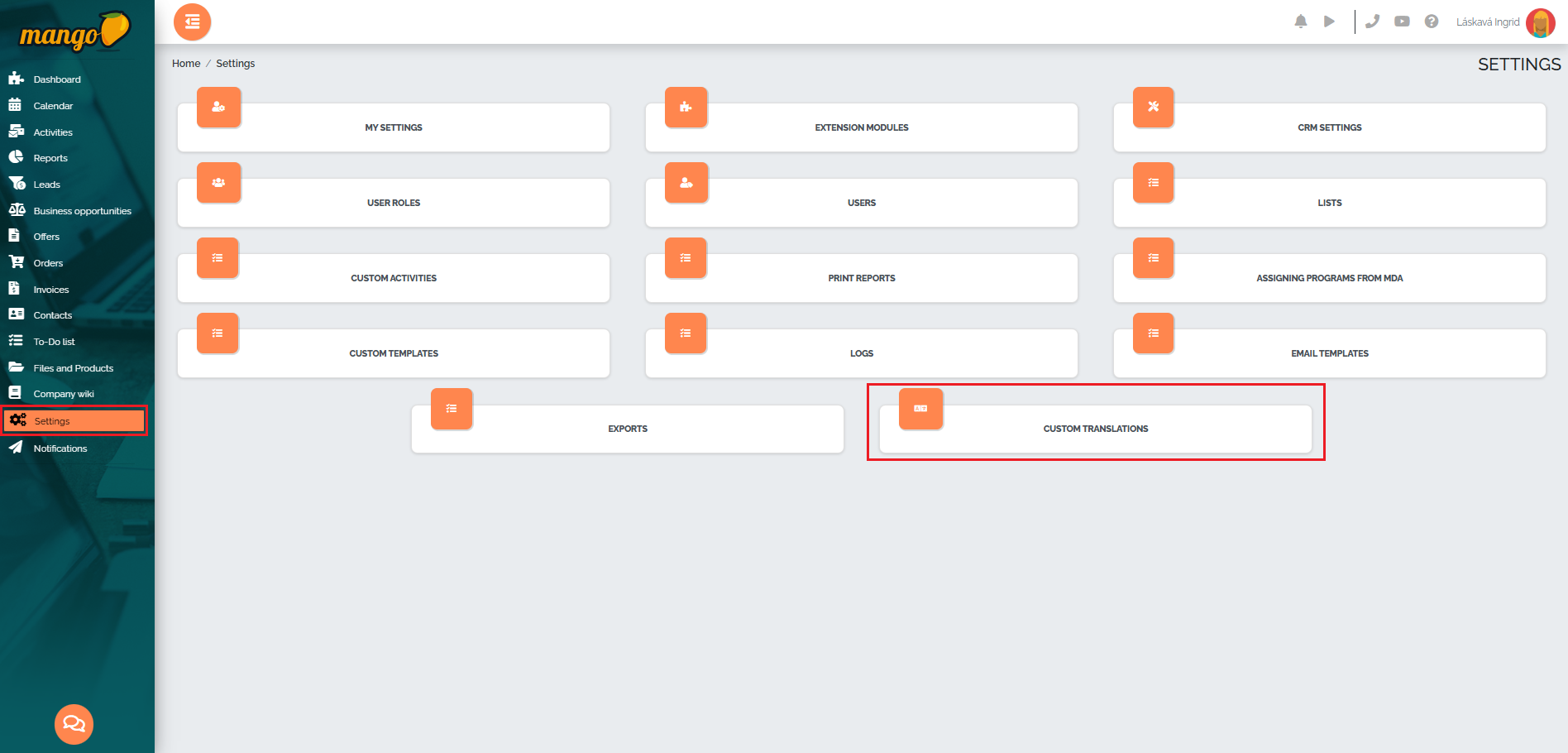
By clicking on the Custom translations button, the names of the individual sections (e.g. Directory, Company/Person Details, Activities, Orders, etc.) will be displayed in the left column. In the middle table, we can see the original text - the original value and next to it, columns with translations into various languages (EN, SK, CZ, ES, DE, PL, HU). We can edit the values in these columns directly in the row. After editing, it is necessary to save these changes by clicking on the blue Update translations button (no. 1). Using the red Restore translations button (no. 2), we will restore the original system translations.
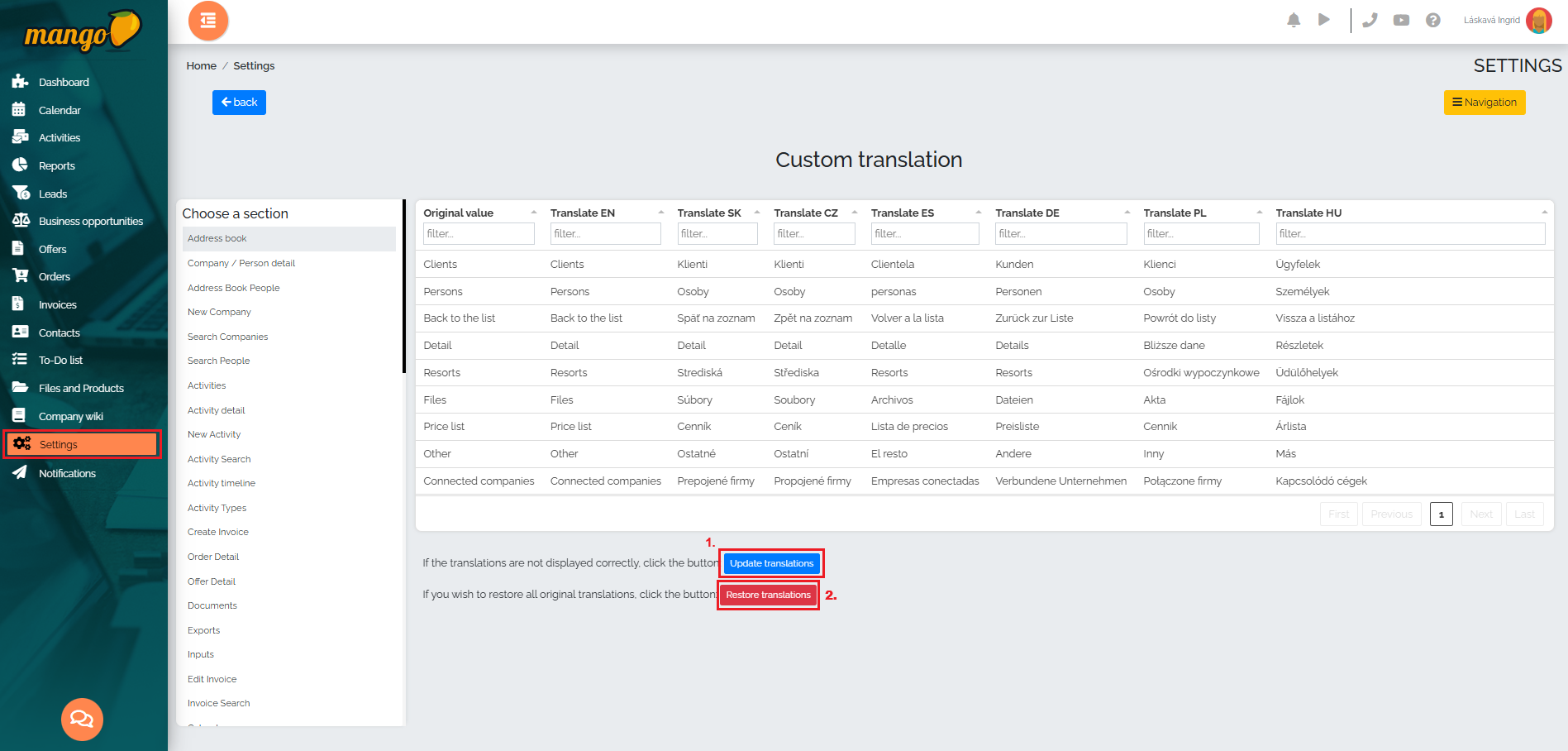
This way, you can adapt terminology to company standards, correct inaccurate or inappropriate translations, or add your own terms for different language variations.