Exports are used to export data from Mango to specific accounting systems. Exports can be found in the Settings section:
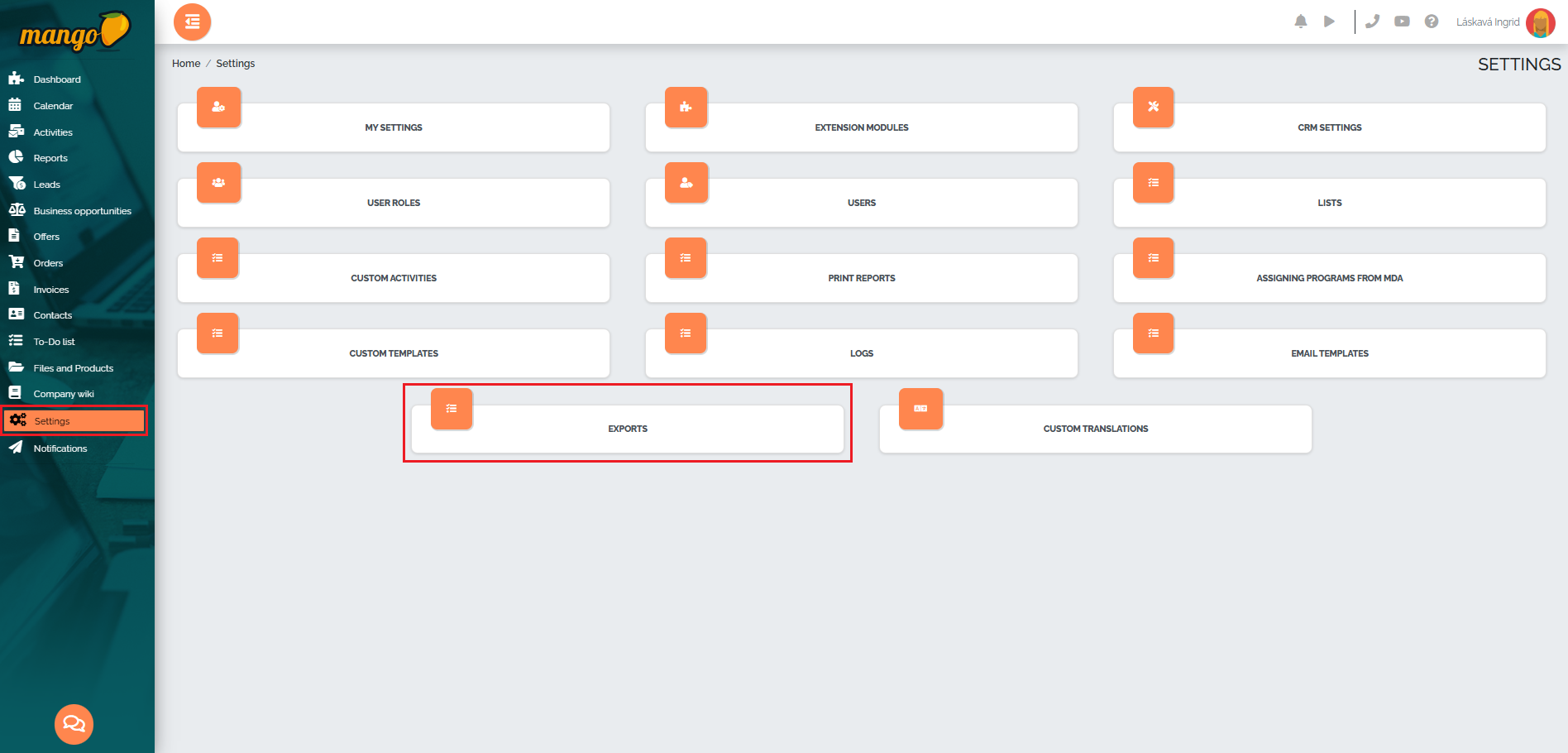
Mango offers the option of exporting data to the following accounting programs - MK soft, SOFTIP, Omega, 6K, MRP: 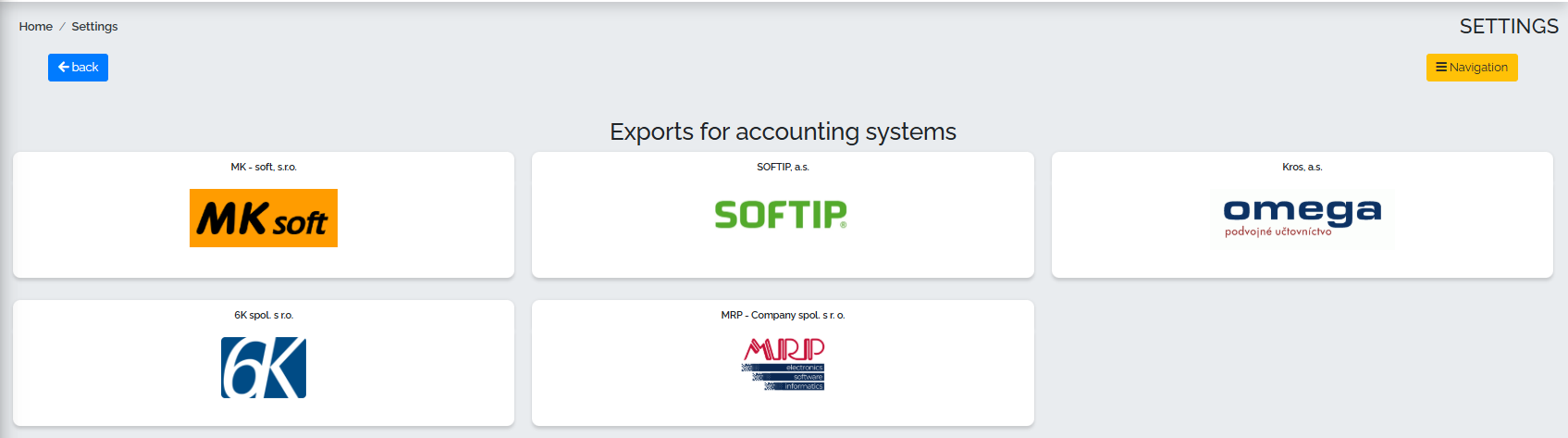
As an example, we will use the MK soft system to export data, where we set: the period for which we want to export data, the type of exported data (in this case, whether we want invoices received or sent, or both options), the type of export - the default XML option, and enter the email address to which we want to send the export. We create the export by pressing the green Export button :
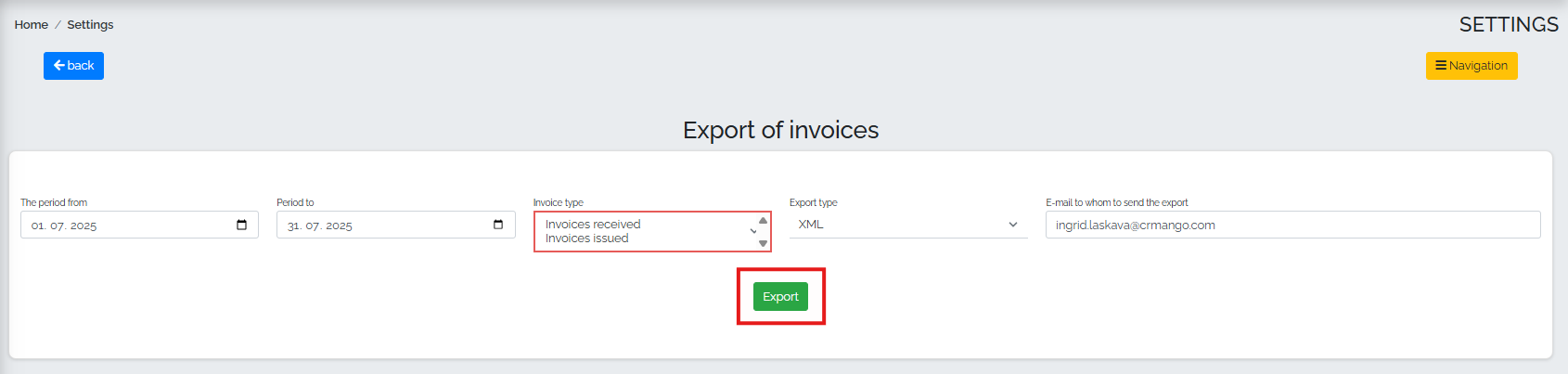
After pressing the Export button, Mango immediately sends us the export to the specified email, which looks like this:
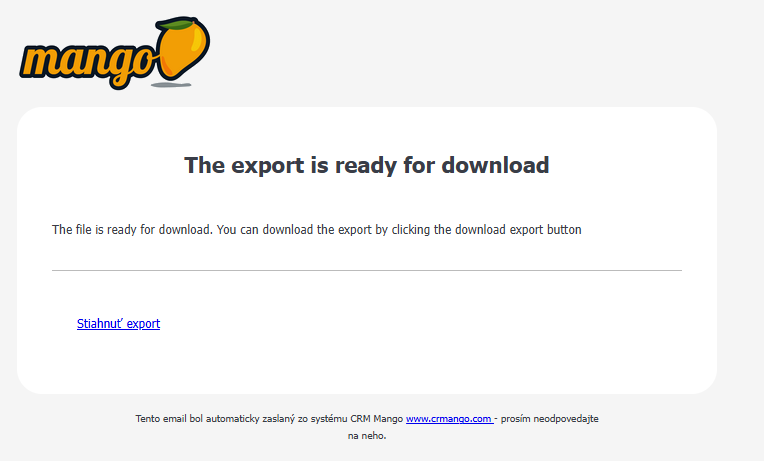
We download the export by clicking Download export and can then work with it in the MK soft system.