MDA or Mango Desktop App is an application that starts automatically after the computer starts and runs in the background. It records the users activities - which applications are used, which files are opened and how long they work with them. After connecting MDA and Mango, the data is sent to CRM Mango at regular intervals and is visualized in the timeline of the given user. More information about MDA can be found in the Mango applications - Mango Desktop App section.
In the Settings section, select the MDA Program Assignments option. Here, we can easily define approved, neutral, and unwanted websites/applications/programs based on keyword searches.
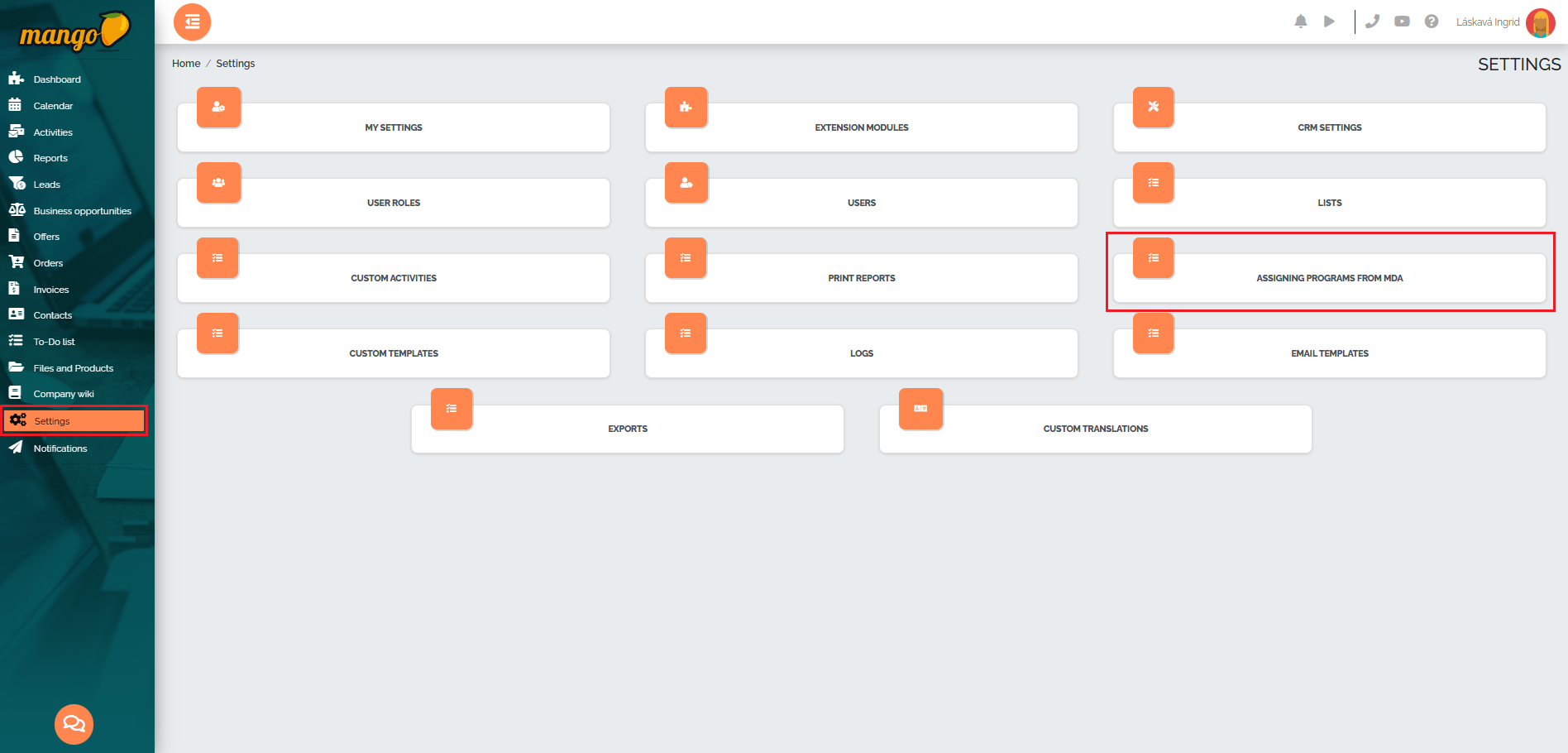
A new window will open and by clicking on the green plus button, we will add a new list item, where we will select the Program/Page Description option in the Search Section column and in the next column called Search word, we will select Instagram in our case and mark it as an unwanted page that is not directly related to the users job.
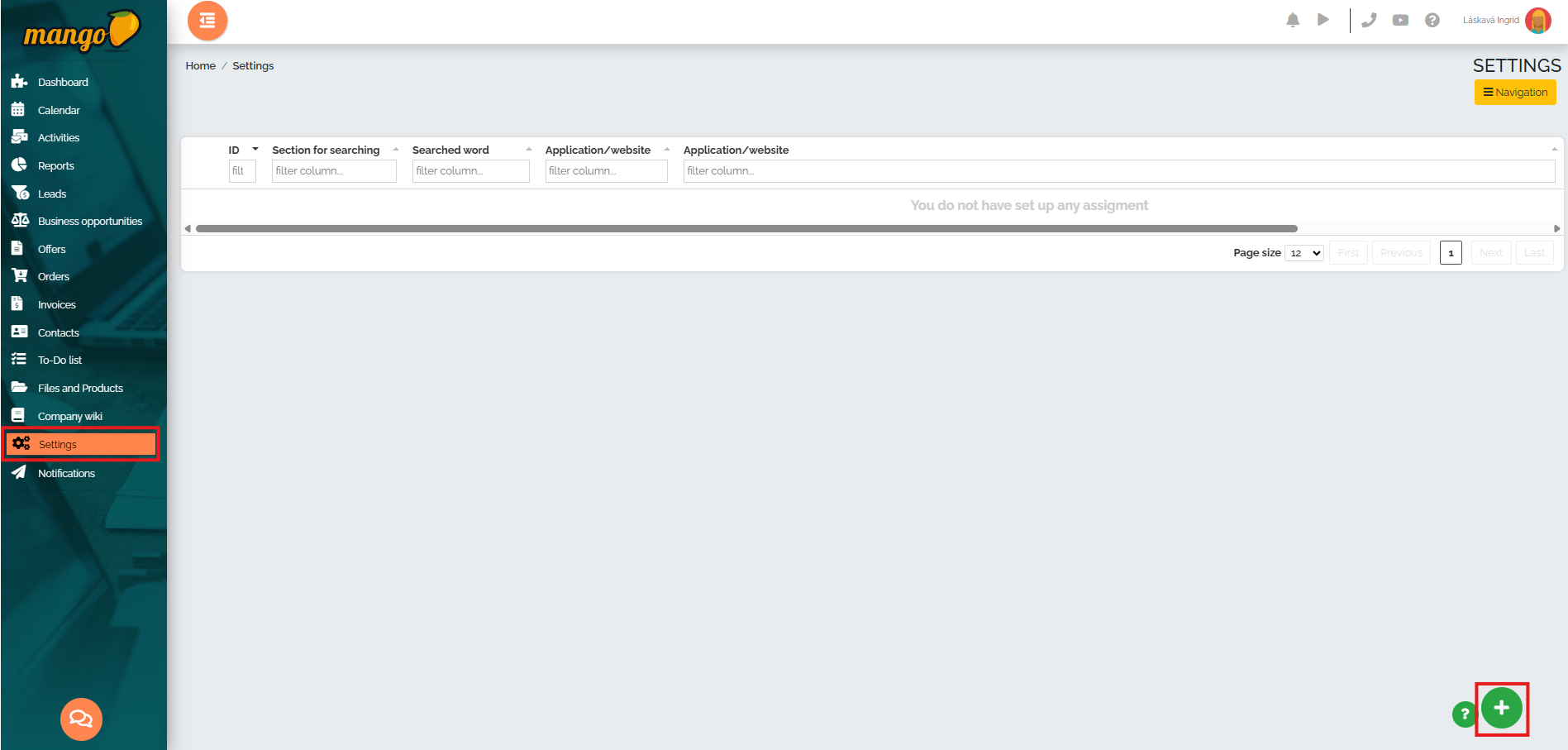
We proceed similarly and create a sample model of suitable and unsuitable programs/sites, as can be seen in the image below:
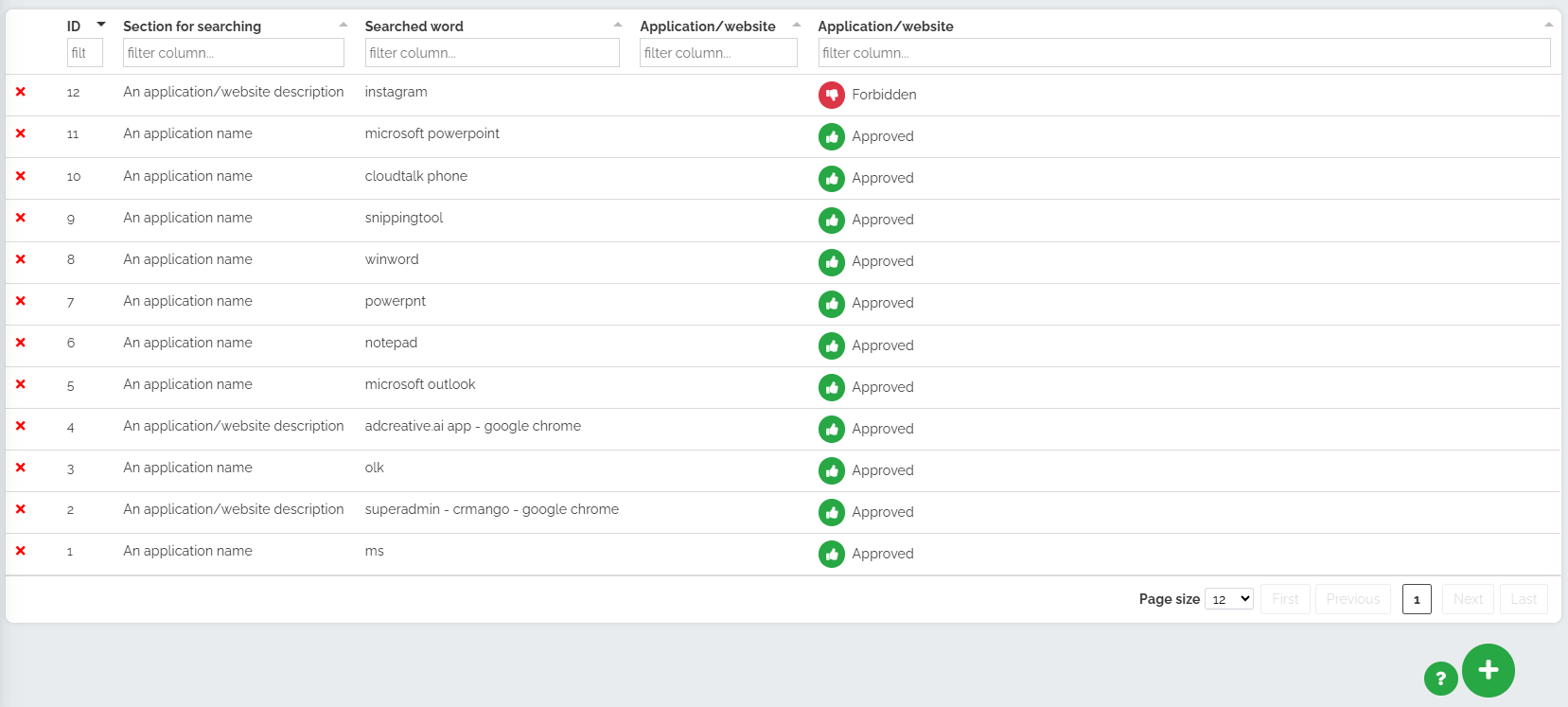
If we want to view a list of the most used programs/sites, we click on the green button with a question mark in the lower right corner of the screen. Mango will then offer us a list of the most used sites in the company, along with their rating (approved/neutral/unwanted program) and the number of times they have been viewed:
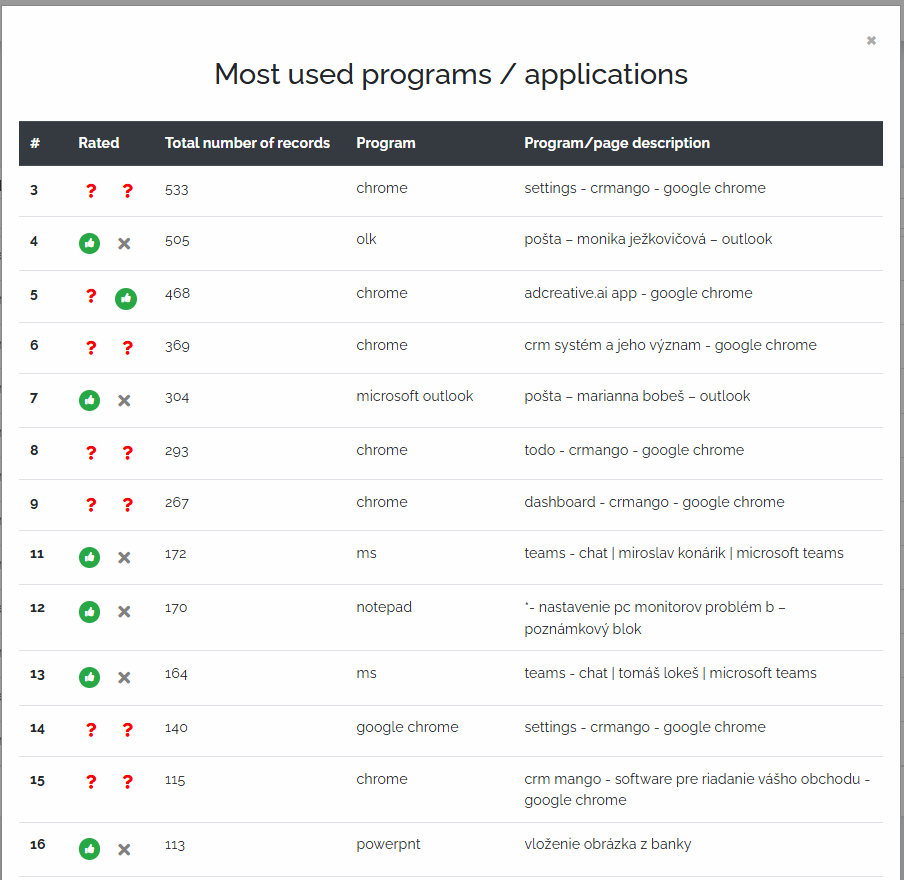
Based on the above data, we obtain a graph from MDA showing the activities of a specific user. Activities recorded through MDA are displayed in the graph and color-coded in green and gray. Activities from the list of unwanted programs/sites are displayed in red. This color division automatically colors MDA according to the assignment we have chosen.

If necessary, we can also view these activities in a detailed list via the Activities section, which may look like this:
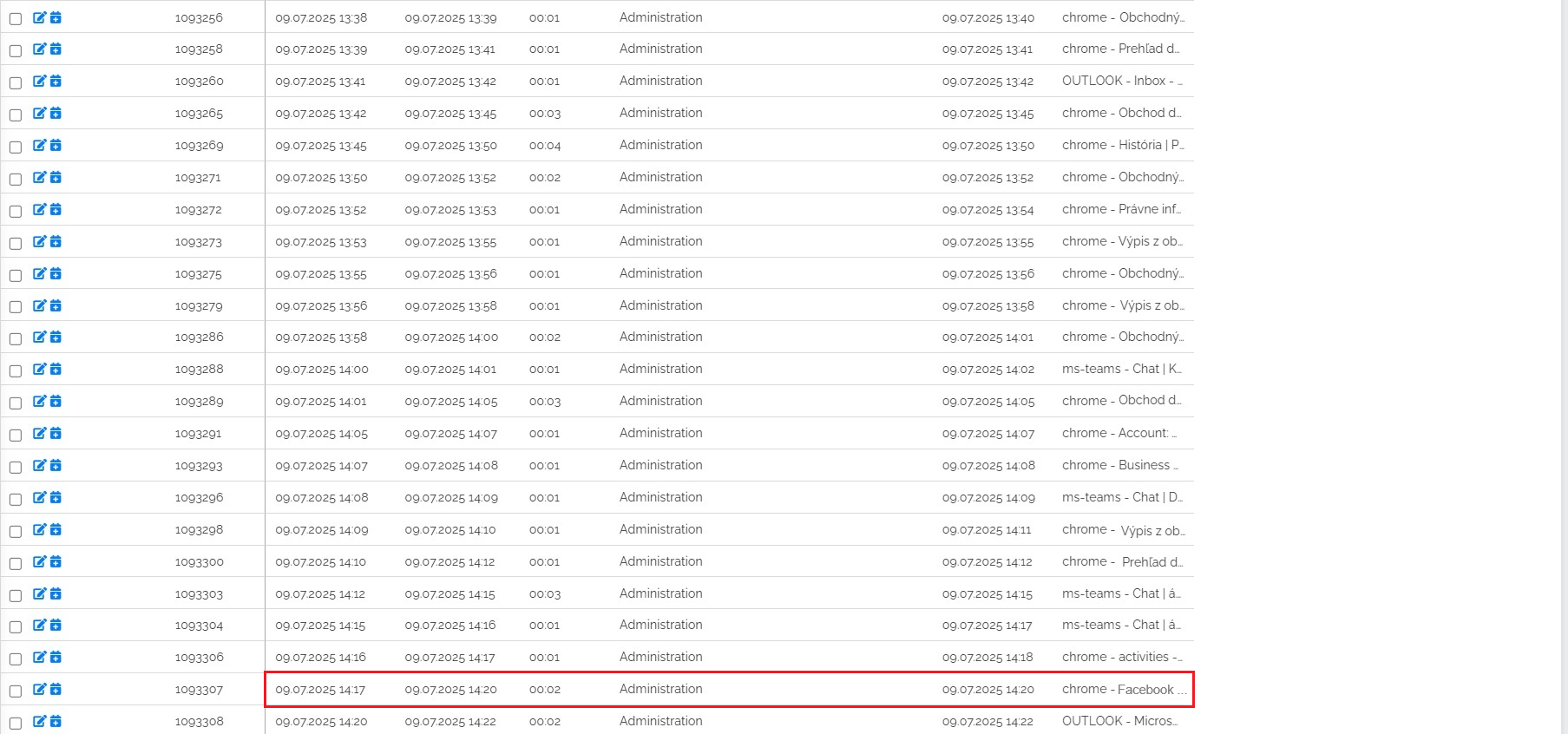
The MDA graph and the list of activities above show that the user Ingrid Láskavá visited the Facebook page via Chrome between 14:17 and 14:20, which is assigned as an unwanted page within the company. Therefore, we can see this activity colored red in the graph. This activity is not colored in the list of activities, but for the sake of demonstration, we have framed it in red in the image.